DishPro Twin or Quad and DishProPlus Twin LNB's - MUST READ
Closed: New threads not accepted on this page| Thread | Last Poster | Posts | Last Post | |
|---|---|---|---|---|
| Archive through March 15, 2007 | PRFRMNJ | 100 |
|
Gold Member Username: NydasPost Number: 2149 Registered: Jun-06 | PRFRMNJ : Keep on. In your style of "helping" a month of no TV is not unsual. On the other hand, if you do feel you might have made a mistake or might have been too casual or offhandish, then it is best if you start looking at your conversation with this guy from February 15 onwards in this thread and in another thread, and think and ask yourself "Why does this person still have problems?" You will then at least arrive at a conclusion as to whether you were wrong or he did not understand or you did not know, etc etc. If you were employed as a support staff in a IT organisation, that is what they would expect you to do, if they do not fire you outright. |
|
Gold Member Username: LklivesPost Number: 8220 Registered: Jan-06 | LMAO...this is a message board where people come and SHARE experiences , ask for help, some help if they can, exchange ideas, suggestions, etc.... This is NOT a paid consulting job with a PD (position description) of duties and responsibilities, time lines and deadlines, nor SOP's (standard operating instructions)...people here do the best we can and do NOT need other people here to "critique " our postings...being critical of others is just being a snob, wannabee, know it all...accept peoples ways and if U don't like , then move on to a paid position..this is NOT the place to bash members who try and help others on a volunteer basis... and not the place to be condescending to others who are trying to help! Nalin...U need to back off of people and mind your own business..PRFRMNJ has helped many here..U are not what U think U may be!...get a real job and stay there if U must bash someone here trying to help...nobody here needs an "appraisal" from U of their performance....I do not want to get into it with U, as U know I dislike U anyways...so please just stop your BS and let others do their thing! |
|
Gold Member Username: NydasPost Number: 2150 Registered: Jun-06 | LK: I think you need to back off. People come to the forum with specific questions and you give your offhandish answers. Anybody can point out 3-10 sites where information is available. Most of the time you do that or often you try and direct peiople to your site for information. Get this stright. Somebody asked a question in this forum and it is important that he/she gets and answer here if possible. Files are the only problem and people can be directed elsewhere for the files. Also get this straight. You do NOT own Ecoustics. What are you defending PRFRMNJ for? In one case he was told that the person had two dishes pointing to 119W and 61.5W and a switch and PRFRMNJ was "confused" - He did not know why the person had a switch. Well, if he wants to try and help people he must show some basic knowledge and information - not just cut and paste. The nex thing I am criticising is the fact that a person came to this site and on February 15, I was trying to get information from him, when your PRFRMNJ had to intervene. Then the person was also directed to another thread. Ultimately, after one month he is still not getting a reply to the question and you friend PRFRMNJ has to ask him the same question again a month later. If you have any sense of responsibility, you would criticise PRFRMNJ for his tardiness or stay quiet. That is the least expected of a reponsible person. So LK, you and PRFRMNJ better smarten up and start replying properly to people or not at all, and certainly not interfere in the work of others trying to help. In the meantime you mind your own business. Do not interfere with people trying to help and do not show off with long posts of C/P which do not answer the specific questions. I have worked with and supervised guys like you and PRFRMNJ - when they don't know something they hide behind a screen of nonsense. You not only do that but hid further behind a screen of vilgarity and profanity. And last but not the least, get your psychoses treated. |
|
Gold Member Username: LklivesPost Number: 8223 Registered: Jan-06 | nalin...U are an immature child...I will not argue with U...and I have supervised 5000 people like U, but many were much more intelligent than U!...Big Deal!....U have absolutely no supervisory skills and I would have fired U, the first month!....U are just a wannabe who owns a cheap pansat 2500 clone who knows NOTHING about FTA or people!....please just go away and quit bothering us that are trying to help others...come down off your cloud...U are a NOBODY here...and I'm sure wherever U reside also! BTW...I dislike U ...I like PRFRMNJ and most others here...they are honest and helpful, and NOT an ego tripper and condescending like U...U are in a lowest class all by yourself! |
|
Bronze Member Username: Reach_honeyPost Number: 37 Registered: Mar-05 | PRFRMNJ My problem is I have some channels coming on 110 and some channels on 119. And they are set DISC EQ to 1 a dn 2 resp What do I need to do for 148/61.5? What Disc Eq should I keep there I have 110 coming up on echo 7 I have 119 coming up on echo 3 I have 148 coming up on echo 8.6/1.2 Please advise |
|
Gold Member Username: PrfrmnjPost Number: 2376 Registered: Oct-05 | Nalin - Thank you for pointing out my deficiencies. I'll get on it right away. In the mean time, if you know then answer then POST IT... LK - Thanks! She's not worth wasting time addressing. |
|
Gold Member Username: PrfrmnjPost Number: 2377 Registered: Oct-05 | Nalin - BTW you may want to spend less time chasing me around and actually helping people. If it has been a month since he started asking for help, then why haven't you helped him? Hhmmm! Maybe, just maybe, you don't know what the hell his problem is and rather then look like a fool (too late for that, we know you are), you've decided to just sit back and repeat what others say. |
|
Gold Member Username: PrfrmnjPost Number: 2378 Registered: Oct-05 | In case you have forgotten - Isn't this your way of helping people? Yegerson: I am presuming that your system was working prpoerly and you were getting 110/119. All you have to do is go behind the dish and turnin right by exactly 22 degrees. Your original 110W will become the new 82W (Nimiq 2) and the original 119W will become the new 91W (Nimiq 1). You will then have to do vertical elevation adjustment using help from a friend watching the signal stregth and quality on the TV. Remember, all this is based on the assumption that you were getting 110W and 119W before. I'm impresses. Would you like for me to post more? I can start a thread for you. We can call it "Nalin's Greatest Hits"... |
|
Gold Member Username: PrfrmnjPost Number: 2379 Registered: Oct-05 | Reach - Give me a little more information on your setup. What type LNB's? Dishes? Etc.. |
|
Bronze Member Username: Asifali418Lodi, Ca Usa Post Number: 44 Registered: May-06 | hi my zip code i s 95240.i d,notknow how i get the sagnel of 119 i got the 110 signal but 119 is too low like 20% 25 only one TP is 100% 12282 tp.on my lnb on the top its dish pro so i d.nt know its plus or twin wahtever before its little bit work .i use only one cable it come from lnb to ricver only one.and its work for both satelite .but 119 is too low.pls help me thanks |
|
Gold Member Username: PrfrmnjPost Number: 2380 Registered: Oct-05 | Nike - Your antena needs to be pointed as follows: Azimuth Angle = 154 Elevation = 45 Skew Angle = 82 This is how your antena needs to be pointed in order to get both sats. In your receiver settings you need to set them up as follows: LNB Type: OSC-DP DISEcQ: 119 = 1 110 = 2 |
|
Bronze Member Username: Asifali418Lodi, Ca Usa Post Number: 45 Registered: May-06 | PRFRMNJ i try it to move but i can,t get i get 110 its work fine.some thig wrong in lnb or setting i d,nt know. Elevation = 45 waht is Skew Angle = 82 and waht skek mean its on dish antina plate .but its on both side so i change it on bothe side and put the skew on 82.thanks for reply friend |
|
Gold Member Username: PrfrmnjPost Number: 2381 Registered: Oct-05 | Nike - Do you speak spanish. I can't undertand what you are trying to say. Si hablas español entoces pregunta en ese idioma. Elevation is the Tilt up and down on your dish. Skew is the side to side angle. |
|
Bronze Member Username: Reach_honeyPost Number: 40 Registered: Mar-05 | I have two dishes(500 one). One has one LNB and other has 2 LNB. Hope that helps |
|
Gold Member Username: PrfrmnjPost Number: 2383 Registered: Oct-05 | I just posted this in the other thread you started. Stick to one thread so you don't confuse us and you get confused trying to get an answer! Reach - What you have is a dish500 with a DishProPlus Twin LNB and a Dish300 with a DishPro Dual LNB. The 300 is going into the input of the 500 ProPlus. The setup for that is: FLU Antena Setup: LNB Type - DishPro DISEcQ Settings: 119 = 1 (Echo 7) 110 = 2 (Echo 6,8) 148 = 3 (Echo 1 or 2) You need to keep the DN receiver on main line and the second line goes to the FLU. You will set up the antenna in the FLU as if you were running a DISEcQ, but you will not use one. What you have between your DN receiver and the line coming from your dish is a Signal Separator. This is equipment specifically designed for use with DishProPlus LNBs and DN dual tuners. |
|
Gold Member Username: PrfrmnjPost Number: 2384 Registered: Oct-05 | Nike Post: nike usa Bronze Member Username: Asifali418 lodi , ca usa Post Number: 30 Registered: May-06 Posted on Wednesday, February 14, 2007 - 07:56 pm: -------------------------------------------------------------------------------- i have the one befor its work good but i d,n,nt know now its not work on diseqc 2 for 110 waht i doing. i \when i put 110 on disceqc2 i last both sagnale like LNB sagnal and satelite too.thanks Nalin Response: Nalin Nyda Gold Member Username: Nydas Post Number: 1868 Registered: Jun-06 Posted on Thursday, February 15, 2007 - 10:06 am: -------------------------------------------------------------------------------- nike usa: Can you give more details of your set up here? I jumped in and asked: PRFRMNJ Gold Member Username: Prfrmnj Post Number: 2054 Registered: Oct-05 Posted on Thursday, February 15, 2007 - 01:12 pm: -------------------------------------------------------------------------------- Nike - What type of LNB are you using? Is it a DishPro Twin/Quad? DishProPlus Twin? Without this info I can't help you. To which he responded: nike usa Bronze Member Username: Asifali418 lodi , ca usa Post Number: 39 Registered: May-06 Posted on Tuesday, February 20, 2007 - 06:49 pm: -------------------------------------------------------------------------------- i have dish pro plus and i use view sat ricver.so what kind setup i need i have two low sagnal.thanks I gave him the correct setup for his posts: PRFRMNJ Gold Member Username: Prfrmnj Post Number: 2129 Registered: Oct-05 Posted on Thursday, February 22, 2007 - 05:48 pm: -------------------------------------------------------------------------------- Nike - With a Dish Pro Plus LNB you need to keep your DN receiver connected to the first output of the LNB and then connect the VS to the second line. The VS antena setup should be: LNB Type - OSC-DP DISEcQ: 119 = 1 110 = 2 This is the correct setup based on the information he provides! A month later he posts: nike usa Bronze Member Username: Asifali418 lodi , ca usa Post Number: 43 Registered: May-06 Posted on Wednesday, March 14, 2007 - 08:49 pm: -------------------------------------------------------------------------------- hi i have big problem.i use dish pro antina i have doog sagnal on sat 110 bit 119 i last it the s signal is green but the quilty sagnal is just 25 to 30 % but its red that y its not work.i try to move my antina but its same.before its work good not too high sagnel its like 30 % but grren so channle word good but now its not work.i use view sat exterem.plz tell me y.thaks Obviously an alignment problem and I replied: PRFRMNJ Gold Member Username: Prfrmnj Post Number: 2374 Registered: Oct-05 Posted on Wednesday, March 14, 2007 - 09:03 pm: -------------------------------------------------------------------------------- Nike - I'm not sure I understand what you are trying to say! You have a dish a dish500 antena with DishPro Twin LNB? What is your zip code so I can give you the correct settings of the antenna Nike replies: nike usa Bronze Member Username: Asifali418 lodi , ca usa Post Number: 44 Registered: May-06 Posted on Thursday, March 15, 2007 - 07:21 pm: -------------------------------------------------------------------------------- hi my zip code i s 95240.i d,notknow how i get the sagnel of 119 i got the 110 signal but 119 is too low like 20% 25 only one TP is 100% 12282 tp.on my lnb on the top its dish pro so i d.nt know its plus or twin wahtever before its little bit work .i use only one cable it come from lnb to ricver only one.and its work for both satelite .but 119 is too low.pls help me thanks I reply: PRFRMNJ Gold Member Username: Prfrmnj Post Number: 2380 Registered: Oct-05 Posted on Thursday, March 15, 2007 - 07:32 pm: -------------------------------------------------------------------------------- Nike - Your antena needs to be pointed as follows: Azimuth Angle = 154 Elevation = 45 Skew Angle = 82 This is how your antena needs to be pointed in order to get both sats. In your receiver settings you need to set them up as follows: LNB Type: OSC-DP DISEcQ: 119 = 1 110 = 2 ONCE AGAIN given the proper information and he replies: nike usa Bronze Member Username: Asifali418 lodi , ca usa Post Number: 45 Registered: May-06 Posted on Thursday, March 15, 2007 - 07:47 pm: -------------------------------------------------------------------------------- PRFRMNJ i try it to move but i can,t get i get 110 its work fine.some thig wrong in lnb or setting i d,nt know. Elevation = 45 waht is Skew Angle = 82 and waht skek mean its on dish antina plate .but its on both side so i change it on bothe side and put the skew on 82.thanks for reply friend And the last question I asked him was: PRFRMNJ Gold Member Username: Prfrmnj Post Number: 2381 Registered: Oct-05 Posted on Thursday, March 15, 2007 - 08:27 pm: -------------------------------------------------------------------------------- Nike - Do you speak spanish. I can't undertand what you are trying to say. Si hablas español entoces pregunta en ese idioma. Elevation is the Tilt up and down on your dish. Skew is the side to side angle. He has been given all the information needed to make it work. Configuration - How to Set up antena. Anyone that reads this will see that he has been helped, but this is over his head. So, Nalin, if you think you can do better then jump in. But it's obvious YOU can't see outside your own little world. JUST DONT HIJACK THE THREAD |
|
Gold Member Username: PrfrmnjPost Number: 2385 Registered: Oct-05 | Here is another one for you! Now let's talk about DumDude: His Post: DumDude New member Username: Jerkisland Post Number: 1 Registered: Mar-07 Posted on Thursday, March 08, 2007 - 02:25 pm: ________________________________________ Execellent steps even a newbie like me could understand and configure. After configuring I start getting the channels before I wasn't. But I get them only for about 5 minutes and then I start seeing no signal for all the channels unless I turn off the receiver from the back and turn back on. Also I did a blind scan for 61.5 by setting it to 3.I have Pansat 3500D. Please advice me on how to proceed, do I need an amplifier ? I reply: PRFRMNJ Gold Member Username: Prfrmnj Post Number: 2284 Registered: Oct-05 Posted on Thursday, March 08, 2007 - 05:21 pm: ________________________________________ DumDude - This sounds like a hardware problem. All I can say is check all your connections and switches. He posts: DumDude New member Username: Jerkisland Post Number: 2 Registered: Mar-07 Posted on Thursday, March 08, 2007 - 07:06 pm: ________________________________________ I have no switches. I loose signal and quality after 5 minutes. Any pointers will be appreciated. I reply: PRFRMNJ Gold Member Username: Prfrmnj Post Number: 2291 Registered: Oct-05 Posted on Thursday, March 08, 2007 - 07:43 pm: ________________________________________ Something is wrong with your receivers, but I have been reading about problems with BL bins. It may just be the bin. The problem is it could be a number of things from wire connections gone bad to just a bad bin. You'll need to trouble shoot each one. He posts: DumDude New member Username: Jerkisland Post Number: 3 Registered: Mar-07 Posted on Saturday, March 10, 2007 - 04:34 pm: ________________________________________ PRFRMNJ,I have two dishes. - I set LNB type to Standard and select the port on the DISEcQ where for this sat (119 = 1 & 61.5 = 4). I have Pansats, I did the Blind Scans individually.Once I completed all scans I set LNB TYPE = DishPro DISEcQ -- 119 = 1 and 61.5 = 4. The remaining options were kept the same Now the problem is when I use the switch and connect the two transponders to LNB1 and LNB4 and connect to the reciever, I don't get any signal or quality hence no channels but if I connect them directly to the reciever without the SWITCH, I get good level and quality and the channels. Can please tell me what I am doing wrong here ? I reply: PRFRMNJ Gold Member Username: Prfrmnj Post Number: 2302 Registered: Oct-05 Posted on Saturday, March 10, 2007 - 06:37 pm: ________________________________________ Why are you using a switch? I'm confused. You have a sat pointed at 119 and another pointed at 61.5. What type of LNB? Something just doesn't make sense. Post you entire setup or I can't help when you peace meal and leave things out. You jump in again without reading anything: Nalin Nyda Gold Member Username: Nydas Post Number: 2128 Registered: Jun-06 Posted on Sunday, March 11, 2007 - 09:40 am: ________________________________________ Dumdude: It seems you have 4 to 1 DisEqC switch and I am presuming you are aware of and know how to set in software these connections. You also seem to find it easy to disconnect and connect from the swithces. Try using the 2 and 3 inputs of the switch and make appropriate changes in software. Also try to put only one satellite through switch and see. If not successful, you may have to change your DiseqC switch. Sometimes if your 119W LNB is a dishpro, you may have a problem and might have to change to a legacy LNB for that satellite. However, you should be able to get the 61.5W through the switch if the swtich is not deffective and you have made tha appropriate connection in software. I correct you because he's already said he isn't using any switches which is why I asked the question: PRFRMNJ Gold Member Username: Prfrmnj Post Number: 2307 Registered: Oct-05 Posted on Sunday, March 11, 2007 - 05:07 pm: ________________________________________ You cannot use a DISEcQ switch if you are using DishPro Twin or Quad LNB's. The only way you will be able to make this work is to change LNB so Single Dual Output LNB's (Legacy) for all sats and then add DISEcQ. If you are using DishPro LNB's then you need to use a DishPro Switch such as a DP34. But you cannot use a DISEcQ Switch if using Twin or Quad. Again you jump in with a really stupid post which is obvious you didn't read his earlier posts and you say: Nalin Nyda Gold Member Username: Nydas Post Number: 2135 Registered: Jun-06 Posted on Sunday, March 11, 2007 - 05:47 pm: ________________________________________ PRFRMNJ: You had plenaty of time to help DumDude. You were asking why he is using a switch. He is using a switch because he has two dishes pointing at different satellites. Now just let him get his facts properly from me, because it is obvious you haven't got a clue as to what he is talking about. The rest is not even worth repeating. Bottom line is DumDude has not posted again so I imagine you must have helped him! Yeah Right... |
|
Gold Member Username: PrfrmnjPost Number: 2386 Registered: Oct-05 | So what's the deal? People finally see how dumb you really are and since they won't ask you anything you have to jump in elsewhere. STOP STALKING ME. YOU ARE NOT MY TYPE... |
|
Gold Member Username: PrfrmnjPost Number: 2388 Registered: Oct-05 | For those using DishProPlus LNB and wanting to add receivers to your setup, this is the only switch compatible with that LNB.  |
|
Gold Member Username: PrfrmnjPost Number: 2389 Registered: Oct-05 | For those using DishPro Twin or Quad. This is the only switch that will work:  This switch DOES NOT require a power insert as the one above. |
|
Gold Member Username: PrfrmnjPost Number: 2391 Registered: Oct-05 | For those wanting to know what sats are the most comonly used, follow the link. |
|
Gold Member Username: LklivesPost Number: 8240 Registered: Jan-06 | NJ...no need to defend yourself...anyone with half a brain knows what U are all about...and knows what Nalin is NOT about!... both U and I have caught her on numerous ocassions and had to provide the correct info to the newbies after nalin usually provided the wrong info...nalin is a figment of her own imagination..she has no clue about Dss satellite or people skills.. |
|
New member Username: HeemanPost Number: 5 Registered: Mar-07 | i have dish 500 plus with one dish pro dual band LNB (118 and 119) and another dish pro LNB (110) with power inserter.i am getting internailonal and general channels with DN receiver.I have setup pansat 3500sd and did bling scan but not getting any international channels.I know my intl channel will come on 118 but not sure which sat i need to scan with what settings..please help me to setup |
|
Gold Member Username: NydasPost Number: 2151 Registered: Jun-06 | PRFRMNJ: The bottom line is that neither nike usa nor Dumdude are up and running with your profuse asd yet inappropriate advice. You have done the typical thing you and LK are adapt at doing. Hide your inability to help with large C/Ps. Ecoustics sends me an email with the latest of your amusing ineffective advice to others. I could not help but criticise what obviously is your wasted effort. I will know if and when you are successful. In the meantime, keep on trying if you can't stop. Next time DO NOT INTERFERE if I am trying to help somebody. |
|
New member Username: HeemanPost Number: 6 Registered: Mar-07 | i will start new thread with my problem |
|
Gold Member Username: PrfrmnjPost Number: 2392 Registered: Oct-05 | And again why do you avoid the real issue in which you have yet to provide an answer? Why don't you post the answer if you know so much? It's funny how you avoid the real issue by attempting to start with others. Anyone who reads the posts above will understand why it is you have no credibility here. It's okay. We know you and what you are all about. The funny thing is, I don't see them asking YOU anything. Must be because they see the same as everyone else does. Here is one for you! PM them the answer and when they come back we'll all know you couldn't provide anything useful to them. Oh wait, you probably did and that's why they keep coming. But once again! Thank you for pointing out what you consider my deficiencies! I'll get on it right away... Jay - Go into the setup of your DN receiver and tell me what you see under the check switch. |
|
Gold Member Username: PrfrmnjPost Number: 2395 Registered: Oct-05 | LK - I think my little "Nalin's Greates Hits" above proves the point that she is about as dumb as a Nail.. She new this so she tried hiding it by changing her name from Nail to Nalin... LMAO Such a good thread and she comes in to highjack it. I guess I'll start a new one with the inportant information and hope she stops stalking me. I don't think she understands that there is not enough alcohol in the world for me to even consider doing her the favor... |
|
Bronze Member Username: NewtoftaPost Number: 81 Registered: Feb-07 | PRFRMNJ- i know this is OT but is there a program or something where i can put in my zipcode and get the settings for my antenna to point at 119 and 110? |
|
Gold Member Username: PrfrmnjPost Number: 2396 Registered: Oct-05 | FTA - Use one of these sites for that (courtesy of LK)... Satellite Finders (Look Angle Calculators) ------------------------------------------------- [link removed] http://www3.telus.net/rampage/skew.htm (Dish 500 support) http://www.remotesat.com/lookangle.htm |
|
Bronze Member Username: NewtoftaPost Number: 82 Registered: Feb-07 | thanx.....i appreciate it. |
|
Gold Member Username: LklivesPost Number: 8246 Registered: Jan-06 | I knew the first week that she was here and being pushy and ignorant then, that she was a wannabe fake...she stalks me too..she has copy/pasted me since the day she got here and still does..pay her no attention, she's a pain in the azz LOSER! BTW...think, I'd rather do a goat!...at least they don't talk BS....and have useful purposes....LMAO |
|
Gold Member Username: PrfrmnjPost Number: 2397 Registered: Oct-05 | LMAO! |
|
Bronze Member Username: NewtoftaPost Number: 83 Registered: Feb-07 | PRFRMNJ- i found my settings according to my address(i live in the country and the long and lat is different than the town i live the closest to) and i got the settings i am supposed to have and when i when i went out and checked the dish they are totally different. Most of the time the level and quality are around 75% but sometimes they jump in and out and also when we get a light rain it messes with the signal. and also on one tp, that i have noticed, a few of the channels will come in but a couple of others wont. Any suggestions? Should i move the antenna to the settings i got off the net even though i get a decent signal most of the time? The difference between the numbers are about 20 degrees. |
|
Gold Member Username: PrfrmnjPost Number: 2400 Registered: Oct-05 | FTA - In what numbers is the difference? If it is in the Azimuth that is a big difference. If it in the skew angle that may improve your signal. If it's in the elevation, as in Azimuth, it is a big difference. If you are getting decent signal now, it may just be a matter of fine tunning your antena. You can do this with the receiver itself. By slighly moving the antena left and right until you get the best signal. Then again up and down until you maximize the signal. If you are using a Dish500 make sure when you use the location calculators that you factor in the Dish500. It should give you the same settings for both 110 & 119. If it is different, it is not calculating for Dish500. |
|
Bronze Member Username: NewtoftaPost Number: 84 Registered: Feb-07 | using a compass the azimuth is fine......but the other 2 are really off. |
|
Gold Member Username: PrfrmnjPost Number: 2401 Registered: Oct-05 | FTA - Give me your zip code and I'll tell you what the the setting should be. |
|
Gold Member Username: NydasPost Number: 2156 Registered: Jun-06 | PRFRMNJ: You asked me: "Why don't you post the answer if you know so much?" Your yet another failure is the post just above by New To FTA. I was helping this guy in the middle of the night three weeks ago, when first "Eatfish" jumped in, then you jumped in and had to divert him to this thread which he did, then you could not get him going and three weeks later you have not got him going. As to ruining the thread, so far the only person who has ruined the thread is you. You have not been able to help three of the persons looking for your help, then posted long irrelevant information instead of being precise and to the point. YOU have missed the point of this forum. People want to watch TV and you have failed to give the necessary instructions to three in this thread alone. nike usa Dumdude and New To FTA So instead of criticising me start doing something positive with these people. It is also high time, you started referring to me properly with my sex. I am a male and any Indian friend of yours reading my name would tell you that. I have presumed you are a male and have referred to you as "he/him" by default. If that is not true, please correct me. And last, get this straight - I do NOT post in this or any other forum with multiple names. If you and/or your friend LK are in the habit of doing that and presume that others are, that is your own erroneous decision. I can understand why LK would be doing that - he is paranoid to the extreme and feels threatened all the time. You are neither paranoid nor wrongly attacked by real and phantom individuals. |
|
Gold Member Username: PrfrmnjPost Number: 2402 Registered: Oct-05 | Blah Blah Blah Blah Blah... Do you have anything of use to post? |
|
Gold Member Username: LklivesPost Number: 8256 Registered: Jan-06 | nalin...shove it woman...all your posts are BS and attempts to be "with some knowledge in a condescending manner"...U are LOST and clueless..U are lower than whale spe*rm! BTW...quit your obsession with me, quit following me everywhere I post and copying/posting my material...U are a FREAK! |
|
Bronze Member Username: NewtoftaPost Number: 85 Registered: Feb-07 | My Zip is 61811 but i live closer to 61814 so thats why i did it by longitude and latitude. |
|
Gold Member Username: NydasPost Number: 2161 Registered: Jun-06 | LK: Every time you lose an argument you go into profanity. Everybody in this forum knows it. Mostly happens on weekends when you start drinking early. So the best thing I can say is STOP DRINKING, TAKE YOU PILLS AND GO AND SEE YOUR PSYCHIATRIST. |
|
Gold Member Username: PrfrmnjPost Number: 2403 Registered: Oct-05 | FTA - The setting for 61811 & 61814 are the same: Azimuth Angle = 218 Elevation Angle = 36 Skew Angle = 118 I juse verified these. I'm not sure what it is you are doing, but the above are the correct setting. |
|
Bronze Member Username: NewtoftaPost Number: 87 Registered: Feb-07 | The settings i got for my long and lat are Azimuth=218 Elevation=36 Skew=113 But the Elevation and Skew are different on my antenna than what they should be. |
|
Gold Member Username: PrfrmnjPost Number: 2404 Registered: Oct-05 | FTA - That is probably your problem. Try fine tuning your antena by moving left and right and watching the signal meter on the tv. Once you have maximized it then do the same for the elevation. Last then adjust the skew level. It appears all you need is a little fine tuning of you dish alignment. |
|
Bronze Member Username: NewtoftaPost Number: 88 Registered: Feb-07 | ok......i appreciate your help. |
|
Gold Member Username: PrfrmnjPost Number: 2405 Registered: Oct-05 | FTA - Let me know how it turns out. |
|
Bronze Member Username: NewtoftaPost Number: 89 Registered: Feb-07 | i will......another thing....would this have anything to do with one tp on 119 and another tp on 110 with the same freq having the same channels? |
|
Gold Member Username: PrfrmnjPost Number: 2406 Registered: Oct-05 | FTA - That's your scanning proceedures. You need to aling antenna first and then follow proceedure for perfect scan in the begining of this thread. |
|
New member Username: CostamesaCosta mesa, Ca Usa Post Number: 1 Registered: Mar-07 | Anyone here know much about pansat 2500a? |
|
Gold Member Username: PrfrmnjPost Number: 2407 Registered: Oct-05 | Yes, but you are asking in the wrong thread. Start a thread for Pansat 2500 |
|
New member Username: AndreasmithPost Number: 2 Registered: Mar-07 | Nalin, What is the disec we need to select for 121? I have selected 1 for 119 and 2 for 110. After doing the Blind scan, do we need to change the LNB type to Dishpro from standard. Rg Andy |
|
Gold Member Username: LklivesPost Number: 8262 Registered: Jan-06 | Change freqency to 10750 (its linear LNB, not circular)...and keep it DP , if using a DP LNB..and it would be #3 or #4, depending on which input on switch U used.. |
|
New member Username: AndreasmithPost Number: 4 Registered: Mar-07 | Thanks LK I have 2700a and using DP LNB. When i do a Blind scan with Standard LNB Type, the same channels comes under the one TP (both under H and V) say 11931H and 11931 V. But the minute I changed the LNB Type to Dishpro, then I get the channels only in 11931 V Transponder. The same happens with 119, 110 as well. Also, while setting how to set up Linear LNB not circular LNB. My settings are as follows: LNB Type : DISHPRO LNB Local-Freq 11250 22KHZ OFF DiseqC #1 Legacy SW None Skew 0 TP 1 Positioner setting Disable Satellite scan ALL Similarly for other sat. as well Is there anything wrong in my setup? Rg Andy |
|
New member Username: AndreasmithPost Number: 5 Registered: Mar-07 | 11931 in the above is just an exaple tp. |
|
New member Username: Alexdevil8Miami, Fl United states Post Number: 3 Registered: Mar-07 | PRFRMNJ please help me out man!! I HAVE A FORTEC STAR LIFETIME ULTRA AND I NEED TO ACTIVATE IT I DOWNLOADED A SOFTWARE CALLED UPLOADER 3.31 AND I DONT, KNOW IF THAT WORKS I NEED UR HELP MAN THANKS |
|
Bronze Member Username: Asifali418Lodi, Ca Usa Post Number: 46 Registered: May-06 | prfrmnj sir i try waht u say.but i can,nt get the signal.in the front of my antina 12 13 feet awaey one orange tree so maybe the problem is tree ,but u know before its work little bit.ok thanks |
|
Gold Member Username: PrfrmnjPost Number: 2409 Registered: Oct-05 | Alex - Go to this thread: https://www.ecoustics.com/electronics/forum/home-video/334252.html Nike - If the tree is in the way, it WILL block the signal. |
|
New member Username: Adan0608Post Number: 1 Registered: Mar-07 | Hello I'm a newbie here and after doing some reading i have desided to install a dish 500 satellite with dish pro twin lnb I also have a dp34. so what i would like to know is if I'll need something else or I should be fine with what I have. My receiver is a fortect lifetime ultra and I'm only interested in dishnetwork channels. Appreciate any comments. |
|
Gold Member Username: PrfrmnjPost Number: 2410 Registered: Oct-05 | Adan - With the Dish500 and DishPro Twin LNB you will be fine. You do NOT need a DP34 switch if all you want is 110 & 119 Channels. Give me you zip and I'll get you the correct setup for you dish. |
|
New member Username: AndreasmithPost Number: 7 Registered: Mar-07 | PRFRMNJ - Can you please help me to understand. I have 2700a and using DP LNB. When i do a Blind scan with Standard LNB Type, the same channels comes under the one TP (both under H and V) say 11931H and 11931 V. But the minute I changed the LNB Type to Dishpro, then I get the channels only in 11931 V Transponder. The same happens with 119, 110 as well. Also, while setting how to set up Linear LNB not circular LNB. My settings are as follows: LNB Type : DISHPRO LNB Local-Freq 11250 22KHZ OFF DiseqC #1 Legacy SW None Skew 0 TP 1 Positioner setting Disable Satellite scan ALL Similarly for other sat. as well Is there anything wrong in my setup? Rg Andy |
|
Gold Member Username: LklivesPost Number: 8301 Registered: Jan-06 | 119...echo 7 dish pro 11250 disque #1 110-echo 8.10 all same except disque #2 121 dish pro (presuming it is a dish pro LNB) frequency- 10750 disque #3 rest is the same Dishpro LNB's convert all polarity to vertical read this.. [link removed] [link removed] Load a modified dishpro channel list or modify your own list by using Gtools or Channel master. To do this subtract all horiz. transps. from 25600. enter result as your new transp freq and change to vertical. IE. on sat 119 transp 6 is 12297h. doing the subtraction, you get 13303. So change transp 6 to 13303 and change h to v. Now you have 13303v And will be received dy dishpro lnbf's. To get a bit technical, the dishpro's use an oscilator that runs at 25600mhz. this is mixed with the horizontal transp freqs and new freqs are generated. If you should wish to add additional dishes to receive a third and even a fourth sat you must add a external 4x1 Diseqc switch. you must feed both port 1 and 2 with both(or in case of quad,2 )outputs. you can then add a third dish to port 3 and even a fourth to port 4. Vertical scans will also work.. Difference between LINEAR and CIRCULAR LNB's: [link removed] |
|
Gold Member Username: PrfrmnjPost Number: 2411 Registered: Oct-05 | Thanks LK! Good Post. I just logged on but I see you're tending to the shop! LOL... Thanks |
|
New member Username: Adan0608Post Number: 2 Registered: Mar-07 | thanks for the help i guess I only need the dp34 to install additional receivers then right? btw zip code 33014 |
|
Gold Member Username: PrfrmnjPost Number: 2416 Registered: Oct-05 | Adan: Azimuth Angle: 240 Elevation Angle: 42 Skew Angle: 139 If you lock in 110 then 119 will come in by default with the above settings. |
|
Silver Member Username: PffftYa Right Post Number: 192 Registered: Jan-07 | Nalin, be like the rest of us. got info that YOU think might help. post it. otherwise STFU! once again YOU are the one contibuting to harrassment. |
|
Silver Member Username: PffftYa Right Post Number: 193 Registered: Jan-07 | Contributing* (dont want lawyer-teacher Nalin coming down on me for that spelling mistake) |
|
Gold Member Username: NydasPost Number: 2172 Registered: Jun-06 | MrPig: I am not talking with you, nor do I have anything to say to you. You keep out of my way. If you have decided to join the wolf pack, it is your decision, and then YOU will also be shot at by people who like to hunt down wolves. |
|
Gold Member Username: LklivesPost Number: 8312 Registered: Jan-06 | Nalin the FREAK is back..IGNORE this FREAK of nature..useless POS that gives this site a bad rap and is a disgrace to humanity! |
|
Gold Member Username: NydasPost Number: 2178 Registered: Jun-06 | LK, the psychotic has invaded this thread. He was drinking last weekend and had sotpped taking his medication. LK: take your medication and see your therapist. PRFRMNJ has had three failures. In cricket language, it is some kind of a hattrick of failures. He is nw embarking upon helping Adam. Let him do his job. You have been directing people to this thread so obviously from your point of view he is able to do his job. so let him do it. |
|
Gold Member Username: LklivesPost Number: 8317 Registered: Jan-06 | nalin ...go back to the hole U crawled out of!...leave everybody here alone...quit harassing all of us here! all U talk about is your meds and pyschotic treatments..and your welfare checks.. |
|
Gold Member Username: NydasPost Number: 2182 Registered: Jun-06 | LK: Go to your psychiatrist and make sure you get Lithium prescription and additional phenothiazine. That will get better with the combination. |
|
Gold Member Username: LklivesPost Number: 8323 Registered: Jan-06 | U just proved my point..all u know about is the meds u are taking!...so now DROP DEAD..please! |
|
Gold Member Username: PrfrmnjPost Number: 2425 Registered: Oct-05 | Once again, you've managed to post three times and not provide one piece of useful information! I CHALLENGED YOU BEFORE AND WILL DO IT AGAIN, IF YOU HAVE ANYTHING USEFUL TO SHARE THEN DO SO! IF NOT STFU! You have contributed nothing and yet talk about failures which I've yet to see you do anything about if they indeed are failures. Quit hijacking threads and go to your little hole "New Keys" at least that is the tittle of the thread, but God knows that the least talked about there. |
|
Gold Member Username: NydasPost Number: 2185 Registered: Jun-06 | PRFRMNJ: You have clearly stated LK is helping you in this thread and then he posted rubbish against me. Then your other friend Mr. Pig had to make an adverse comment against me. The plian fact is you have not succeeded in helping three consecutive people who came looking for help, one of who you highjacked from me. Now you have a fourth one and no success so far. Neither has your friend LK been able to solve any of the four problems. |
|
Silver Member Username: PffftYa Right Post Number: 197 Registered: Jan-07 | thats right i made adverse comments to you, because your a lawyer who believes in human rights against all. yet harrass others with the same talks you have to others not to do. and a DOCTOR giving free medical advice to those you choose because well. you feel its your GOD GIVEN RIGHT!. once again. STFU!no one cares. your a waste of time,energy, and complete commen sense |
|
Silver Member Username: PffftYa Right Post Number: 198 Registered: Jan-07 | C/P YOU will also be shot at by people who like to hunt down wolves. and of course there is the fact of making remarks of doing phisical and emotional harm. HOW DARE YOU nalin. i thought you were all rightous and crap! pfft good to see your true colors coming out. LMAO |
|
Gold Member Username: NydasPost Number: 2188 Registered: Jun-06 | MrPig: I can't recall giving you any advice at all at any time. |
|
Silver Member Username: PffftYa Right Post Number: 200 Registered: Jan-07 |  |
|
Gold Member Username: NydasPost Number: 2190 Registered: Jun-06 | MrPig: If you join the wolf pack to enjoy the benefits of a kill, you can expect to be hunted like a wolf and be shot at. That is what life is all about. Gangsterism is not what I would subscribe to. |
|
Silver Member Username: PffftYa Right Post Number: 201 Registered: Jan-07 | i'm not into gangsterism, i do believe is free speech. but i dont recall anyone making you judge jury and executioner either. anyways you dont even make sense have of the time so good day to you..........whatever you think you are |
|
Gold Member Username: PrfrmnjPost Number: 2428 Registered: Oct-05 | Once again you avoid the issue by attacking what you don't know or understand only to lead people to think you are the all mighty around here. So since you don't want to admit how much of a fact you are and just destroyed a good thread, IT'S ON... |
|
New member Username: Ashkab1Post Number: 1 Registered: Mar-07 | I have dish 500 twin LNB DP plus and I am trying to get 110 and 119 on my viewsat ultra. LNB has three co-axial connections (IN) for third dish and 2 for twin LNB. I ran two cables from 119 and 110 and connected it to two different ports on Diseq swich(came with viewsat ULTRA). Now the problem I am having is that I am recieving only 110 from both LNBs on both ports and I am unable to receive 119. your help will be appreciated Zach |
|
Gold Member Username: PrfrmnjPost Number: 2441 Registered: Oct-05 | Ashkab - You do not need to use a the DISEcQ switch. The DishProPlus has a built in switch. Please read the original post at the top of the thread and it will explain it for you. But to make this really short, your DishProPlus LNB has two outputs. Each output carries both the 110 & 119 signal. Run one cable directly into your receiver and set up as posted in the first post of this thread. |
|
New member Username: AndreasmithPost Number: 8 Registered: Mar-07 | I know this is not a correct forum to ask the following question.. But you can definitely be able to help Which receiver do i need to use if i want to get HD quality. Rg Andy |
|
Gold Member Username: PrfrmnjPost Number: 2480 Registered: Oct-05 | Andy - This thread has been hijacked so many times, I don't think it really matter at this point! Not to mention I started the thread! LOL As far as HD quality, there are a few receivers out there, but prices are really really hight. I would wait until more of them come out and prices start to drop before investing in one. Specially since nothing is guarantee to work forever. |
|
Gold Member Username: NydasPost Number: 2205 Registered: Jun-06 | C00LSAT 8000 is the only one available in Canada with HD. I beleive HD versions of a Pansat, Viewsat and Sonicview in the pipeline, and something other than C00LSAT 8000 might be available in the USA |
|
Gold Member Username: PrfrmnjPost Number: 2485 Registered: Oct-05 | There is a VS 8000HD to be released here in the next few days and a SonicView HD8000 for USA. Not sure they are for use in Canada, maybe Nalin can get you more info on that. But they are way expensive. I think by years end we should have a better picture of what is going to happen with these receivers. I will say this, I have HD on my sub and it is night and day... |
|
Bronze Member Username: HemanjoymanPost Number: 29 Registered: Jul-04 | PRFRMNJ, question for you. I now have a dish pro twin lnb for sat. 119, and 110, and a dual dish pro lnb for sat. 148. I am running them into a DP-34 switch. When I do the channel scan, it is giving me duplicate channels, and it doesn't seem to be picking up the channels from sat. 148. How do I do a correct scan so it will work properly??? |
|
Bronze Member Username: HemanjoymanPost Number: 30 Registered: Jul-04 | Nevermind, I got it going now. It turns out that I wasn't getting good signal from sat. 148. All I had to do was adjust the dish a little bit and it was good. |
|
Gold Member Username: PrfrmnjPost Number: 2500 Registered: Oct-05 | Here is the easiest way to do this. First bypass your DP34 and run a straight line into the receiver and perform this: UPDATED PERFECT SCAN Perfect Scan with Dish500 and DishPro (Twin or Quad) or DishProPlus Twin LNB -First you will need to reset factory defaults -Then go into your Antenna Setup and configure NOTE: If you are using Fortec or Pansat you will need to unselect the bird you are not scanning. To do this, use the arrows on your remote to deselect the sat. - You will then set your LNB type to Standard and select the port on the DISEcQ where for this sat (119 = 1 & 110 = 2). NOTE: If you are scanning 119 then 110 should be unselected and in the DISEcQ option it should read NONE. - Now commence your scan as follows: Viewsats = Sat Scan Pansats/Fortec = Blind Scan All other = Equivalent to Blind Scan NOTE: The reason for doing only a Sat Scan for Viewsats is because by default Viewsats will update all TP's on the bird being scanned. If you try to do a Blind Scan without deleting your TP's you end up with duplicate TP's and channels - At the end of this process do the same for next sat repeating the steps above. Once you have completed all scans you will need to go back and reconfigure your antennas as follows: For Fortecs and Pansats: LNB TYPE = DishPro DISEcQ -- 119 = 1 and 110 = 2. The remaining options will stay the same. Keep in mind that depending on your location you may or may not have any signal on the first TP that appears in your settings for 119. Do not alarm yourself with this. For Viewsat Owners the steps are pretty similar, but all you do is turn the LNB Power Off in the Antenna Setup. Once completed you will need to reconfigure as follows: LNB TYPE = OSC-DP DISEcQ -- 119 = 1 and 110 = 2. |
|
Gold Member Username: PrfrmnjPost Number: 2501 Registered: Oct-05 | After you have done this run a direct line into your receiver from your second sat 148 and run a scan off that sat only. Keep in mind that there are channels that may appear to be duplicates, but are in actually located in two different channel numbers. For example FX, Speed and others. After you have done this and you have all you channels reconnect everything to your DP34 switch. Making sure the first two inputs of this switch is used for 110 & 119 LNB. The 3rd input is for the 148 dish. Then set your antenas as follows: LNB Type = OSC-DP DISEcQ: 119 = 1 110 = 2 148 = 3 Everything else stays the same. Once you exit your menus, you may need to shut your receiver from the back and wait a minute and turn it back on. This will make sure your receiver boots up with the news settings. |
|
Bronze Member Username: NewtoftaPost Number: 91 Registered: Feb-07 | PRFMNJ.....need your help please.....finally got aroung to adjusting my antenna....put in the numbers that you gave me and i can get echo 8....says level 75% and quality 90%. But i cant get echo 7 at all.. Shows a level of 75% but no quality at all....i keep adjusting everything a little at a time but i lose echo 8 most of the time and still never get anything on 7. Any suggestions? |
|
Bronze Member Username: NewtoftaPost Number: 92 Registered: Feb-07 | ok.....anyone have any suggestions? |
|
New member Username: HometurfPost Number: 1 Registered: Mar-07 | I have DPP twin and DN dual tuner and Viewsat 7000. I tried with DN connected through switch then split for the two tuners on DN. No luck (no signal) I bought DP34 before reading your post...my mistake obviously. Can this scenario work with DP34 and DPP twin with DN dual tuner and VS 7000? The documentation that came with the switch states" DP34 cannot be used with DPP twin" I hope this is incorrect. This I will try your suggestions and get back to you. Thanks for any advice... I might have double posted this message...pls excuse.. FTA Forever!!! |
|
Gold Member Username: PrfrmnjPost Number: 2514 Registered: Oct-05 | With a DPP all you need to do is run a second line to your VS 7000 from the second output on the DPP... Leave your DN receiver on the main line with it's splitter. That receiver is a dual tuner and if you try to put a switch in between that receiver will not work. Your DPP is a twin so run a second line to the VS 7000 and problem solved. |
|
New member Username: IpodguyPost Number: 7 Registered: Mar-07 | I went thru the guide at http://www.satelliteone.com/dish/support/dpplus/DISH_Pro_Plus_Twin_LNBF_Installa tion_Information_&_Special_Considerations.pdf My impression is that with DPP Twin (no switch), one can put a DN receiver on any port to supply power and put fta on the other one. Can anyone confirm? Also the DN receiver can be either DPP or even a DP will do (to supply the power). Is that correct? Also is there any other alternative to a DN receiver? I know about the power inserters but which one to use? Sorry for 3 questions in one. |
|
Silver Member Username: PffftYa Right Post Number: 203 Registered: Jan-07 | here hope this helps.... PRFRMNJ Gold Member Username: Prfrmnj Post Number: 2043 Registered: Oct-05 Posted on Wednesday, February 14, 2007 - 01:33 pm: Dish Pro Twin or Quad & Dish Pro Plus Twin I am going to attempt to clarify what appears to be a big confusion for some and the topic of misquoting for others. First things first -- Dish Pro Equipment is very FTA Friendly and probably the easiest to set up. It is the setup and understanding of this equipment that give some people headaches. There is a big difference between Dish Pro LNB's and Dish Pro Plus. Similarities: - They both have a built in switch which allows for direct connection to the receiver. - They can be used to bring in the signal of any combination of two satellites provided they are less then 10 degrees apart. - They work with most if not all FTA Receiver on the market today. - They can be mounted on a Dish500 dish. Differences: - Power requirement for the Dish Pro Plus is higher then the regular Dish Pro which creates the necessity to either keep a DN Receiver connected to port #1 of the LNB or to use a Power Insert. - DISEqC Software requirements are different for both LNBs. - Dish Pro Plus has a built in 3 way switch and one input which allows you to receive signal from two different satellites with the main LNB and add a third satellite by installing a variety of LNB/Dish combination. - Dish Pro Plus LNB signal can be split when using DN Dual Tuners. - You CANNOT split the signal with a regular Dish Pro Twin or Quad LNB. Dish Pro 34 Switches and Dish Pro Plus 44 READ CAREFULLY -- While you can use a Dish Pro Switch with Dish Pro Plus LNB's, you CANNOT use a Dish Pro Plus switch with a Dish Pro LNB - Dish Pro 34 switches are very easy to use and install. UNLIKE MOST WHO REPEAT WHAT I SAY AND THEN DO SO INCORRECTLY - The Dish Pro 34 switch does NOT require an addition power source. You can use this switch with any of your FTA Receivers and NOT need to keep your regular DN receiver! Only use this switch to run a 3 satellite 4 receiver system with a Dish Pro Twin LNB. If you are going to run a 2 satellite system and 4 receivers then just use a Dish Pro Quad. - The Dish Pro Plus 44 switch DOES require a power insert which is provided with the switch. I would NOT recommend using this switch as you really don't gain anything with it unless you are running a complete DN installation and not FTA. Bottom Line -- You can use Dish Pro Plus equipment and if you want the setups I will be more then glad to help you with it, but it is not worth the headache! Even if you have a dual tuner which requires the Dish Pro Plus capabilities, you can always run to lines into that tuner from a regular Dish Pro LNB. Not to mention you can combine the Dish Pro 34 switch with up to 4 switches and get up to 12 receivers! The biggest problem I've seen from people attempting to use Dish Pro and Dish Pro Plus LNB's is performing scans. They end up with repeated channels! There is a technique to performing a perfect scan and is addressed in my follow-up post. There is no substitute for testing and testing is where you will gain knowledge! As I said before -- FOR THOSE WHO WILL QUOTE OR JUST REPEAT WHAT I SAY -- I rather you cut and past the information correctly and give credit where credit is due or at least quote the information correctly! This thread is not open to discussion unless you bring testing knowledge to the table and not what you've read. OH YES -- for the trouble makers around here, don't bother posting -- YOU WILL BE IGNORED... PRFRMNJ Gold Member Username: Prfrmnj Post Number: 2044 Registered: Oct-05 Posted on Wednesday, February 14, 2007 - 01:35 pm: Perfect Scan with Dish500 and DishPro (Twin or Quad) or DishProPlus Twin LNB -First you will need to reset factory defaults -Then go into your Antenna Setup and configure NOTE: If you are using Fortec or Pansat you will need to unselect the bird you are not scanning. To do this, use the arrows on your remote to deselect the sat. - You will then set your LNB type to Standard and select the port on the DISEcQ where for this sat (119 = 1 & 110 = 2). NOTE: If you are scanning 119 then 110 should be unselected and in the DISEcQ option it should read NONE. - Now commence your blind scan. NOTE: At the end of this process do the same for next sat repeating the steps above. Once you have completed all scans you will need to go back and reconfigure your antennas as follows: For Fortecs and Pansats: LNB TYPE = DishPro DISEcQ -- 119 = 1 and 110 = 2. The remaining options will stay the same. Keep in mind that depending on your location you may or may not have any signal on the first TP that appears in your settings for 119. Do not alarm yourself with this. For Viewsat Owners the steps are pretty similar, but all you do is turn the LNB Power Off in the Antenna Setup. Once completed you will need to reconfigure as follows: LNB TYPE = OSC-DP DISEcQ -- 119 = 1 and 110 = 2. Enjoy!!!! |
|
Gold Member Username: NydasPost Number: 2267 Registered: Jun-06 | pod : You are right. I have tried to tell the gurus in this forum 2-3 months ago that many people are switching from DN receivers to FTAs and will be having problems. There is a clique of ignorant people led by LK, who specialise in killing any new information unless it comes from LK. One of the techniques they use is to repeat a long post. The simple facts are: Dishrpo plus and Dishpro equipment require power supply, which is easily obtained from DN receivers and NOT so easily obtained from FTAs. If you buy a FTA, you are well advised to keep your DN receiver on on one output (preferrably on the first) and use the FTA on another instead of substituting. The DN supplied power can be anywhere. If you do not power the system properly there are chances of permanent damage to your FTA. Of the FTAs, the most vulnerable are earlier models of Viewsats, the Pansat 3500s and occasionally Fortec Ultra. There have been at least two posters in this forum in the last 2 months who have lost their receivers because the information was not conveyed to them by the gurus. If you do not want to use a DN receiver for power, you can substitute an external power supply. Dishpro adaptor sold for legacy DN irds may work but is not guaranteed to work with FTAs. A Dishpro approved or Dishpro compatible power inserter from one of the various suppliers will do very well. It is better to anticipate trouble and buy the power inserter when you get a new FTA, if you have DN LNBs and switches. The cost is minimal. QED |
|
Gold Member Username: PrfrmnjPost Number: 2516 Registered: Oct-05 | Nalin - Once again you can't get the facts straight. Why don't you read the first post and understand once and for all that only DishProPlus requires an external power source or DN receiver connection. Not to mention YOU YOUSELF stated the same in a different thread and now go back to you usual BS.... I guess it's time to bring out some more of your "Greatest Hits"... Here is the simple fact and explanation... READ AND UNDERSTAND. Dish Pro Twin or Quad & Dish Pro Plus Twin I am going to attempt to clarify what appears to be a big confusion for some and the topic of misquoting for others. First things first -- Dish Pro Equipment is very FTA Friendly and probably the easiest to set up. It is the setup and understanding of this equipment that give some people headaches. There is a big difference between Dish Pro LNB's and Dish Pro Plus. Similarities: - They both have a built in switch which allows for direct connection to the receiver. - They can be used to bring in the signal of any combination of two satellites provided they are less then 10 degrees apart. - They work with most if not all FTA Receiver on the market today. - They can be mounted on a Dish500 dish. Differences: - Power requirement for the Dish Pro Plus is higher then the regular Dish Pro which creates the necessity to either keep a DN Receiver connected to port #1 of the LNB or to use a Power Insert. - DISEqC Software requirements are different for both LNBs. - Dish Pro Plus has a built in 3 way switch and one input which allows you to receive signal from two different satellites with the main LNB and add a third satellite by installing a variety of LNB/Dish combination. - Dish Pro Plus LNB signal can be split when using DN Dual Tuners. - You CANNOT split the signal with a regular Dish Pro Twin or Quad LNB. Dish Pro 34 Switches and Dish Pro Plus 44 READ CAREFULLY -- While you can use a Dish Pro Switch with Dish Pro Plus LNB's, you CANNOT use a Dish Pro Plus switch with a Dish Pro LNB - Dish Pro 34 switches are very easy to use and install. UNLIKE MOST WHO REPEAT WHAT I SAY AND THEN DO SO INCORRECTLY - The Dish Pro 34 switch does NOT require an addition power source. You can use this switch with any of your FTA Receivers and NOT need to keep your regular DN receiver! Only use this switch to run a 3 satellite 4 receiver system with a Dish Pro Twin LNB. If you are going to run a 2 satellite system and 4 receivers then just use a Dish Pro Quad. - The Dish Pro Plus 44 switch DOES require a power insert which is provided with the switch. I would NOT recommend using this switch as you really don't gain anything with it unless you are running a complete DN installation and not FTA. Bottom Line -- You can use Dish Pro Plus equipment and if you want the setups I will be more then glad to help you with it, but it is not worth the headache! Even if you have a dual tuner which requires the Dish Pro Plus capabilities, you can always run to lines into that tuner from a regular Dish Pro LNB. Not to mention you can combine the Dish Pro 34 switch with up to 4 switches and get up to 12 receivers! The biggest problem I've seen from people attempting to use Dish Pro and Dish Pro Plus LNB's is performing scans. They end up with repeated channels! There is a technique to performing a perfect scan and is addressed in my follow-up post. There is no substitute for testing and testing is where you will gain knowledge! As I said before -- FOR THOSE WHO WILL QUOTE OR JUST REPEAT WHAT I SAY -- I rather you cut and past the information correctly and give credit where credit is due or at least quote the information correctly! This thread is not open to discussion unless you bring testing knowledge to the table and not what you've read. OH YES -- for the trouble makers around here, don't bother posting -- YOU WILL BE IGNORED... |
|
Silver Member Username: PffftYa Right Post Number: 204 Registered: Jan-07 | And here i was waiting for someone to try and Flame me out for reposting the original poste all over again ;) |
|
Silver Member Username: PffftYa Right Post Number: 205 Registered: Jan-07 | Nalin: C/P One of the techniques they use is to repeat a long post. EVERY information that he would have wanted. could have wanted. and might have wanted was in that copy/paste of NJ's. was it long? yes. was it informative? VERY. were all of his questions answered within it. AYUP. so once again dyke lawyer and wanna be doc. STFU! |
|
Gold Member Username: NydasPost Number: 2269 Registered: Jun-06 | I have given the information once again after two months for the not so well informed to learn, and for the really stupid fools to ignore. |
|
Gold Member Username: PrfrmnjPost Number: 2527 Registered: Oct-05 | Yeap! They are ignoring you! I guess I could post all the links to the major sites that contridict what you call knowledge, but everyone already knows different. |
|
Gold Member Username: LklivesPost Number: 8509 Registered: Jan-06 | nalins a stupid hoar on crack!.....ignore the bich! |
|
Gold Member Username: NydasPost Number: 2272 Registered: Jun-06 | PRFRMNJ and LK: So many failures - you have lost your count. |
|
Gold Member Username: PrfrmnjPost Number: 2541 Registered: Oct-05 | The only count I've lost is the amount of bogus posts you have. But that's okay. I've saved most of them. Let me go put some more in your thread "Nalin's Greates Hits". All can read here! https://www.ecoustics.com/electronics/forum/home-video/338673.html |
|
Gold Member Username: LklivesPost Number: 8515 Registered: Jan-06 | notice how nalin is so non creative that she has to falsely accuse us of the EXACT same things that we CORRECTLY exposed here of doing here since last June!...posting bogus info!!!!!..basically another copy/paste mental process of hers.. nalin, be original...at least make false allegations of things that U have not already been caught at doing here! BTW...since you are here 24/7 and still KNOW absolutely notthing about FTA...are U a cop or law or DN or Bev official?...I have asked U 10 times and U refuse to aswer the question, which raises the suspicions even more.. |
|
New member Username: HometurfPost Number: 2 Registered: Mar-07 | According to manual included with dp34 switch" DP34 CANNOT BE USED IN ANY DPP TWIN WITH SINGLE OUTPUT in any INSTALLATION" I have this setup and it will not work. PRFMNJ: When you say "run a second line from DPP twin", you do understand that their is only one line out for the DPP Twin? So are you suggesting remove the internal switch? I do not understand.... Hometurf |
|
Gold Member Username: LklivesPost Number: 8519 Registered: Jan-06 | There is 1 INPUT from/for a 2nd dish, and 2 OUTPUTS for 2 receivers on a DPP Twin LNB... 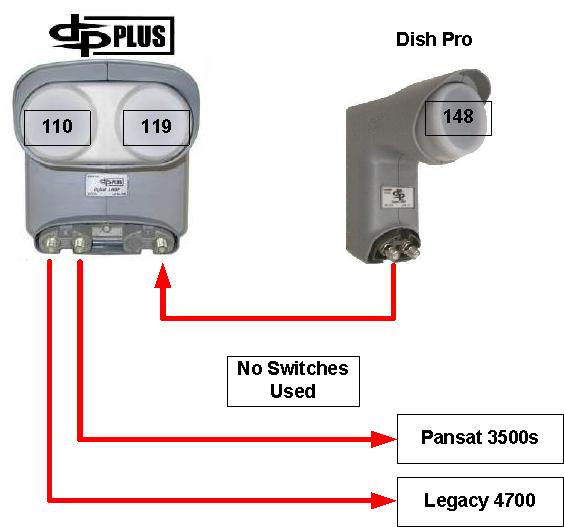 |
|
New member Username: HometurfPost Number: 3 Registered: Mar-07 | LK, The DPP Twin I have came with my DN receiver. It has one line out to my box into a splitter. There is an internal switch that allow selection of both birds. What you are displaying is a DPP Twin with dual outputs...correct? I do not want to modify the current DPP because it belongs to Charlie.... Any other suggestions? Hometurf |
|
Gold Member Username: LklivesPost Number: 8521 Registered: Jan-06 | Please display your LNB... |
Main Forums
Today's Posts- Home Audio Forum
- Home Video Forum
- Home Theater Forum
- Car Audio Forum
- Accessories Forum
- All Forum Topics