Help... $ appearing in front of channels, Cant get to CAS System Menu
|
New member Username: CabrunetPost Number: 6 Registered: Jan-07 | I'm progressing, even tho this is getting on my nerves. I have a good signal and only get 1 working channel GOAL TV...Spanish Soccer! All my other channels have a dollar sign in front of them and say scrambled. I have a Pansat 3500 SD and a DishPro 500 If anyone can help, i'd appreciate it. my email is cabrunet@aol.com |
|
Silver Member Username: Ke5aqnShawnee, OK USA Post Number: 277 Registered: Sep-06 | the $ just means its a scrambled channel. Almost all channels on Dih Network or BEV will have that. All you need to do is make sure your key's are updated with the latest. I just posted a thread here a hour or so ago with the working keys. if you need help just ask I have a working pansat 3500 |
|
New member Username: CabrunetPost Number: 7 Registered: Jan-07 | Jay, thnx for the quick reply. I was told I have to get into the parental controls to set the keys, from there i can enter oooo and get a new screen, cas screen or something, that doesnt happen for us. Any more help? Thnx. |
|
Silver Member Username: Ke5aqnShawnee, OK USA Post Number: 278 Registered: Sep-06 | Heres how to updat the key's on your pansat 3500SD Menu button select Parental Controls 2nd PIN/enter 0000 Nagravision Select dishnetwork (top right, use r/l arrows) scroll down select key 0 scroll down enter the new keys (the letter keys are shown on the screen by function key). Check them carefully. scroll up select key 1 enter the new keys (same letter keys as above - bottom of screen). Check them carefully. Hit and hold OK until it flashes (red, bottom right) on the screen. exit out and watch TV only thing I want to add is be sure and Hit and hold OK until it flashes (red, bottom right) on the screen several times while putting in keys. Also after you put keys in both lines read them to be sure you got it right just one # off and it wont work. |
|
Silver Member Username: Ke5aqnShawnee, OK USA Post Number: 279 Registered: Sep-06 | To get to the keys go to parent control and go DOWN to second one and just put in 0000 its easer than it looks. It got me too at first. |
|
Silver Member Username: Ke5aqnShawnee, OK USA Post Number: 280 Registered: Sep-06 | also |
|
New member Username: CabrunetPost Number: 8 Registered: Jan-07 | While i am still without a solution, I finally came to the conclusion that i am actually supposed to see the words SECOND PIN on the screen...and I don't.  |
|
Silver Member Username: Ke5aqnShawnee, OK USA Post Number: 286 Registered: Sep-06 | ok hang on I was on fark.com surfing the funny phoshop pic's |
|
Silver Member Username: Ke5aqnShawnee, OK USA Post Number: 287 Registered: Sep-06 | ok here some screen shots I just made with my digital cam for ya first click on parental control like here 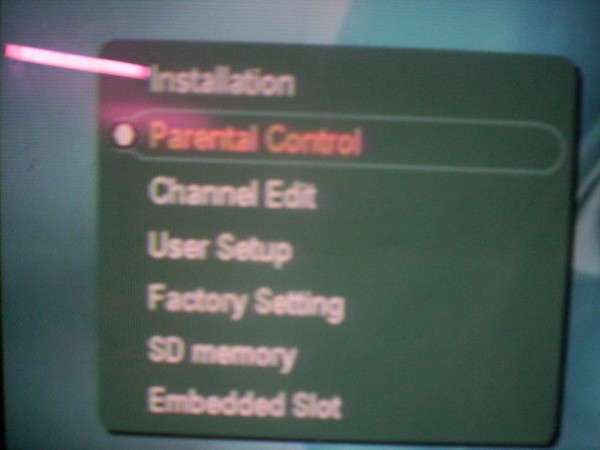 Then go down once to the words second pin and mash your 0 four times. 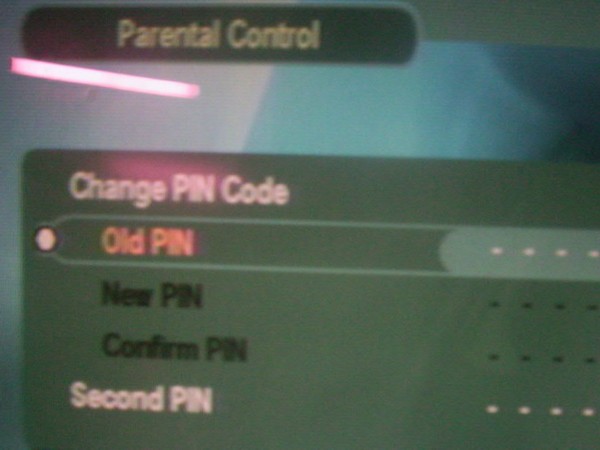 then you will see this screen go down to nagravision 2 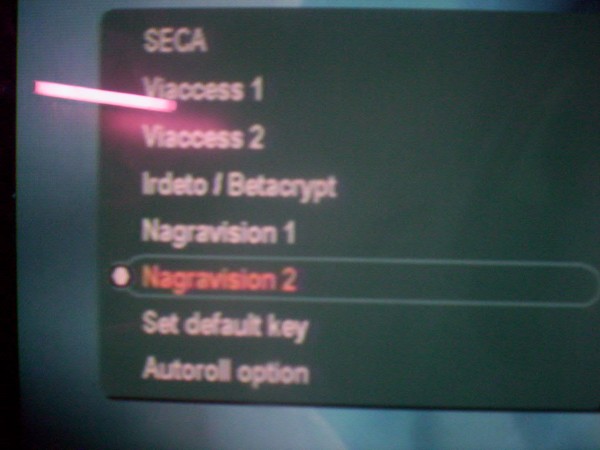 then put in your key's  now watch TV ! |
|
Silver Member Username: Ke5aqnShawnee, OK USA Post Number: 297 Registered: Sep-06 | You might want to also try the master pin its ether 1668, or 1010. Let us know how its going.. |
|
New member Username: CabrunetLos Angeles, CA USA Post Number: 9 Registered: Jan-07 | I want to thank you for your help. I don't know what I did, but I GIVE UP. Today all I get on the TV is snow, and the pansat remote doesn't let me do anything. It's not the batteries. =( |
|
New member Username: CabrunetLos Angeles, CA USA Post Number: 10 Registered: Jan-07 | Thank you for all your help. I think now i really fowled it up. I get nothing but snow on the tv and can't reset the pansat. The remote works ...it turns on my vcr, but it doesn't clear the tv. Its stuck on b70 and the tv screen has snow. |
|
Silver Member Username: Ke5aqnShawnee, OK USA Post Number: 299 Registered: Sep-06 | did you push the stb button on the remote? It tells the remote to control the receiver. Also can you turn on the receiver with the buttons on the receiver? get to the channels with those buttons? |
|
Bronze Member Username: CabrunetLos Angeles, CA USA Post Number: 11 Registered: Jan-07 | KE5AQN IS A MIRACLE WORKER!!!! We got TV thanks to him! While everyone was so helpful, KE5AQN was able to trouble shoot , walk us thru, fix our problems and get us TV. KE,my husband and I appreicate your knowledge, your determination and most of all your patience! We don't know how we can ever repay you!!!!!!!!!! |
|
Silver Member Username: Ke5aqnShawnee, OK USA Post Number: 310 Registered: Sep-06 | well you are very nice people it was my pleasure you are very welcome.. |
Main Forums
Today's Posts- Home Audio Forum
- Home Video Forum
- Home Theater Forum
- Car Audio Forum
- Accessories Forum
- All Forum Topics