I need a computer wizard
|
Gold Member Username: AraknidBOCA , FL U.S. Post Number: 1089 Registered: Nov-04 | Ok let me explain. Bought my friends extra computer off him for a steal of 200 bucks. 70 gig hard drive, 512 ram, 2.80 Ghz pentium 4 HT processor. Problem WAS it was running kinda slowish so i reinstalled windows using the reinstallation CD that he gave to me that came with the computer. Now it runs fast but theres no sound and graphics suk because the sound card didnt configure itself and same for the graphic card. also the moniter isnt set up properly which is the least of my problems any one know what i can do? It says the audio drivers are working properly but I guess thier just not configured to be used and i really dont know how to do that. |
|
Gold Member Username: AraknidBOCA , FL U.S. Post Number: 1090 Registered: Nov-04 |  one i try to use the drop down menu theres nothin there so how would i make the devices a default choice |
|
Gold Member Username: AraknidBOCA , FL U.S. Post Number: 1091 Registered: Nov-04 | come on........... |
|
Gold Member Username: InsearchofbassPost Number: 3564 Registered: Jun-04 | i dont have windows xp but I have windows 98 se and what I do is go to my computer, control panel, system, device manager, sound video and game controllers, then the audio driver listing, then click the driver tab and click update driver and proceed from there under cd rom search and it should find your audio drivers...also you could try microsofts net update feature...hope this helps |
|
Gold Member Username: InsearchofbassPost Number: 3565 Registered: Jun-04 | cd rom search requires your xp install disc to be in the cd drive of course |
|
Gold Member Username: AraknidBOCA , FL U.S. Post Number: 1092 Registered: Nov-04 | Its alright now got it workin like a few hours before you posted. I went to the dell site and downloaded the driver programs i needed. |
|
Gold Member Username: InsearchofbassPost Number: 3575 Registered: Jun-04 | cool also a place to look lol |
|
New member Username: Satty_pBIRMINGHAM, WEST MIDLANDS ENGLAND Post Number: 2 Registered: Oct-05 | lol, u need drivers!!! do this, go into start, control panel, then system! if then choose the tab saying "hardware" and select, DEVICE MANAGER. in there u will see all kinds of things. but, anything with a "yellow ?" means it is not installed. so u will most likely see your sound card and other thing u have not noticed :p that is mine, see, there is no ? marks !! thats becuse i am the master! 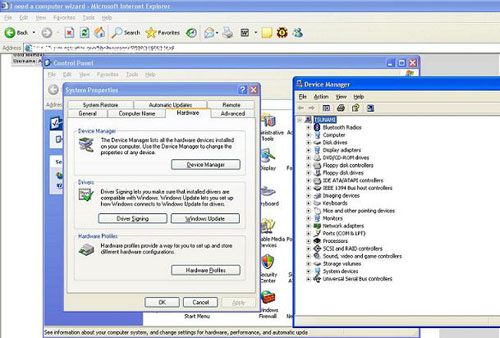 |
|
New member Username: Satty_pBIRMINGHAM, WEST MIDLANDS ENGLAND Post Number: 3 Registered: Oct-05 | ^^ that post is for the other who have same probs! |
|
Gold Member Username: InsearchofbassPost Number: 3576 Registered: Jun-04 | lol aka the shortcut on windows xp |
|
New member Username: LacmanIndia Post Number: 2 Registered: Oct-05 | Alternative way. 1. Download and install the software to identify the hardware in the computer: http://www.snapfiles.com/get/everest.html 2. Once hardware is identified the driver can be easily located. Lacman |