Null(aka Crossover) or Straight Through Cable - Which One Do You Need?
|
Silver Member Username: SpankPost Number: 250 Registered: Oct-05 | Here is a list of the most popular receivers on the market and the cable needed to program them. Ariza Ultra 400/500- Null Astrovox 2600-Straight DB9 Blackbird and all Blackbird clones(BOB, Max 1000, Stealth II, MS1000, ,etc.)-Null C00Lsat 4000 Plus-Null C00Lsat 4000 Pro-Straight DB9 Cooltec-Sraight DB9 Coship (All)-Null Digiwave 6800/7000-Null Digiwave Diamond-Straight DB9 Dreambox (All)-Null Fortec lifetime-Straight DB9 Fortec Lifetime Ultra-Straight DB9 Lava 2600-Null Max 2500-Null Megasat (All)-Straight DB9 Microroyal (All)-Null Pansat 2300a/2500a and all clones-Straight DB9 Pansat 2700-Null Pansat 3500-Null Pansat 5000HC-Null(Also can program through USB) Pantec/Multistar Max (All)-Null Pantec/Multistar MS (All except MS1000)-Straight DB9 Pantec MX/Ultra-Straight DB9 Rex1-Null Silver bullet/ST 1000/2000-Null Skyview 500-Straight DB9 Spacestar DVB500-Null Stealth 2000a-Null Ultrastar 5000-Null Viewsat VS2000-Null Hope this helps (and cuts down on repeat questions)  |
|
Silver Member Username: H3lt3r_sk3lt3rPost Number: 547 Registered: Oct-05 | flipping sweet! |
|
Anonymous | Build yourself a Null Modem cable out of a strait through cable PCCW brand serial cable Item#MC-301 hi, i got a receiver from a guy for free. there was no serial cable with it, i went and bought one from the computer store.. when the loader program i downloaded didnt work (before i knew about clones) i took the cable apart and rewired it as null modem or crossover cable.. I realize now that for the pansat 2500 and clones, its just a strait through cable, and only three connections are required between the PC and the FTA unit. For anyone who is interested, this information could be helpful, i spent a good while with the wire coloring for each pin using a multimeter. Colors could be different for different brands of serial (db9) cables.. Im not sure Connections required are 2/3/5 (pins) to make it a null cable you cross 2 with 3, 3 with 2 and 5 strait to 5(system ground) The rest of the cable get cut and are not used The coloring for my cable was Yellow(5) Red(3) Brown(2) Other receivers may require more connections This is a full out Null Modem cable 2 3 3 2 4 6,1 5 5 6,1 4 7 8 8 7 Here is the full wiring color list (remember, colors could be different for different brands of cable) Pin#/Color 1 - Black 2 - Brown 3 - Red 4 - Orange 5 - Yellow 6 - Green 7 - Blue 8 - Purple 9 - Grey Bare/no coating is Ground (optional) I hope this can help someone 'Cryogenic' |
|
New member Username: CryogenicK-town, BC Post Number: 1 Registered: Nov-05 | Thought i would register, may as well take credit for my hours of googling, the post about having no remote is mine as well, so if anyone can help, or if i can help someone then cheers |
|
punjavi doo Unregistered guest | what a beautybul nickname you have. I like it very much. |
|
Silver Member Username: Thill1951akalkPost Number: 613 Registered: Oct-05 | Sparky...good post but unfortunately people here don't read...so we waste our time for the 99% LAZY FREE TV'ers....NO MORE FOR ME!...I'm going to start answering ONLY INTELLIGENT questions by the 2% who do READ and are not lazy..no more spoon feeding the 98%..the best teacher is the world is one's self, who reads,experiments, tests, and puts the time and effort into his goals..also that develops self esteem,confidence, and independence.. what cable...where can I get latest bin..how to aim dish...the keys don't work etc, all dumb questions, which I will no longer answer here anymore!.. |
|
Silver Member Username: Slo_hand2Post Number: 229 Registered: May-05 | spanky where are you getting the smilies that work here like the one reading that is GREAT and I think we should use it when explaining to newbies etc, could you type the characters (ie : ) for smile ) for me or tell me where to get it, thanks for your hard work on the wiring, although thill is right they won't take the time to read it, also found anon's post iunteresting we need people like that here good work |
|
Silver Member Username: H3lt3r_sk3lt3rPost Number: 554 Registered: Oct-05 | @Slo_hand2 You can download smilies anywhere on the internet to your pc, then all you do is 'Upload Image or Attachment' when you're posting something. |
|
Silver Member Username: Slo_hand2Post Number: 230 Registered: May-05 | I realize that h3lt3r, thought maybe he was able to do it directly it looks like it to me. you know like the smily  = : plus ) = : plus ) |
|
Silver Member Username: SpankPost Number: 252 Registered: Oct-05 | Some of them you can type directly they are here: https://www.ecoustics.com/cgi-bin/bbs/board-image-lister.pl The rest I did what h3lt3r said and just grabbed them online. And thill I know that the majority don't read but I figured if anyone asked we could at least refer them to this thread and force them to read it! 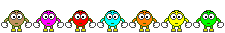 |
|
Adam P. Unregistered guest | Spanky, Good and very informative post Thanks |
|
Silver Member Username: Slo_hand2Post Number: 232 Registered: May-05 |  thank you thank you |
|
Silver Member Username: Slo_hand2Post Number: 233 Registered: May-05 |  well I guess this smily will do the job huh?  |
Main Forums
Today's Posts- Home Audio Forum
- Home Video Forum
- Home Theater Forum
- Car Audio Forum
- Accessories Forum
- All Forum Topics