Brad,Nick any one that knows computers
|
Gold Member Username: Joebruce15 AQ HD3 Post Number: 1724 Registered: May-04 | Ok I have some kind of virus or somethin,again  When I first turn on my comp. I get an error messege saying somethin like "windows registry is unstable or curupt" or somethin like that. And I get a "Help And Support Center" icon and "Windows Update" icon on my desktop and they will reappear if I delete them. I cannot access My Computer,control panel,jus about everything. My computer runs really slow too. Also There are thousands and thousands of temp files in my My Documents and Temp folders and I cant delete them either. I have Hijack This,Bullet Proof Software Spyware and Adware remover,and I just got McAfee Virus Scan Plus, none of those things fix the problem. Can someone please help me fix this problem? When I first turn on my comp. I get an error messege saying somethin like "windows registry is unstable or curupt" or somethin like that. And I get a "Help And Support Center" icon and "Windows Update" icon on my desktop and they will reappear if I delete them. I cannot access My Computer,control panel,jus about everything. My computer runs really slow too. Also There are thousands and thousands of temp files in my My Documents and Temp folders and I cant delete them either. I have Hijack This,Bullet Proof Software Spyware and Adware remover,and I just got McAfee Virus Scan Plus, none of those things fix the problem. Can someone please help me fix this problem? |
|
Silver Member Username: Kpa2727Post Number: 884 Registered: May-07 | sorry twiztid your up shitttt creek. when it gets that bad and it fucccked your registry a reformat is the only real fast cure. back up everything you can then buy a windows xp disc and kill the bitchhhh. wipeout all your files and reinstall windows. |
|
Gold Member Username: Joebruce15 AQ HD3 Post Number: 1726 Registered: May-04 | There has to be a way to get rid of this virus or whatever it is without reformating. I jus really hate to do that. I dont wanna lose all my stuff. |
|
Gold Member Username: The_image_dynamicSan Diego Post Number: 3408 Registered: Dec-06 | Get Registry Mechanic here: http://www.pctools.com/downloads/rminstall.exe Use the following name and code: License Name: Giovanni Arocho License Code: BFDF-D4A4-6FE8-58A9-534C-7BB2-111C-C93B Run "Scan your registry" and let it find all the problems. Then click on repair and it will fix them. That should fix you up but if not, if you have your XP disc run sfc.exe -- click start, then run and paste the following in the run box and click ok: scannow /sfc It will ask for your cd to replace all system files that have been lost or corrupted, usually .dll files. Windows will be in the same condition as when it was first installed but nothing else will be changed/lost. |
|
Gold Member Username: The_image_dynamicSan Diego Post Number: 3409 Registered: Dec-06 | As far as all those temp files go, sounds like they are locked (in use) by either spyware or some sort of trojan. Get Killbox here: http://killbox.net/downloads/KillBox.exe Find the folder(s) where all these temp files are and tell Killbox to delete them. It will try and if it can't it will ask you if you want to delete them on reboot. Click yes and reboot. Then update and run every spyware and antivirus you have back to back. |
|
Platinum Member Username: WingmanaliveA pic is worth 1000 posts!! Post Number: 12983 Registered: Jun-06 | Super Brad FTW! 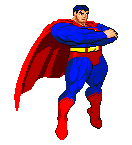 |
|
Gold Member Username: Joebruce15 AQ HD3 Post Number: 1727 Registered: May-04 | Well none of that helped Brad. I used the Reg Scan and it found 800+ errors and it said it deleted/fixed them all,but I still have the same problems. When I used the KillBox it would delete the temp files but when I reboot they just reinstall themselves. I guess my best bet would to just completly wipe everything out and start from scrath? Would I be able to save all my programs to a disc then reinstall them after I reinstall Windows? And if I do reinstall Windows will it be like a brand new comp,no more virus? I goggled the error message im getting on startup and I found a few forums where ppl were having the same problem. The virus was called Vund something? It had some instructions on how to remove it but it seemed very complicated and I wouldnt know where to begin. I was hoping there would be a program i could just run and it fix it automaticlly,guess not tho. |
|
Platinum Member Username: WingmanaliveA pic is worth 1000 posts!! Post Number: 13004 Registered: Jun-06 | Fug. It looks like a reformat is in order. Try to save as much data as possible. |
|
Gold Member Username: The_image_dynamicSan Diego Post Number: 3411 Registered: Dec-06 | Removing the vundo trojan is easy. Download the removal tool here: http://securityresponse.symantec.com/avcenter/FixVundo.exe |
|
Gold Member Username: Joebruce15 AQ HD3 Post Number: 1735 Registered: May-04 | God f*cking damn it!! I ran that and after like 20mins of scanning it said "the trojan Vundo was not detected on your computer" wtf is wrong with my comp? Ive seen other ppl on forums having the same problem. I guess Im gonna have to reinstall XP. Or take it to a computer repair place and get charged out the a*s. I dunno wtf to do. Thanks tho Brad,I jus dunno why nothing is helping? |
|
Platinum Member Username: Project6Post Number: 14643 Registered: Dec-03 | I knew Brad is gonna be all over this  If he can't help, it is time to get to a repair place. |
|
Gold Member Username: Th3pwn3rPost Number:... Post Number: 6735 Registered: Jul-06 | You can also try reverting your hard drive back a couple of days(XP Pro comes with this feature but I'm not sure about plain XP) and a flash of your bios. |