Digital Cable VCR recording problem
|
New member Username: Qufm61aPost Number: 1 Registered: Jul-04 | I need some help as my digital cable box will not allow me to record my VCR on a different channel than the one the digital cable box is set on, unlike my analog box used to. I know there is a way to use TV/Video to bypass this problem. I just don't know how to set this up. DOES ANYONE HERE KNOW HOW? |
|
Bronze Member Username: SamijubalPost Number: 29 Registered: Jul-04 | Digital cable needs to be decompressed by the box unlike analog cable which the VCR can accept without a box, therefore you can only get whatever channel the box is on and no others. |
|
New member Username: Qufm61aPost Number: 2 Registered: Jul-04 | The channels I want to record are analog, does this make a difference? |
|
Bronze Member Username: SamijubalPost Number: 31 Registered: Jul-04 | So you have digital and analog cable? I'm guessing you mean they are channels you used to receive with analog cable is that right? If those same channels are now coming on digital cable then you can only have 1 at a time as far as I know, I'm not an expert on digital cable but if that is all you have then I think you are stuck with 1 channel at a time. Have you tried contacting the cable company? |
|
seannypoos Unregistered guest | Hi, I have just bought a new Sony Freeview integrated set. Hooked VCR and DVD up and no problems except I can't work out how to record digital. Phoned Aiwa and Sony and they said use the EPG and Timer on that & remember to set the timer on the VCR as my Aiwa VCR doesn't have smartlink. Did it, but no recording - if I press REC it just records whatever Analog station it's tuned to at that time of course. I must be doing something obviously wrong - can anyone out there embarrass me? Thanks |
|
New member Username: DellembPost Number: 1 Registered: Dec-04 | I have digital tv and VCR hook up. The vcr was acting up.I turned it off. Followed diorections on how to hook up. I can turn it off and on with the remote,but I cannot get to the menue on the remote. They are both Magnavox. Can anyone help? Yhanks |
|
Unregistered guest | I have a Sony Digital tv with integrated Freeview. I have a Sony VCR and I would like to record some programmes from the Freeview network. However my VCR will only record the terrestrial channels. Is there a method to record from Freeview |
|
Glow Unregistered guest | I have the same problem recording despite having a smartlink VCR. The first day I tuned it in I could record from L1 on my video but haven't been able to do this since despite tuning my video again. Any help apprecitaed. |
|
Gillie Unregistered guest | I have a new Bush TV with integrated Freeview that came with VCR & DVD, and I was desperately trying to record a digital programme on the VCR, but all the VCR could see were the analogue channels. I was advised to get a freeview box specifically for the VCR. I did. Now I still cannot record digital channels, the VCR just doesn't 'see' the digital channels at all. I have now spoken to the man from Bush and he has told me that there is no way any standard VCR will see digital channels as they are on a different frequency from the analogue channels.... £50 down the drain. He said the only way to record digital channels is to get one of those new VCR's that has an integrated freeview receiver. Now I have to start saving up all over again... |
|
Gillie Unregistered guest | Please ignore what I said in my previous message. A very helpful friend has sorted me out. This is how. 1) Aerial coax lead from wall to freeview box 2) coax lead from freeview box to VCR 3) coax lead from VCR to TV 4) SCART from the VCR socket on the freeview box to the VCR 5) SCART from the TV socket on the freeview box to the EXT1 socket on the TV (NOT the EXT 2 that the destructions will tell you), this leaves the EXT 2 free for a DVD player. Now then, when you want to record something switch the digibox on and set the TV to AV1 (or whatever the SCART socket the freeview box is connected to is called) You should now be watching whatever channel the digibox is set to. Use the onscreen display to set your digibox to the channel you want to record. Make sure the VCR is set to AV. start recording (remember to leave the digibox switched on). Now you can switch the TV to whatever channel you want with the TV remote, or watch a DVD on the other SCART socket, or switch the TV off altogether. |
|
Unregistered guest | I own a Sharp VCR (VC-AA550) for about a year now, and have been recording my favourite sports program on LP mode from cable. Recent recordings have pictures jumping all the time during playback on a Sony TV. Older recordings done last year don't have this problem. (If the recording is done on SP mode, no problem with playback.) I brought the VCR back to the agent and the playback was perfect on a Sharp TV! Technician said it is a problem with TV compatibility. Is that correct? Why do my older recordings play on the Sony TV but my recent ones won't? Both were recorded on LP mode with the same recorder. If its a compatibility issue, all won't play, am I right? This is a real mystery. Please advise. |
|
Silver Member Username: SamijubalPost Number: 823 Registered: Jul-04 | Are you using good quality tapes? There are some very cheap tapes being sold these days. It might just need cleaned, might be a tape tension problem too. |
|
Bronze Member Username: VideoguyPost Number: 52 Registered: Apr-05 | What are good brands for blank VHS nowadays? It's hard to tell what's "cheap" and what's actually good quality. |
|
Silver Member Username: SamijubalPost Number: 824 Registered: Jul-04 | There aren't any tapes as good quality as they were 10 years ago or so as far as I know. If you stick with brand names, they are all pretty close to the same these days, TDK, Sony, Maxell, Panasonic, JVC. Just stay away from no name or generic tapes. |
|
New member Username: DougqBC Canada Post Number: 1 Registered: Apr-05 | Gillie and all, attached is the diagram of how I resolved this problem. It is essentially what Gillie states. When you program the vcr if you want to tape a digital channel you set the digital box to that channel and tape from the aux inputs. You can then throw the switch and still watch an analog channel on the tv.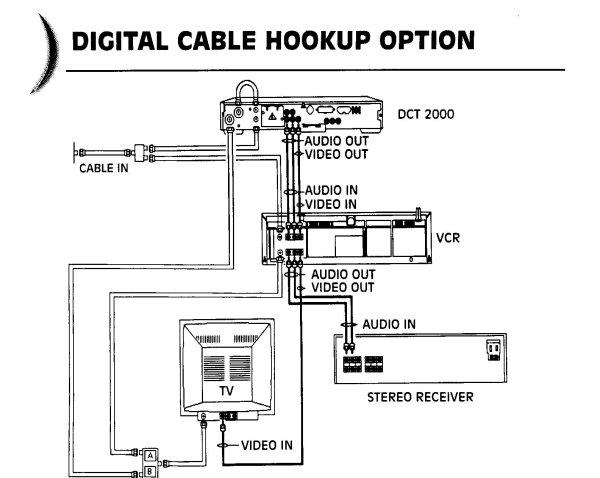 |
|
Unregistered guest | I use TDK tapes. These are the same tapes I've used for years. I don't understand the compatibility part. How is it that the tapes recorded last year can playback nicely, but those recorded recently jumps? Also, the tape that jumps at home played beautifully on my VCR at the agent's on a Sharp TV. This is really mysterious. |
|
Silver Member Username: SamijubalPost Number: 907 Registered: Jul-04 | Look for a bad cable if it doesn't work where you are but did somewhere else. |
|
Unregistered guest | I have a similar problem to Gillie/seannypoos except that we have a Sony IDTV so no separate digibox. Also a Sony DVD/VCR all-in-one. It just records analogue stuff from TV even when the Digital channel is being watched on the TV. Any ideas? |
|
Unregistered guest | I have a similar problem to Gillie/seannypoos except that I have a Sony IDTV, so no separate digibox. Also a Sony DVD/VCR all-in-one. It just records analogue stuff from TV when I select the correct line input even when the Digital channel is being watched on the TV. Any ideas? |
|
Gold Member Username: SamijubalPost Number: 1149 Registered: Jul-04 | You don't tell how anything is connected, hard to answer with so little info. |
|
Gillie Unregistered guest | Vanessa, you'll have to do as I did and get a digibox specially for the DVD/VCR unfortunately |
|
Doctor Phil Unregistered guest | This seems all too common! I have a Sony IDTV, VCR & DVD package. I have a scart from the TV to the VCR thru L1 - I can record whatevers on digital but can't watch any other channel. Also I have to leave the TV switched on to record, if switched off it will record a blank screen? It's making me cross! The video only gives me the option to record from L1 or L2. If I could record anolouge channels and watch digital that would be a bonus, can this be done? If not does anyone want to buy a Sony VCR? It's never been used! |
|
Stewy Boy Unregistered guest | I have just bought a Wharfedale integrated freeview TV. CAnnot video any of the freeview channels at all. Terrestrial is fine. Connection is via scarts and aeriels. Pulling my hair out at the moment. Anyone had this same problem with this TV. Please help |
|
jaffa 1066 Unregistered guest | I am in the same position. Wharfedale integrated freeview TV just bought and cannot link up and work out how to record the freeview. I can record analogue fine but have tried every combination. Tv has 2 scarts and video has 1 scart. My tv is linked to my dvd player and the other scart in the tv is linked to the video. The tv aerial goes into the video....any ideas please mail me on jaffa1066@hotmail.com. I dont look on this site regular and am tearing my hair out  Thanks Jaffa |
|
Unregistered guest | Is there not a VCR or DVD recorder out there with intergrated Freeview |
|
New member Username: DingyockyPost Number: 1 Registered: Dec-05 | help, tv (2 Scarts), dvdr (2 scarts), video (2 scarts), freeview box (2 scarts), how do I connect (only want video to watch videos) tape on dvdr. I have tried a few ways nothing seems to get everything working. |
|
Unregistered guest | Please could somebody help a dinosaur with a new toy? I have just bought a Sony KD-28DX51U Integrated Digital TV (i.e. with no external freeview box). I already own a Sharp VCR/DVD combination (DV-NC100H) which worked well with my old standalone freeview box. But despite following the Sony/Sharp instructions, the Sharp VCR/DVD cannot pick up the digital (Sky) channels when I try to tune it in to the Sony TV - all I get are the five terrestial channels and the DVD screensaver. I have 2 scart sockets on my Sony TV and 2 on the VCR/DVD. Starting from scratch how can I wire them up so that I can record the Sky/Digital channels? Thanks in anticipation of someone's expert advice. Steve |
|
Paul B. Unregistered guest | Hi all, I have found this forum as I have a Sony TV with integrated Freeview tuner and am having some problems. I CAN record the Freeview onto my DVD recorder, but I had to change the AV2 output to D-TV via the menu. The DVD recorder then records on Line1 perfectly, and you can watch the analogue input at the same time(though the picture's terrible!); this may be the solution to Struggling Steve's problem. What I CAN'T do is set the DVD to record, set the EPG to Timer REC, and then turn the TV to standby. It just records a blank screen - when you've started recording something you can put the TV to standby, but you can't do it in advance. Anyone any ideas? I can set the TV to come back on (via reminder) and I guess I can do that, but I don't really want the TV on if I'm not in! The only other thing I can think of is to get a separate Freeview box for recording, but it's not ideal. |
|
Unregistered guest | Please could someone advise! I have a Sony TV, Sony VCR (with Smartlink), and Grundig Freeview box - all connected by scarts (2 each). Digital pictures are fine, but digital and analogue recordings roll badly on playback, yet play ok on daughter's VCR ! Same thing happens with new or old tapes, and on either SP or LP, but my older analogue recordings (from previous setup) play fine. I have spent hours experimenting with different connections, so could it be that the VCR is in some way incompatable with the box? Any hints would be gratefully received, as I am about to give up!! |
|
Unregistered guest | I have a Sony 8mm model A-80 VCR. In playback it is automatically switching between sp and lp even though all recording was done on sp. It only does this after reaching about the half way point of the recording. |
|
Gold Member Username: SamijubalPost Number: 2187 Registered: Jul-04 | One or more of a few things. The control head is dirty. The tension band isn't tight enough. The pinch roller is bad. It's out of alignment. Sony VCRs are problem prone, just like about everything else they make. |
|
Unregistered guest | I have a new Loewe LCD TV and cannot get a decent picture when I play back analogue VHS videos on a Sony DVD/VCR recorder. This applies to videos recorded previously, purchased pre-recorded videos and videos recorded with the new setup. I have connected everything with SCART cables. DVDs play perfectly through the same cables. The TV picture is very clear with both Freeview and my NTL digibox. Anyone any ideas? |
|
Gold Member Username: SamijubalPost Number: 2281 Registered: Jul-04 | A VCR will never look like a satellite or DVDs, it's half the resolution. |
|
Cabrel Unregistered guest | I'm trying to hook up a dvd recorder and my vcr. I also have digital cable. I've finally figured out how to get it to record digital stations, but the playback is distorted. There is no distortion in the picture when I'm just watching it. Any ideas? |
|
New member Username: PjkelleyPost Number: 1 Registered: Mar-06 | can someone please help me to try and figure out how to figure out how to connect my vcr so that i can record from my cable box. |
|
Gold Member Username: SamijubalPost Number: 2429 Registered: Jul-04 | Connect with RCA cables and set the VCR to line. |
|
New member Username: XrayPost Number: 1 Registered: Mar-06 | <can someone please help me to try and figure <out how to figure out how to connect my vcr <so that i can record from my cable box. You will need an a/b switch and a splitter, but it will need to be hooked up a little differently than in Doug Quance's illustration. You will be able to record all analog cannels and watch another analog channel at the same time when the switch is switched to "A" but you will not be able to watch digital channels. You will be able to record all digital and analog cannels when the switch is switched to "B" but you can not watch another channel at the same time. To record a channel while switched to "B", the cable box must be on the channel you wish to record and the VCR and TV on channel 3. Here is the set-up: 1. Cable line to splitter. 2. One side of splitter to "B" side of A/B switch, the other side of splitter to "cable in" on cable box. 3. "A" side of A/B switch to "cable out" on cable box. 4. "TV out" on A/B switch to to "VCR in". 5. "VCR out" to TV. |
|
New member Username: XrayPost Number: 2 Registered: Mar-06 | Correction on my last post: Those instructions are for being able to watch analog channels while taping another analog channel. If you don't mind having to watch the channel you are taping, you don't need a splitter or A/B switch. 1. Cable line to "cable in" on the cable box. 2. "Cable out" on cable box to "VCR in". 3. "VCR" out" to TV. |
Main Forums
Today's Posts- Home Audio Forum
- Home Video Forum
- Home Theater Forum
- Car Audio Forum
- Accessories Forum
- All Forum Topics