Archive through January 03, 2008
|
New member Username: Ebk231Goshen, In Post Number: 2 Registered: Nov-07 | you guys rock! So I am thinking about trying to clean this myself. I am pretty good at fixing things. I guess that you get that optical block out remove the cover and then hit it with some compressed air where those goldish ribbon things are? |
|
Bronze Member Username: SlinkePost Number: 33 Registered: May-07 | I think the three LCD panels are arranged in a "U" shape at the ends of those gold ribbon cables. There are likely mirrors and lenses in there, as well, but there really isn't much access. You can try to blow air in and hope for the best, but I wouldn't count on it working. Be very meticulous and careful when taking your TV apart. Also, I know those cans of compressed air (if that is what you are going to use) can emit a very cold liquid vapor sometimes, particularly when they are held at odd angles, and I'm not sure whether that could damage your optical block parts. I would be interested to know whether the purple fingerprints go away, or at least move around after a cleaning attempt. It would also be interesting to know how much dust accumulation you have on your fans and the areas around them. The more dust you have there, the more likely that dust is the problem. I would vacuum up all of that while your inside, as well. |
|
Bronze Member Username: EdenneyPost Number: 68 Registered: Jun-07 | I'm afraid I can't be of any help with the procedure. Steve might have information on his page(s). Another user might have posted some information on the procedure as well. It's not trivial but it can be done, you have to be very careful though. Still, the alternative is that you have to replace the Optical Block which, unless you own a 70" model, isn't cost effective if it's not under warranty, so what do you have to lose? Use the information from this board and some of the links that users have posted, and you should be able to do it yourself. You have to use REAL compressed air though which you may or may not have access to, and may or may not be able to get to where your TV is. You can't use those cans of compressed air that as often as not shoot out condensation along with the air. |
|
New member Username: Ebk231Goshen, In Post Number: 3 Registered: Nov-07 | well I found a local repair center who is sony authorized so I am gonna have them check it out first sounds like then can get it covered |
|
Bronze Member Username: SlinkePost Number: 34 Registered: May-07 | I would explain the issue to them and offer to show them digital images of the issue to see if they will give you an idea of what their diagnosis might be. You should also ask them how much they charge to diagnose the problem. If they conclude it is the blue haze/star issue, it should be covered, but if they conclude otherwise, it probably will not be covered, and you will still have to pay them their diagnosis fee, which could be around $100. |
|
New member Username: ChapmanPost Number: 3 Registered: Nov-07 | UPDATE to Original POST: Today Sony's Representative assisted me in solving my Memory Stick issue and the menu items. I would have to say that he was most cooperative and got the ball rolling immediately. I will be reimbursed for the cost of the Parts purchased. The installation and adjustments were done by myself so no labor charges were necessary. I should mention that I am an IT Engineer and Technician so it was not too difficult for me to do it. I should be receiving the payback in a few weeks so I'll let you all know of the outcome. I thank the people at Sony that helped me(do not want to mention names) and hope that they continue to assist all the other individuals in their TV related issues. I want to also thank the administrators of this forum for they are doing an excellent job, and also thanks to all who read and replied to my post. regards, Chapman |
|
New member Username: ChicagotcPost Number: 5 Registered: Nov-07 | Brian, Please post pictures of your specific issue. I have the same exact model. While I wanted to call mine a fingerprint b/c that's what it looked like I actually had the road mapping issue which was covered by Sony. As a matter of fact the service tech was here today, replaced the block and my set is as good as new again. |
|
Bronze Member Username: BarangayDetroit, MI U.S.A Post Number: 19 Registered: Oct-05 | SONY KDF-55WF655 ON/OFF blinking error I have the SONY KDF55WF655, the problem is I turned the ON/OFF button and it wouldn't turn on anymore. Instead the GREEN light blinks for 30 to 40 times in which at the end of each cycle, it'll have a solid GREEN light and repeatedly doing it for 4 times or 4 sets. Then afterwards the light will turn to RED and it blink 5 times on a repeatedly cycle. The TV wont turn ON. NO pictures at all. I've read too many articles because I want to make sure thats the problem before I called the technician. Since I dont know anything about the electronics parts. I've read its easy to replace the bulb if thats the problem. It's even avaialable on the manual as to how to replace it but I've seen some articles that have a G board or module related problem. Please help me anf thanks for all your help. |
|
Bronze Member Username: EdenneyPost Number: 69 Registered: Jun-07 | MSy, I have the same model TV and I've been an active participant on this board for many months. I have never encountered that problem nor have I seen anyone post about it before. The symptoms you'll experience when your bulb needs to be replaced are markedly different, and the TV will turn on (and off, and back on, and off etc.). I'm rather surprised you've never replaced the bulb on that TV yet given that it's a mid-late 2004 model, you must not use it very much at all. I go through a lamp about once a year but my TV is always on. Someone else on this boare might have an idea what your problem is, but regardless it's all but certain you're going to have to have an authorized service center look at it and effect the repairs. The good news is that it probably isn't the optical block, and that's a silver bullet for anyone that owns a rear projection Sony TV because of the cost. My advice, get a tech out as soon as possible to diagnose the problem and be prepared to spend some money. Good luck, Eric |
|
Bronze Member Username: BarangayDetroit, MI U.S.A Post Number: 20 Registered: Oct-05 | Hi Eric, Thanks for the prompt reply. I dont use my TV that much thats the reason I guess it took 3 yrs before I got this problem. I turned off after watching TV and when I came back to turn it on, that's how I discovered that my TV wont turn on anymore instead the GREEN and RED lights are the only things that I see. The thing is I dont see any discolorization on the picture or any problem with the display. Everything looks fine to me not until this problem came up. Hopefully somebody here will read this like you whose trying to help each and everyone here. Again, Thanks Eric for your time. It helps me to decide to call the technician as soon as possible. Thanks ERIC! |
|
Bronze Member Username: SlinkePost Number: 35 Registered: May-07 | Here is my understanding of the flashing LEDs: In theory, the "LAMP" LED should come on and stay on if your lamp is dead. In theory, when the GREEN "POWER" LED flashes, that is just supposed to indicate that the lamp is in the process of (or at least trying to) turn on. In theory, when the RED "STANDBY" LED flashes, that is supposed to indicate that the TV needs service. The number of times it flashes is supposed to help diagnose the problem. It should flash rapidly between 3 and 10 times, followed by an approximately 3 second pause, followed by the series of flashes again. So, for your specific problem, it sounds like the green light flashes while your lamp is attempting to turn on, but then it flashes red five times and repeats. Five flashes indicates that you have a failed "lamp driver." Apparently, the lamp driver is a board that is separate from the lamp itself, although you probably will also need a new lamp soon. A quick Google search suggests that the part is called "Power Supply Block" (Part# 146892712) on the I would recommend calling a service center and describing the blinking to see if they come up with a similar diagnosis. Replacing the board may be something that requires a trained technician, though, so be prepared for the repair to cost $200-300 plus another $200 for a new lamp. |
|
New member Username: ChapmanPost Number: 4 Registered: Nov-07 | RE: Power Block, To my recollection, the power block is mounted on the back of the Optic Block, this part is not included with a new optic block, so you have to swap out the old one on to the new block. It is held on by 4 screws to the optic block, and the wiring is directed to the lamp coupling where 2 more screws are used to attach the socket. It is easy to replace. |
|
New member Username: Ebk231Goshen, In Post Number: 4 Registered: Nov-07 | It was hard to get a good pic of them. If you look close above the dish logo you can see them. You can really only see them when the color is lighter than the purplish color they are, but when you no they are there you always see them. Mine seem trivial from these pics to the other problems, but they are quite annoying and seem to be getting worse. 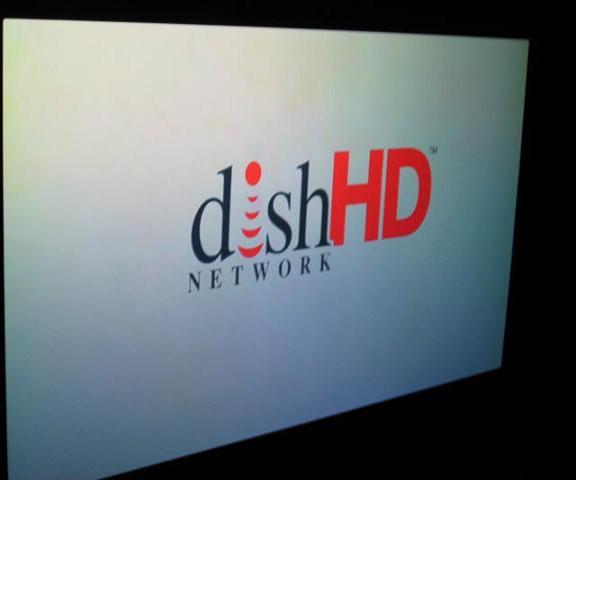 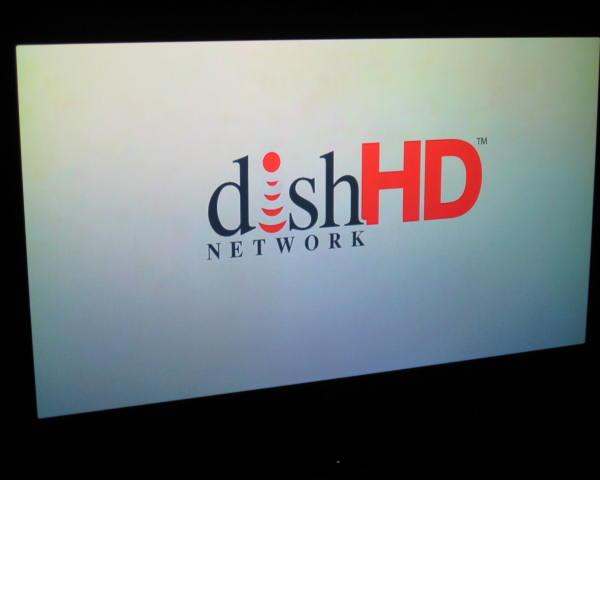 |
|
New member Username: Ebk231Goshen, In Post Number: 5 Registered: Nov-07 | I will try and find a background where the are more prevelant to take some pics of. |
|
Bronze Member Username: EdenneyPost Number: 70 Registered: Jun-07 | That would be helpful Brian. Personally I can't see what you've been describing in those pictures. It looks like the entire upper left region is discolored but that could just be the result of the angle that the picture was taken. Eric |
|
Bronze Member Username: SlinkePost Number: 36 Registered: May-07 | Below is a schematic describing replacement of the lamp drive unit (power supply block), followed by a photo of the back of my TV. The part in question is likely the green electronics board in the lower-left of the photo--screwed to the back of the optical block, as pointed out by Chap. The two thick red wires go towards the lamp housing itself. Note that other parts have to be removed to get to this point--in particular, the metal plate (center pillar) and, perhaps, the cooling fan. For more photos and instructions, see my Sony optical block replacement web site. Also note, that this is not necessarily the problem that needs to be fixed, so it may be best to inquire with a professional first and/or have them do the repair. 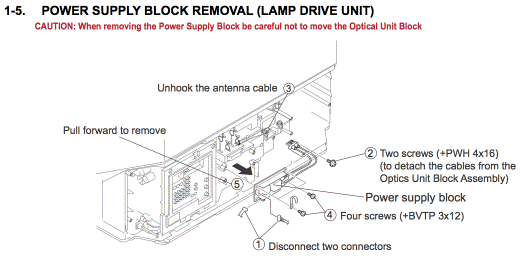  |
|
New member Username: Fletch58Post Number: 4 Registered: Nov-07 | Just to update this board. I have the KF60we610 and have been contacted by Sony because of my post and they are fixing the unit FREE. I am very happy ! |
|
Bronze Member Username: SlinkePost Number: 38 Registered: May-07 | I suppose it is also possible that there is just a bad connection where the red wires connect to the lamp unit, or that a blown lamp could simulate this. In that case, perhaps the lamp drive unit is OK, and just the lamp needs to be replaced. If you plan on buying a new lamp anyway, you could just try that first. |
|
New member Username: ChicagotcPost Number: 6 Registered: Nov-07 | Brian, That is definitely not what I had. Below is a link to pictures of the road-mapping issue. I wanted to call my a thumb print b/c at a distance the lines almost looked like a finger print. http://esupport.sony.com/EN/info/photos.html |
|
Bronze Member Username: BarangayDetroit, MI U.S.A Post Number: 21 Registered: Oct-05 | Hi Steve Linke, Thanks for the additional information and of course the help. I will try to replace the lamp first to see if that would fix the issue. I'm hoping that's the problem so I could do it myself without spending more. Also, on the other site I ask the same issue as I gathering all the facts before I open the TV and replace everthing that needs to be replace. One person tol dme about the "LAMP Ballast", dont know if you're familiar with it or maybe you can shed me some information about it. Again, thanks for your time STEVE, I'll buy one on the EBAY and replace it myself and if it works I will post it here and if not I'll post it here also. If there still anything that you may share with me. Please do so as I really appreciate your help. Is there a diagram or photo with steps (like your OPTICAL BLOCK REPLACEMENT procedure?. If there is PLEASE post it also and thank you very much. Thanks STEVE! |
|
Bronze Member Username: FarmerpigPost Number: 17 Registered: Jul-07 | OK, I have sat back and read all the blogs ago... I have several posted many months back myself...I am not happy with what is going on...I have the only 70" Sony put out with problems...Mine was fixed by Sony....for free...But Mitsubishi has a 73" model on sale at Best Buy 1/2 the price that I paid for at Sony...a DLP at that....I will be buying that next payday....I can"t wait till this TV fails again....I am a Sony user...But unless Sony contacts me and tells me other...I will buy other...So FAR SONY SUCKS................It took too long and too much crap to get it fixed...7 years , I had 37 days of unwatchable TV...I do not see them re-paying me for that.... Sony needs to be Punished......... I am ready to march..... |
|
Bronze Member Username: SlinkePost Number: 39 Registered: May-07 | MSy, 1. I would be careful about getting a lamp on eBay. Make sure it is a brand new one sealed in a box. Alternatively, you can get one for ~$200 from OneCall.com or Sony. It should be the XL-2200 for the KDF-55WF655, but you should verify this. 2. The black housing around the lamp, which I believe is considered the ballast, is included with the above part number. I think there are some places that sell just the lamp for cheaper, and, in theory, it could be inserted into the old ballast. However, similar to point #1 above, I would be careful about trying to save money here. 3. I think there is just one hex screw to remove (hex wrench is also included with the above part), and then the whole things just snaps out. See you owner's manual for instructions on how to access and replace it. 4. If the new lamp fixes the problem, throw the old lamp away. However, if the lamp driver unit or something else is required to fix your TV, your old lamp may still be OK. In that case, save it for a backup when the new lamp fails, so that you will have a lamp while waiting for the next replacement. 5. When the TV is finally fixed, you may want to go into the service menu and see how many hours were on your old lamp (record this), and then you may want to reset the lamp timer so that you can monitor the usage of your new lamp. Instructions are on my web site. |
|
Bronze Member Username: EvabPost Number: 14 Registered: Nov-07 | Frank, Wow how did you get them to fix your set once and for free, I don't know why some people are getting their TV fixed for nothing others are having to pay for labor and others are being asked to pay half the repair (me) I don't understand this I wont do this Your absolutely right about the runaround from sony and follow the procedure we will fix it ha ya they want another 650.00 for me to fix a TV with a defective part. I would rather see them in court than pay anymore money to them. I know we will be better off buying a Mitsubishi I talk to a man that has a Mitsubishi purchased in 1993 not a single problem not even a lamp to replace! After this bad experience with Sony I will never purchase another Sony product ever again. Like you we all paid more for a sony with the false pretense of it being superior to any other brand my goal is to get the word out before anyone else has to go through the same BS. I have decided not to buy another Sony TV with the 520.00 credit towards a new TV I have also decided not to pay the 641.00 to have my TV fixed I am just watching the lemon get yellowier and bluer around the edges. Eric ,do you think I will get my reimbursement check for the evaluation? |
|
Bronze Member Username: EdenneyPost Number: 71 Registered: Jun-07 | Eva, Just a couple things... I don't disagree with your complaints at all about Sony's inconsistent handling of this problem. They've been fairly consistent when it comes to paying for half the repairs for owners of models that have the blue blob problem but aren't being covered under the extended warranty, but they inexplicably occasionally pay for the full repairs of some TVs that aren't covered (even they they should ALL be covered in light of this defect). Were it not for this one major defect though, which Sony should be stepping up and taking care of for ALL owners of these defective TVs regardless of the year of manufacture, these TVs wouldn't have more issues than any other rear projection TV out there. The TVs have a great picture and are quite reliable except for this one horrible problem. As far as the lamps go, and your mention of someone owning a 14 year old Mitsubishi that hasn't even had a lamp replaced, clearly that owner has scarcely ever used their TV if that is in fact true that they've never replaced their lamp. I've never seen anyone on this board post that they've gotten less than the expected number of hours from their lamp with Sony's rear projection TVs (8000 hours), and I've gotten well over 8000 hours out of both of my lamps (around 8800 hours). In fact, according to one website (DLPTVREVIEW.COM), Sony gets not only the highest number of hours out of their lamps with their rear projection TVs, they are also the cheapest lamps to replace with the possible exception of the Toshiba TVs which also run about $200 to replace, but they only get 6300 hours from their lamps. Mitsubishi is one of the worst at 3,000 hours per lamp and a replacement cost of about $500 (I haven't verified that information independently, but the hours and cost they reported for the Sony lanmps is accurate). Like I said, I won't defend Sony in any way, shape or form when it comes to this Optical Block issue and how they've mishandled it, but I really can take no issue with any other aspect of these TVs (this coming from someone that is on their 3rd Optical Block in 3 years). As far as recouping your costs for the evaluation if you don't accept Sony's offer for an exchange, I can't recall anyone else off hand having done that yet so I don't really know. It would really depend on what Sony's commitment was to you when you talked to them and they told you to get it diagnosed. I really don't think they're under any obligation to reimburse you if you don't accept the offer they're making to you. If they refuse, your only recourse is to take the whole thing to small claims court, which isn't a bad route to go for this problem in the first place. You've got a tremendous amount of documentation on this issue from this board alone, and of course Steve's page(s). Good luck to you Eric |
|
Bronze Member Username: EvabPost Number: 15 Registered: Nov-07 | My bad... the man with the Mitsubishi TV was same year as mine 2003. (I must have been tired) If I had to replace a bulb every year at 500 a pop I think I would be complaining. But if I look at what I paid for my Sony it averages 750.00 per year for my TV and now just a lemon picture. Your right Sony has a problem with the OB a big problem. I did a little searching on line and found Mitsubishi projection lamps anywhere from 263.00. to 428.00. I found a site on line with customer complaints lamps Mitsubishi there were six comments how many do we have just on this blog?! And only two were complaints. http://www.epinions.com/Mitsubishi_WD_65732_Television/display_~reviews I am still leaning to a Mitsubishi, whatever my new TV is I can assure you it won't be a SONY. Yes Steve's pages are very helpful, thank you Steve. |
|
New member Username: SonycrapArnold, MO U S A Post Number: 5 Registered: Nov-07 | Hi All, Update: After talking again (via voice mail) with Debbie earlier this week, Sony ended up overnighting the Optical Block to my local repair shop who yesterday came out and replaced it. The repairman said that after he got inside he found that the internal HD board had never been plugged in !! So he plugged it in, made some adjustments, installed the Optical Block. Everything is working so far. Chalk another one up for the consumer! They will sometimes fix their problems, but their response is entirely to slow. I'll be selling my 60 inch and buying another brand for Christmas. So, knowing that Sony monitors this board, in January when your adding up the hundreds of millions of dollars of receipts you sold during Christmas, just remember that your about $4000 short of what it could have been just because of your greed and pathetic customer service. Now if we can just get several thousand other people to do the same.... |
|
New member Username: WizkidPost Number: 1 Registered: Dec-07 | Frank, I also have a 70 6/04 build with the blues. The process of letter writing has begun and hopefully the outcome will be the same as yours. Any special tricks I should know about? Warren |
|
Bronze Member Username: FarmerpigPost Number: 18 Registered: Jul-07 | I had a 70/3/04 build...They fixed it...Please see post above...I have also got many emails from bloggers....Good luck...Sony has problems, Many...they should fix all the problems...I paid $5500 plus for my TV, I can prove it....Please be careful and let me know what happens...73" mitsubishi... Woooooooo yahooo |
|
New member Username: KccurOntario Canada Post Number: 1 Registered: Dec-07 | Hi. About a month ago I got a KF-60WE610 off my buddy because Sony replaced it with a new one. He bought it in 2004. It actually does not have any blob problems, just some faint spots, but I got it REAL cheap. For those of you who paid retail, I feel your pain and have read many threads on the probs. He is a heavy smoker, and the screen is a bit dark, I assume thats why. I tried cleaning the fans as best I could , they were coated/plugged with smoke residue. I also removed the lamp, which has never been replaced, and cleaned it best I could. Thing is now every time I turn the set on, I get thin red vertical lines. These were not present previous to removing lamp, they go away after 5-10 minutes and then the picture is fine. I just want to know if anyone thinks this is related to the optical block or the lamp? I dont want to buy a bulb for $200+ if the block is screwed, thats almost what I paid for the TV. In self diagnosis, I got the menu up, but not sure how to get lamp hours or anything else, everything is all :0's except lamp driver says :1 . Any input appreciated.   |
|
Bronze Member Username: SlinkePost Number: 40 Registered: May-07 | Dylan, the "1" in the diagnostic menu means that the lamp drive unit is not passing its self-diagnostic test. This part is separate from both the lamp and the optical block. See my post above for a description. Also see my web site in the link in my above post. There is a page there that describes how to check your lamp hours. |
|
New member Username: NetpathHalifax, NS Canada Post Number: 1 Registered: Dec-07 | Hi folks: I'm sorry to be joining the club. I have a KF-60WE610 which developed a blue haze on the left edge and a star cluster of blue dots a few weeks ago. The set was manufactured in Feb 2004 and I purchased it in May 2004 along with the SUGW1 stand for $5750 + taxes. Initially there was a cluster of about 20 dots mid screen and it's since grown to a cluster of about 60 dots. I opened a case with Sony Canada on November 30th and had a technician confirm the light engine was the cause. I'm waiting on a written estimate of the repair cost before continuing the dialogue with Sony. To add insult to injury I purchased a spare $250 lamp for the set last year to have on hand as a replacement. Looks like I'll have a pretty bobble to hang on my $5000 paper-weight. :-( I appreciate the advice in this thread and will keep you posted on the final outcome. Sheldon |
|
New member Username: Stu_lahtiLanse, Mi Baraga Post Number: 1 Registered: Dec-07 | I purchased a grand wega kdfe50a10 23 months ago. About 4weeks ago I noticed a blue and purple spot starting in the center of the screen. At he same time a friend of mine had the engine light changed in his,lucky he had extended warrenty,I dont. when I bought mine the warrenty was expensive,so I oppted to skip it. Sears said they were pretty much trouble free,except for the lamp witch might go in 3 yrs. I called Sony about my trouble and they said not to worry they would take care of it. At no cost to me, but I would have to pay the diognostic fee of 100 dollors. Repairman called and said it would be a couple of weeks before he could make it ,,fine ,When he showed up I asked him if he brought the engine lite,,he said no he doesnt know whats wrong yet. Ten he saw the set and said how did you know what was wrong. I said if you own a computer you know everything. He laughed. Then he called in my ref number and said they, sony would would fix it for 1350.00. I almost had another heart attack.ONLY MORE THAN HALF OF WHAT I PAID FOR IT.I NOW HATE SONY. GUESS ITS GOING TO BE SMALL CLAIMS COURT.STU |
|
New member Username: BonniPost Number: 5 Registered: Nov-07 | As I was searching the internet I found this link to Sony chassis service bulletins and tips. http://getmanual.ru/tv/sb/sonyus.htm I know MSy had written about a problem with his set that isn't typical of what most people are writing about in here but perhaps you'll find something related to your TV in on that site. There are a few other interesting issues I saw while purusing that site e.g. air trapped inside the LCD panel causing lines in the picture. Resolution - Replace Optical Block..hmmm |
|
New member Username: GiviewerPost Number: 1 Registered: Dec-07 | I have kdf 42WE655 with small smudges, color changes based on the background. No extended warranty. Seems purple on white bacground and blue-grey on others. Had Tech out this week after agreeing to pay $99 after being told no problem Sony will pick this up because its an optical block problem. Confirmed opitical block by tech but then told Sony's extended warranty only applies to "blue" problem and its not covered, thanks for the $99 and its $1200+ to repair. Anyone had any luck with this type of situation. |
|
Bronze Member Username: EdenneyPost Number: 72 Registered: Jun-07 | Stuart, You found your way here which is a good start, but you haven't read much in the way of past messages. Small claims is definitely an option, but before you go that route there are other things you should do first. Search this message board for key words such as "Howard Stringer", "CEO", "ERC", and read the posts that match your search criteria. You'll find everything you need to know in order to proceed with the best chance of success. You will almost certainly NOT get your TV repaired free of charge unless your model is one of the ones covered under Sony's extended warranty that they issued on the optical blocks of certain models. Most likely they'll offer to pay for half the cost of the part, or you can try to get an exchange value for your TV towards a new one. |
|
Bronze Member Username: EdenneyPost Number: 73 Registered: Jun-07 | Thomas, it sounds like the "fingerprint" issue, usually the result of dust inside the optical block, most commonly occurs in a high dust environment (rural areas for example) and/or in smoker's households. Just an educated guess though based off your info. Please try to post some pictures that can illustrate your problem, taken against a background, or various backgrounds that best show it. There were posts about this issue within the last week or so, just read back through the very recent posts or search for "fingerprint" |
|
New member Username: GiviewerPost Number: 2 Registered: Dec-07 | Thanks Eric, I've reviewed lots of threads, I can't see if anyone has been able to clean if its just dust rather than replacing the whole block. |
|
New member Username: BonniPost Number: 6 Registered: Nov-07 | Update - Sony has finally agreed to cover the cost of parts and labor on my KDF60WE610, date of purchase Nov 29, 2003. My set has the star pattern and blue blob disease. Rest assured that this outcome didn't just happen with one phone call. It was a determined persistence - not to mention being in a chronic state of menopause.  It shouldn't take this much effort for a consumer to get the satisfaction they deserve. I believe that part of the reason companies aren't able to seriously concentrate on the needs of their customers, is because they are under pressure to cut costs and increase profits. As a result, we the consumer, have become complacent and lowered our expectations. This shouldn't be the rule - rather the exception. I want to thank the folks here that empathized with my rants and answered my questions. Good luck to the rest of you still seeking a resolution! Last but not least, thank you Sony for doing the right thing! |
|
New member Username: BonniPost Number: 7 Registered: Nov-07 | Thomas, Check out this link for cleaning the Optical Block http://www.agoraquest.com/reply.php?topic=23246&forum=34&mod=11 |
|
Bronze Member Username: EdenneyPost Number: 74 Registered: Jun-07 | Thomas, I'm not sure that anyone with this problem has tried to clean the optical block with compressed air in quite a while. At lease one user tried it successfully at some point in the last several months. It's not something to do lightly, and it doesn't occur that often compared with the blue blob issue, which is why not very many people attempt it. You can't use that canned air either (or at least you really shouldn't), you have to use compressed air which a lot of people don't have access to. In short, it's hard for me to see the problem in those pictures but if it is the fingerprint issue, there is no other known or documented solution I'm aware of aside from replacing the Optical Block or successfully cleaning it out (which isn't to say that every cleaning is successful by any means). You have nothing to lose though if the problem is so bad that you can't live with it, and the alternative is to pay ~$1300 for a new optical block. That's about the only information I can give you. |
|
New member Username: Miacom2Post Number: 1 Registered: Dec-07 | Has anyone seen this happen??? On a Sony Grand WEGA KDF-70XBR950 70 in. HDTV Television. There are no children here that could have fell into the screen. Adults only. Any idea what this is and what it would cost to fix???  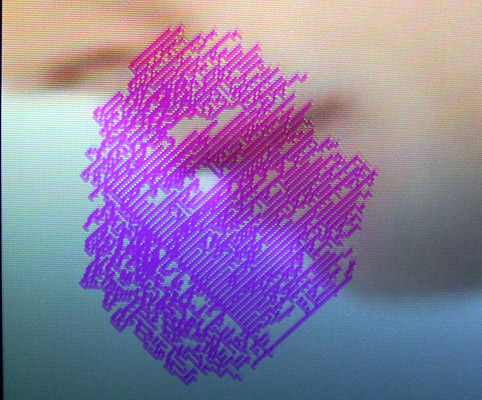 |
|
New member Username: RmaccPost Number: 4 Registered: Nov-07 | I have a KDFE50A10. My postings on 10 Nov and again on 13 Nov show images of the problem as originally observed and what it eventually progressed to. Using the experiences posted on this site I proceeded to get resolution from Sony. Eventually Sony agreed to pay 75% of the cost to repair. |
|
Bronze Member Username: SlinkePost Number: 41 Registered: May-07 | Walter, that is a classic case of "random scribble." Sony extended warranty coverage of that issue on your TV. Unfortunately, this expired in September, so you are probably not going to be covered. They may offer you something, though. See my Sony Optical Block Problem web site for a more detailed description of your problem and others. |
|
New member Username: Danbuc0101Post Number: 2 Registered: Dec-07 | Every time I turn on my Sony TV it has these green arches on it. Plus about 45 seconds later it turns off. Then the stand by light flashes 8 times. What should I do to keep it from turning off? |
|
Bronze Member Username: EdenneyPost Number: 75 Registered: Jun-07 | Daniel, The problems may or may not be linked, are you sure that they occurred at the same time? How old is your TV and have replaced the lamp in it yet? As someone that frequently contributes to this board I should know how to access the menu to see how many hours are on the lamp but I forget, I'm sure one of the other users here can tell you. If you have around or over 8,000 hours on the lamp that might well be the cause of the turning off/flashing lights issue, the symptoms are essentially the same. There are other things that can cause the flashing lights and turning off, and the pattern in which the lights flash SHOULD make a difference, but in my experience the flashing pattern doesn't reliably match up to the patterns Sony claims should be associated with certain problems. The lamp is by far the most common problem and does result in the TV turning off and on with the lights flashing, so this is generally the best place to start. Please post pictures of your "Green Arch" problem. That description doesn't really match any common problem with the Sony RP TVs that I'm aware of. However, when we see a picture of it that might help. Unfortunately, most issues of this nature are typically related to the Optical Block and in Sony speak that's the equivalent of a four letter word. Please provide the feedback about the lamp and see if you can pull up the hours used on it, and post some good pictures illustrating the problem and we'll take it from there. |
|
Bronze Member Username: SlinkePost Number: 42 Registered: May-07 | Daniel, the meaning of the eight flashes of the standby light (without a pause between the flashes) depends on the model. If you have a 2003 Grand Wega, it indicates a problem with the "G3 board," and if you have a 2004 Grand Wega, it indicates a problem with the "A" or "B board" (over-voltage). |
|
New member Username: Miacom2Post Number: 2 Registered: Dec-07 | First of all I am extending a very hardy thank you to Steve Linke for the very useful information. Last Friday, I have arranged for the service company that Sony points to Qualxserv In-Home Service [OW], to come out but they have not set up an appointment date yet. They took $99.00 on my credit card when I called in. Should I act stupid, or let them know that I am aware of the issues with the Optical Block? I feel that if this was such a wide spread problem, Sony should have notified us about the fix and extended warranty. I do not use my 70" TV everyday and it has very few hours on it, and that is why it only showed up now. I will pursue this as Steve has outlined it and will not take this laying down. I have always paid extra for my toys so that I can have the assurance that I am getting a premium product so I expect Sony to respond accordingly. |
|
New member Username: Danbuc0101Post Number: 3 Registered: Dec-07 | Thank you for responding, i will take some picyure of the problem and post them. I wanted to also say that I have replaced the D- Board and it has made no difference in the performance of it. |
|
New member Username: EejitVancouverCanada Post Number: 1 Registered: Dec-07 | I've got a Sony KFE42A10 which I purchased from Sears Canada just under 2 years ago. I've read about all the different problems with blobs, squiggly lines, fingerprints etc. but I don't think I've seen anyone with my specific problem. At the bottom of the screen I have a horizontal red band about 1 to 2 inches high that stretches right across the screen. Last night I noticed a faint blue horizontal band across the top of the TV. I was pretty much ready to write the TV off, and never buy Sony again, but after reading this forum, I found out that the optical block may be warranted for 2 years in which case it might be worth fixing. I'm wondering if this is likely to be an optical block problem. Thanks to everyone for taking the time to share their info on this thread. |
|
New member Username: Ebk231Goshen, In Post Number: 6 Registered: Nov-07 | Thomas That is excactly what I have! It is really obvious when playing my playstation3 or anything in HD. I am trying to get some better pics of it. Sony I know you read these, you see I just got a new playstion3, you know these tv's have multi problems and you do nothing for us. Consider the playstation the last major purchase you get from me! Now to sign up for the class action! |
|
New member Username: DpebblesMcdonough, GA United States Post Number: 2 Registered: Dec-07 | Please help if anyone has addresses for CEO Stringer or Nicole Seligman I would greatly appreicate. I own this rotten tv since May 2006 and we are on our 2nd lamp @ 500 a pop. CS knows nothing and just play the dumb game. Email addresses are even better. thanks |
|
New member Username: KccurOntario Canada Post Number: 2 Registered: Dec-07 | thanks for the reply on the meaning of the 1 for my driver Steve. Does this mean I should replace it? Do you know if the red lines are related to the lamp driver? The lines go away in 5 mins or less now, and do not reappear until set is shut off for a long time. Does this mean "something" gets to operating temp? The lamp has over 7000 hours on it I think. I am contemplating replaceing the lamp and driver, buut again dont want to waste time/money if the Thin Red Lines are lcd board or block related.. |
|
Bronze Member Username: EdenneyPost Number: 76 Registered: Jun-07 | Dylan, FYI, you're in the neighborhood of 85%+ of the life expectancy of your lamp if you're at or over 7000 hours. If you turn your tv off and on more than once or twice a day, then you're probably higher than that. I tend to get around 8500 hours on my lamps because I leave my TV on 24/7 pretty much, and turning the TV off and on moderately decereases the life expectancy of the lamp. Without even addressing the nature of your problem and whether or not replacing the lamp might fix it, if anybody reasonably believes they may have a problem that might be resolved by replacing their lamp, and they are over 6 or 7 thousand hours, that is always the prudent thing to do first. It's the cheapest option, and you're not wasting a penny because you then have a spare lamp with some usage left on it that you can use when your next lamp completely goes out. On these TVs when your lamp expires, you can't use the TV at all because it continuously turns off and on every minute or so until you replace the lamp. By having a spare available you can be up and running easily in 5 minutes , while you wait for a new lamp to arrive (if you order it online which is cheapest). New lamps only run about $200 give or take, almost exactly the same cost as having a Sony tech look at and diagnose your TV. So like I said, before anybody wastes $200 on having a tech out, if you THINK, based on the nature of the problem and feedback from knowledgable people on this board and others that there's even a remote chance that it could be the lamp, and if you have a fair amount of hours on your lamp, then it's always the best thing to change first. Quite simply, virtually any other repair is going to cost you hundreds of dollars, well over a thousand if it's the Optical Block, so it boils down to simple math and common sense. Good luck whatever happens, and I'll defer to Steve to answer your post. |
|
Bronze Member Username: SlinkePost Number: 43 Registered: May-07 | I don't know anything about the red lines. That could be related to the lamp or lamp driver, or it could be independent. Perhaps you could call a Sony tech and ask about the lamp driver self-diagnostic error and the red lines to see if they have an idea. I agree with Eric about trying a new lamp, particularly since yours has so many hours on it. If you want to verify the number of hours, as well as the number of on-off cycles, instructions on accessing this information in the service menu are available on my Sony Optical Block Problem web site. I think the only potential down-side of purchasing a lamp is that if it doesn't work, and if the required repairs are more than you wish to spend on the TV, then you will be out approximately $200 on the lamp, unless you can sell it. |
|
New member Username: Stu_lahtiLanse, Mi Baraga Post Number: 2 Registered: Dec-07 | One hour after placing my post,Sony called and said they will try to help out with repairs.I am trying to work out something with them now.But I dont think it will be to my liking.If they fix one they should fix all.Guess the squicky wheel get the grease.More later |
|
New member Username: Stu_lahtiLanse, Mi Baraga Post Number: 3 Registered: Dec-07 | Thank you Sony ,,Thank You Debbie |
|
New member Username: KccurOntario Canada Post Number: 3 Registered: Dec-07 | Thanks Eric & Steve for replies. I will let you what I decide to do and how it works out. Yeah, I checked the lamp hours, its like 7365 or something, so yeah its getting there. Thanks again. |
|
New member Username: Sony_corpcommPost Number: 2 Registered: Jun-07 | A message from Sony Electronics... Posted: 12/11/2007 2003 Model Year Grand WEGA Televisions Models: KDF-60XBR950, KDF-70XBR950, KF-42WE610, KF-50WE610 and KF-60WE610 As technology evolves, Sony continually looks to stand behind the reliability of its televisions. It has come to our attention that a limited number of Grand Wega rear projection televisions (models listed above), after a period of time, exhibit blue dot or star pattern on the screen. As part of our commitment to quality, Sony is announcing that for any owner of these model televisions who paid out-of pocket expenses on or before December 31, 2007 for an estimate or repair service to replace the optical block for this specific issue, Sony will reimburse the customer by mail for his/her parts and labor expenses. To receive reimbursement, please follow completely the directions on the claim form for reimbursement; all claims must be postmarked by June 30, 2008. See claim form for complete terms and conditions. In addition, for any customer who later experiences this issue on one of the affected models, Sony will cover the cost of the optical block repair (parts and labor) at no charge through June 30, 2008. All other terms of the Sony limited warranty continue to apply. Sony utilizes a network of hundreds of qualified independent third-party servicers to perform in-home television warranty service. Sony, through its authorized servicer network, will endeavor to repair your set within 30 days of your first contact. For diagnosis, warranty service, or if you are not provided a repair within 30 days, please contact Sony at (888) 649-7669. |
|
Bronze Member Username: SlinkePost Number: 44 Registered: May-07 | This is great news for 2003 Grand Wega owners! I will update my web site with this information and contact all of the 2003 owners who have emailed me. Click HERE for the Sony support web site with the claim form link. |
|
Bronze Member Username: SlinkePost Number: 45 Registered: May-07 | I updated my Sony Optical Block Problem web site to reflect the new coverage. It is important to note that this additional service coverage on the 2003 models is good only through June 30, 2008. This is six months before the expiration on the 2004 models, even though the coverage was issued about six months later. This provides a relatively short six-month window for claims, so get those claim forms in.  |
|
New member Username: Ebk231Goshen, In Post Number: 7 Registered: Nov-07 | So nothing for the kdf-42we655, with purplish thumb prints? I dont get how they can say this is not their fualt. This levels out to about a grand a year for having a clear picture What new telvesions are meant to last a while? I should have gotten three of the cheap ones! What new telvesions are meant to last a while? I should have gotten three of the cheap ones! |
|
Bronze Member Username: EvabPost Number: 16 Registered: Nov-07 | Hi Greg Belloni, This is nice you are going to take care of some of the people with the optical block issue. I have a grand wega purchased Jan 2003 but my Model is KF-50XRB800 why is it that these other models are being fixed cost covered by Sony and not mine? I had the evaluation 10-02-2007 by one of the Sony tech. at a cost of 189.00 to me that I have not been reimbursed for to date. The problem was diagnosed as the optical block. So why are you going to cover some models with optical block issues but not all of them? I followed procedure as asked. I wrote my letters, the best offer I have so far is that I pay half of the repair of an estimate of 1281.99 and reimbursement of the evaluation fee. Please help me to understand why my TV with the same defect will only be covered for half the repair bill? There is nothing wrong with my TV except the optical block; apparently I purchased it with a defective optical block. So my TV having the same defective optical block as the other models that are being repaired by Sony explain to me why you are not doing the same for my defective optical block issue. We have the same problem with our TV just a different model? Sincerely Eva Bloomer  |
|
New member Username: JskinnerPost Number: 8 Registered: Jun-07 | I dealt with Sony about my KF-42WE610 blue spot problem and received a credit towards the purchase of a new TV. I payed $400 for a new 42" LCD flat screen (no more rear projection for me) and was happy with the settlement. I also payed $81.19 for a diagnosis to a local repair shop. Does this new announcement from Sony mean that I can get the diagnostic fee refunded? Quote from the announcement "...any owner of these model televisions who paid out-of pocket expenses on or before December 31, 2007 for an estimate or repair service..." Quote from the claim form "Offer limited to U.S. resident end users who paid out-of pocket fees for optical block estimates and/or repairs and is limited to costs of optical block and labor expenses to replace it." The last part seems to indicate they will only pay for the diagnosis if the repair is done. I'm going to submit it anyway just to see what happens. Thanks to all on this forum; many people have been helped by the info shared here. |
|
Bronze Member Username: EvabPost Number: 17 Registered: Nov-07 | The local Sony tech referred to me by Sony wanted 335.00 for the house call! I asked why so much her answer was "because we are swamped and usually do warranty work only." So it was broke down to 250.00 for the house call and 85.00 for the tech. I opted to another Sony tech that had previously replaced the lamp on our TV, his mileage was 25 miles further than the one Sony suggested, so I figure I saved Sony the 146.00 difference, no wait.... I am still out the 189.00 I paid for the tech. to say "yep it's the optical block".... duh. I was originally told I would be reimbursed if the problem with my TV was the optical block. There were no stipulations to this as to weather I decided to have my TV repaired or replaced just pay to have the TV evaluated and if it was the optical block I would be reimbursed as well as Sony would make it right with me, well paying 641.00 to replace a defective part is not fair to me. Here it is three months later and still no reimbursement check for the evaluation. |
|
New member Username: KingfrankStaten Island, NY USA Post Number: 1 Registered: Dec-07 | Hello all, Maybe I can find some answers here! I have a 42" Sony WEGA LCD Projection TV that I purchased in August of 2004. This morning I put the TV on and after about 20 minutes, it just made a sound and shut off. I tried to disconnect the power, plugged it back in and tried to turn it on again and heard a clicking sound in the back of the TV for a few seconds, and the LAMP light started blinking. Does that sound like just a lamp or for your experiences, is it possible something else may be burned out. Its a shame. If I would have waited another 8 months I would have paid $1200 instead of $2600, then I wouldnt have care so much! Any suggestions?? |
|
New member Username: BudguinnPost Number: 1 Registered: Dec-07 | Hello All, I have been watching this site for a few months..having the blue blob symptom. I wrote Sony and it (KF-42WE610) wasn't covered by the bulletins. Two weeks ago I received a call from Sony customer support saying to be on the look out for a new bulletin, and that I might be pleased. Here is the new bulletin url: http://esupport.sony.com/US/perl/news-item.pl?mdl=KF42WE610&news_id=237 As you can see, my unit is now covered...and I've contacted a service center.... they are going to double check with Sony and then come and pick up my TV for repair. I appreciate all of the good information that I received in this thread...I was going to order a light engine and install it myself..but this is mucho better. best regards, bud |
|
Bronze Member Username: EvabPost Number: 18 Registered: Nov-07 | Halloo... again my question is why are some models being repaired at no cost to consumers with defective optical block problems and not all Sony TVs with defective optical block issues? This is bologna! ha ha |
|
Bronze Member Username: SlinkePost Number: 46 Registered: May-07 | Frank, it certainly sounds like your lamp blew, and it is likely, although not guaranteed, that a replacement lamp will restore your TV. Any idea how many hours were on the lamp? Eva, the optical block is actually a very large unit that includes numerous parts, although it seems that it is virtually always replaced as a single piece. It could probably be considered about 1/4 of the TV parts-wise, and about 1/2 of the TV cost-wise. Clearly, the scribble pattern issue and the blue blob issue affect a large number of 2003 and 2004 Grand WEGA's and are the result of defective design or manufacture. Your issue seems to be unique, so Sony would probably argue that they have a justification for not covering it. I'm not saying that I would agree with that assessment, though, particularly since your issue could certainly arise from the overheating of an LCD panel, which probably causes the blue blob issue. |
|
New member Username: PmajPost Number: 1 Registered: Dec-07 | I HAVE A SONY 60" TV ,KDF-60WF655, THAT THE LAMP COME RUN FOR 1 MIN THEN GO OFF FOR A MIN THEN COME ON FOR A MIN ,I THINK IT NEEDS A LAMP Ballast, HELP MIKE |
|
Bronze Member Username: EvabPost Number: 19 Registered: Nov-07 | Steve, I thank you for the all information you have provided in you web site, it was very helpful and I realize I am getting nowhere with Sony but I am persistent. I do want Sony to answer me as to why they are repairing some TVs with optical block issues not all of them. I don't care about the cost to Sony they sold me a TV with a bad optical block, design defect whatever, they are repairing some TVS that are the same year as mine and cost as much as mine to repair just a different Model. If my model were unique then Sony should just fix it. We didn't just go purchase a set we did some investigating, researched, compared and decided Sony was the best there was, this after all was a big investment. Anyone with a little common sense wouldn't pay three thousand dollars for a TV that would go bad in just four years. I purchased my set as well as a lot of other buyers because Sony had a good reputation. I have a second letter off to Sir Howard I am waiting to hear from that letter. Sony has been good at responding to letters previously. I am trying to give Sony the benefit of doubt, one last chance to do the right thing. I have my information ready to send off to BBB again thanks to your information and following procedures Being offered 520.00 credits towards a new TV was an insult, wasn't even close to making things right. My TV is the one with the lemon across the screen, it is a solid lemon now and I think it would make good advertisement for any television company ....except SONY. I am asking for the impossible, I need Sony to justify not repairing all the sets with defects be it optical block, design, over heating blue blobs or lemons not just some models. Again thanks for all your help Steve. Waiting to hear from SONY?........ |
|
Silver Member Username: Hd_fanaticBoise, ID Post Number: 183 Registered: May-05 | Does anyone know if the new Sony's are having any of these issues? Such as the KDS-60A2020. Or is this only with the older models? I had 3 Sony Grand Wegas that had nothing but problems, all three were returned during the stores 30 day return period. I am a bit reluctant to buy another Sony, but the picture quality on the new ones looks good. |
|
New member Username: Gto_joePost Number: 1 Registered: Dec-07 | New member here and all i can say is "WOW" I had no idea the "blue dots/ blue haze" issue was this bad. I have a KDF42WE655 purchased 10/16/04 with the mentioned issues. I saw the link from Steve Linke about the optical block problems... and i have a huge problem with the blue haze 18"/20" wide from the top to the bottom of the screen.... and blue blob that holds "burn in" images along the bottom right hand corner.. oh yea i cant forget about the 20/30 blue dots smack dab in the middle of the screen. 12"/14" in diameter. Sure seams like alot of problems happening at once... maybe Sony should have done more R&D before handing their product over to the public. Of course like many of you i sent an e-mail to Sony through their support page. Who knows what'll happen. Joe |
|
New member Username: EejitVancouverCanada Post Number: 2 Registered: Dec-07 | After talking to Sony Canada I had a tech out to look at my Sony KFE42A10 with the red band across the bottom and a blue band across the top. The tech took one look and confirmed that it was the optical block. I've emailed the tech report to Sony as well as my bill of sale from just under 2 years ago. Still waiting to hear back from them. |
|
New member Username: EejitVancouverCanada Post Number: 3 Registered: Dec-07 | Just got off the phone with Sony Canada. They are offering a Sony KDL40S3000 with 3 year warranty for $649. That model sells for $1300 here and the extra 2 years warranty is $169. So basically they are offering me $820 for my old set. I suppose I could try and fight them because depending on how you interpret the warranty card, the optical block could be considered as having a 2 year warranty, therefore I would only have to pay $200 labor to get it fixed. I'm not sure if this is a good deal or not, but I'm leaning towards taking it, I really would rather have an LCD tv at this point. |
|
New member Username: ShereePost Number: 1 Registered: Dec-07 | Hello~ I purchased a kf-42we610 on craigslist a couple of months ago and have had no probs til last week when suddenly after viewing it for about 20 mins Monday morn,there was an audible "pop" and it just shutdown....well,after going the route with finding out about the transfer to GE(thank Goddess the tv is still under the ESP til June '09'!),figured out it was the lamp.Went in and removed it myself,sure enuff,the filiment is shattered. My question for you guys is this,...when the lamp blows,is it normal for the whole set to shut down,sound and all? I could not get the tv to power up at all when it happened.Just wondering if that is typical for a blown lamp. The original owner bought the tv from Good Guys in June of '04'. When I purchased it from him,I paid 500.00,which at the time felt I was getting a good deal considering it was still covered thru June '09'...was I wrong in my assessment? Thanks for being here,I find this so informative and helpful! |
|
New member Username: ShereePost Number: 3 Registered: Dec-07 | Mmmmmm,please tell me everyone is just busy with the Holidays and that I am not a thread killer!lol!! |
|
Bronze Member Username: SlinkePost Number: 47 Registered: May-07 | I think it is relatively normal for the TV to not power up fully when the lamp has completely failed. Do the lights at least flash on the front (lamp and/or standby)? $500 is probably fine since it has an extended warranty for another year and a half. Does it cover lamp replacement? If not, a lamp is about $200. If something else is wrong, in addition to the failed lamp, the extended warranty should cover it anyway. |
|
New member Username: ShereePost Number: 4 Registered: Dec-07 | Hi Steve~ thank you for your input...yes,the lights do flash on the front at least..I was able to find a lamp on ebay for 102.00 (authorized DLP dist.)so I really lucked out there..it is arriving Friday. I am just holding my breath that this is the only thing that goes wrong with it..it really sucks to be watching a 19inch after getting used to the 42",lol!! I just cannot afford to pay upfront for any repairs as I am a single mom,unemployed right now.So hopefully, if something else goes wrong,the warranty will take care of it up front.Oh,and the warranty does not cover lamp replmnts,everything BUT! At least the lamps are not that expensive to replace(unless of course,they blow out more often than every 12 mos.) Does anyone know of anybody that has NOT had any problems with these tv's with these model numbers? It would be nice to know if some of them at least made it thru production without major issues.. Thanks again for all your time and help! Sheree' |
|
New member Username: LuckybenPost Number: 1 Registered: Dec-07 | Hello everyone, I'm a newbie here and certainly wish I had done a little more homework and found this group sooner. I bought a KDF42WE655 in Nov. 2004. We've just loved it so far, has about 3000-4000 hours on it, yet the blue-blob started about 2 months ago, and about 2 weeks ago a stuck blue pixel developed. I thought it was just the lamp - I've never replaced it and the TV has never had any service. The blob has been slowly getting worse, so I bought a new lamp and replaced it today, and we still have exactly the same problem! I am surprised and concerned to learn about so many others having even worse problems than mine - bigger blobs, spending more money on a larger set, or purchasing it more recently (i.e. less usage than mine), or having a warranty just run out. I've never believed in extended warranties, and refused mine (an extra $500 on top of the $1950 I paid for the set). And I'm glad I did - because it would have just run out in November. Nonetheless it looks like I need a new optical block. The blue blob was in the lower left corner of the screen, and has now grown to about the leftmost 6 inches of the screen, almost top to bottom. Thanks for all of the advice, and links to help me figure out my problem. I guess it's my turn to contact Sony now. ps: Anyone want to buy a slightly used XL-2100 lamp? (ha ha just kidding) |
|
New member Username: Okcdusty12700 Saint Andrews DR..., OK USA Post Number: 1 Registered: Dec-07 | You may add the Sony KDS-R50XBR1 and KDS-R60Xbr1 to the list of Sony problem rear projection TV's. I was the happy owner of the KDS-R60XBR1 when I purchased it in August of 2006. My previous TV was a 42 inch RCA rear projection TV that was still running 16 years after I bought it, with no service calls (have we really taken a step forward in technology?). I did not purchase the extended Warrantee on the Sony. Exactly 2 weeks after the Warrantee expired the lamp failed. $308 to repair. The salesman told me the lamp would only last about one year. OK. Four months later, on the day before Christmas, I began experiencing yellow-green color degradation and the menus were now green instead of gray. Optical block problem? I have a service call scheduled for January 3, 2008. Because of this blog, I did more research and found that there was a class action law suit filed for those specific models. The suit is to be finalized in February of 2009. For more information you can visit the Sony service support page at: http://esupport.sony.com/perl/news-item.pl?news_id=219&mdl=KDSR60XBR1 |
|
New member Username: Kevin_conleyPost Number: 1 Registered: Dec-07 | Owner of a kdf-e42a10 having the same or similar issues. I have purple/blue marks on the top right and left of my screen. They are very obvious when white or lighter colors are on the screen. Dark picture makes them less obvious. Sometimes they seem to grow or cover more area. I contacted sony web support, and other then doing a reset (unplug) they said I have to contact a local sony shop to have it fixed. Looking at these posts, I am not looking foward to having someone tell me its going to cost more then the cost of a new tv. Its upsetting that a company I have stood behind for several years, many tvs, receivers, speakers, cd players, (list goes on and on) is treating me and other people this way. If there is a known issue that is effecting so many people who have spent thousands of dollars on tvs, and they are doing little to nothing to rectify their own design flaws is incredible. As a single father, I dont have enough money to purchase another set, or have this one fixed if its going to cost 800 - 1200$. Thanks to everyone in this post who has given info on contacting someone higher up....I hope they dont decide to sever my relationship with this company completely. Because if they dont take care of my issues that is exactly what will happen. Im trying to stay positive and wait until I contact someone, and hear back....but seeing the several responses here, its hard. |
|
New member Username: ReckyPost Number: 1 Registered: Dec-07 | Sony announces they will discontinue rear projection TV's http://tech.yahoo.com/news/nm/sony_dc;_ylt=AvQJS.gyDC64x.RYbPZFQ8_6L5A5 |
|
New member Username: LuckybenPost Number: 2 Registered: Dec-07 | An update: just in the last 24 hours, my "blue-blob" problem has gotten worse. It seems to change shape over time (although concentrated in the lower left corner), and experiences some burn-in where an image stays superimposed in the blue for a period of time after watching something. Problem appears worse on black backgrounds (when no signal) or is especially horrible on a blue background (such as on my VCR title screen). Plus it's developed another bad pixel. Drawing my breath, I prepared to start a battle with Sony, but just on a whim, I went to the Sony website and look what I found: http://esupport.sony.com/perl/news-item.pl?news_id=206&mdl=KDF42WE655 This is the "blue blob" and star pattern problem that many of us have written about, and covers the following 2004 Models: KDF-42WE655, KDF-50WE655, KDF-55WF655, KDF-60WF655, KDF-55XS955, KDF-60XS955, KF-42WE620, and KF-50WE620 This webpage says that Sony will reimburse or pay in full the cost of part+labor for a new optical block for these models, through Dec. 2008. I'll call Sony tomorrow (number is on the webpage) and let you know how it goes. Hopefully this helps others here, in part this Sony page is probably from the hard work of many here before me. If this is a copy of a previous post on this issue, I apologize. |
|
New member Username: Kevin_conleyPost Number: 2 Registered: Dec-07 | Very nice....wonder if they plan to do anything for other models. Mine is a newer model and Im having very similar issues (mine are more purple then in those pics). |
|
New member Username: Kevin_conleyPost Number: 3 Registered: Dec-07 | The date on the post you linked is 06/23/2007 I was hoping this was something new  |
|
New member Username: LuckybenPost Number: 3 Registered: Dec-07 | Sorry Kevin, You are correct, I didn't notice the date until after my post. I'm still catching up on this issue (didn't even know about this forum until yesterday). And then I look at my post and discover I'm 6 months behind the times. Given that these problems are all related to the optical block, and given that Sony is yielding to these complaints, I think if you are persistent and site the many posts of this board, I believe you will be successful. A possible area to concentrate on is similarities between your model and other models that have been cited in the extended warranty. Manufacturers change their packaging and model numbers all the time, but under the hood are the same parts. I hope this helps and I'm sorry to have gotten your hopes up over an old post. Ben |
|
Bronze Member Username: EvabPost Number: 20 Registered: Nov-07 | I just thought I would check in and see if there was anything new, looks like same old blue blob different model. , I have my you tube subscription just waiting on a few more things to put it all together, we might have different models but we all have the same bad optical block, don't forget to join the class action suits . Go back a few pages I joined Rick's legal team at sonycrapusa@yahoo.com . Rick, are you still out there I realize you have your TV fixed just wondering if you are still monitoring this board. I haven't heard anything? |
|
New member Username: Gene_mohrMartinez, GA USA Post Number: 1 Registered: Dec-07 | Unfortunately I just joined the ranks of a fubared Sony KF-50WE610, June 04 build. I turned my TV on Sunday to discover the road mapping issue. Of course it is past the extended warranty date and that means I have to pay. Just doesn't seem right. This TV is less than 3 years old and has less than 1300hrs of use(I checked the bulb info). Guess we really do not watch that much TV. So, I called Sony and they were not friendly about this at all, in fact they were very RUDE. They said that it was know issue with this model and build date(June 04) but it was past the extended warranty period and that it was too bad that I didn't have the "blue blob" problem. If I wanted to fix the TV I could call a local Sony Service place and have them fix it. Said it would be over $1000 to replace the optical block assembly. A known problem and you put a date limit on the fix, guess I can pray for the blue blob issue to pop up in the next 6 months.. then Sony might fix this. To say the least I will NEVER buy another Sony product nor will I ever recommend Sony again. Does anyone have the part number for this? If Sony is still monitoring this site I just want to say "thanks for nothing". Guess 30 years of loyal ownership means nothing to them. Arrrrgghhh... sorry folks... just frustrated as I know many of you have been with Sony. Gene |
|
Bronze Member Username: EvabPost Number: 21 Registered: Nov-07 | Seems to me there are a lot of complaints about Sony but I havent heard a single word about this on the news anyone else? here are a few attornies from NY, CA., And Fl. if it will help anyone in these states NY is about to go to court Feb 2008. |
|
New member Username: Gene_mohrMartinez, GA USA Post Number: 2 Registered: Dec-07 | Well... I need to let everyone know that Sony does monitor this forum. I received a very nice e-mail from Philip and they would like to discuss my problem. Thank you Philip and Sony for trying to make this right. |
|
New member Username: BudguinnPost Number: 2 Registered: Dec-07 | Just an update....the repair facility came to my house (80miles) and picked up my (KF-42WE610) and are going to fix it...no charge. I'm having them put in a new bulb (mine is original) and save the old one for me, while they're in there. So far, Sony has been very cooperative and helpful. this bulletin: http://esupport.sony.com/US/perl/news-item.pl?mdl=KF42WE610&news_id=237 covers more than my tv...also these: Models: KDF-60XBR950, KDF-70XBR950, KF-42WE610, KF-50WE610 and KF-60WE610 bud |
|
New member Username: BudguinnPost Number: 3 Registered: Dec-07 | Gene, if you check, I believe your set is covered by the bulletin that I posted.http://esupport.sony.com/US/perl/news-item.pl?mdl=KF42WE610&news_id=237 |
|
Bronze Member Username: EvabPost Number: 22 Registered: Nov-07 | I sent another letter off to Sir Howard before Christmas I still haven't heard anything. Do I have the only KF-50XBR800 with a lemon screen bad optical block? |
|
New member Username: ReckyPost Number: 2 Registered: Dec-07 | Gene, Are you sure you are not covered? Perhaps the individual whom you spoke with was unaware of the recent announcement regarding your model. It may be worth another call! I happen to have a KD-50WE610 & it is a early 2004 build. Perhaps that model build lapses both 03 & 04 From Sony's website; " Posted: 12/11/2007 2003 Model Year Grand WEGA Televisions Models: KDF-60XBR950, KDF-70XBR950, KF-42WE610, KF-50WE610 and KF-60WE610 As technology evolves, Sony continually looks to stand behind the reliability of its televisions. It has come to our attention that a limited number of Grand Wega rear projection televisions (models listed above), after a period of time, exhibit blue dot or star pattern on the screen. As part of our commitment to quality, Sony is announcing that for any owner of these model televisions who paid out-of pocket expenses on or before December 31, 2007 for an estimate or repair service to replace the optical block for this specific issue, Sony will reimburse the customer by mail for his/her parts and labor expenses. To receive reimbursement, please follow completely the directions on the claim form for reimbursement; all claims must be postmarked by June 30, 2008. See claim form for complete terms and conditions. In addition, for any customer who later experiences this issue on one of the affected models, Sony will cover the cost of the optical block repair (parts and labor) at no charge through June 30, 2008. All other terms of the Sony limited warranty continue to apply. Sony utilizes a network of hundreds of qualified independent third-party servicers to perform in-home television warranty service. Sony, through its authorized servicer network, will endeavor to repair your set within 30 days of your first contact. For diagnosis, warranty service, or if you are not provided a repair within 30 days, please contact Sony at (888) 649-7669." http://esupport.sony.com/US/perl/news-item.pl?mdl=KF50WE610&news_id=237 |
|
New member Username: BoxermomLouisiana Post Number: 8 Registered: Oct-07 | To Gene Mohr: We were contacted by Philip as well within hours of our post on Thanksgiving Day. He is very nice and we are near the end of completely resolving this whole issue, and VERY amicably I must add. |
|
New member Username: NypdPost Number: 1 Registered: Dec-07 | Seems as though my Sony rear projection is having the same problems as I have been reading about here but of course when I speak to Sony my model is not covered I have a KDF-E55A20 with yellow staining problem anyone have any luck resolving this one with Sony? It would cost me the price of a new TV to fix it,and I have had it for less than 2 years...I have to call Sony back when Customer relations is open but I am not hopeful..any advice? |
|
New member Username: HardhidePonchatoula, LA Post Number: 1 Registered: Jan-08 | Well you can add me to the "Blue Haze" club. I have a KDF-70XBR950 and it started with a thin blue haze along the bottom of the screen. This weekend it grew to a bell-shaped haze impacting about a fourth of the total screen. I found this forum, and it has been a wealth of information, not to mention also providing some relief that it wasn't happening just to me. I saw the Sony announcement, but unfortunately my set was manufactured in Novemeber of 2004. I'll start the process of calling Sony today. Hopefully, since the problem has been acknowledged for the 2003 models, I'll have less problems getting this covered for my 2004 unit. |
|
Bronze Member Username: SlinkePost Number: 48 Registered: May-07 | Michael, It doesn't matter when your TV was manufactured or purchased. Only the model number is important, and your TV is covered by Sony's recent announcement. |
|
Bronze Member Username: OvadoggvoPost Number: 75 Registered: May-07 | Guys, I have seen plenty of these Sony's, and all with the same issue. The problem is caused by the heat of the lamp traveling through the light engine. It stains/burns one or more of the optical colored peices of glasses, causing a blob on the screen in Yellow or Bluish tint. I have successfully made a 100% working TV from 2 bad units. Unfortunately Sony does not sell the part separately. It is simply a 1" x 1" peice of glass with a color tint on it. I have reported this issue to various parts retailers and none of them cares to look into making a kit. Discount-Merchant.com (my preferred parts vendor for Plasmas and Projection lamps) said that they are aware of what causes the issue, but finding a source for the part is very difficult. I wish all you guys luck. Don't throw away the set, because i'm sure someone will come up with a fix/parts to fix this issue. I have also seen the same problem with many Zenith/LG 44" & 50" LCD Projections as well. It is unfortunate that the manufacturer won't sell the parts within the lighting engine to fix the problem. Rather they want hundreds of dollars for the complete optical engine. |
|
New member Username: Sandra_lewisPost Number: 1 Registered: Jan-08 | In eary 2006, we started having this "Blue Haze" problem with our Sony Grand Wega KF-60DX100,which we bought in July, 2002. After having it diagnosed by Audio-Video Specialists, Inc. (in New Orleans)as a bad optical assembly, we were told that they would contact Sony for us. We were also told that they had encountered six other of the same model with the same problem. They gave us a price of $1,200, parts and labor, to fix it. I began calling Sony and on 8-17-06 spoke to a representative named Cornelius (wouldn't give me a last name)who said that this problem was listed in Sony's "sensitive information file" and is common knowledge. I started writing letters to Sony....one to Chief Marketing Officer Michael Fasulo, which resulted in a call from one of his assistants who offered us $250 towards the $1,200 repair. Since that was no help at all, we refused. The problem has continued to worsen and now our screen is almost completely covered with the Blue Blob. We just found out yesterday that Sony is now repairing models with this problem, but only models from 2003 forward. Ours was bought in July, 2002. We have called Sony and they say they have no record of having any problems with our model. Now we begin all over again. We called Audio-Video Specialists again to make sure that they hadn't gotten any notice that our model would be covered...not only does Sony not list our model, they have gone up on the price of the Optic Block to $1,875.00 for the part alone. Parts and labor to repair this Sony would be $2,223.94, plus the $174.44 we have already paid for the diagnoses. Does anyone have the KF-60DX100 model? I sent a letter and documentation overnight to Sony ERC. |
Main Forums
Today's Posts- Home Audio Forum
- Home Video Forum
- Home Theater Forum
- Car Audio Forum
- Accessories Forum
- All Forum Topics