Connect older TV to DVD, VCR & Digital Cable Box using RF Modulator
Closed: New threads not accepted on this page| Thread | Last Poster | Posts | Last Post | |
|---|---|---|---|---|
|
Bronze Member Username: DirtfarmerPost Number: 54 Registered: May-04 | 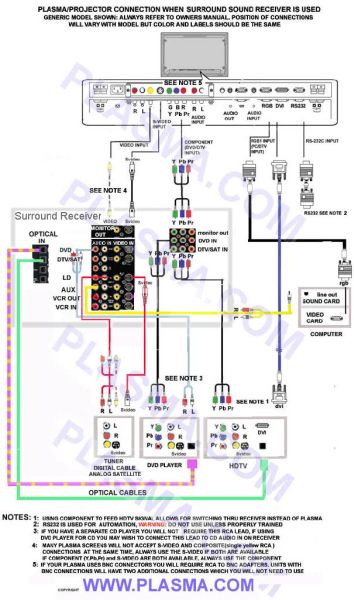 |
|
|
New member Username: StonewallPost Number: 5 Registered: Dec-04 | The only input the dvr converter box has is the coax port, but it has numerous output ports. It has the RCA 3 cable Output1, which it labels "To TV." It also has the option S-Video outjack. The Output2 port uses the RCA 3 Cable hookup. There is also a Coaxial output for the cable, and a digital one. I'm at work and don't have either the box or the instructions in front of me so I don't know if I am missing something else. |
|
|
Bronze Member Username: DirtfarmerPost Number: 55 Registered: May-04 | 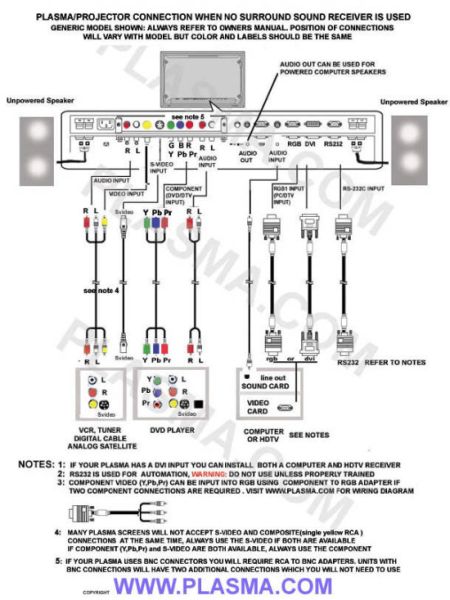 |
|
|
Bronze Member Username: DirtfarmerPost Number: 56 Registered: May-04 | this upload has all the connected one use for audi and video take a look and you see what the plug look like and what ther are for |
|
|
New member Username: StonewallPost Number: 6 Registered: Dec-04 | I have a graphic of the back of the converter box but can't figure out how to paste it into a message - maybe this?
|
|
|
Bronze Member Username: DirtfarmerPost Number: 58 Registered: May-04 | George Johnson for one thing i would not use the s video and the (RCA connectors) is a high-grade video signal that separates the 3 basic components of a video signal i would either use the RCA cable first choise or a coxial cable my second choise |
|
|
Bronze Member Username: DirtfarmerPost Number: 59 Registered: May-04 | is this what you what to do 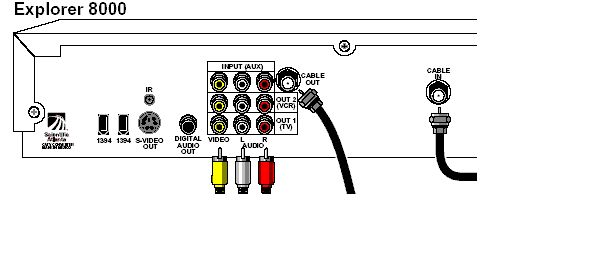 |
|
|
Bronze Member Username: DirtfarmerPost Number: 60 Registered: May-04 | is this what you what to do |
|
|
New member Username: StonewallPost Number: 7 Registered: Dec-04 | how did you do that??? | |
|
Bronze Member Username: DirtfarmerPost Number: 61 Registered: May-04 | im just thinking here you think this would work if you just use the RCC cable wich are far the best way any way to connect all the machine here my idea, it may or not work, oe be even what you what to do, just a idea 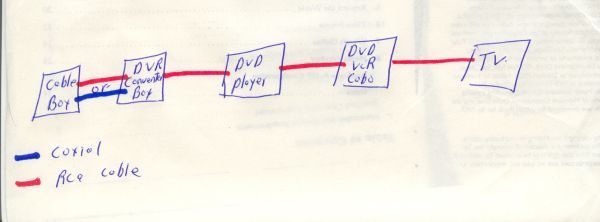 |
|
|
Bronze Member Username: DirtfarmerPost Number: 62 Registered: May-04 | and as for the file you upload, you just save it as a picture file bu right click save as, or in case of xp the a small toolbar on top left of any picture that can be save a picture file | |
|
New member Username: StonewallPost Number: 8 Registered: Dec-04 | Looked at the connector guide and I understand that. I think I get it that the RCA component video is best (out of the options I have on all my components), and according the the guide, S-video is next, then the RCA composite, then coax? See, I wonder if I have hooked up both coax and RCA composite that I have double hooked up things to each other. Now I just got off the phone with the cable tech support and she said that I do not need to hook up both the coax AND the yellow RCA composite video cable--that the left/right audio is for stereo only ( I think I get that part ok). Ok, I am sure I am making this harder than it is--this weekend, I go home and start unhooking stuff and see what works and doesn't work |
|
|
Bronze Member Username: DirtfarmerPost Number: 63 Registered: May-04 | no you do not need to have a double connected | |
|
Bronze Member Username: DirtfarmerPost Number: 64 Registered: May-04 | just use the the output port from the RCA and string the cable to the next machine and put in the input port it does not matter if the machine in on or not as the feed ther all the time |
|
|
Bronze Member Username: DirtfarmerPost Number: 65 Registered: May-04 | So what is "Component Video" anyway? http://www.projectorcentral.com/component.htm Video Cables, Adapters, Scalers, Switchers, Converters, etc http://www.ramelectronics.net/html/video_cables.html |
|
|
Bronze Member Username: DirtfarmerPost Number: 66 Registered: May-04 | How to connect your Home Theater http://www.ramelectronics.net/html/howto-av.html should answer just about any questions you may have regarding connecting Audio/Video components. |
|
|
Bronze Member Username: DirtfarmerAlberta Canada Post Number: 71 Registered: May-04 | found a lot of info on radio shack web site her some link great info to look up, ever a toold to how to add thing together, with a chart, and you pick and choise what part to add like dvd vcr tv cable etc check it out http://support.radioshack.com/rsconnections/inde×.htm components you wish to connect like dvd vcr tv and other Home Entertainment Hookup Guide http://support.radioshack.com/productinfo/CategoryResults.asp?Category=015 radio support site http://www.radioshack.com/ProdSupport/DocumentDetail/DocumentDetailInde×.asp?P=&D=faq_inde×&T=htm http://support.radioshack.com/productinfo/default.asp?site=manuals http://support.radioshack.com/productinfo/CategoryResults.asp?Category=006 and here what one of the chart look like 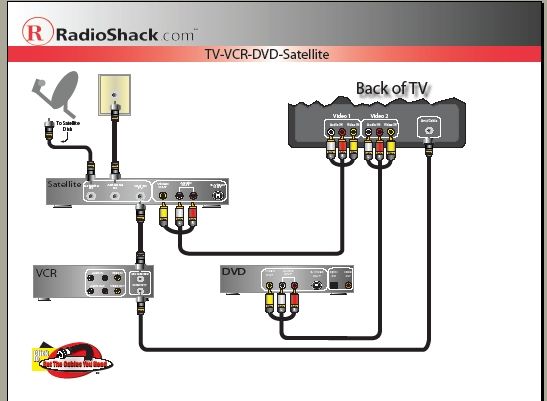 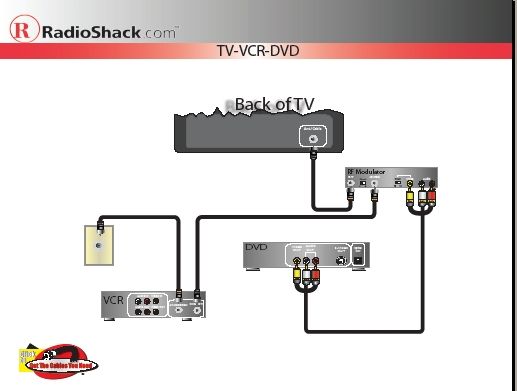 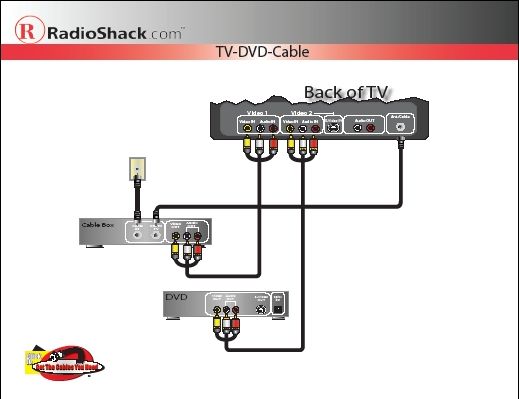 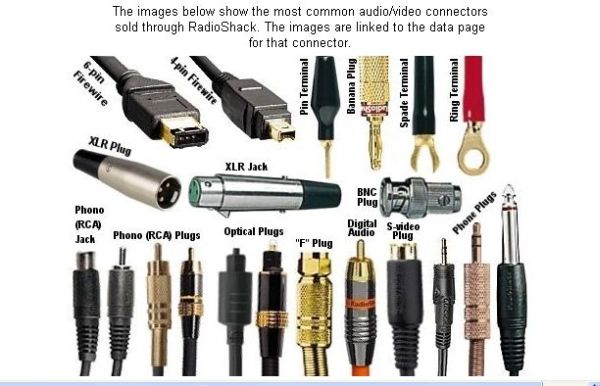 |
|
|
Bronze Member Username: DirtfarmerAlberta Canada Post Number: 74 Registered: May-04 | 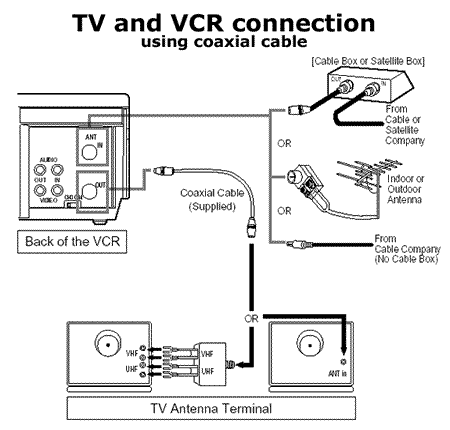 |
|
|
Bronze Member Username: DirtfarmerAlberta Canada Post Number: 77 Registered: May-04 | This is a summary of the wiring diagrams http://www.electrophobia.com/tivo/ Table of contents -------------------------------------------------------------------------------- Connecting a TiVo, a Cable-box and a TV (A/V ready). Connecting a TiVo, a Cable-box, a VCR and a TV (A/V ready). Connecting a TiVo, a Cable-box, a VCR, a DVD, an A/V Receiver and a TV. Connecting an alternate setup for a TiVo, a Cable-box, a VCR, a DVD, an A/V Receiver and a TV. Connecting a TiVo, a Cable-box, a VCR, a CD, an A/V Receiver and a TV. Connecting a TiVo, a Cable-box, a VCR, a DVD, a LD, an A/V Receiver and a TV. Connecting a TiVo, a Cable-box, an S-VHS VCR, a DVD, a LD, an A/V Receiver and a TV. Connecting a DIRECTV Receiver w/ TiVo, no Cable, a VCR and a TV (A/V ready). Connecting a DIRECTV Receiver w/ TiVo, a VCR and a TV (A/V ready). Connecting with no splitter a DIRECTV Receiver w/ TiVo, a VCR and a TV (A/V ready). Connecting a DIRECTV Receiver w/ TiVo, a VCR and a TV (w/ only a single RF input). Connecting a DIRECTV Receiver w/ TiVo, a Cable-box, a DVD, and a TV (A/V ready). Connecting a DIRECTV Receiver w/ TiVo, a Cable-box, a VCR, a DVD, an A/V Receiver and a TV. Connecting a DIRECTV Receiver w/ TiVo, a Satellite Receiver, a VCR, an A/V Receiver and a TV. Connecting a TiVo, a Satellite Receiver, a VCR and a TV (A/V ready). Connecting a TiVo, a Satellite Receiver, a Cable-box, a VCR and a TV (A/V ready). Connecting a TiVo, a Satellite Receiver, a VCR and a TV (w/ only a single RF input). Connecting a TiVo, a Satellite Receiver, a Cable-box, a DVD, an A/V Receiver and a TV. Connecting a TiVo, a Satellite Receiver, an S-VHS VCR, an A/V Receiver and a TV. Connecting a TiVo, a Satellite Receiver, a VCR, a DVD, an A/V Receiver (w/o S-Video swiching) and a TV. Connecting a TiVo, two Satellite Receivers, a VCR, an A/V Receiver and a TV. Connecting a TiVo, two Satellite Receivers, an S-VHS VCR, an A/V Receiver and a TV. Connecting a custom TiVo setup #1. |
|
|
Bronze Member Username: DirtfarmerAlberta Canada Post Number: 82 Registered: May-04 | The Basics of Home Theater: Sample Wiring Diagrams http://www.prillaman.net/ht_info_8-wiring.html (((((((((GO TO SITE AND READ, AND CLICK ON CHART TO GO TO A NEW WEB PAGE WITHA LOT MORE INFO ON IT)))))) SAMPLE WIRING DIAGRAMS: Below are several sample wiring diagrams for some home theaters of varying complexity. All of the diagrams have legends identifying the different types of cables being used: analog audio interconnects (each interconnect shown is a single "channel," so a stereo connection appears as two lines), digital audio interconnects (either coaxial or optical; I do not differentiate), video (a single line identifies either a composite or S-video cable, and the three lines shown between DVD player and TV on the third diagram identify a component video connection), speaker cables, and coaxial "cable tv" cables. The first diagram is the simplest, showing a DVD player attached to a TV that does not have any audio/video inputs (such as an older TV or a small TV); in this case, the TV provides the speakers (or speaker, as it will mostly likely not have stereo sound). This diagram includes an alternate diagram adding a VCR and switchbox. The second diagram shows a system without a receiver that has several devices (DVD player and VCR) connected to a TV and to a stereo system. The next diagram gets into a more robust home theater, but does not include any additional equipment. The last diagram is of a more advanced home theater system, with a large number of components. More advanced systems are possible, such as front projection systems which would likely add a line-doubler between the DVD player and the projector or an HDTV capable display with a separate HDTV tuner, but this gives you an idea. Each picture also links to a larger picture of the diagram and more details on the wiring involved. DVD Player and Television: DVD Player, TV with no A/V inputs, and RF modulator. Alternate diagram below adds a VCR. The DVD and VCR signals are kept separate because passing the DVD player's signal through the VCR will cause the Macrovision copy protection to kick in, ruining the picture. This is what you want if all you are doing is hooking a DVD player up with an older TV set, especially if you are retaining a VCR in the setup DVD, VCR, and Television: DVD Player, VCR, TV with on A/V inputs, an A/V switch, an RF modulator, and the option for a basic stereo system. The switch box will let as many as four sources be connected to a TV with only an RF "antenna" input Basic Home Theater: DVD player, Dolby Digital receiver, TV with S-video input, and speakers (including subwoofer). Advanced Home Theater: DVD-Video/DVD-Audio player with bass management, VCR, digital cable, CD changer, cassette deck, pre/pro, amplifier, TV with S-video and component inputs, game console, speakers, and subwoofer. Once you have the number and variety of components described below, you will need to look at how you use the devices and determine the best way to connect everything to suit your My Home Theater: Pre/pro, two amplifiers, powered subwoofer, DVD-Video/DVD-Audio player, VCR, DVD recorder, digital cable, CD changer, TV, game console. This wiring diagram reflects the connections within my home theater system as of August 2003, when I added the DVD recorder. Click on the image below for details GO TO SITE AND READ, AND CLICK ON CHART TO GO TO A NEW WEB PAGE WITHA LOT MORE INFO ON IT 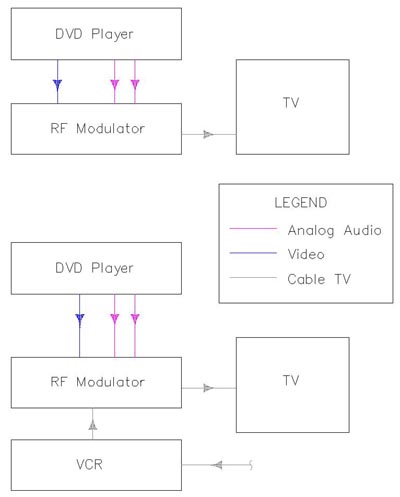 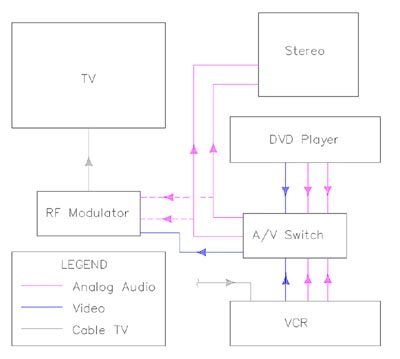 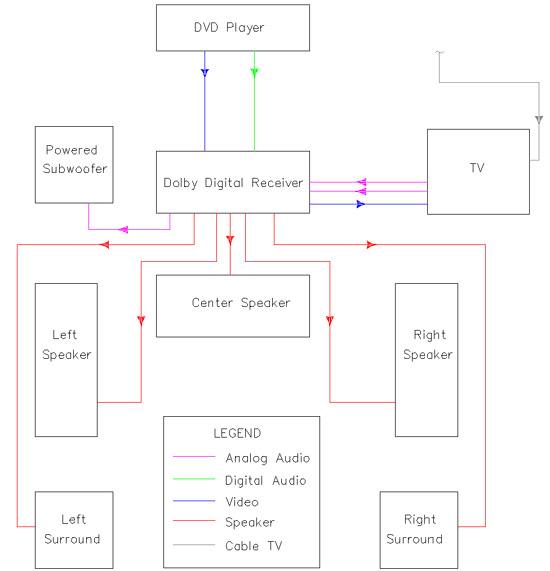 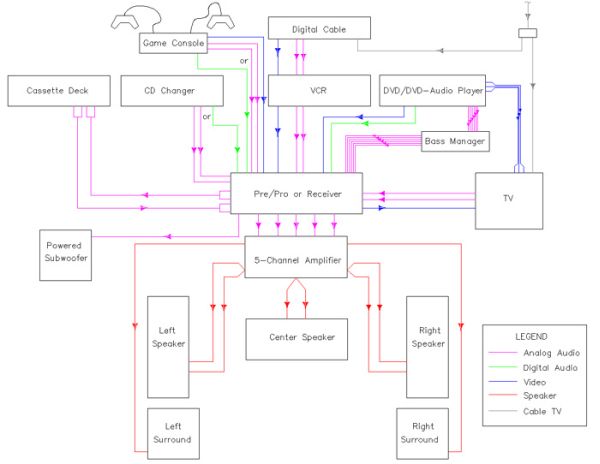 |
|
|
Bronze Member Username: DirtfarmerAlberta Canada Post Number: 83 Registered: May-04 | 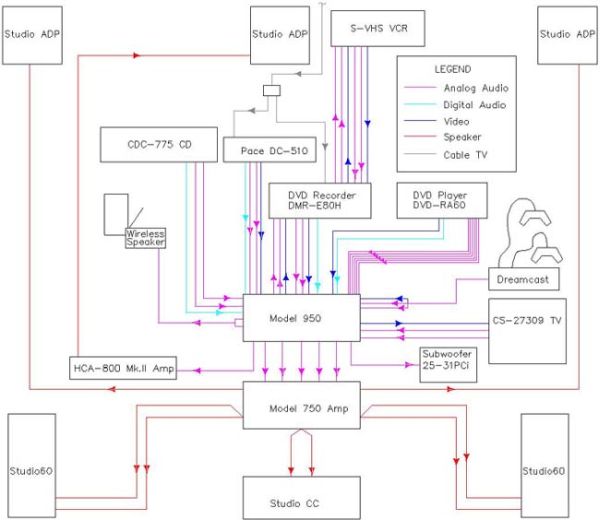 |
|
|
Bronze Member Username: DirtfarmerAlberta Canada Post Number: 84 Registered: May-04 | The Basics of Home Theater: Cables http://www.prillaman.net/ht_info_7-cables.html CABLES: Whew! We've covered a whole heck of a lot of stuff so far. What else is there? Just one thing: cables. No big deal, right? Except for the fact that a home theater might use speaker cables, subwoofer cables, digital audio cables, S-video cables, analog audio cables, composite video cables, or even component video cables. Lots of different types of cables, and lots of things to think about. ################################################ The Basics of Home Theater: DVD and Home Theater Links Last Updated 1/27/2003 http://www.prillaman.net/dvd_links.html -------------------------------------------------------------------------------- There are countless web sites available that discuss home theater topics. From news sites that provide up-to-the-minute word on upcoming DVD's and reviews of many titles to sites offering consumer reviews of home theater equipment to forums to manufacturers' sites, there is a lot of information out there. Finding it all can often be a major problem. This page contains a fairly extensive (but hardly exhaustive) list of links. I also maintain a page of links called the Saloon Links for the Outlaw Audio forum The Outlaw Saloon. It is a collection of useful links that have appeared in posts on the forum http://www.prillaman.net/dvd_links.html |
|
|
Bronze Member Username: DirtfarmerAlberta Canada Post Number: 87 Registered: May-04 | Monster Cable: Hook Up Guides just a few item of one section on web page, but ther are .pdf file and you need a adobe reader to see them Hook-Up Guides - (Courtesy of Monster Cable Inc.) Hookup Guide for TV & Cable Hookup Guide for TV & Digital Cable Hookup Guide for TV & VCR Hookup Guide for Tivo & VCR to TV Hookup Guide for DVD to TV & A/V Receiver Hookup Guide for DBS Satellite Hookup Hookup Guide for VCR & Camcorder to AV Receiver Hookup Guide for Home Theater Speakers Hookup Guide for Audio Components to AV Receiver Hookup Guide for Sony PlayStation 2 Hookup Guide Hookup Guide for XBox Hookup System Profile - Audio Video Computer Entertainment System System Profile - Receiver Based System Profile - TV Based |
|
|
Unregistered guest | I have a Panasonic HDTV, Apex DVD player, Sharp VCR, Cable Vision Cable box, RCA home theater. Can anyone please let me know the connection of all of these so that I can record a movie that is played from DVD player to a VCR and also any TV programs so as to record in the VCR. | |
|
Bronze Member Username: DirtfarmerAlberta Canada Post Number: 98 Registered: May-04 | varma the simple way would be to connect in seria, but the RCA plug throught the input and output just link them ok one thing if you have a cobo dvd vcr, the machine WILL NOT let you copy the video from the dvd side to the vcr side, some thing to do with copy protection, but you can if you link let say the dvd rca output to the vcr input throught the rca cable then from the vcr rca output to the tv input, just connted the cable to the dvd player first, i supose the cable in a coxial cable >>>>>>. well dvd player do have a connected for that to home theater, i where i do not have much info on Home > Message Board > Home Theater > Home Theater Setup & Planning > The ultimate theatre setup guide https://www.ecoustics.com/electronics/forum/home-theater/113395.html |
|
|
Bronze Member Username: DirtfarmerAlberta Canada Post Number: 99 Registered: May-04 | Home > Message Board > Home Theater > Home Theater Setup & Planning > How to Connect VCR, DVD, TV, Home The... https://www.ecoustics.com/electronics/forum/home-theater/108159.html |
|
|
Kristian Unregistered guest | Hi. I have read this entire page and if the answer to my question was here, I missed it. I have a Magnavox tv that is about 9 years old that has the red, yellow and white inputs on the back. I am unable to find a button on the remote or a setting in the tv's menu for a video input channel. Does it not have one and do I need one of those modulators? Thanks! Kristian |
|
|
Silver Member Username: DirtfarmerAlberta Canada Post Number: 105 Registered: May-04 | kristian ok no you do not need a rf mod, if and when you tv has at least the 3 rca red yelloe white plugm the only reason you nedd the rf mod in the first place, is for tv that did not have the plug, because you then had to covent the feed in to something the tv could use now for the remote, that a hard one as each co has a differnt way of doing thing, but try looking at it again see if ther something like tv/video on it |
|
|
lemmon Unregistered guest | Arnie-Quick question--I just go a DVD to hook up to old TV--with just cable IN. I have it hooked to VCR and I get full audio but only ghost video. I have cable too. I have cable IN to cable box- out to vcr- out to TV. My VCR has two video jacks and two audio jacks. I took dvd out to vcr video in and got ghost. But my real question is this....With the DVD came a surround sound set up. If I use RF modulator will I have use of surround sound with all audio or only with DVD audio. | |
|
Unregistered guest | Wow, this board is great! I, too, have a new DVD player and an older TV, so an RF modulator would seem to be in my future. HOWEVER, I also have a digital cable box with audio out and video out jacks that are not connected to anything. Can I bypass the need for an RF modulator by simply plugging the DVD player into the digital cable box? Or will that not work because the DVD player also has audio out and video out and I need audio IN and video IN jacks somewhere in the setup? | |
|
Silver Member Username: DirtfarmerAlberta Canada Post Number: 106 Registered: May-04 | lemmon i take it the cable box use coxial cable/???????? if i could i would use RCA cable in serial, just libk one from output ob onr to input ob other JessicaB you cab bypass ant thin just spit the feed using a 2 way splitter |
|
|
lemmon Unregistered guest | Arnie ----yes the cable box is coaxial--So you are saying go from TV to rf mod- to DVD then VCR-- My problem is that its a cheap surround sound with sub that hooks directly to DVD--I dont want to go thought wiring it if I can only use surround sound with DVD...---I did a hook up with out rf and got sound from DVD but only DVD---I was actually watching football with audio from tv with dvd audio going through surround sound... and thanks for your help--I gotta go get an RF modulator with switch today---Im not buying a new TV for this cause the TV is 20 years old and has good picture--I've gone through 3 TV's of newer style cause their disposable these days.. |
|
|
lemmon Unregistered guest | Arnie ----yes the cable box is coaxial--So you are saying go from TV to rf mod- to DVD then VCR-- My problem is that its a cheap surround sound with sub that hooks directly to DVD--I dont want to go thought wiring it if I can only use surround sound with DVD...---I did a hook up with out rf and got sound from DVD but only DVD---I was actually watching football with audio from tv with dvd audio going through surround sound... and thanks for your help--I gotta go get an RF modulator with switch today---Im not buying a new TV for this cause the TV is 20 years old and has good picture--I've gone through 3 TV's of newer style cause their disposable these days.. |
|
|
Unregistered guest | you cab bypass ant thin just spit the feed using a 2 way splitter Sorry, Arnie, just need to clarify... are you saying split the cable feed so one goes to the cable box and the other to the RF modulator? Or can I bypass the modulator and just link the DVD player to the cable box? Thanks for your help! |
|
|
Unregistered guest | I have been reading these posts until my eyes are crossing -- I could really use some help. I have a new home theater system like many of the others. Prior to this I had a C-Band Satellite receiver, DirecTV receiver, VCR, and DVD Player attached to an older model TV that has an F connector for antenna and the "red, white, and Yellow" connectors for audio and video. It also has an extra set of red and white connectors that say "EXT" with a switch. At this point, I can't get anything except the DirecTV receiver to work. My first question is: If the TV only has the "red, white and yellow" connectors can you use say s-video connections between the A/V receiver and the DVD player or the DirecTV receiver and the A/V receiver? In other words, do you have to use the lowest grade connections if that is what the TV supports? Second question: How do I hook all this stuff up to work together? Last question: Do I use the "EXT" audio connections on the TV in place of the others since I have speakers with the Home Theater System or just hook it up to the others? Thanks for any help and suggestions. | |
|
Silver Member Username: DirtfarmerAlberta Canada Post Number: 107 Registered: May-04 | lemmon yes that the way i would hook it, but sorry i not much good on stero sound JessicaB if you do not have a good tv with the rca plug there no way to by pass the rf mod, reason for it the tv will not find the dvd, you have to use rca cable or better for any feed to reach the tv with a old tv, o it a waste of time as dvd will not work, reason for it is the dvd break down the feed in to video and audio,and witha older tv that wher the rf mod come in to join the feed all in one so that you can connect the feed to a tv sieing coxial cable for a tv that does not have the rca jack plug, so dvd to re mod to tv |
|
|
Silver Member Username: DirtfarmerAlberta Canada Post Number: 108 Registered: May-04 | Kristian more info on remote,,i fogot to say look for a AUX button as well as a tv/video button |
|
|
Unregistered guest | Hi, I have a digital cable box made by general instruments which has a rf bypass already hooked to the back of it. I would like to hook up my tv which is a old phillips magnavox with only the input for cable. Can I somehow use my digital cable box to hook up my dvd player or do I still need to buy a rf modulator. thanks so much |
|
|
Silver Member Username: DirtfarmerAlberta Canada Post Number: 113 Registered: May-04 | Tonya the cable box what connected does it have coxial i suppose, but does it have any other like the 3 rca red white red plug ???????????// and no ther no way you can connected a older t v to a dvd player with out a rf mod older tv just can not handle the feed, that what the rf mod is for |
|
|
Unregistered guest | I have a TV/VCR combo with one video (yellow) and one audio (white) jacks. I have a DVD player I would like to hook up which has the connecting wires with the 3 colors (red, white, yellow). How do I hook this up? | |
|
Grumpy Unregistered guest | I just got a Surround sound with a DVD player.My TV is an old Zenith console with just one plug on the back.I have a vcr already connected.How do I hook up DVD through vcr? | |
|
Silver Member Username: DirtfarmerAlberta Canada Post Number: 116 Registered: May-04 | LauriePet please look again i think there should be a red plug as well as the one you found ther ar3 called RCA plug, and all machine now day even new tv have it i just got a cobo dvd vcr a while ago and it has it picture of my cobo dvd vcr attach, and i had to use a rd mod on a older tv to lol and Grumpy please go here for info on connecting cable Home > Message Board > Home Theater > Home Theater Setup & Planning > The ultimate theatre setup guide https://www.ecoustics.com/electronics/forum/home-theater/113395.html  |
|
|
Silver Member Username: DirtfarmerAlberta Canada Post Number: 117 Registered: May-04 | and this is what the picture mean from my manual 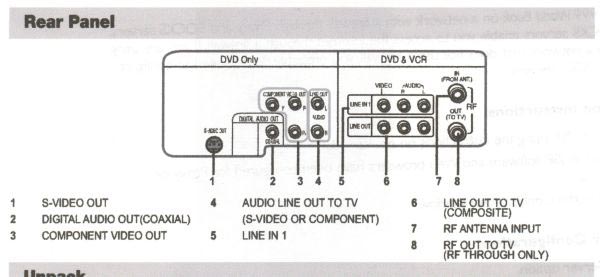 |
|
|
Kathy D Unregistered guest | I have exactly the same problem as LauriePet...and trust me...there is NO red jack on the back of the TV. I got an RF Modulator, hooked the whole thing up and it doesn't work. The red "on" light on the modulator flickers once when i turn on the DVD. I've tried channel 3 and LINE....Nothing. When I use the VCR, the TV dioesn't need to be any specific channel...Could there be something in the internal VCR/TV hookup that is preventing me from using the DVD.... Help, anyone? Thanks. |
|
|
Silver Member Username: DirtfarmerAlberta Canada Post Number: 124 Registered: May-04 | most machine day do have the 3 RCA color plug the red white and yellow the red and white are audio, the yellow is video Home Theater connections: using the best suited connections for ... ... The color coded "RCA" connectors are still red and White, designating "analog" but ... Generally uses dual RCA plug cables. No surround sound unless it is simulated ... www.ramelectronics.net/html/howto-av.html - 51k - Cached - Similar pages [ More results from www.ramelectronics.net ]
|
|
|
Silver Member Username: DirtfarmerAlberta Canada Post Number: 125 Registered: May-04 | also here a idea to connect a dvd to tv go here just connect the dvd to rf mod useing the rca cable and then from the rf mod to tv use the coxial cable |
|
|
Silver Member Username: DirtfarmerAlberta Canada Post Number: 126 Registered: May-04 | and here what my RF MOD look like from back  |
|
|
Silver Member Username: DirtfarmerAlberta Canada Post Number: 127 Registered: May-04 | 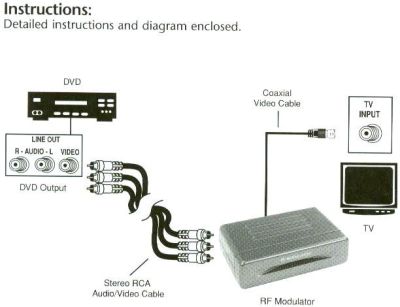 |
|
|
Silver Member Username: DirtfarmerAlberta Canada Post Number: 129 Registered: May-04 | 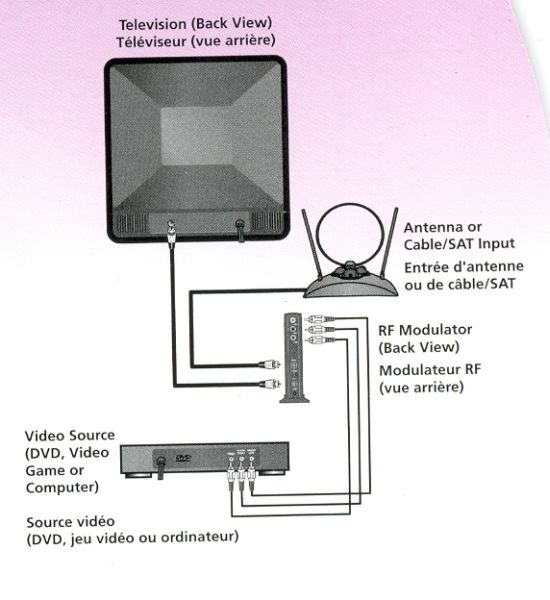 |
|
|
DawnB Unregistered guest | I have the same problem as Kristian. My TV has all the proper red, yellow, white jacks but the remote only has "game", "sleep", "channel return" "mute" and "menu." The "menu" options are "picture", "channel set", "english" "v-chip" and "caption." I've hooked up the cables directly from the TV to the DVD player and am getting nothing. If it helps, the TV is a Sylvania SRT2127S and the DVD is a Samsung P241. |
|
|
Silver Member Username: DirtfarmerAlberta Canada Post Number: 133 Registered: May-04 | ok tell me try to explain my set-up here with a Toshiba colour TV and a magnasonic DVD player, we also have a old c band satellite system still connect, and a vcr the DVD is connected to TV using the rca red yellow white plug, but he vcr and satellite system is connect using the older coaxial cable ok use the satellite system we have to use channel 3 on the TV, same as vcr, but it your chose but that that the problem with DVD the problem as with my DVD and TV i have to change or select a different video input mode using the TV remote and a button called TV/VIDEO what i have to do is push the button from the TV mode to find a mode that work with the DVD player, in my case i have to go through video 1 and 2 to go to video 3 to get the DVD feed to show on TV you know when it work shut every thing off and turn on DVD player and try switching the mode button read the TV manual if you have it for mode video change |
|
|
DawnB Unregistered guest | Unfortunately there is no such button on my remote. And the "manual," which is more like a pamphlet, doesn't mention DVD setup. In fact, the audio and video jacks are described as being for video cameras and VCRs. No mention of DVD. The TV was purchased in 2001. Should I look online for an updated remote? Is that even a possibility? | |
|
Silver Member Username: DirtfarmerAlberta Canada Post Number: 134 Registered: May-04 | DawnB try here http://www.funai-corp.com/sylvania/support/manuals.aspx and here yout manual http://www.funai-corp.com/sylvania/support/manuals.aspx |
|
|
Silver Member Username: DirtfarmerAlberta Canada Post Number: 135 Registered: May-04 | DawnB you are right it not much on the manual but i did notice a enter call channel preseting, that the tv can tell the differnt bewwem standard tc chaneel and cable, but you are right not a thing about dvd or even vcr for that matter, which is strange see the enter # 7 of the manual, and try for the hell of it the game button it can change the video mode, she what that does and i would write the co a letter useing that site i gave you and tell them what you what could not hurt |
|
|
New member Username: SneakersPost Number: 1 Registered: Dec-04 | I have an RCA tv, a digital cable box, an RCA dvd player and a hitachi vcr. I need to know how to connect all of them so I can use which ever one of them I want on demand. The way they are connected right now, I can not use the vcr to watch movies. I would appreciate any help anyone could give me. I have no electronic knowledge at all.Being a senior some of this new technology is very strange to me.I hope someone can help me out. Thanks. | |
|
Silver Member Username: DirtfarmerAlberta Canada Post Number: 137 Registered: May-04 | Sandi Steeves just follow the chart listed above, and link cable i would use the rca yellow red white my self, and link one to the other output line out from vcr to lineininput of dvd and so on |
|
|
DawnB Unregistered guest | I thought I posted a message here earlier today that some coworkers told me to try the game button! But I don't see it here. Anyway, it worked. It must have cued the TV to recognize the DVD cables in the input jacks the way it would a similarly hooked up game. Thanks for all the help. | |
|
Silver Member Username: DirtfarmerAlberta Canada Post Number: 138 Registered: May-04 | DawnB i thought i would be the same thing remote have some button called tv?vidoo or aux, but your is a bit funny let me tell you a story i take my ninindo 64 to my sister house, and connected useing the 3 rca plug in front of tv, but allwas a fight to get it to work, we have to click the AUX button on the tv remoto so the the tv will show the game a pain lol |
|
|
New member Username: SneakersPost Number: 2 Registered: Dec-04 | Thanks for your help Arnie, I'll give it a try and see what happens. | |
|
Unregistered guest | Okay, thanks to this site, I figured out how to hook up my DVD, VCR and old TV through the A/B box; I just can't figure out how to get sound from the DVD to play through my stereo. I get sound when I'm watching cable--the audio cables run from the VCR to my stereo. I had it hooked up once before where I could get stereo sound with the DVD, but some idiot (me) forgot to mark the connections when she unplugged everything to move. My tv is an old one, with just the coax cable connection. I haven't found an anwer to this...help please! | |
|
lemmon Unregistered guest | Ugggh.... I hooked up my old TV with a rf modulator to a new DVD player that came with 5.1 speaker set up--sounds very good for acheaper system the only problem is that the speakers only work with the DVD. I got the switching rf modulator from walmart and tried hooking up many ways but I cant seem to figure out how to get speakers to work with anything but DVD --- the rf has an output but I cant figure how to get it to work.. Arnie got me set up with hooking rf modulator for the dvd --I'm thinking maybe a newer TV might give me the sound as well..... anyone IDEAS ??? | |
|
Silver Member Username: DirtfarmerAlberta Canada Post Number: 146 Registered: May-04 | for any one try to hook up tv , a dvd , vcr, stereo, and a lot of other. please read the iste try this site, see if can help you out, it got a lot of chart there, i know i put them there lol Home > Message Board > Home Theater > Home Theater Setup & Planning > The ultimate theatre setup guide https://www.ecoustics.com/electronics/forum/home-theater/113395.html |
|
|
Silver Member Username: DirtfarmerAlberta Canada Post Number: 149 Registered: May-04 | i found this new letter in my e mail and thought to pass it on to other it can be found at http://hometheater.about.com/cs/dvdlaserdisc/a/aadvdrfmoda.htm?nl=1 The RF Modulator - DVD Player Connection Option also people should go to this site http://about.com/. it has tons of info on all topic, and you can get newletter send to your e mail from the topic you like In the Spotlight The RF Modulator - DVD Player Connection After the past holiday gift giving season, many consumers now have more than one DVD player and are putting these additional units in kids rooms and offices or otherwise connecting them to older or second TVs that do not have the proper audio/video inputs. However, there is a solution to this dilemma - the addition of an RF modulator. Check out my report for full details. The RF Modulator and You The Need For The RF Modulator DVD is definitely the consumer electronics success story of the early the 21st Century. It has been the catalyst for the acceptance of home theater, boosting the sales of TVs, surround sound receivers, and home theater speaker systems. However, the popularity of DVD has also created a minor "glitch" in the consumer market. The DVD player is a high performance unit designed to be used in a variety of setups. It has a plentiful variety of video output (composite, S-video, Component) and audio output (analog, digital optical, and digital coaxial) capabilities. However, there is one thing manufacturers didn't account for: the increasing demand for players to be able to connect to a standard cable or antenna input on older or entry level-type TVs. After receiving many emails and forum posts regarding this issue, I thought I would use this time to shed some light on this topic and provide those of you experiencing frustration on this a solution. Many of you have written me that you have tried to connect your DVD player into your VCR and then use the VCR to pass the signal to your TV, but have experienced very poor picture quality in doing this. The reason that a DVD player cannot be connected to a TV in this fashion is due to the fact that DVDs are encoded with anti-copy technology that interferes with the VCR's circuitry. That is why you cannot make a copy of a DVD onto a VCR tape successfully. However, this also prevents you from using the VCR as a "conduit" to pass a DVD signal through to the TV. Using An RF Modulator So, what is a person to do? Most people have their antenna or cable connected to the VCR and, from there, the VCR is connected to their TV. However, how can you connect a DVD player to your TV, if your TV doesn't have AV inputs that are compatible with the DVD player? Secondly, how can you connect both your VCR and DVD player your TV at the same time if your TV only has one cable or antenna input? The answer to the above questions is a little black box that has been around for years called an RF modulator (Radio Frequency Modulator). The function of an RF modulator is simple. The RF modulator converts the video (and/or audio) output of a DVD player (or camcorder or video game) into a channel 3/4 signal that is compatible with a TV's cable or antenna input. There are many RF modulators available, but all function in a similar fashion. The main feature of an RF modulator is that makes it perfectly suited for use with DVD is the capacity for it to accept the standard audio/video outputs of a DVD player and the cable input (even passed through a VCR) simultaneously. Setting your RF modulator is fairly straightforward: First, Just plug your cable/vcr output into its cable input connection of the RF modulator and the DVD player into the RF modulator's AV inputs. Second, connect a standard cable from the RF modulator to your TV. Third, select either the channel 3 or 4 output on the back of the RF modulator. Fourth, turn the TV on and the RF modulator will automatically detect your cable input for the TV. When you want to watch your DVD player, just put the TV on channel 3 or 4, turn the DVD on and the RF modulator will automatically detect the DVD player and will display your movie. Although there are minor differences in brands of RF modulators the set up is basically as outlined above. In addition, if you don't have a stereo system you can also hookup the DVD player's stereo outputs to the RF modulator as well. Obviously you won't get the benefits of surround sound, but you will hear the audio through the TV's speakers. Also, you won't get the full benefits of a DVD quality picture and the conversion from video to RF (cable) downgrades the resolution. However, as you switch between your VCR and DVD you will notice the quality of the DVD image is still superior than anything you probably have viewed on your TV. With more consumers buying DVD players and enjoying their benefits, full knowledge of connection options and limitations is important. Hopefully, this short article has provided some needed information. For an additional resource, check out some Audio/Video Wiring Solutions as presented by Matthew Torres, About Guide for TV/Video. Suggested Reading Do You Have A DVD Player Yet? Region Codes: DVD's Dirty Secret DVD Rot: Fact Or Fiction? RF Modulator Products Price Grabber - RF Modulators Audio/Video Wiring Solutions - About TV/Video Terk RF Modulator |
|
|
Silver Member Username: DirtfarmerAlberta Canada Post Number: 198 Registered: May-04 | There some really great info on all the site listed below Message Board: Home Theater: Home Theater Setup & Planning: The ultimate theatre setup guide Use this link to go directly to the discussion: https://www.ecoustics.com/electronics/forum/home-theater/113395.html Message Board: Home Theater: Home Theater Setup & Planning: How to Connect VCR, DVD, TV, Home Theatre Use this link to go directly to the discussion: https://www.ecoustics.com/electronics/forum/home-theater/108159.html Message Board: Home Video: DVD Players: Connect older TV to DVD, VCR & Digital Cable Bo× using RF Modulator Use this link to go directly to the discussion: https://www.ecoustics.com/electronics/forum/home-video/16195.html Message Board: Home Theater: Home Theater Setup & Planning: Advice hooking up TV, DVD/VCR, cable, & stereo receiver Use this link to go directly to the discussion: https://www.ecoustics.com/electronics/forum/home-theater/10874.html |
|
|
Clueless in Vancouver Unregistered guest | dear dirtfarmer, i've got a very old tv with only the 4-screw vhf/uhf connector. It's so old it's got wood pannelling, but it's colour and it works. I've put an adapter onto the vhf screws, so now it has coaxial capability. I also have a brand new vcr/dvd player combination. It came only with a rf cable (which I understand is the same as a coax) I do not have cable for my tv, and becuase i only want this tv for watching movies, i don't intend to get cable because i never want to watch tv. first question: should the tv with dvd be able to play if I don't hook it up to the wall with a coax? next question: HELP! I can't make it work. The TV just plays static. I tried: hooking the coax cable to the tv and to the dvd (also tried this with the provided rf cable), then another coax from the dvd to the wall. plugged the works in. dvd will play, but tv only shows static. I followed the directions exactly, and they seem to imply that you can hook it up in this manner. I tried it with the tv knob on three, i've tried it on channel 4. i set the vcr/dvd to channel 3 and 4 as well, tried all versions. I'm not sure that I need to have a rf modulator, becuase it seems to show that i don't need to use the a/v red, yellow, and white type of connection. what do you recommend? (I've read this entire post so far, and nothing seems to be the right thing - i swear i don't need an rf modulator. no rf 3-prong cables are provided, and what type of fancy audio could this tv possibly have? it's only one speaker...) I really look forward to hearing your advice. Thanks! |
|
|
Silver Member Username: DirtfarmerAlberta Canada Post Number: 203 Registered: May-04 | first question a new dvd player WILL NOT work on a older tv, unless you use a rf modulator, ther is no way around this you have to use one , if you try all you get is nothing on the picture, i know i when throught this with a older tv useing the older vhf uhf screw type her what you need to do get a rf modulator, as the dvd worthless with out it on a older tv that does not have the 3 rca red white yellow plug then connted the dvd to the rf mod useing the 3 rca cablem then connected the coxial cable from rf mod to a coxial adapter, one end is coxial and the other is fit the screw on alder tv, conect that to tv, and it will work if you have read all the above you know why you need one, it been answer a few time now 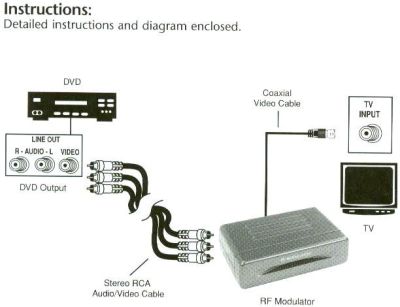 |
|
|
Silver Member Username: DirtfarmerAlberta Canada Post Number: 204 Registered: May-04 | Clueless in Vancouver (PLEASE READ THIS) The Need For The RF Modulator DVD is definitely the consumer electronics success story of the early the 21st Century. It has been the catalyst for the acceptance of home theater, boosting the sales of TVs, surround sound receivers, and home theater speaker systems. However, the popularity of DVD has also created a minor "glitch" in the consumer market. The DVD player is a high performance unit designed to be used in a variety of setups. It has a plentiful variety of video output (composite, S-video, Component) and audio output (analog, digital optical, and digital coaxial) capabilities. However, there is one thing manufacturers didn't account for: the increasing demand for players to be able to connect to a standard cable or antenna input on older or entry level-type TVs. The reason that a DVD player cannot be connected to a TV in this fashion is due to the fact that DVDs are encoded with anti-copy technology that interferes with the VCR's circuitry. That is why you cannot make a copy of a DVD onto a VCR tape successfully. However, this also prevents you from using the VCR as a "conduit" to pass a DVD signal through to the TV. Using An RF Modulator So, what is a person to do? Most people have their antenna or cable connected to the VCR and, from there, the VCR is connected to their TV. However, how can you connect a DVD player to your TV, if your TV doesn't have AV inputs that are compatible with the DVD player? Secondly, how can you connect both your VCR and DVD player your TV at the same time if your TV only has one cable or antenna input? The answer to the above questions is a little black box that has been around for years called an RF modulator (Radio Frequency Modulator). The function of an RF modulator is simple. The RF modulator converts the video (and/or audio) output of a DVD player (or camcorder or video game) into a channel 3/4 signal that is compatible with a TV's cable or antenna input. There are many RF modulators available, but all function in a similar fashion. The main feature of an RF modulator is that makes it perfectly suited for use with DVD is the capacity for it to accept the standard audio/video outputs of a DVD player and the cable input (even passed through a VCR) simultaneously. Setting your RF modulator is fairly straightforward: First, Just plug your cable/vcr output into its cable input connection of the RF modulator and the DVD player into the RF modulator's AV inputs. Second, connect a standard cable from the RF modulator to your TV. Third, select either the channel 3 or 4 output on the back of the RF modulator. Fourth, turn the TV on and the RF modulator will automatically detect your cable input for the TV. When you want to watch your DVD player, just put the TV on channel 3 or 4, turn the DVD on and the RF modulator will automatically detect the DVD player and will display your movie. Although there are minor differences in brands of RF modulators the set up is basically as outlined above. |
|
|
Jon L Unregistered guest | This may be a stupid question, but... I have a cable box, TV, VCR, and recordable DVD player. My question is this: should I follow the set-ups for box/TV/CR/DVD as shown in previous posts, or must I do something differently since this is a recordable DVD player. I would like to be able to transfer VHS tapes to DVD without having to re-hook up everything whenever I do this. Any help would be appreciated - this forum has been very helpful so far. |
|
|
Silver Member Username: DirtfarmerAlberta Canada Post Number: 207 Registered: May-04 | Jon L go here Message Board: Home Theater: Home Theater Setup & Planning: The ultimate theatre setup guide Use this link to go directly to the discussion: https://www.ecoustics.com/electronics/forum/home-theater/113395.html there no reason why you can not hook up cable to vcr to dvr to tv most likely there are all newly machine and have all newly and the right plugs |
|
|
Jon L Unregistered guest | Arnie, Thanks for your help. I'll let you know how it turns out. | |
|
Unregistered guest | I used the RF Modulator to hook up my DVD to my old TV and the DVD player works great. PROBLEM is that now my regular TV (Digital Cable-Time Warner) has a significantly reduced picture quality. How can I remedy this without having to disconnect the RF modulator when I want to watch regular tv/cable? Any known solutions? | |
|
Silver Member Username: DirtfarmerAlberta Canada Post Number: 209 Registered: May-04 | Diana D this is one fix, just get a 2 way coxial wire spitter, connect the rf mod end to one and the cable, which i suppose is coxail any was and conneted it t it and then get a other coxail cable and join it and then add to tv it will work |
|
|
Silver Member Username: DirtfarmerAlberta Canada Post Number: 210 Registered: May-04 |  |
|
|
Silver Member Username: DirtfarmerAlberta Canada Post Number: 211 Registered: May-04 | Diana D this is what i mean 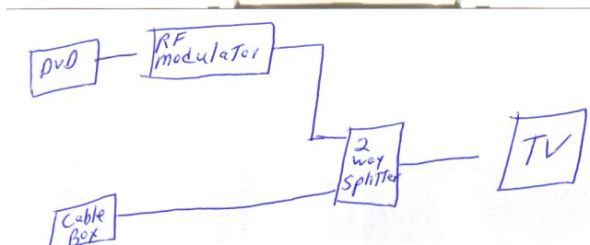 |
|
|
Silver Member Username: DirtfarmerAlberta Canada Post Number: 212 Registered: May-04 | Jon L most likey the cable is coxail, so you have to use that wire system, but the reast just daisy chain RCA cable to output of onr to input of other here what i mean, i made this for a other person, but but i sure you will get the meaning 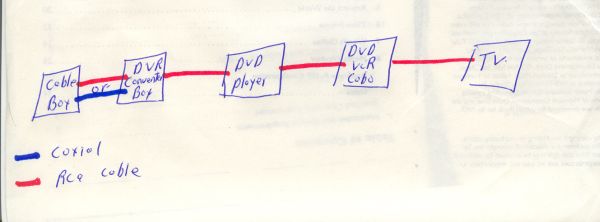 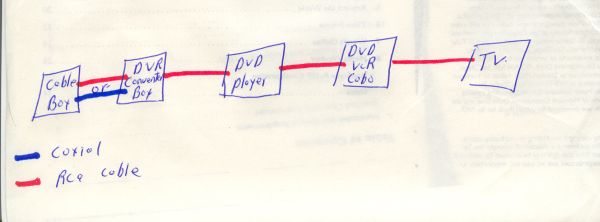 |
|
|
Diana D Unregistered guest | Arnie, Thanks for the quick response! I was thinking that a 2way splitter might do the trick, but I wanted someone out there to confirm my suspicions. I'll post my success once I do the job. Thanks again for the rapid reply!!! Diana | |
|
Diana D Unregistered guest | Hi Arnie, Well it worked! Some minor issues worth mentioning for those not in the know, I had to add yet another coxail wire behind my units to accomodate the 2-way splitter and switch the RF modulator to channel 4 (it wouldn't work on channel 3 for some reason even when trying to turn the TV on/off to reset). This is only a minor short coming - having to switch the tv (not the cable box-that could even be off) to channel 4 in order to view DVDs. It appears that the DVD picture quality is slightly less than perfect, but I can live with that as long as my regular tv, which I watch more than DVDs, is clear. Thanks again Arnie for the help! This is a great site. - Diana |
|
|
Jon L. Unregistered guest | Arnie, I am going to try to set the DVD player up this weekend. I do have an S-Video cable input/output available with the DVD and TV. Do you recommend that I use that instead of the RCA? | |
|
Silver Member Username: DirtfarmerAlberta Canada Post Number: 216 Registered: May-04 | jon it your choise what you what to use, but you have to rememember s- video mean video ONLY, you still have to conected sound useing the RCA cable, please read this site http://www.michaeldvd.com.au/Articles/VideoConnectors/VideoConnectors.asp one part of it state," In a nutshell, if your display device can support it, a component or RGB video connection will give you the best possible image from DVD. An S-Video connection is not far behind in quality. A composite connection, however, will result in a perfectly acceptable, but less than optimal result from your DVD player. there it big mess on connted dvd and thing, ther use to be the yellow red white cable plug on back, still do, but now ther added red, green and blue (RGB plug ther look like the older one but are differnt, and im still learn about tthem, but a lot of machine still can not use them type of plug the easlyish one to connted would be for now the yellow video and the onther 2 red white audio plug |
|
|
Silver Member Username: DirtfarmerAlberta Canada Post Number: 217 Registered: May-04 | 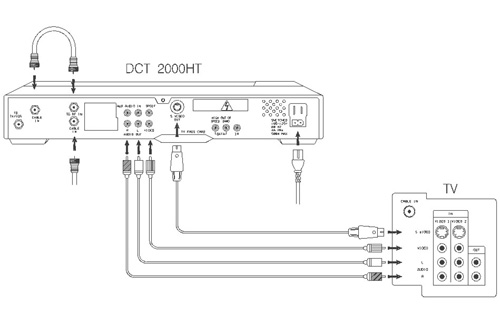 |
|
|
Unregistered guest | Ok, maybe I'm slow, but I'm still not seeing an answer to the problem that LauriePet and Kathy D describe. We are having the same problem. I am going to go through the explantion again. We have an older TV/VCR unit. It has a place on the back to connect the antannae (which we need to get any reception as we don't have cable or satellite). On the front there are two jacks: one yellow and one white. Our DVD player is about two years old and has the three colors: red, yellow and white as well as a spot for S-video. How can we hook the DVD player with red,yellow, white to the TV/VCR with just yellow/white? |
|
|
Unregistered guest | Here is my Setup I have TV with 2 AV Input, I connect DVD to the front AV Input and the Audio Out of DVD to Altac Lansing Multemedia Speaker. This works fine. I connected VCR to AV input in the back of TV, and Audio Out is connected to TV. Both Works Fine. The DVD audio is coming thru Multimedia Speaker. The VCR audio is coming thru TV. What I require. 1) I want the Audio of TV to be played thru Multimedia Speaker. As the TV does not have Audio Out, I dont know how to set this up. 2) I want the Audio of VCR to be played thru Multimedia Speaker. I can achieve this by switching the cable i.e. remove DVD audio out and replacing with VCR audio out. Is there any other way to do it, so that I dont have to replace the cable everytime i switch between DVD and VCR. I have gone thru almost all of the above posting, but could not get any solution for my problem. Every Help is appreciated. Thanx in Advance |
|
|
Silver Member Username: DirtfarmerAlberta Canada Post Number: 227 Registered: May-04 | Satish K try reposting this question to the right forum like this one ------------------------------------------------------------ Message Board: Home Theater: Home Theater Setup & Planning: Advice hooking up TV, DVD/VCR, cable, & stereo receiver Use this link to go directly to the discussion: https://www.ecoustics.com/electronics/forum/home-theater/10874.html or this one Message Board: Home Theater: Home Theater Setup & Planning: How to Connect VCR, DVD, TV, Home Theatre Use this link to go directly to the discussion: https://www.ecoustics.com/electronics/forum/home-theater/108159.html |
|
|
Silver Member Username: DirtfarmerAlberta Canada Post Number: 234 Registered: May-04 | em the e RCA cable plug ther are 2 audio the red and white one are audio the yellow is video go here for more info https://www.ecoustics.com/electronics/forum/home-theater/113395.html 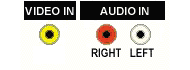 |
|
|
Silver Member Username: DirtfarmerAlberta Canada Post Number: 235 Registered: May-04 | EM and if you have a olde tv most likey it has a coxail plug on back and old tv do not work with new dvd, now with out a RF Modulator, which has to be connected to tv useing the coxial plug any way |
|
|
Unregistered guest | I have a portable DVDplayer (Durabrand). I don't have the instructions to hook up to TV. I also have a cable box and vcr hooked up. WHat is the easiest way to hook up the DVD player? My TV has only one cable outlet. Thanks! | |
|
Silver Member Username: DirtfarmerAlberta Canada Post Number: 325 Registered: May-04 | Candice send info for manual by e mail ok if you just have one connected on tv most likey it coaxial , and if that the case you are going to have to use a rf modulator, as it a older tv a dvd will not work on older tv with out but a dvd will work good with out it to if you had the 3 RCA plug the yellow red and white one and as for in what order i all really asnwer that in a other post above, witha drawing but if you what to see a lot of chart and drawing go here ------------------------------------------------------------ Message Board: Home Theater: Home Theater Setup & Planning: The ultimate theatre setup guide ------------------------------------------------------------ Use this link to go directly to the discussion: https://www.ecoustics.com/electronics/forum/home-theater/113395.html |
|
|
Anonymous | I have a Crosley TV that was made in 1992. It is hooked up to my VCR and I would like to try hooking the DVD player up through it before buying an RF modulator. How exactly would I do this and what channel would it have to be on? Or would I have to set up a certain channel? I have a newer television in another room that has its own channel specifically for DVDs. The thing that makes this even more difficult is that we have no manual for the television, and I have been unable to find any information on the TV whatsoever on the internet. To this point, everything I've done has been a guess. Any help would be greatly appreciated. Thanks. | |
|
Silver Member Username: DirtfarmerAlberta Canada Post Number: 345 Registered: May-04 | Anonymous you have 2 problem one //is a DVD will not and i mean will not work on a older tv with out a rf modulator, there is no it will on a older tv with out the at least the 3 rca pluf the yellow video and red and white audio one, so if it had the older coxial connected on back you need the rf modulator and TWO //// a vcr cannot be connect to a dvd Do not connect a DVD Player to a VCR and then to the TV. Copyright protection will prevent the DVD signal from displaying clearly when routed through a VCR (as well as prevent copying of DVD movies to VHS) am aware that I cannot connect my DVD player directly to my VCR to record because of the DVD copy protection signal NOTE: Do not connect a DVD Player to a VCR and then to the TV. Copyright protection will prevent the DVD signal from displaying clearly when routed through a VCR (as well as prevent copying of DVD movies to VHS). Connect your components as outlined below Problem: Since DVD players don't have the ability to output a signal on channel 3, and some older TVs don't have anything but an antenna connection, you may have been led to believe that you need a new TV to be able to use DVDs. Even many of Wal-Mart's new TVs don't have anything but an antenna connection, so you may find yourself in the same situation with a new set from a "low-end specialty store". Some have assumed that they could connect the DVD player to their VCR's audio/video input jacks, but were left wondering why the picture was awful and looked much much worse than a VHS tape. (It's due to the copy protection signals running through the VCR.) Solution: If you've got an older TV you need a small piece of equipment called an "RF modulator" to take the signal from the DVD player's audio/video output jacks, put it onto channel 3 and send it into the TV's antenna connection. You'll lose some picture resolution by doing this, and you'll lose stereo sound even if your TV is stereo capable, but at least you'll be able to use a DVD player. |
|
|
Silver Member Username: DirtfarmerAlberta Canada Post Number: 349 Registered: May-04 | 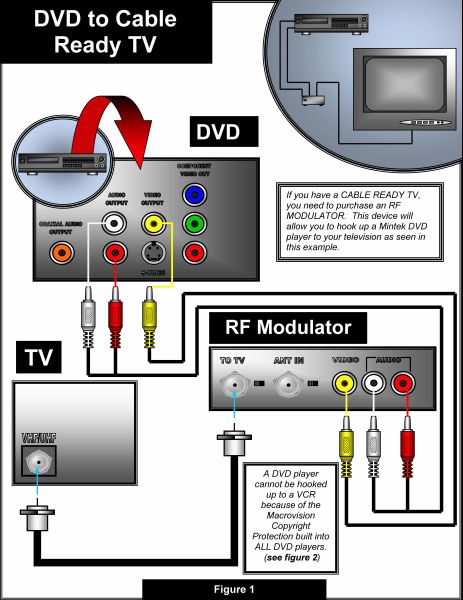 |
|
|
EM Unregistered guest | I posted a problem above on Jan. 16. Here is how it was resolved, despite being told here that I *must* get an RF Modulator and that there was *no way* to connect an old TV to a new DVD player without the modulator. I was able to hook our old TV to our new DVD player with a $10 cable that I got at Radio Shack. It has one each of the red, yellow and white connectors (one video, two audio) on one end of the cable. This end can be connected to the back of the new DVD player at the appropriate "video in", "left audio in" and "right audio in" places. The other end of the cable has one yellow and one white connector (one video and one audio). This end can be connected to the old TV in the "audio in" and "video in" spaces. I did not need to get an RF modulator. If a person had an older tv that didn't at least have the yellow and white "audio in" and video in" spaces, then you might need the modulator. But as long as you have the audio and video in spaces, you can get the necessary cable at Radio Shack |
|
|
Silver Member Username: DirtfarmerAlberta Canada Post Number: 364 Registered: May-04 | EM i guess you did not read all the info and/ or your DVD manual, and TV manual we stated that a new DVD can not work on a older TV with out the plug on back of TV there a picture and info, to show you that, if you bother to read it that is you have a newer ver a of TV if it has A/V plug on back , so of course you would not need one, if you read the info a lot of TV still sold in store still have coaxial plug on back, that the one that that need to get a rf mod, and there still a lot of TV out there that use coaxial, and some still use a must older UHF VHF screw on back of TV, them 2 need a rf mod to use in you case you had the rca a/v plug on back the yellow white red. so you WOULD not need a rf mod first rule see you manual for DVD and TV second rule if you going to read, read it all, it explain so many time all ready there in web link, posting and even picture it really self explanation |
|
|
Clueless in Vancouver Unregistered guest | Dear Dirtfarmer (or anyone, really), I tried your advice to me above, and it didn't work. I bought and RF modulator, an RCA cable, a coaxial adapter, and I tried them all in all sorts of different ways. I can get to the RF modulator to respond to the DVD, but the TV still plays static only. Is it possible the TV is just too old? I've spent money now, and it's not helping. Please adivse. (see my post of January 7 for details of the original problem) |
|
|
Silver Member Username: DirtfarmerAlberta Canada Post Number: 370 Registered: May-04 | Clueless in Vancouver if your tv is a old UHF VHF screw type, and if you added a adapter to fit the coaxial cable, and if you connected the RF modulator, the way it suppose to. like dvd player to re mod useing the rca cable the red white and yellow one, and then from rf mod to tv useing the coaxial cable witha coaxial adapter is should have work, it did on my old uhf vhf tv, and no a dvd will still work on a older vhf uhf tv set but i think i may know you problem have you got the 2 screw conneted right it you use the VHF side of the screw it will work but if you use the UHF side it will NOT work, noe id you put one screw to the uhf side and one to the vhf side it will nNot work either you have to use the VHF set, both of them i think that may be you problem, and i think you have to use channel 3 or 4 of your tv set here some back ground on UHF VHF THE BASICS Television signals are divided into two bands: VHF and UHF. The VHF band includes broadcast channels 2 through 13 (54-216 MHz) and UHF includes broadcast channels 14 through 69 (470-800 MHz). Due to the higher transmission frequencies involved, UHF channels may require somewhat different reception methods than VHF channels to be received properly. This is especially important for the new high definition (HDTV) digital television signals, most of which are UHF. UHF mean Ultra High Frequency VHF mean Very High Frequency and here a photo of my old tv set one one i first use a dvd and rf mod with no problem see the lower right screw that the one i use 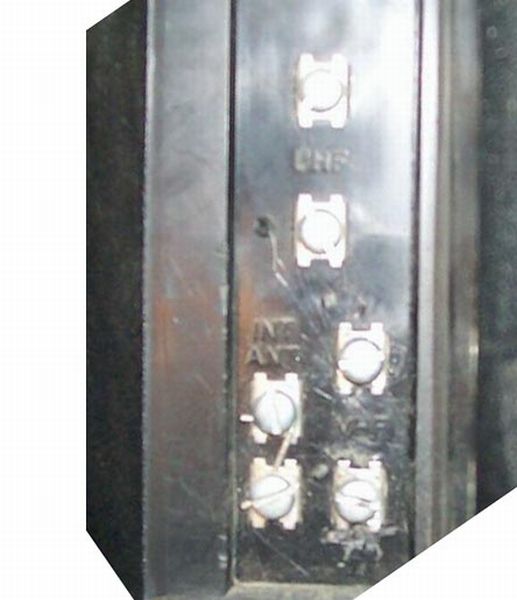 |
|
|
Silver Member Username: DirtfarmerAlberta Canada Post Number: 371 Registered: May-04 | 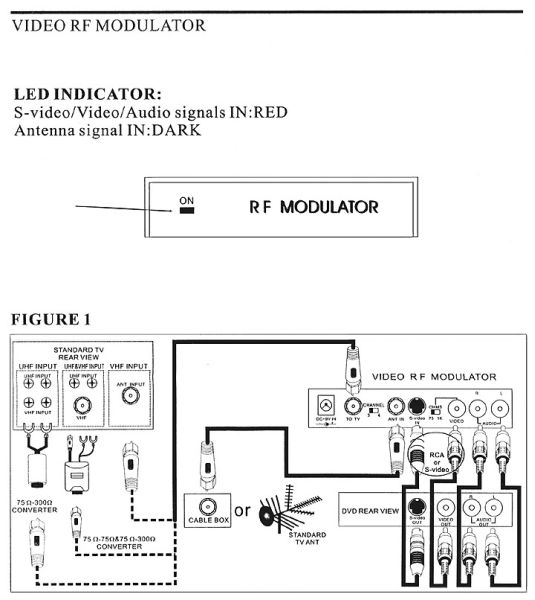 |
|
|
Silver Member Username: DirtfarmerAlberta Canada Post Number: 375 Registered: May-04 | 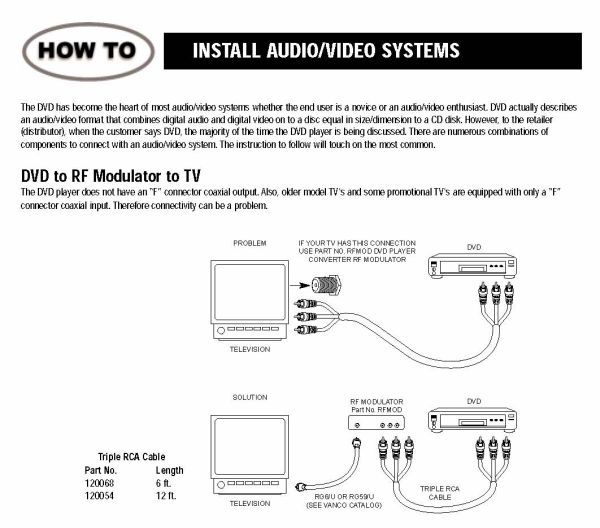 |
|
|
Silver Member Username: DirtfarmerAlberta Canada Post Number: 376 Registered: May-04 | 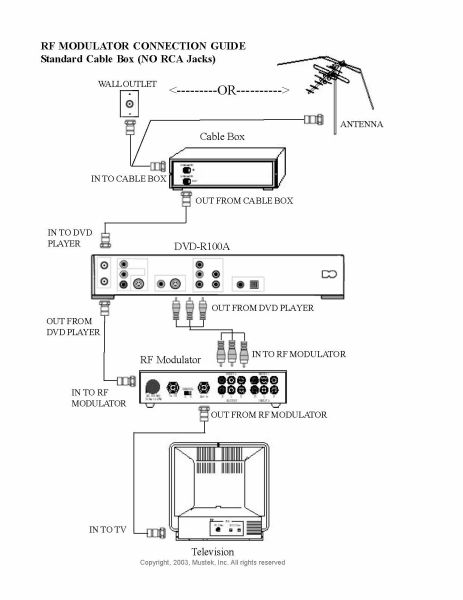 |
|
|
Silver Member Username: DirtfarmerAlberta Canada Post Number: 392 Registered: May-04 | The RF Modulator - DVD Player Connection Option http://hometheater.about.com/cs/dvdlaserdisc/a/aadvdrfmoda.htm The RF Modulator and You The Need For The RF Modulator DVD is definitely the consumer electronics success story of the early the 21st Century. It has been the catalyst for the acceptance of home theater, boosting the sales of TVs, surround sound receivers, and home theater speaker systems. However, the popularity of DVD has also created a minor "glitch" in the consumer market. The DVD player is a high performance unit designed to be used in a variety of setups. It has a plentiful variety of video output (composite, S-video, Component) and audio output (analog, digital optical, and digital coaxial) capabilities. However, there is one thing manufacturers didn't account for: the increasing demand for players to be able to connect to a standard cable or antenna input on older or entry level-type TVs Many of you have written me that you have tried to connect your DVD player into your VCR and then use the VCR to pass the signal to your TV, but have experienced very poor picture quality in doing this. The reason that a DVD player cannot be connected to a TV in this fashion is due to the fact that DVDs are encoded with anti-copy technology that interferes with the VCR's circuitry. That is why you cannot make a copy of a DVD onto a VCR tape successfully. However, this also prevents you from using the VCR as a "conduit" to pass a DVD signal through to the TV. Using An RF Modulator So, what is a person to do? Most people have their antenna or cable connected to the VCR and, from there, the VCR is connected to their TV. However, how can you connect a DVD player to your TV, if your TV doesn't have AV inputs that are compatible with the DVD player? Secondly, how can you connect both your VCR and DVD player your TV at the same time if your TV only has one cable or antenna input? The answer to the above questions is a little black box that has been around for years called an RF modulator (Radio Frequency Modulator). The function of an RF modulator is simple. The RF modulator converts the video (and/or audio) output of a DVD player (or camcorder or video game) into a channel 3/4 signal that is compatible with a TV's cable or antenna input. There are many RF modulators available, but all function in a similar fashion. The main feature of an RF modulator is that makes it perfectly suited for use with DVD is the capacity for it to accept the standard audio/video outputs of a DVD player and the cable input (even passed through a VCR) simultaneously. Setting your RF modulator is fairly straightforward: First, Just plug your cable/vcr output into its cable input connection of the RF modulator and the DVD player into the RF modulator's AV inputs. Second, connect a standard cable from the RF modulator to your TV. Third, select either the channel 3 or 4 output on the back of the RF modulator. Fourth, turn the TV on and the RF modulator will automatically detect your cable input for the TV. When you want to watch your DVD player, just put the TV on channel 3 or 4, turn the DVD on and the RF modulator will automatically detect the DVD player and will display your movie. Although there are minor differences in brands of RF modulators the set up is basically as outlined above. In addition, if you don't have a stereo system you can also hookup the DVD player's stereo outputs to the RF modulator as well. Obviously you won't get the benefits of surround sound, but you will hear the audio through the TV's speakers. Also, you won't get the full benefits of a DVD quality picture and the conversion from video to RF (cable) downgrades the resolution. However, as you switch between your VCR and DVD you will notice the quality of the DVD image is still superior than anything you probably have viewed on your TV. With more consumers buying DVD players and enjoying their benefits, full knowledge of connection options and limitations is important. Hopefully, this short article has provided some needed information. For an additional resource, check out some Audio/Video Wiring Solutions as presented by Matthew Torres, About Guide for TV/Video |
|
|
Unregistered guest | hi i have a RCA television with no red, yellow, white cables, i also have a cable box. i would like to connect a dvd/vcr combo to the television. i purchased a RF modulator and am able to connect the dvd/vcr to the televison, i can play dvds and videos. the problem is that I REALLY want to record a television program from cable television onto a VCR tape. however, when in VCR mode, no television channels are displayed. am I missing something? is there a way to do this? do I need an A/B switch?, i think someone had a similar question and they said a/b switch. thanks for the help! |
|
|
quikcheck Unregistered guest | hi again, i also wanted to mention that i put the incoming cable into the DVD/VCR combo and i was able to get the television to display all regular cable channels up to the pay ones (like HBO, SHO, etc.) i can not get these channels to display in the VCR mode and i would like to record from these channels. i tried to use a splitter and connect into the cable box and into the DVD/VCR and am still unable to display HBO, SHO,etc. is there a way that i can record to VCR from these channels. |
|
|
Amber Unregistered guest | I have looked through all of the posts here and haven't exactly found the solution to my problem. I, as many others here do, have an older tv with just the one cable in/out jack on the back. I have a DirecTV satellite receiver already connected to that jack. I want to connect a DVD player to the TV. My question is this, will an RF modulator work the same way with a satellite receiver that it would with a cable box? Also the satellite receiver has the audio/video jacks on the back of it. Thanks for any help that you can give me. | |
|
Silver Member Username: DirtfarmerAlberta Canada Post Number: 433 Registered: May-04 | Amber use a splitter dvd to re mod to splitter and then cable to vcr if you have it then to splitter then connect a other cable to tv it will work |
|
|
Unregistered guest | Need diagram of how to connect old tv with no av outputs to: cable box, vcr, and dvd player using a rf modulator of course. Need visuals please. thanks kelly NC |
|
|
Unregistered guest | I had a setup in my bedroom with a TV and a VCR connected to cable. No problems. I switched the TV so that I could have closed captioning (I'm going deaf)! When I reconnected everything, the picture on the TV was terrible. I had the cable company come and check it out, since I had reconnected everything exactly as before. He said that the TV's cable input receptor was faulty and he used RCA Video Connectors and told me to always have the TV on "Video" and it would be fine. That is true. However, now I cannot record on the VCR. Not sure what the problem is. Any help out there? Thank you. | |
|
Silver Member Username: DirtfarmerAlberta Canada Post Number: 475 Registered: May-04 | Shelleymky i move you question over to this forum it may all ready have you answer there, Message Board: Home Theater: Home Theater Setup & Planning: The ultimate theatre setup guide Use this link to go directly to the discussion: https://www.ecoustics.com/electronics/forum/home-theater/113395.html |
|
|
Silver Member Username: DirtfarmerAlberta Canada Post Number: 476 Registered: May-04 | kelly hill check out this site for chart Message Board: Home Theater: Home Theater Setup & Planning: The ultimate theatre setup guide Use this link to go directly to the discussion: https://www.ecoustics.com/electronics/forum/home-theater/113395.html just conect coxial cable to back of vcr, from vcr to dvd use either a spiltter and run separate cable from vcr to spillter to tv, or join vcr to dvd useing rca audio video cable the red white yellow one, then from dvd to rf mod run the 3 a/v cable to each other, then from rf mod to tv run a coxaial cable |
|
|
Unregistered guest | son getting married they ask me to put togather film for dinner. i do this a put on dvd. problem is they now need it to be on vhs. how do i hook up dvd and vcr so i copy my film from dvd to vcr thru tv. help please, tiger | |
|
Silver Member Username: DirtfarmerAlberta Canada Post Number: 510 Registered: May-04 | tiger hello first off you got the wrong forum to post you question and second go here for i think will give you at least some of what you ask for in info Message Board: Home Video: VCR: Copy DVD to VHS Use this link to go directly to the discussion: https://www.ecoustics.com/electronics/forum/home-video/10082.html |
|
|
EvanCobb Unregistered guest | Arnie, I have an old zenith tv without the red, yellow, and white jacks in the back. I just got a new stereo for christmas and I want to know how I can hook up my tv to my stereo and play my playstation 2 on it. I have tons of cords and a modulator. Could you tell me how to hook up my tv with my ps2 and so the sound comes from the stereo. Thanks. p.s. just 13 and I am not very technical. If you need more info i will be glad to tell you more | |
|
Silver Member Username: DirtfarmerAlberta Canada Post Number: 538 Registered: May-04 | EvanCobb hello evan, well im 51 and im still learning to, it a big head ache with all the differnt way to connect thing and i find out now ther are more, ther one site before i try to answer question is i like to ask one my self you state you got a stereo, could you tell me more about it, it it a full blown systerm with a reciver, or is it just a cd player, need more info on that part ??????? a other question if you not going to hook up a DVD you would not need a RF MOD, are you connecting a dvd ????????????? i have a site that may answer some of you question as i put most of then info ther and it not to bad even if i say so my self but it got a lot of reading but it does show how to and what what it even show you how to connect reciver and game machine like ps2 give it an lok and answer my question and we can go from there ok lol here the site i like you to look at Message Board: Home Theater: Home Theater Setup & Planning: The ultimate theatre setup guide Use this link to go directly to the discussion: https://www.ecoustics.com/electronics/forum/home-theater/113395.html |
|
|
Silver Member Username: DirtfarmerAlberta Canada Post Number: 539 Registered: May-04 | evan also go a search on google, ( how to connect PS2 to stereo ) there a lot of info out there |
|
|
EvanCobb Unregistered guest | Hey, my stereo is a sony mhc-gx750. And thanks a lot. You are truly an expert. Sorry about that. | |
|
EvanCobb Unregistered guest | and no, i am not hooking a dvd | |
|
Silver Member Username: DirtfarmerAlberta Canada Post Number: 541 Registered: May-04 | EvanCobb ok have you look at the back of the main part of you system, you should see a lot of differnt type of plug on back you can add the sp2 to receiver that what it called the hardish part is connect the older tv to it connect the tv set to the receiver vis a coaxial cable, since no a/v plug on back of tv it the only way ther should be a coxail plug on back of the main part of the sony system |
|
|
Unregistered guest | I want to connect my digital cable box to my vhs recorder and then to my dvd recorder. I want to be able to play vhs tapes and also to record vhs tapes and have the ability to record and play dvd's. Any help? | |
|
Silver Member Username: DirtfarmerAlberta Canada Post Number: 563 Registered: May-04 | donald yelton this page is not exact the right page for you question but if you go here Message Board: Home Theater: Home Theater Setup & Planning: The ultimate theatre setup guide Use this link to go directly to the discussion: https://www.ecoustics.com/electronics/forum/home-theater/113395.html and here for how to and what on copying Message Board: Home Video: VCR: Copy DVD to VHS Use this link to go directly to the discussion: https://www.ecoustics.com/electronics/forum/home-video/10082.html this question shoul have been posted to this site Message Board: Home Video: DVD Players: DVD Player Hookup to TV, VCR, and Dish Network Use this link to go directly to the discussion: https://www.ecoustics.com/electronics/forum/home-video/1300.html or this one Message Board: Home Video: TV Basics: Connecting TV, Sky Box, DVD Recorder, VCR Use this link to go directly to the discussion: https://www.ecoustics.com/electronics/forum/home-video/105848.html |
|
|
Unregistered guest | I LOVE you guys! You sure make it look easy. I have a girlfriend who is absolutely clueless when it comes to electronics. She has Direct TV and has it hooked up to her VCR and her tv. She would like to add a DVD, piggy back, if at all possible. Would anyone be able to send me some links or great graphics to help us connect this up? Thanks much | |
|
Silver Member Username: DirtfarmerAlberta Canada Post Number: 566 Registered: May-04 | Deborah A Hough go to this site lol fact is im about the only one that posts there, it should show and answer a lot of question you have Message Board: Home Theater: Home Theater Setup & Planning: The ultimate theatre setup guide Use this link to go directly to the discussion: https://www.ecoustics.com/electronics/forum/home-theater/113395.html |
|
|
emiliofm Unregistered guest | I spent hours reading this great forum, but I have not found an answer to my problem: My cable/TV signal comes trough a COAX cable. I have a TV with coax antena input and RCA audio and video inputs, so I connect the cable directly to my TV, no problem there. I have a home theater in a box with RCA audio and video inputs and outputs (no coax), so I can connect the HT directly to the TV through the RCA jacks, so no problem there neither. Now the problem: I want to hear my cable/TV sound through my Home Theater speakers. The only output on my TV set is an 1/8 earphone plug. Can I use this output as the input for the AUX analog RCA inputs in my home theater? What do I need? |
|
|
Silver Member Username: DirtfarmerAlberta Canada Post Number: 584 Registered: May-04 | emiliofm do do have a audio video reciver |
|
|
pattttttt Unregistered guest | hi i have a 27'' sylavia tv the model is SRT2127S a wile ago i broke the remote i have playstation 2 and i cant find a way to get the tv to make it play theres nothing wrong with the tv besides the romte being broke on the remote there was the game button which i used before my question is, is there any way for my playstation to work with out the remote and would u know by chance were i can find a remote | |
|
Silver Member Username: SamijubalPost Number: 873 Registered: Jul-04 | Buy a One For All universal remote, you can get them at WalMart. | |
|
Unregistered guest | I am trying to hook up a dvd player to a tv/vcr combo (1 unit, can not be seperated). I used a rf modulator to accomplish this. The problem is, when playing the dvds, I get a signal (probably that copyright protection thing) making the picture go light and then dark, is there any way to get rid of this or somehow bypass it. thanks in advance. | |
|
New member Username: Sanfran4everSan Francisco, CA Post Number: 1 Registered: Jan-05 | Hello, I have a four input, one output modulator that I am trying to connect everything to. I have a very old TV (but it still works and I hate to throw it out) that has a connection in the back for a cable only and a power cord. I want to hook up my TV, VCR, DVD recorder and DirecTV receiver box together along with my Go DVD device. The Go DVD is to convert my VHS tapes to DVD so that I can eliminate the VCR. I see all kinds of hookups on this site but I don't see this one, I am sorry if I missed it but any help is appreciated. Best, Deborah |
|
|
Gold Member Username: SamijubalPost Number: 1034 Registered: Jul-04 | Use a video switcher. It will accept all your inputs and send them to 1 output. You can get them from Walmart or Radio Shack. | |
|
Unregistered guest | Will the rfmodulator work with a DVD RW just as well? thanks |
|
|
Silver Member Username: DirtfarmerAlberta Canada Post Number: 620 Registered: May-04 | Brij a rf modulator should work the same on a DVD-reorder, as it does on a DVD player |
|
|
Unregistered guest | Hi, I'm new to this. Someone gave me an old model tv with a vcr, but on the back it only has a plug for an ant. and I have cable. What do I need to do. | |
|
Gold Member Username: SamijubalPost Number: 1096 Registered: Jul-04 | Connect the cable to the in on the VCR and the out of the VCR to the TV. Then in the VCR setup menus there will be an antenna/cable option, set to cable then autoprogram the channels. Do the same with the TV with the VCR off. | |
|
Anonymous | I need to hook up a digital cable box, vcr, dvd, tv and RF mod and splitter. Where do I begin |
|
|
Kaspa Unregistered guest | We have a plasma TV (2 scart sockets) and we want to connect to a VCR (2 scart sockets) a DVD recorder (1 scart socket) and satellite box (2 scart sockets). We want to be able to record onto the DVD from sky, TV and the video and to be able to record onto the video! Can anyone explain if this is possible to do and how you do it! Thank you! |
|
|
Unregistered guest | How do I hook up a digital cable box to a DVD player, Older TV with a RF modular, VCR and receive surround sound coming from VCR, TV, and DVD Player? Thanks |
|
|
Silver Member Username: DirtfarmerAlberta Canada Post Number: 642 Registered: May-04 | hook up cable to dvd, most likey it uses coxail cable, use a input and connecting a older t v set to new connect the tv coxial cable to fr mod and then connect video audio cable from rf mod to dvd that should solve a couple problem |
|
|
Unregistered guest | I just purchased a JVC LCD projection tv. I have Direct TV and a combo DVD/VCR. The DTV is connected to the combo unit. The DVD/VCR is connected to the TV as follows. red/blue/green cables from output on DVD only side to back of TV. red & white audio & yellow video cables from DVD/VCR side of output to tv (there is no audio output on DVD side of Combo unit). Satelite and DVD play great, but only get sound when playing a VHS tape. There is space on the TV for another video hook up. What do I need to get both DVD & VHS to play? Will a S video replace the red/gree/blue hook up. | |
|
Gold Member Username: SamijubalPost Number: 1418 Registered: Jul-04 | Leave the component connections. Connect the yellow composite connection from the VCR side to a different input on the TV, you will have to connect audio too. To watch the VCR set the TV on whatever input the VCR is connected to, it will be different than the DVD. | |
|
Unregistered guest | Hi, I would like to connect my TV - VCR - Freeview and DVD if possible. My VCR has 2 scarts all others only one. Please can you help. | |
|
Unregistered guest | I'm having a problem connecting my Sylvania vcr/dvd combo to my new Sony 46" Projection TV through my RCA Surround Sound.I can get the DVD to play with picture only~no audio.I'm not sure which cables I require and which outlets I have to utilize in order to have the vcr/dvd combo to function properly.I've searched the web but to no avail.Can someone please advise me as to how I can rectify the problem I'm having? | |
|
Unregistered guest | Hello: I have already have my older tv (GE) hooked up to a new dvd/vcr(memorex)I just recently bought a DVD recorder (liteon) and I can not figure out how to hook it up so I can record my vhs to my dvd recorder. I have read the directions did exactly what it said and still can't do it.. anyone help please? Thanks | |
|
Gold Member Username: SamijubalPost Number: 1561 Registered: Jul-04 | Connect with RCA cables and set the recorder on whatever input you used. |
Main Forums
Today's Posts- Home Audio Forum
- Home Video Forum
- Home Theater Forum
- Car Audio Forum
- Accessories Forum
- All Forum Topics