Connecting TV, Sky Box, DVD Recorder, VCR
|
New member Username: ClivebransonGravesend, Kent Untited Kingdom Post Number: 1 Registered: Oct-04 | Hi I have: Philips Widescreen TV = Scart Ext 1 & 2 + Ariel Socket Pace Sky digi box = Scart Ext 1 & 2 + Ariel Socket Philips DVDR 70 Recorder = Scart Ext 1 & 2 + Ariel Socket Goodmans UN23005 VCR = Scart Ext 1 & 2 + Ariel Socket Can you send me a map of how to connect these up correctly so that I can record from: TV & Sky to VCR & DVD and from VCR to DVD. We all work strange hours and need to record programmes to be seen later. Also want transfer old VCRs to DVD. Thanks Clive |
|
xvxvxvx Unregistered guest | If you will explain what type of connection you are calling an "Ariel Socket" I'll be happy to help. Is it a DVI connection or perhaps an HDMI connection, perhaps...... nevermind, I just figured out you are in the UK. (The SCART connection just rang a bell) Plus I then looked at your profile location!  Good luck to you, xvxvxvx |
|
Unregistered guest | ariel to vcr then dvd then tv .scart(tv)on sky box to tv.scart(vcr)on digibox to vcr.vcr ariel out to dvd in,& dvd ariel out to tv. to record vcr video to dvd must set to av on dvd player. you should be all right with this |
|
Unregistered guest | I recently bought a Pioneer DV-636D DVD player and I am having trouble in connecting it to my VCR or sky digibox. I currently have a Philips VR607 VCR, a Thomson Sky digibox and an old Mitsubushi TV (CT 2230BM) which doesn't have a scart socket. I'm not sure at this point whether I need a new TV with a scart connection. The digibox is connected to the aerial, the VCR (from RF-out 1 to the aerial connection of the VCR). The VCR is connected to the TV via the TV socket at the back of the VCR. Channel 9 is used to view videos and I tried various connections without being able to access the set up screen menu. I also tried to connect a scart from the digibox (VCR scart) to the VCR to play videos but this hasn't worked. Can I connect the digibox to the VCR and DVD with a 2 way scart block? I am sending scanned documents of the VCR, digibox and DVD player. |
|
Unregistered guest | I have a Phillips TV with 2 scart sockets 1 sky box 1 vcr 1 Phillips recordable DVD player output to my Sony HIFI for playing music through the speakers - this is working fine. For some reason each time I switch off my TV if the DVD is recording at the time it comes up on the DVD - No Signal. I switch the TV back on and the DVD continues to record. I use EXT1 for SKY and EXT2 for the VCR on the DVD player. I don't use AV on my TV although the option is there. I have the VCR set to satalite and cannot understand why it is doing this HELP! I'm a female! and tried to find a simple diagram does anyone have one please? |
|
Unregistered guest | I recently disconnected my tv system to decorate.Since then i have been unable to record sky programmes.I have the following Phillips tv with 2x scart socket + aerial socket Panasonic sky box with 2x scart socket rf out Goodmans video 2x scart socket rf out, but not in. Please can anyone help with advice on how to connect this lot up. |
|
Anonymous | Could you please explain how I connect my t.v. sky box and video together using a 21pin scart. |
|
Unregistered guest | I HAVE 2 TV, 1 LIVING AND 1 BEDRM ONE OUTDOOR ARIEAL FOR BOTH,1DVD,1VCR,1SKY AND TELEWEST BOX.CAN YOU PLEASE TELL ME HOW TO CONNECT ALL TO GETHER SO I CAN WATCH ON BOTH THE TELEVISION AT SAME TIME. |
|
gio-79 Unregistered guest | Hi people, I would like to know if it is possible to get an RF-out signal out of my pace skybox. THX! |
|
Anonymous | I have just bought my son a dvd player for xmas,but his tv has no scart socket and no s video sockets.The player has ,video,s video,scart and audio sockets.I have tried connecting it to the tv by just using a video lead but nothing happens.Is there a lead I can get to convert from scart or s video to an aerial tv connection.If you can understand any of this your help would be greatly appreciated. Thanks Caz |
|
Anonymous | Can I connect aerial dvdrec in, dvdrec out to VCR in, VCR out to TV in. DVDRec to TV(AV1) - SCART -SCART 21 pin VCR to TV (AV") - cinch-SCART So, can I record TV program to VCR, rcored another Tv program to DVD Recorder and watch 3. Tv program on TV I don't wont copy fom VCR to DVD od DVD to VCR |
|
Unregistered guest | I have just bought a Sony TV, video and dvd player but am having difficulty in connecting them all (including my old Panasonic digibox). At the moment, the video is not working and I can't watch TV upstairs anymore as I seem to have disconnected the aerial to the bedroom tv somehow!! Help! |
|
Anonymous | To Caz You can feed the DVD into the video and watch it on the video channel on the tv. You will have to select the scart input on the video though. Julie |
|
Anonymous | I have bought a second sky box to take to France as I understand that I can use it with a satellite dish there and my own sky viewers card. Unfortunately the box does not work with my card. Is there some way to make the box work with my card? |
|
New member Username: SingmaiPost Number: 1 Registered: Dec-04 | I recently bought a MP3/DVD/VCD/CD player from Malaysia. I'm having difficulty setting it up. I have a bush TV, Sky Digital box and a Panasonic VHS. I have no problem connecting these three, all of them have SCART connection. The new player I bought only have phonos (red/white/yellow) connection and a S-Video connection, I bought a S-Video & SCART and 3 Phonos & SCART, I tried them on and I could not see anything. I also tried those leads on my VHS and other DVD player and they won't work either. I wonder if anyone can help?? Thanks! |
|
Unregistered guest | how do i connect a dvd player to a tv that has no scart socket?i was told i could buy a lead but dont know what to ask for. |
|
Unregistered guest | just got panasonic w/screen with 2 scarts sky pace 2 scarts p/sonic dvd home theatre system 1 scart and sony vcr 2 scarts, have tv sky and vcr connected and working, can get dvd working by connecting scart to av2 on tv but cant bring up set up menu, how do i connect dvd theatre system through vcr and sky, help, Jim. |
|
Jeff R Unregistered guest | This article might prove useful to all who are asking about connections. http://www.homecinemachoice.com/articles/wvarticles/general/200105_connections.p hp |
|
Unregistered guest | I have a Sony wide screen television connected to a sky, Amstrad digi box, which is also connected to a Panosonic vcr, all via scarts. I have now aquired a Goodman dvd player, model:gdvd150 which is also supplied with one scart. Could you please advise me on how to add the Goodman dvd player to my set up. Thanking you in anticipation Jim. |
|
cyriltheswan Unregistered guest | i have recently purchased a goodmans gdvd 300r recorder but am having problems connecting it to my tv, vcr and NTL cable box. Any idea's as to the correct set up? |
|
Unregistered guest | i have a tv, dvd recorder and sky box, but i cant get the sky channels through my dvd please help .... |
|
Unregistered guest | I have just connected my Matsuo DTR 1 (digibox) to our TV, VCR, DVD system in the following manner, as per the instruction booklet. 1. TV Aerial to DTR 1 aeriai IN 2. Aerial from TV OUT, on DTR 1, to VCR Aerial IN 3. Aerial from VCR to TV 4. Scart lead from DTR 1 (Scart TV socket) to TV 5. Scart lead from DTR 1 (Scart VCR Aux socket) to VCR. (My VCR has only 1 Scart socket). When I connect Scart lead as instructed in 5. above I cannot get a picture from my DTR 1. However, if I leave this lead out of the system I am able to view the digital channels as well as the existing terrestrial channels. BUT - how do I record programms from the DTR 1 box ? I have tried all sorts of button pushes and accessed the various setups - can anyone help me get this facility from my Xmas present ? |
|
Anonymous | how can i get clare to stop talking as much as she does, she is driving me mad!!!!!!!! |
|
Bob_Daviesrbd Unregistered guest | I am trying to connect a DVD player with SCART outlet, VCR with SCART outlet coax cable in and out. TV with one SCART inlet and one coax cable inlet. Everything OK if DVD not connected but with DVD to TV via SCART and VCR to TV with coax TV has no picture only sound. AV available on TV. Any advice please. |
|
Unregistered guest | If i buy a Yamaha receiver, pioneer dvd recorder with hard drive and panasonic 32 inch tv.Can i get the surround sound from the receiver to play tv from my thompson digi box?Also because the receiver has no scart, nor does the dvd recorder, but the digi box and tv only have scart.will they all connect together?Will it be possible to record from the TV? I,m just so confused with it all.At the moment the digi box goes to scart 1 on tv(av1) and existing dvd goes to scart 2 on tv(av1). with my new kit does the digi box need to go to receiver,dvd to receiver, and receiver to tv.? |
|
pape3023 Unregistered guest | Hi I am trying to connect the following: JVC Tv - Scart Ext 1 & 2 + Ariel Socket Grundig Sky digi box - Scart Ext 1 & 2 + Ariel Socket Panasonic DVD Recorder - Scart Ext 1 & 2 + Ariel Socket Matsui VCR - Scart Ext 1 & 2 + Ariel Socket Can you send me a map of how to connect these up correctly so that I can record from: TV & Sky to VCR & DVD and from VCR to DVD. this would be a great help. thanks Adam |
|
Anonymous | I have a PACE Freeview box nicely interfaced with a VCR with 2 SCART sockets. No problem with any VCR, digital or analogue TV functions to my old single SCART Philips TV. BUT....Trouble with connecting also a Philips DVD player via a SCART splitter into the back of the TV. When I power up the DVD player the volume out of the TV drops by about 20+db. Any ideas?? John |
|
Unregistered guest | I have my Goodmans DVD Recorder set up with my FreeView and using the FREE dvdrw disc I got with it I was recording off the tv.. Then I bought some Hi-Space DVD+R from Dixons and I keep getting a REC ERROR Micro media security warning I am now getting it on the DVDRW as well.. Any help would be really greatfull. |
|
Unregistered guest | Have just purchased a goodmans DVD recorder after a rather old VCR gave up the ghost. Having problems connecting to existing sky decoder and JVC tv. Probably very simple but I am not the brightest bulb in the packet when it comes anything electric. Would appreciate someones advice |
|
CJC Unregistered guest | I hope someone can help me as I'm trying to set the following up for my parents. They have the following equipment: TV with two scart sockets VCR with two scart sockets Freeview/digibox with one scart socket DVD player with one scart socket I'm damned if I can get it to work - I've tried all sorts of combinations but either the freeview or the video doesnt work. In fact, when I left them last night, i think that only the telly was working........... HELP |
|
Unregistered guest | hi please help... i have a goodmans tv, with scart 1 & 2, and ariel connection... and a sky box with scart 1 & 2 and ariel in and out.... now i can connect these two up running nice together...but i have a goodmans dvd recorder now, with scart 1 & 2 with ariel input... i have purchased a scart box, so that all scarts can be adapted as 1...though i dont seem to be getting anywhere with it...could anyone help me out. as i feel i am going wrong somewhere in the ariel department |
|
Unregistered guest | Please help - I am obviously inept with leads etc. I have a Television with only two Scart sockets. I need to connect (a) Sky + Pace Digibox (b) a Liteon DVD Recorder (c) a VCR. I would like to be able to record onto the DVD Recorder from the other two, and also to the VCR from the television & Sky. Could somebody provide,in simple idiot-proof language, instructions how to inter-wire these appliances with Scart leads. I have purchased a 'Strand 3 way Interchangeable control unit' - but the instructions were not clear to me (to be honest apart from arrows indicating that three appliances could be connected to a television - there were no instructions). I would be very grateful for any help. |
|
Unregistered guest | Could you please advise me on how to connect a SKY+ box to a DVD recorder. What i would like to do is record from the hard drive in the SKY box to a DVD using RGB SCART connections. Many thanks. |
|
Silver Member Username: DirtfarmerAlberta Canada Post Number: 344 Registered: May-04 | hello this site may not give the answer you what, but i may give you a fre idea, sorry i do have a few bit of info on SCART and a few chart, if it would do any good if you care to look go here Use this link to go directly to the discussion: https://www.ecoustics.com/electronics/forum/home-theater/113395.html |
|
Anonymous | Bought a DTR 1 so my wife can watch freeview stuff and I can watch soccer in peace on sky. Got wired up as diagram in user manual but cannot get so much as a menu on the screen. Does my TV need retuning? It's a Daewoo - tried it with and without the VCR wired in. Scart and aerial all working OK otherwise but not with this box. Please help me |
|
Ian Maiden Unregistered guest | Try these links for interconnecting TV, VCR, DVD, Satellite etc:- http://www.homecinemachoice.com/articles/wvarticles/general/200105_connections.p hp http://www.dtg.org.uk/publications/books/connectivity_guidelines.pdf |
|
Anonymous | I have a philips tv. I have a sony cd/dvd. All I want to know is how to get one to talk to the other so I can watch movies. At this point, frustration is setting in. Had the *&^%$!! dvd player 2 months - can't get anything but a blue screen. Any ideas? |
|
Silver Member Username: DirtfarmerAlberta Canada Post Number: 379 Registered: May-04 | Anonymous how did you conect the dvd to tv, please explain that how older is you tv does it have a lot of plug jack on back a lot of question need answering before any one can answer you but if you tv is older please read this Message Board: Home Video: DVD Players: Connect older TV to DVD, VCR & Digital Cable Box using RF Modulator Use this link to go directly to the discussion: https://www.ecoustics.com/electronics/forum/home-video/16195.html and if it new or some what and has a lot of jack on back read this Message Board: Home Theater: Home Theater Setup & Planning: The ultimate theatre setup guide Use this link to go directly to the discussion: https://www.ecoustics.com/electronics/forum/home-theater/113395.html |
|
Unregistered guest | Hello all :-) I am trying to inter-connect the following items but can't figure out the best way forwards, I would be very appreciative if anyone could enlighten me please. Thank you and warm regards MATSUI TV with AV1 scart socket and AV2 scart socket MATSUI VCR VP 9605 1 x scart socket RF in and out 4 x audio phono sockets: L/R in- dubbing. L/R out LITE-ON LVW -- 500 1 B DVD PLAYER-RECORDER 2 x scart sockets: Scart in and Scart out RF in and out 3 x phono sockets: R; L; Video out. s-video socket Phono like socket marked 'co-axial' Optical socket. MATSUI DVD 225A REGION 1 and 2 PLAYER 1 x AV scart socket 4 x phono sockets: coaxial; L and R audio; video s-video socket SKY DV3 DIGIBOX 1 x VCR scart socket RF arial in; RF out 1; RF out 2 2 x phono sockets: L and R audio out s-video socket RS232 nine pin socket Optical audio out |
|
Anonymous | how do i conect a vcr/dvd to a tv that has a dish network box conected to it? |
|
Silver Member Username: DirtfarmerAlberta Canada Post Number: 465 Registered: May-04 | Anonymous there a chart one of many on this site Message Board: Home Theater: Home Theater Setup & Planning: The ultimate theatre setup guide Use this link to go directly to the discussion: https://www.ecoustics.com/electronics/forum/home-theater/113395.html |
|
Unregistered guest | The old how I do I connect my DVD Recorder,VCR and Freebox to my TV question. TV-Loewe Cantus (2 Scart) DVD Recorder - Philips (2 Scart) VCR - Philips (2 Scart) Freeview = Philips (2 scart) Looks simple to set up but whatever combination I use I cannot get all 3 to work through the tv. Please help |
|
Unregistered guest | I have a Panasonic TV (2 scart plugs) a Pioneer 220 DVD Recorder, and a Sharp Video Casette recorder (all with scart plugs). I want to connect them (thru scart plugs)in such a manner that I want to record on DVD, films from Video Casette recorder. Can you please tell me how? |
|
Silver Member Username: DirtfarmerAlberta Canada Post Number: 529 Registered: May-04 | DAVESTEFF go here https://www.ecoustics.com/electronics/forum/home-video/16195.html |
|
Silver Member Username: DirtfarmerAlberta Canada Post Number: 530 Registered: May-04 | Hector Farrugia are you trying to copy video movice DVD to the other machine it that what you are trying to forget it it will not work as all machine have macrovision inside stoping you fron copy holywood video to understand do herehttps://www.ecoustics.com/electronics/forum/home-video/10082.html |
|
john c Unregistered guest | Hi can i connect my freeview box to a DVD-R to Video Recorder to my TV so i can still record of both the video and the dvd so i can switch from any one with the remote controls |
|
Redwill Unregistered guest | Cheers for the info in the site guys, great threads. Just spent an hour trying to set up sat box, vcr, dvd, ps2 into one tv with 2 scarts. Wish I'd checked the site first. Cheers again |
|
Ben M Unregistered guest | Hi, I have a TV with 1 SCART socket, a VCR with 2 SCARTS and a Digibox with only the 1 SCART. How do I set all this up to allow me to video digital broadcasts? |
|
Arnie Unregistered guest | Hi, I brought my Pace box to France from UK but did not bring viewing card. Can I use the box (minus viewing card) to watch any British channels, if so will I need to tune the box at all? Appreciate any help. |
|
Unregistered guest | Hi Dear sir/madam i bought a BUSH TV form Argos few days ago but i am having problems with setting up the VCR to the TV. i have followed the booklet still does not work, therefore i need your help to set up the VCR. i also tried to telephone but no one answering the phone. therefore i need some advise for you, also please state any other telephone number or website that i can call to get help on setting up the VCR. i hope you will help me and i waiting to hear form you soon thank you for your time to read this mail thank you! |
|
Unregistered guest | Please help i would like to set up a plasma philips tv with a dvd suround sound system as well as a dvdr also to include a sky system, i would only like to run one scart lead behind the wall to the tv, however would like the dvdr the sky, the tv, to all work on suround sound can i link them all up into each other to acheive this or do i need to buy a multi scart box. Please could you send me some instructions on doing this |
|
Unregistered guest | hi, someone please help, i have a tv with 3 scarts,dvd player, ps2,video,hifi and would like to know how to set them all up, i have so many wires im getting lost, i have had them working before but recent move lost it all. someone please help before they all go out the window lol. you can email me on angiefmb@hotmail.com thanx xxxxxxxx |
|
Unregistered guest | I have a Sony integrated DVB television. I have bought a Lite-on DVD recorder LVW-5005. I cannot get the recorder to pick up any digital channels to record them. It only finds the 5 terrestial channels. Can anyone help? |
|
Silver Member Username: SamijubalPost Number: 951 Registered: Jul-04 | Digital channels need a box to decode them, you can't get them with a DVD recorder tuner. |
|
Anonymous | Please help.I have a Philips flat screen tv a Swisstec+ dvr1026 and a Amstrad digibox I can play dvd's but cannot record on my dvd cannot understand the instructions.If you could show me how to connect all three up I would be very greatful |
|
Unregistered guest | hi can anyone help/ i am trying to connect a dvd recorder to my mum tv, problem being, i seem to have an extra ariel lead which is belived to be comming from a booster/splitter box in our loft..this is so all our tv's are run from one ariel and we can also watch sky on all tv's the tv has 2 scarts and ariel socket sky has 2 scarts and rf out 1, ariel in , rf out 2 dvd recorder has 2 scarts, antenna in, tv out i then have the main ariel lead and a booster ariel lead/. is there any way this can be set up without us losing tv reception in the 2 other rooms? |
|
Unregistered guest | New Zealand based question: How to connect TV, Sky, VCR and Panasonic 80Gb DVD recorder without using SCART. |
|
Anonymous | Just bought a Goodmans GDVD300R recorder. 2 questions? Do I need to use DVD+ discs only?. How do I get it to work through my set top Freeview box? Records well with the supplied disc, but not any of the others I have.(But only on the normal terrestrial channels, not Freeview progs. Strange thing is, DVD's I have copied on my computer will play in this machine,on the discs it will not recognise if they are blank, and the supplied disc will record a film from TV, but will not be recognised by the computer (Which Locks). Appreciate any help or explanations. |
|
Anonymous | Help pls! When we record sky on VCD it only records the visual witho no sound....what do we have plugged in wrong?? |
|
Anonymous | Help pls! When we record sky on VCD it only records the visual with no sound....what do we have plugged in wrong?? |
|
Silver Member Username: DirtfarmerAlberta Canada Post Number: 633 Registered: May-04 | please look at and read some of the post below o sure it can help on a few question \before you post a question look at them and see Message Board: Home Theater: Home Theater Setup & Planning: Advice hooking up TV, DVD/VCR, cable, & stereo receiver Use this link to go directly to the discussion: https://www.ecoustics.com/electronics/forum/home-theater/10874.html https://www.ecoustics.com/electronics/forum/home-theater/10874.html &&&&&&&&&&&&&&&&&&&&&&&&&&&&&&&&&&&&&&&&&&&&&&&&&&&&&&&&&&&&&&&&&&&&&&&&&& Message Board: Home Video: DVD Players: Connect older TV to DVD, VCR & Digital Cable Box using RF Modulator Use this link to go directly to the discussion: https://www.ecoustics.com/electronics/forum/home-video/16195.html %%%%%%%%%%%%%%%%%%%%%%%%%%%%%%%%%%%%%%%%%%%%%%%%%%%%%%%%% Message Board: Home Video: VCR: Copy DVD to VHS Use this link to go directly to the discussion: https://www.ecoustics.com/electronics/forum/home-video/10082.html $$$$$$$$$$$$$$$$$$$$$$$$$$$$$$$$$$$$$$$$$$$$$$$$$$$$$$$$$$$$$ Message Board: Home Theater: Home Theater Setup & Planning: How to Connect VCR, DVD, TV, Home Theatre Use this link to go directly to the discussion: https://www.ecoustics.com/electronics/forum/home-theater/108159.html $$$$$$$$$$$$$$$$$$$$$$$$$$$$$$$$$$$$$$$$$$$$$$$$$$$$ %%%%%%%%%%%%%%%%%%%%%%%%%%%%%%%%%%%%%%%% $$$$$$$$$$$$$$$$$$$$$$$$$$$$$$$$$$$$$$$$$$$$$$$$$$$$$ \Message Board: Home Theater: Home Theater Setup & Planning: The ultimate theatre setup guide Use this link to go directly to the discussion: https://www.ecoustics.com/electronics/forum/home-theater/113395.html https://www.ecoustics.com/electronics/forum/home-theater/113395.html ******************************************************************************** * Message Board: Home Video: DVD Players: Dvd -vcr-tv connection problem Use this link to go directly to the discussion: https://www.ecoustics.com/electronics/forum/home-video/75739.html ******************************************************************************** ********************************************** |
|
Unregistered guest | i have an old TV. This has only one in. Now i want to connect both my VCR and DVD to TV, but i am unable to do so, because there is only one female end in the TV. Is there any device for this? |
|
Silver Member Username: DirtfarmerAlberta Canada Post Number: 635 Registered: May-04 | airis read this Message Board: Home Video: DVD Players: Connect older TV to DVD, VCR & Digital Cable Box using RF Modulator Use this link to go directly to the discussion: https://www.ecoustics.com/electronics/forum/home-video/16195.html |
|
Anonymous | Hi I cant get channel 9 on my Freeview box any more has it been taken off like some others have |
|
Anonymous | Hi I cant get channel 9 on my Freeview box any more has it been taken off like some others have |
|
Jon Mealing Unregistered guest | Hi, I wonder if anyone can tell me how to enable the 9v RF-2 power for my Amstrad DRX400 digibox. Currently I have no power and I want to use an I-Link for sky in another room. Thank you. |
|
Acorns Unregistered guest | HI, I have a 6 yr old sat dish and want to connect it to a tv in another room.I need a co-ax cable and what else to do this ? And then, how do I attach it all ? Thanks. Happy 4th ! |
|
Silver Member Username: DirtfarmerAlberta Canada Post Number: 640 Registered: May-04 | Acorns if all you what to do is watch the same pregram, on a other tv set in the other room, just get a spitter for coxail caple and join the tv together |
|
Wicko Unregistered guest | My equipment (with each item's connections) 0. Wall a) RF out 1. TV a) SCART labelled "AV1" b) SCART labelled "AV2" c) RF in 2. 'Freeview' set-top box a) SCART labelled "TV" b) SCART labelled "VCR" c) RF in d) RF out 3. VCR a) SCART b) RF in c) RF out 4. DVD Recorder a) SCART labelled "in" b) SCART labelled "out" c) RF in d) RF out e) AV output (L) f) AV output ® g) AV output (video out) h) Comp out (Cr) i) Comp out (Cb) j) Comp out (Y) I want to be able to... A. Record from TV (basic channels) to VHS tape. B. Record from TV (freeview channels) to VHS tape. C. Record from TV (basic channels) to recordable DVD. D. Record from TV (freeview channels) to recordable DVD. E. Record from DVD to VHS tape. (optional) F. Record from VHS tape to DVD. G. Play DVDs on TV. H. Play VHS tapes on TV. What connections do I need to make in order to achieve as many of these objectives as possible? |
|
Unregistered guest | Hi everyone!!! Do any of you know if i can use my freeview box in france using a the from the uk as well. If so how many and what quolty will the chanels be. Can you please email at a_altria@hotmail.com thanks a lot alex altria |
|
bamboozled Unregistered guest | i have a sony digital freeview tv and a sony analogue vcr. how do i record digital channel on vcr? does the new upgraded aerial i have just had fitted go into the tv first or into the vcr first and which sockets do the scart leads attach to. do i need to retune a channel on the vcr for the digital signal |
|
Swimfan Unregistered guest | Hi, I am really really stuck and I keep getting lost in this forum trying to find the answers. I'm trying to (like many people) hook up my dvd recorder, dvd, vcr, digibox, ps2 and tv together. I want to be able to record from anything onto dvd - terrestrial, digital, dvd, vcr. I'm not bothered about being able to record onto vcr, just need it for playback. Can someone give me step by step instruction as I have been trying to do this all day  I will be very grateful! |
|
Anonymous | I WANT TO CONNECT TV{ TWO SCART SOCKETS} VCR{TWO SCART SOCKETS]dvd{ one scart socket} satelite receiver {two scart sockets}. can anyone please forward scart cable sequence. regards paul. |
|
Unregistered guest | i am a novice pensioner who does not understand the technical words used. i would be very grateful if someone would explain how to connect a tv, sky box, dvd recorder and video in words i can understand. |
|
spiraltuba Unregistered guest | I have just bought a sony digital tv and sony dvd recorder, but when i try to tune the channels in on the dvd recorder on the 5 main ones apear and none of the digital one, Any ideas |
|
Unregistered guest | i cant connect anything to anything. i got tv vcr/dvd [player ps2 and cable box. cable box and tv are working but cant get picture for playing vcr tapes and cant get picture for ps2 games. sorry, im old and useless and getting very frustrated. family all moved far away now so cant help me. Can you ? jmjclarke@hotmail.com |
|
Unregistered guest | can anyone help i have purchased a pro-vision dhr 300 dvd recorder but need a instruction manual in ENGLISH WASNT SUPPLIED so i am unable to use the unit can anyone help. |
|
Anonymous | I recently disconnected my tv to do some decorating and can not connect back to correct setting - have sky+ connected to tv with only one scart connection - previously had compacks dvd recorder connected and was able to record from sky+ - now when trying to connect dvd recorder both av1 and av2 have blank screens - can someone help as sky+ memory full and need to record these programmes to free-up sky+ memory |
|
Unregistered guest | I read lots of these posts and thought this might help. I have a Freeview box and DVD recorder connected and the way i have it working is surprising. Seems too many poeple are trying to use too many scart leads. From the roof ariel (antenna) connect to the RF (ariel)in on the digi box. From the RF out connect to the DVD recorder RF in. From the DVD recorder RF out connect the the TV ariel socket!. The only scart lead needed is from the DVD recorder scart out to one of the sockets on the TV (av1). This should work for sky too but never tried. Tune in the DVD recorder and you will have a channel that is the feed from the digibox. I set this to channel 6. if i wnat to record digital tv then i set the dvd recorder to ch6. There is still all the normal tv channels tuned in on the tv and you can also tune a tv channel to the digital feed rather than trying to get everything through the AV channels. To add a video in this config you need to bounce the ariel cable through the video ie. out of the dvd into the video out of the video to the tv. And with the scart go out of the dvd to the video then out of the video to the TV. I removed the video because i no longer need tapes. It also gets confusing when switching channels. For example to record digi tv on the video means having the digi box set on the channel to be recorded, the dvd recorder set to channel 6 and the video set to AV1. To watch what is been recorded then the TV will have to be set at AV1. Hope this helps. Its hard to explain. Much easier to draw. Any questions mail me. And for the guy with the DVD recorder and digital TV. The DVD recorder wont tune to digital channels since the Tuner is built into the TV. |
|
Unregistered guest | To (thedeester1) thanks for advice - got working bu now got another problem - am able to record to dvd recorder from sky+ and disc closes to 100% but then says disc error and nothing on it to play - please help - no guidance re this in liteon handbook - probably something very simple that I have forgotten - help?? |
|
Unregistered guest | Hi can anyone tell me how to get past pin on parental control on dv3 digibox. |
|
Unregistered guest | i just recently purchased a ilo dvd recorder/player and i wanted to know how to connect it to the vcr so that i can record tapes onto dvds. the vcr is a panasonic tower and the tv is an emerson. |
|
Unregistered guest | I have purchased a Sony Compact Disc Recorder RCD-W500C/W100. I want to copy musc from a VCR. The TV is connected to an Amplifier/receiver. I connected the CD Recorder to the amplifier and was able to make a CD but it has a lot of static. Can I connect the recorder directly to the TV and if so how? |
|
Unregistered guest | I have purchased a Sony Compact Disc Recorder RCD-W500C/W100. I want to copy musc from a VCR. The TV is connected to an Amplifier/receiver. I connected the CD Recorder to the amplifier and was able to make a CD but it has a lot of static. Can I connect the recorder directly to the TV and if so how? |
|
Unregistered guest | I have purchased a Sony Compact Disc Recorder RCD-W500C/W100. I want to copy musc from a VCR. The TV is connected to an Amplifier/receiver. I connected the CD Recorder to the amplifier and was able to make a CD but it has a lot of static. Can I connect the recorder directly to the TV and if so how? |
|
jenni Unregistered guest | i just recently purchased a ilo dvd recorder/player and i wanted to know how to connect it to the vcr so that i can record tapes onto dvds. the vcr is a panasonic tower and the tv is an emerson. |
|
Silver Member Username: DirtfarmerAlberta Canada Post Number: 650 Registered: May-04 | try reading this site on how to and what for Thread: The ultimate theatre setup guide https://www.ecoustics.com/electronics/forum/home-theater/113395.html |
|
New member Username: SqwelchPost Number: 1 Registered: Sep-05 | Hi, I have Old TV with no SCART connections VCR with 2 Scarts DVD with 1 scart Freeview box with 1 scart Is there any combination of connections that will allow me to watch DVDs as at present I get terrible interference (I think it is some kind of copy protection kicking in) when watching commercial DVD's (home made ones are fine) My current setup (that does not work) is as follows: RF feed from ariel to Freeview to VCR to TV Scart from Freeview to VCR AV1 Scart from DVD to VCR AV2 Any help would be appreciated. |
|
seannypoos Unregistered guest | Sony 32DX50 - I can't get multiscreen on Freeview and a couple of digital channels have moved so how do you retune the inbuilt digital receiver? Thanks |
|
Silver Member Username: DirtfarmerAlberta Canada Post Number: 656 Registered: May-04 | Message Board: Home Video: DVD Players: Connect older TV to DVD, VCR & Digital Cable Box using RF Modulator Use this link to go directly to the discussion: https://www.ecoustics.com/electronics/forum/home-video/16195.html |
|
New member Username: Timturner12Post Number: 1 Registered: Sep-05 | Hi not the most technologically minded person here so need a little help i have just purchased a dvd recorder vcr combo to get rid of old vcr i need to know how to connect it. It says i should have a normal ariel lead go into the vcr dvd combo but i don't have a normal ariel i only have sky. Using scart connections my tv links to sky and then the sky box to the vcr at present my other dvd is seperate. I want to remove the vcr and replace with the combo but it doesn't work when i just plug it in to the same scart as the old vcr. Does it need to go before the skybox to link to my tv or what any help would be much appreciated |
|
New member Username: TodgaBarnsley, South Yorkshire United Kingdom Post Number: 1 Registered: Sep-05 | I am having problems setting up my equipment at home. Could someone please tell me the connection sequence from TV (1 scart) to Freeview(2 scart) to VCR (2 scart)and DVD (2 scart) so that I am able to record from both TV and Freeview and also DVD. It's driving me crazy. Feel free to email me. Thanx |
|
Unregistered guest | hi, can anyone help, i stopped subscribing to sky a few months ago, and wondered if i could set my sky up to watch normal tv or maybe free to view tv? my tv is toshiba and my sky is amstrad, what do i do, as i just keep getting no satellite signal not being received, but my dish is up and i have connected to tv, but just get the same message, do i need my card? or do i take it out, i would be most grateful for any help. Thank you |
|
geof Unregistered guest | i cannot get sound to work from my second tv connected to the sky box via a coax cable? can any1 explain problem? thx. |
|
Unregistered guest | I purchased a Matsui DVD 225a player from my local Curry's shop in January 2005. I love it and have had no problems with it until recently.I bought two DVDs,through Amazon Marketplace sellers, which will not play on my machine. 'Wrong Region' is displayed when I put in the discs. I have been told that I can programme my DVD player to accept all regions. How do I do it?? |
|
New member Username: ClimpsonHayling IslandUnited Kingdom Post Number: 1 Registered: Oct-05 | No colour from VCR through Panasonic DMRE 95 I have connected the following Panasonic to Sony TV Scart to Scart through AV1 Panasonic to Sky digibox Scart to Scart through AV2 Panasonic to Sony VCR Scart to Phono/Svideo through AV4 AV1 and AV2 set up to use RGB without component Everything works fine except the VCR connection where I can't get a colour signal. What I've tested so far: If I connect the VCR directly to the TV using Scart to Scart the colour signal is fine. If I connect VCR to Panasonic Scart to Scart through AV2 image on TV is black and white. TV and VCR have scart sockets only (apart from RF and antenna) Any ideas? Jack |
|
LauraT Unregistered guest | at the moment when i want to watch freeview i have to move the ariel and the scart lead from the video into the freeview box. Is there anyway in which you can have the video, dvd and freeview all connected to the tele at once? please help! |
|
New member Username: HerrlineLeeds, West yorkshire United kingdom Post Number: 1 Registered: Oct-05 | i have a problem with a new dvd to a new sky plus box i cant get my panasonic tv to accept the sky transmissions from my new sony home theatre i have connected the scarts different ways but it wont work, sky works fine on its own and the dvd works fine on its own but if i want to use the sky through the dvd for the improved sound i get no sound or picture when sky is selected through the dvd player but if tv is selected sky works through that via the dvd but with reduced sound effects, i have been to the sony site to see if i can get a scart to digital input lead (not the three leads that give left and right channels and the video lead) but a full mini type digital lead end thats like a din or dim plug end i think it would have several tiny pins but not having seem one i couldnt say, any help would be good. Graham. |
|
Unregistered guest | please please could someone tell how to conect my tv to my sat box and then to a dvd hard drive recorder using scart leads |
|
Kwabena Unregistered guest | Hi How do i connect TV(scart x1),freeview(scart x2) DVDR(scart x2)and DVD player(scart x1)so that i will be able to record from the freeview box to the dvdr and also from the dvd to the dvdr. thanks for your help |
|
Kwabena Unregistered guest | Hi How do i connect TV(scart x1),freeview(scart x2) DVDR(scart x2)and DVD player(scart x1)so that i will be able to record from the freeview box to the dvdr and also from the dvd to the dvdr. thanks for your help |
|
New member Username: Bajangal61Oslo, Oslo Norway Post Number: 4 Registered: Oct-05 | Hi: After 2 months of trying, I have admitted defeat and desperately need help. TV (2 scarts. Set top box (2 scarts. DVDR(2 scarts, s.video). DVD player (1 scart, s.video. Video recorder (1 scart). Mission: To connect them together and be able to watch and record, primarily recording from dvd to dvd and from tv/box to dvd. Where do I start? I have tried so many combinations but obviously not the right one! |
|
New member Username: HerrlineLeeds, West yorkshire United kingdom Post Number: 2 Registered: Oct-05 | Kwabena try using one or more scart splitters, that is to say one scart socket to multi scart inputs/outputs there are leads for this purpose that gives you the option to use dvd players and VCRs TVs ect that only have one scart socket and the lead gives you more than one socket and the system allows access to which ever you choose via your remote, try TANDYS electrical shops, or one similar |
|
Unregistered guest | I want to purchase a cheap ( as my postcode says freeview is not available - it is down the road) freeview digibox to extend our range of programmes. Unlike my neighbours I don't want the range and expense of satellite so I can't ask them. Is it "just" the matter of paying my £30 - £40 pounds and connecting it up and tuning in to BBC3 etc? Any advice appreciated feel free to e mail. |
|
Unregistered guest | I have just purcahsed a SONY RCD-W500C/W100. I have it hooked to an amplifier. I just tried unsuccesfully to record from a phonograph. LP. I set the amplifier to phono, put a music CD-R into Deck B, set to analog input, set to record, turned on the LP, set Deck B to play. The record and play lights were lit on the RCD display and the LP was audible. It did not record. HELP! |
|
Chrisj Unregistered guest | Hello: I have: Old school DVD player TV Surround sound system Sky box VCR PS2 They all work - but problem is this. VCR can record off Sky, so I get a picture, but no sound. I have tried every conceivable wiring option, and don't care if sound comes through surround sound , tv, or off the garage door, I just want sound - can anyone help? Cheers! |
|
Unregistered guest | Is it possible to plug the RF out of a sky box into a freeview box and receive the free digital channels if I am subscribed to sky? |
|
Unregistered guest | to chrisj how are you connecting the sky box to the vcr? |
|
Unregistered guest | Hello, I wonder if anyone can help me. I am using my sky digibox satalite to watch channels 1-5 and freeview channels as I have to outside ariel. I have tuned sky into my tv and tuned my video recorder into my tv, I can watch all available sky channels and watch videos but i cannot record anything! A friend told me I might have to tune my video into my digibox. How do I do that? My connection goes: Ariel cable from TV ariel socket to RF OUT in VHS, ariel cable from Video has no where to go, Scart lead from TV to Sky box and scart lead from Sky box to Video recorder...? |
|
New member Username: TonysdenLondonEngland Post Number: 1 Registered: Dec-05 | hello i wonder if anyone can help me i have a pace sky box and toshiba 42" tv and d-r150sb dvd video recorder and and sanyo vcr. now i have tryed to connect all this together but the dvd will not record on sky i have put all the leads in but they do not work can someone help me with this what leads (scart) go where and where do the ariel leads go and what is it i am doing wrong can you help thanks tony |
|
New member Username: GalinkaCorkIreland Post Number: 1 Registered: Dec-05 | Just bought Philips HDTV enabled to connect to sky+ box via scart. Works fine but everytime i enter TV guide or services it defaults back to channel 1 - have to press remote to bring it back to EXT channel, Tried 0081 Philips code to change settings but did not work. Anyway i can change default to TV rather than EXT? Ireland |
|
Tony678 Unregistered guest | I have just replaced my old video recorder with a new one and now cannot bring a signal from it to my television. The VCR is a basic Phillips (VR550/07) - to Pace Freeview Box - to Panasonic DVD Recorder (DMR-E50) - to Panasonic Tele. TX-32PS5. Everything works fine - apart from the VCR. I can't get a signal from it. I'm using the analog link as the Pace Scart links are full. Would I be better getting an extension Scart socket and linking into that ? Thanks, Tony |
|
Unregistered guest | I too have a similar problem as above. So why is there not an industry standard so that connecting up TV DVD Video and freeview is easy and will work first time? I have tried every combination I can think of and the 3 given to me by my supplier all to no effect! |
|
Unregistered guest | I have a Sony TV, Pace Sky box, LG DVD recorder and Sony Video player. Having problems recording from SKY to DVD recorder only recieving in mono not stereo and slightly reduced picture quality. All units have double scart connections. Any help would be greatly appreciated. Diagrams would help as I'm not an expert |
|
Tony87 Unregistered guest | Hi I have a sony Tv with 3 scart inputs, and would like to connect a sky box and a cyberhome dvr 1600. So that i can recorder a programme from sky onto the dvd recorder and watch a different sky programme on the tv. Any suggestions would be a great help Thanks Tony |
|
Unregistered guest | i have a tv with 2 scarts,a recordbel dvd with 2 skarts,a freeview box and souuround, how can i set them all up so tnat i can recored off freeview and have surround sound for all of them. thanks a lot alex |
|
Unregistered guest | i have a tv with 2 scarts,a recordbel dvd with 2 skarts,a freeview box and souuround, how can i set them all up so tnat i can recored off freeview and have surround sound for all of them. thanks a lot alex |
|
MythEBA-UK Unregistered guest | This worked for me http://www.homecinemachoice.com/articles/wvarticles/general/200105_connections.p hp But remember, to set your VHS to AV2 so you can record the programs. My Set up includes. TV (2 scarts) 1 Pace Sky box (2 scarts) 1 Combi DVD and VHS player. I used the set up for Scart, Your TV, CVR & Satellite Receiver can happily co-exhist, But like I said in the begining, Remember to set your VHS to the AV2 channel. Hope this clears things up for those with the same or similar setups. Regards Myth (EBA-UK) |
|
Unregistered guest | i have i have a tv,with two scarts, a dvd recorder 122,with 2 scarts, a free view box,with one scart, and a surround sound,home cinma, with tow auido leads. how can i link them all up so that the all work in surround sound. please help me as i have tryed every thibg else. thank you ever sso much alex altria please email me at a_altria@hotmail.com |
|
Unregistered guest | I have a Beta tv, SKY box and new Goodman Recordable DVD player. Problem: my tv has only 1 scart, SKY and DVD have 2 scarts. SKY works or DVD works but won't record or play and I can't seem to set a channel for the DVD on my tv. Goodman diagram shows either tv with 2 scarts so DVD+tv+SKY or DVD+TV, no mention of TV with 1 scart. Any gizmo or suggestion |
|
Unregistered guest | i have a tv with 2 scarts, a dvd recorder with surround sound and audio leads 5.1, a sky box with 2 scarts and an audio lead, and a vcr with 2 scarts. How could i hook everything up so that they can all work together and the sound comes thru the surround sound even when only the tv is in operation. |
|
harv Unregistered guest | twat |
|
Anonymous | I recently puchased a Philips 32" LCD tv & the deal included a free Philips VHS/DVD player. I already owned a Panasonic VHS/DVD recorder & now want to couple all units together with a Sky+ box to the new TV. The Philips combi is better than the Panasonic for using many formats of disk & that is the main reason for coupling together. Can anyone Help? (troneswood@lineone.net) |
|
Unregistered guest | i have been told that my dvd player and surround and not compatberl with each outher,so does any 1 no were i can get surround sound with a built in detector?? bout £50 or less |
|
Unregistered guest | how can i connect my phillipsdvd recorder and hitachi vcr and panasonic skyboxto my jvc av-32wfp1ek tv |
|
catfromhell Unregistered guest | I have just spent my last Saturday trying to figure out why my DVDs are not recording TV shows or the transfer from VHS tapes with precise clarity. I need help!!! I think I have all my connections done properly as each piece of equipment works correctly. The issue is this: I began transferring some VHS tapes to my recordable DVD player. I used the necessary cables and ran them from the VCR to the DVD. I didn't bother to check the quality of the DVDs I had recorded until yesterday and every single one is rather blurry...like the screen was jumping or the picture is just slightly out of focus. I thought maybe some of my VHS tapes were a bit old, but this is happening with new and old recordings. As well, I taped a TV show the other day, and the recording quality was just awful. I have 3 DVD players and 2 VCRs in the house with quality TVs (Sony and Samsung). I have tried moving machines around to see if anything changes, and so far the only connection that produces a 90% disc clarity when recording a tv show is running a DVD player straight to a TV, with no cable box and no VCR. Can anyone offer any suggestions to improve the recording quality? BTW - I do have monster cables and they don't seem to make the picture any better. I am also using good quality DVDs. What am I doing wrong, or should I just give up? |
|
New member Username: KenwPost Number: 2 Registered: Jan-06 | Hi, I think i posted on the wrong listing. Sorry about this, new to all this, too many wires around. Anyway-- I though I had all my gear set up as per intructions but I am having real problems getting it all to work together. So-- I have a JVC tv with three scarts panasonicDVD recorder DMR-es10 with 2 scarts sky box with 2 scarts Would really like to know how to set them up so that they all work together so that I can record from the TV and sky box. Many Thanks Ken(uk) |
|
rocris Unregistered guest | hope someone can help please, have just bought a Humax LGB17DTT 17" freeview tv but cannot get my ferguson dvd recorder to work with it. on av1 i can do the setup but am unable to record but can watch a dvd Dvd recorder is just a year old and worked fine before with my old digi box. t.v has one scart, dvd has two scart. thanks for any advice, |
|
yorky48 Unregistered guest | Hi, Can anyone tell me how to wire up my tv - video recorder and digi set-top box, so that I can record programes from my digi box? I would be glad of any help on this matter as it's driving me nuts. My thanks in advance. |
|
Anonymous | Help help help!! I have: 1. Philips Widescreen TV - 4 scart sockets (Ext 1/2/3/4) + S Video and Video sockets 2. Philips VCR - 2 scart sockets (Ext1 AV1 and Ext2 AV2) + standard arial socket in and a socket out 3. Philips DVD Recorder - 2 scart sockets (Ext 1 To TV and Ext 2 Aux) + Arial in and TV Out + Audio/Video sockets (yellow/red/white) 4. Thomson Freeview top set box - 2 scart sockets (Scart TV and Scart VCR) + RF loopthrough socket and RF In socket 5. Force Satellite box - 3 scart sockets (Ext1 Aux/Ext2 TV/Ext3 VCR + antenna socket and TV socket. Can someone help me please with the connections so that I can DVD and VCR record from the Freeview and Satellite boxes |
|
Anonymous | connect sky mini digi box to tv with recordable dvd player to record from t.v |
|
Anonymous | help!!!! we need to know how to connect sky mini digi box to tv with recordable dvd player to record from t.v. we would realy appreciate this help fanx:-) |
|
mezza Unregistered guest | i need help on how to wire a video player to a tv, so that when i record it will also be able to record from the ntl box? can u help i really stuck |
|
silly_putti Unregistered guest | Just to tell everyone, becuase some peps are confused that you can't actualy record on DVD a diffrent SKY channel than you are actually watching. The reason is that both scarts out of the SKY box are both controled by the SKY remote. The only way I think you may get round it is to try and store the SKY channels on you DVD recorder. However the SKY channels are transmitted down ONE CHANNEL, for you geeks out there its called 'multiplexing' or 'freq div multiplexing'. HOWEVER IF ANYONE KNOWS A MODERN WAY OF DOING IT PLZ TELL. But it is easy to hook up a DVD recorder if you want to record the same channel you are watching... |
|
New member Username: Alan_dYorkEngland Post Number: 1 Registered: Feb-06 | I have tried connecting two dvd recorders both jvc, but find that only the m/c immediately before the tv, will play on the tv. I have swopped them round but always the same result. I am connecting using scarts with both m/cs having twin scart sockets. I have also swappped the scart leads round. I have had two vcrs and one dvd connected with no problem. Help please |
|
New member Username: Walshy1106Warrington, Cheshire United Kingdom Post Number: 1 Registered: Feb-06 | I have just bought a Samsung Tv. I had a lead running from the RF2 to the 2nd Tv to watch sky. Disconnected all the leads form the sky, tv and video etc. When I re-connected everything works except that I can't get sky on the other tv, channels 1 -5 are present, any ideas |
|
Unregistered guest | You must have an aerial lead to the Dawoo and check on either AV1 or AV2 for the menu. |
|
Unregistered guest | Help, I have a Samsung LCD HD TV that is connected to a Telewest box, DVD and VCR. I can get the DVD to work but cannot programme a video channel. any ideas? |
|
Silver Member Username: DirtfarmerAlberta Canada Post Number: 676 Registered: May-04 | !!!((cannot programme a video channel), on what a DVD player ?????? or the TV ?????????? |
|
Silver Member Username: John_sColumbus, Ohio US Post Number: 763 Registered: Feb-04 | Sarah, You must switch the input on the TV to the appropriate input for the cable box. If you still have a problem, why don't you ring up Telewest and see what help they can give. 0845 142 0000 |
|
New member Username: ShivsLondonUk Post Number: 1 Registered: Apr-06 | hi. i had tv (1scart)dvd,vcr and sky all connected and working happily. i was also able to watch sky on a second tv in kitchen. now my son has done something and i have sky but no normal channels on my tv< and no channels in kitchen. i have tried following manual directions with no success. please can anyone help me before i resort to the hammer. thanks |
|
New member Username: MrjiggsEdinburgh, Midlothian Scotland Post Number: 1 Registered: May-06 | I have a sony 27 inch lcd tv and a phillips dvdr recorder and a sky box, I am desperately looking on correct way to hook my sky box and dvdr together so I can recorder the upcoming world cup, does anyone out there have a proper diagram or proper way to hook up the sky box and dvdr to my television, any help would be greatly appreciated. |
|
New member Username: BlackboishortyNew zealand Post Number: 1 Registered: Jun-06 | i want to hook up my sky into my vcr to be able to tape but the sky is plugged into av2 and my video doesnt have that channel to record can anybody help??? |
|
New member Username: BlackboishortyNew zealand Post Number: 2 Registered: Jun-06 | if anybody does know could you please email me at independentwoman_001@yahoo.com that would be much appreciated |
|
New member Username: Melissa4567Post Number: 1 Registered: Jun-06 | hi, I'm trying to connect my sky, tv and dvd recorder, so i can record from my sky. I HAVE -BUSH TV - 2138T has 1 scart and aerial socket. -ALBA DVD RECORDER - RDVD1002 has 2 scart sockets (in and out)and 2 aerial sockets. -THOMSON SKYDIGIBOX DSI4212 has 2 scart sockets and 1 aerial socket and 2 rf sockets (in and out). Help, what do i do. I 've tried using the manuals but i cant use the tv or dvd manual cos my tv doesnot suit the pics and the sky manual doesnt seem to work. |
|
Silver Member Username: John_sColumbus, Ohio US Post Number: 989 Registered: Feb-04 | melissa, things should work if you 1) connect scart wire from the Skybox's scart out to the Alba recorder's scart in. 2) connect another scart wire from the Alba's scart out to the TV's scart in. 3) there may be some setup issues such as setting both the Skybox's output and the Alba's input to "RGB". This means that 1) you can only record what is tuned in on the Skybox and you can't watch another channel simultaneously. 2) you will probably have to have the Alba powered up in order to watch TV, since it most likely will not pass the signal through with in "standby" mode. Good luck. |
|
New member Username: MamboPost Number: 4 Registered: Aug-06 | Hi, I'm having serious problems trying to use a macrovision remover (Vice 1000) with my LG RH1888 DVD recorder. So far when I connect it up I get just a blue / black screen. Can anyone advise on what the configuration should be for a macrovision remover product. I would be eternally grateful. Thanks |
|
New member Username: BallyPost Number: 1 Registered: Oct-06 | Hi can anyone tell me how to get past pin on parental control on PACE sky digibox? A friend gave it to me & did not give me the password. I have tried all sorts of combinations! Thanks |
|
New member Username: Hardcase1Post Number: 1 Registered: Oct-06 | hi i have a problem with getting my ntl box signal through my dvd recorder, i get a picture and sound when i select source on the dvd recorder but the picture is like it is not tuned in proberly with text and people on screen blurring into on another, tried tuning but no good. my set up is: phillips 32" tv ext 1 scart & ext 2 scart +tv ariel connection Ntl box tv scart and vhs scart & tv ariel connection and anntenna Connection goodmans dvd recorder scart out and scart in and tv ariel connection and antenna connection. philips dvd surround sound with 1 scart can anybody help with the set up or is the way i ahave it set up find but weak signal thanks |
|
New member Username: FedupPost Number: 1 Registered: Oct-06 | Does anybody know how to connect a DVD/Video machine (HR-XV1EK) to a Sony Wide Screen TV (KV-28HX15U) via an NTL Sky box? We previously rented a 32" TV but decided not to renew the hiring contract when it expired as I own my TV. Prior to changing over the TVs everything worked and both the video and DVD channels were tuned in and working but now we can only get sound and no picture. We followed the diagram for connecting the DVD/video machine via a Sky box, as shown in the instruction manuel for the DVD/video machine but nothing works. When my partner first got his Sky box he could record off Sky and watch one of the BBC/ITV standard programmes or vice versa but latterly when I recorded from the standard programmes he could not access Sky. Being a woman I favour the old fashioned way where you put down a switch at the back of the video machine, a white vertical line would appear in the middle of the TV, you tuned it in until it was clear with no blurred edges and then switched the switch at the back of the video machine off and Bobs your uncle the video was tuned in - none of this fancy so called auto tuning which doesn't work!! We would be grateful for any suggestions you have. We have masses of Scarts and other wires for connection between us so this is not a problem, it's just knowing what to put where. Thanking you in advance for your imput. Regards Fedup |
|
New member Username: LovecatzUK Post Number: 1 Registered: Dec-06 | I am being a total girlie - we have a tv, NTL digibox and now a DVD Recorder. The DVD recorder requires that the NTL ariel is connected to it.Trouble is that the NTL ariel is a screw in and the DVD box requires a plug in. Help please  |
|
New member Username: BigmikeyPost Number: 2 Registered: Jan-07 | i have funai dvd combi a pace sky box and a dual tv need help with connecting can anyone help please |
|
New member Username: LambemPost Number: 1 Registered: Jan-07 | hi, how do i record from the sky box using my dvd recorder while watching a different channel at the same time? i have a panasonic dvd player and a pace sky box |
|
New member Username: Bnnpr33607Post Number: 1 Registered: Mar-07 | I need help connted my dvd recorder to my satellite box and my tv I have a Samsung HD LCD 37 " TV Samsung HDTV Compliant DVD Recorder DirecTV HD Satellite Box Any help would be greatly appreciated. |
|
New member Username: Bnnpr33607Post Number: 2 Registered: Mar-07 | Where do you find the help or answer to the question you ask this web site? |
|
Gold Member Username: John_sColumbus, Ohio US Post Number: 1457 Registered: Feb-04 |
A lot of regulars on this forum won't take any time answering a question when the poster does not provide model numbers. They're also not particularly prone to take any time with people who refuse to read their owners manuals. |
|
Silver Member Username: DirtfarmerAlberta Canada Post Number: 691 Registered: May-04 | Butch first spot i would try is the manual it does have some very good retaill way and picture on how to connect thing up-if you do not ahve one, i sure the website of co does have one to download next try this site http://www.crutchfieldadvisor.com/S-KoV0Z9MqDXn/learningcenter/home/ Need some help with home audio/video? Check out the articles listed below for tips on the hottest home audio/video products -- from A/V receivers and speakers, to camcorders and TVs. Our how-to-choose guides, glossaries, and FAQs make it easy for beginners to understand and enjoy audio/video. |
|
Silver Member Username: DirtfarmerAlberta Canada Post Number: 692 Registered: May-04 | and butch all the new machine have the nwe audio video audio plug just plug them to back of machine if iw as doing it i would connect first DirecTV HD Satellite Box , then,,Samsung HDTV Compliant DVD Recorder , and last Samsung HD LCD 37 " TV you have a cable that connet to the tv sat dish, it plug in to back, just put a cable from back of that machine from the output to the input of the dvd, and so one all mmachine seen to have a line of input and output plug now day |
|
Silver Member Username: DirtfarmerAlberta Canada Post Number: 693 Registered: May-04 | 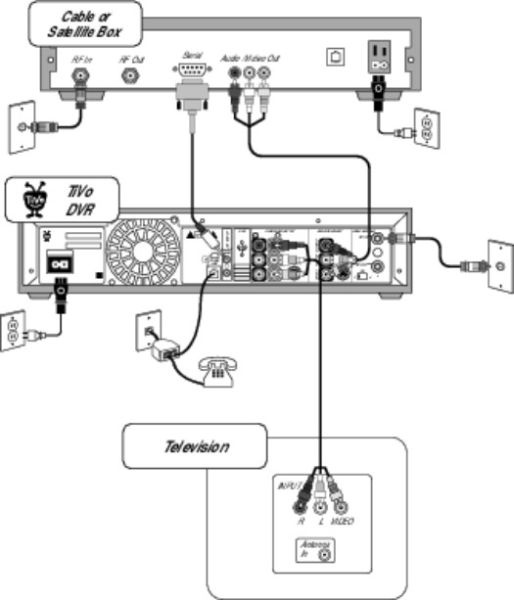 |
|
New member Username: Bnnpr33607Post Number: 3 Registered: Mar-07 | thank you all for your help, this is the first time I have used a forum like this. but just so you all know I have tried using the manuals. but I am having no luck |
|
Gold Member Username: John_sColumbus, Ohio US Post Number: 1462 Registered: Feb-04 | Butch, good luck to you. BaBye Now. |
|
New member Username: LcdnewbieNew York, NY United State... Post Number: 1 Registered: Apr-07 | Thanks to Arnie dirtfarmer and my manuals I was able to hook up the following; -Haier 32" LCD HDTV -Sansui Recordable DVD/VCR combo -Scientific Atlanta DVR/DTV cable box (8000) Cable line from wall to cable box IN, coaxial cable from cable box OUT to DVD/VCR RF In, coaxial cable from DVD/VCR RF Out to TV RF In,component cables from DVD/VCR to component In on TV, RCA audio from DVD/VCR Out to component audio in TV. The problem I'm having is that I need to have my DVD on in order for me to get a signal. I tried connecting the cable line directly to the TV but no signal. Did I plug them in the right order is that normal? and please give me a way to maximize the use of this fancy LCD so far I think that I have an expensive monitor and my spouse is having a hard time going through three separate controlers to watch shows. thank you in advance for your help. |
|
Gold Member Username: John_sColumbus, Ohio US Post Number: 1468 Registered: Feb-04 | Jav, if I may:
The cable signal should be passing straight through that DVD/VCR without the power being on. Of course you have to have the TV on the cable box's output frequency, either channel 3 or 4.
This is crazy talk. The signal should be seen, again on channel 3 or 4. And make sure the TV is switched to ANTENNA. Also I take it that you are not using the HD cable box? (That would be the 8000HD.) What's up with that? |
|
New member Username: LcdnewbieNew York, NY United State... Post Number: 2 Registered: Apr-07 | John, Thank you for the reply, I was going crazy because I couldn't change the channels on the tv at all it keep giving me an error message "not available" I read my manual again and finally I contacted the manufacturer for technical support. It turns out that in order for me to access the channel option in the menu first, I had to select the Cable TV option in the Input list then go to the menu to select the channel option. Since I could only get a signal when the YPbPr input was selected I couldn't change channels or access it. I have TV on channel 3 now and all works well and my dvd doesn't have to be on anymore plus I can use only one controller for both the TV and the cable so my spouse is very happy now. Thank you again, now I only have to read back on how to connect the DVD to record one channel while I watch another channel. |
|
New member Username: KotsoiandmAllora, Qld Australia Post Number: 1 Registered: Oct-07 | HELP with connections. I have the following items but dont seem to be able to get it all to work . Teac 5.1 home theatre receiver with normal 3pin connect areas(L/R/V)plus HDMI out,HDMI in for DVD,AV1 and AV2 plus S Video In/dvd/out . Nec. LCD TV with HDMI , component in (y/Pb/Cb audioL &Pr/Cr audioR plus S Video plus Ant in plus 2X sets AV inputs DVD/VHS recorder with S Video plus normal 3pin connecters HD Digital receiver with HDMI , SPDIFL , S Video plus normal connectors etc DVD player with all normal connectors Satellite rereiver with normal connectors |
|
Gold Member Username: John_sColumbus, Ohio US Post Number: 1843 Registered: Feb-04 | Ivan, what is your problem? |
|
New member Username: KotsoiandmAllora, Qld Australia Post Number: 2 Registered: Oct-07 | John S , Cant work out where to put the leads. Ivan |
|
Gold Member Username: John_sColumbus, Ohio US Post Number: 1845 Registered: Feb-04 | Some model numbers would help here. Especially on that TEAC receiver. "I have the following items but dont seem to be able to get it all to work" So you have some of it working? If so, what? "HD Digital receiver with HDMI , SPDIFL , S Video plus normal connectors etc" This is an over-the-air receiver for television you are using in addition to the satellite receiver? |
|
New member Username: KotsoiandmAllora, Qld Australia Post Number: 3 Registered: Oct-07 | Maaaaaate , your bloods worth bottling. 1. LCD TV NEC Model NLT-32XT1 2. 5.1ch home theatre receiver Teac Model AG20D 3. DVD player/VHS recorder LG Model V271 4. DVD player Highlander Model DVX-4350 5. HD Digital Terrestrial Receiver Hotpoint Model HP-DVBH2 6. Satellite receiver Opentel Model ODS4000CIR.........IVAN |
|
Gold Member Username: John_sColumbus, Ohio US Post Number: 1852 Registered: Feb-04 | Ivan please bear with me here. It's going to take some time because it's been difficult to find out the details on some of your stuff, plus I'm buried with other work right now. The more I think about your situation the more I appreciate your pain. You may not have enough inputs on the two key units here: the TV and the TEAC. The TEAC in particular is a strange bird, what with 3 in/1 out HDMI (impressive on paper at least) but NO component switching at all. For now, those HDMIs are worthless with your present equipment. I'm out of time now, I will get back to you tomorrow. |
|
New member Username: KotsoiandmAllora, Qld Australia Post Number: 4 Registered: Oct-07 | John S .I can wait maaaate . I just appreciate any help you can give . Im away from computer on a small trip and will check this site in 4 or 5 days . Ivan |
|
Gold Member Username: John_sColumbus, Ohio US Post Number: 1858 Registered: Feb-04 | Ivan, I've thought about your problem and I think the best bet here is to run all video directly to the TV and connect only audio to the audio receiver. Of course, there's more than one way to hook all your stuff up--all I can do is tell you how I would do it. I am assuming that all outside signal leads for the sat box and the terrestrial receiver have been done. 1. Highlander DVD: component cables from the player to the TV's component inputs, marked "Y Pb Pr". Connect the player's coax digital audio output to one of the TEAC's coax inputs. 2. LG DVD/VHS: connect a single composite video cable into the TV's composite video input. Connect the player's coax digital audio output to one of the TEAC's coax inputs. Yes, this unit has S-video (good) and component (better) outputs, but there just aren't enough component inputs to go around. The TV does have an S-video input that would match the LG's output, but that works only with the DVD player. If you play a tape the video works only on the LG's composite output. The DVD video comes out through the composite as well. 3. Hotpoint HD receiver: connect the receiver's DVI output to the TV's DVI input. Connect the analogue right/left (red/white) outputs on the Hotpoint to one of the TEAC's analogue R/L audio inputs. I have not been able to confirm this, the Hotpoint most likely has an optical audio output. But the TEAC only has one, and I think you'd want to hear digital audio from your sat box, so I think you should reserve the TEAC's single optical input for viewing satellite signals. This is entirely up to you however. 4. Opentel sat receiver: connect component out from the sat box to the TV's second component input, marked "Y Cb Cr". Connect the sat box's optical output into the TEAC's optical input. I am hoping that the TV's labeling of Y Cb Cr (instead of Y Pb Pr) is a mislabel. The "C" is supposed to denote digital, and the "P" is analogue. I hope that "C" component input is indeed analogue, otherwise we have a real problem. |
|
Gold Member Username: John_sColumbus, Ohio US Post Number: 1859 Registered: Feb-04 | Ivan, this is obviously not a simple setup. When changing from one player/receiver to another, it will be necessary to swich inputs on both the TV and the TEAC. It wouldn't bother me too much, and I think not you either--once you get used to it. Also I have made no provision for the TV's internal speakers to work, so when you watch TV you will have to use your external audio system for the sound. There are two ways to simplify the switching here. One way is to get a good universal remote that can be programmed to do both functions with the push of one button. The other way is to get a good external AV switcher, such as this one. Of course, this kind of switchbox wouldn't be necessary if that TEAC had enough of the right inputs on it. |
|
New member Username: KotsoiandmAllora, Qld Australia Post Number: 5 Registered: Oct-07 | John S . I am back and got your info , thank you. You will think me stupid but a few terms you used will need to be explained 1. Does "composite" cable mean the normal White/Red/or Yellow cable? 2. Is DVI the HDMI? and 3. I cant find the term "optical" mentioned on any of my stuff . Ivan. 3. |
|
Gold Member Username: John_sColumbus, Ohio US Post Number: 1861 Registered: Feb-04 | See "composite video", "DVI" and "HDMI", and "fiber optic" in this link: https://www.ecoustics.com/electronics/products/articles/207261.html See this picture of the two main digital surround connection terminals. Note that the protective plug that normally comes on the optical connection has been disconnected, exposing the red light that is the optical signal ready to be carried by a TOSLink cable. http://common.ziffdavisinternet.com/encyclopedia_images/_TOSLINK.JPG |
|
New member Username: MatariPost Number: 1 Registered: Dec-08 | Hi I was looking for info on how to connect my tv, sky and dvd player and found this link: http://www.dtg.org.uk/consumer/connection_wizard.html Solved my problem easily. Matari 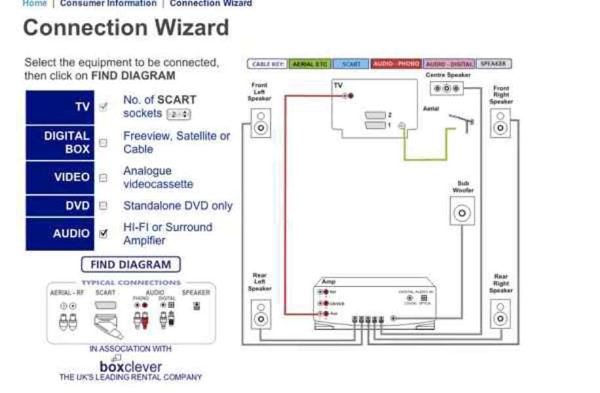 |
Main Forums
Today's Posts- Home Audio Forum
- Home Video Forum
- Home Theater Forum
- Car Audio Forum
- Accessories Forum
- All Forum Topics