ADD AN HD DVD PLAYER
|
New member Username: 1knownNorth Hollywood, Ca Usa Post Number: 1 Registered: Mar-08 | I currently have my receiver hooked up to my ps3 through optical connection. how can i add an hd dvd player and get the same quality sound. my receiver has only one optical connector |
|
Silver Member Username: CclashhPost Number: 162 Registered: Jan-08 | Does it have a digital coax connector? The digital coax is an orange RCA type connector. It probably says SPDIF. If it does use this. What is the manufacturer and model of the receiver? If you have not purchased the HD DVD player you might want to do some research on whether you want HD DVD or Blu-Ray... |
|
New member Username: 1knownNorth Hollywood, Ca Usa Post Number: 2 Registered: Mar-08 | I already have a Blue Ray player, ps3. Thats the only optical connector that i'm using for the ps3. |
|
New member Username: 1knownNorth Hollywood, Ca Usa Post Number: 3 Registered: Mar-08 | oh by the way i have a SONY HTDDW790 |
|
Silver Member Username: CclashhPost Number: 165 Registered: Jan-08 | Well, I knew that the PS3 play blu-ray. Just not sure what the motivation for the HD DVD is because that format lost to blu-ray. The following are quotes from an article seen in the below link. "We have been saying it for ages, but now it's official. HD DVD has been pronounced dead on Tuesday, February 19, 2008, even before the press conference has started, according to our Ichiroo, from Gizmodo Japan. Toshiba's press release is out in the wild. The Format War is over. Full release after the jump" "Toshiba Announces Discontinuation of HD DVD Businesses 19 February, 2008." http://gizmodo.com/357957/toshiba-kills-hd-dvd-official |
|
Silver Member Username: CclashhPost Number: 166 Registered: Jan-08 | You could use the port you see on the back of the receiver just below the optical. Its called Coaxial DVD in. The graphic you see is right out of your manual. I would not waste the money on the HD DVD though. You will not even be able to buy disks for it. Toshiba is not manufacturing them anymore so there will be no source content once they are all sold. 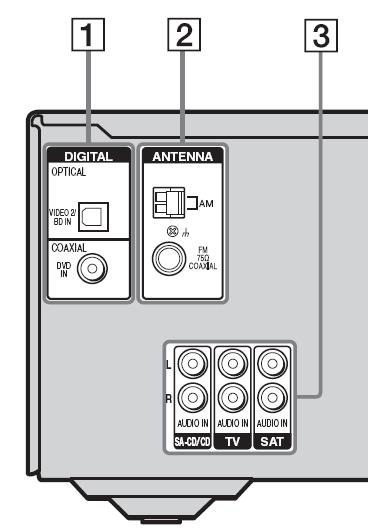 |
|
Gold Member Username: John_sColumbus, Ohio US Post Number: 2206 Registered: Feb-04 | The problem here is that Giovanni has only two digital audio inputs, one is optical and the other is coaxial. Since the optical input is occupied, then all we have to do is convert the optical output from another source to coax. That is easily done with this: http://www.partsexpress.com/pe/showdetl.cfm?&Partnumber=180-961 |
|
Silver Member Username: CclashhPost Number: 167 Registered: Jan-08 | Hi John, Long time no talk. The player would have a digital coax output so that part is unnecesary. Giovanni was not saying that he only had an optical output he simply asked if there was another way to do digital audio besides optical. That is why I suggested he use the coaxial out on the player to the coaxial input on the receiver. I still don't understand why anyone would want hd dvd though. |
|
Silver Member Username: CclashhPost Number: 168 Registered: Jan-08 | Giovanni, Please do not be confused by this. If you do buy an HD DVD Player it will have a digital coaxial output to connect to your receiver coaxial input. There would be no need at all to convert optical to coaxial and would only serve as an added and unnecesary expense. Just connect the orange rca type connectors on the player and the receiver using an orange digital coaxial cable. Trust me, you do not need to convert anything and you will get the same quality sound. |
|
Gold Member Username: John_sColumbus, Ohio US Post Number: 2208 Registered: Feb-04 | Hey Jeff, what's up? The reason for the optical®coax conversion is because none of the current Toshiba models (A3, A30, A35) have coax audio outputs. These units only have optical outputs. I have not checked any of the older models. And if Giovanni can pick up an A3 for under $100, I say why not? |
|
Silver Member Username: CclashhPost Number: 169 Registered: Jan-08 | ok, I would never had expected that. Thanks! I wonder why they do not give both -odd! Anyway, did you see my post about the discontinuation of toshiba hd dvd? Why would anyone want to invest in this. I am a little confused about why anyone would even want it... Am I missing something... |
|
Gold Member Username: John_sColumbus, Ohio US Post Number: 2209 Registered: Feb-04 | Giovanni, if you're still around there's a cheaper way to solve your problem. You could use a simple optical switch, and also eliminate any possible degradation of the signal during the optical®coax conversion. http://www.emtcompany.com/products/av-accessories/ads1000-recoton-toslink-optica l-cable-selector-switch-box.htm?gclid=CNim5vfCrZICFQIGxgodOUEUQQ Jeff, I gotta get back to you later. Duty calls. |
|
Gold Member Username: John_sColumbus, Ohio US Post Number: 2210 Registered: Feb-04 | I wonder why they do not give both -odd! I thought it odd too, especially since I have a recent model Toshiba DVD player that has both. But then I thought maybe it was because the format battle lines were so strictly drawn. It has always been in Toshiba's best interest to promote the optical connection since they invented it. (The Toshiba="TOS" in TOSLINK.) Who can blame Toshiba for not wanting anything that implies "Sony" on their machines? (S/PDIF=Sony/Philips Digital Interconnect Format) But then the PS3 only has optical and Sony's regular BD players have both, don't they? Go figure. As I said earlier, if the price is right, why not get an HD DVD player? They make very good DVD players. So do BD players, but you can't get one for $80. For the time being, there are some movies on HD DVD exclusively. That will change in the coming months, of course. Also, the considerable catalog of HD DVD titles won't evaporate anytime soon. Most of these titles will be sold dirt-cheap and will represent real bargains compared to the same titles in BD, especially if you don't mind buying used. |
|
New member Username: 1knownNorth Hollywood, Ca Usa Post Number: 4 Registered: Mar-08 | Well there is a lot of HD DVD that are not out on Blu Ray, that is just the main reason why i wanted to buy a HD DVD player. But if I wait, will there be another format other than Blue Ray? and if so, i will still need to connect it to my reciver, i'm just wondering how? Now how can i hook up my surround sound to my TV since the surround only works when i watch a movie. |
|
Silver Member Username: CclashhPost Number: 170 Registered: Jan-08 | There most likely will not be another fomat besides blu-ray. Since you have a PS3 just use it and save the money you would spend for an HD DVD. I can't see how we could consider it practical to spend money on an HD DVD to get a few titles for a discounted price. The most that would amount to is just cluttering up your gear a lot to save a little. I am fairly certain you will be able to get those titles on blu-ray and simplify your setup. I just don't think that the cost benefit outweighs the added clutter and trouble you would have to go to. Stick with your PS3 and wait for the titles to come out in blu-ray. What do you have for TV, cable/sat? Do you have a cable/sat set top box? |
|
Silver Member Username: CclashhPost Number: 171 Registered: Jan-08 | In addition to previoous post Another very obvious reason for not investing in HD DVD is that eventually the player is going to break down. Obviuosly when it does you will not be able to replace it and you will be stuck with a bunch of hd dvd titles that you can't watch. Therefore all the money you spent on the titles and the player would be a complete waste. |
|
New member Username: 1knownNorth Hollywood, Ca Usa Post Number: 5 Registered: Mar-08 | I have a LG 42" lcd 180p |
|
New member Username: 1knownNorth Hollywood, Ca Usa Post Number: 6 Registered: Mar-08 | i have digital cable |
|
Silver Member Username: CclashhPost Number: 172 Registered: Jan-08 | Does your digital cable box have a digital coaxial output? -Its orange. |
|
New member Username: 1knownNorth Hollywood, Ca Usa Post Number: 7 Registered: Mar-08 | Havent checked that out but if so, does that mean i have to run a connection from there to the TV. Will i get the same sound quality? |
|
Silver Member Username: CclashhPost Number: 173 Registered: Jan-08 | No, you would run it from the cable box to the receiver. |
|
New member Username: 1knownNorth Hollywood, Ca Usa Post Number: 8 Registered: Mar-08 | where would it go to the reciver, in the coaxial connector |
|
Bronze Member Username: JrbayLivonia Detroit area, Michigan USA Post Number: 100 Registered: Feb-08 | yes Orange connector on the receiver to the Orange connector on the cable box. |
|
Silver Member Username: CclashhPost Number: 174 Registered: Jan-08 | This is already well documented in this thread, but here goes again. Yes that is all you have left for digital audio. If you look at the below graphic you will see exactly where this connection is as this is a diagram of your receiver and is straight out of your manual. It is just below your optical input and is called coaxial dvd in. Again, do you have one of these orange connections on your cable box. If you do, using a digital coaxial cable (orange as well) connect the cable box to the coaxial dvd in on the receiver. The input on the receiver you will select to hear sound from the cable box while you are watching cable will also be called DVD.. 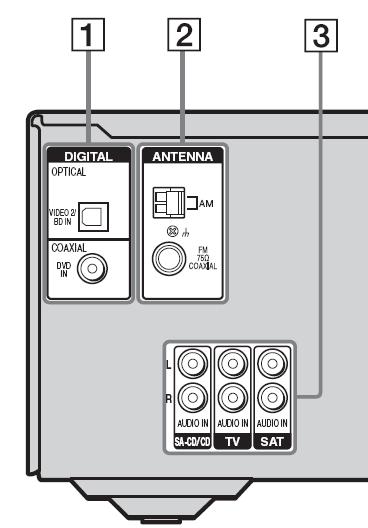 |
|
New member Username: 1knownNorth Hollywood, Ca Usa Post Number: 9 Registered: Mar-08 | And what about if i don't have this connector in the cable box. what can be my next option |
|
Silver Member Username: CclashhPost Number: 188 Registered: Jan-08 | What do you have for audio output on your cable box? Need to know what you have to be able to tell you what to use.... |
Main Forums
Today's Posts- Home Audio Forum
- Home Video Forum
- Home Theater Forum
- Car Audio Forum
- Accessories Forum
- All Forum Topics