Connected TV to Yamaha receiver, no surround sound from TV
|
New member Username: RaspoidPost Number: 1 Registered: Apr-07 | Hi, I have connected my Samsung DLP TV (HLN56w) to a Yamaha HTR-5930 AV receiver. I have it also hooked up to a Sony DVD player. I can hear surround sound from the yamaha speakers when I play the DVD. However, I cannot hear any sound from the speakers when my TV is on. I have to use the TV's speakers to listen to any programming. Any help in figuring out the disconnect would be greatly appreciated. Thanks, Raspoid |
|
Platinum Member Username: Project6Post Number: 13692 Registered: Dec-03 | How is the TV connected to the receiver? |
|
New member Username: RaspoidPost Number: 2 Registered: Apr-07 | The monitor out of the TV is connected to component jacks on the receiver |
|
Platinum Member Username: Project6Post Number: 13694 Registered: Dec-03 | Monitor Out to Component Jacks??? You need to connect Audio OUtputs from the TV to the Audio INPUTS of the receiver. Check your manual for details. |
|
New member Username: RaspoidPost Number: 3 Registered: Apr-07 | Hi, My TV does not have Audio Output jacks. Attached is the picture of the rear panel of my TV. Thanks for your help 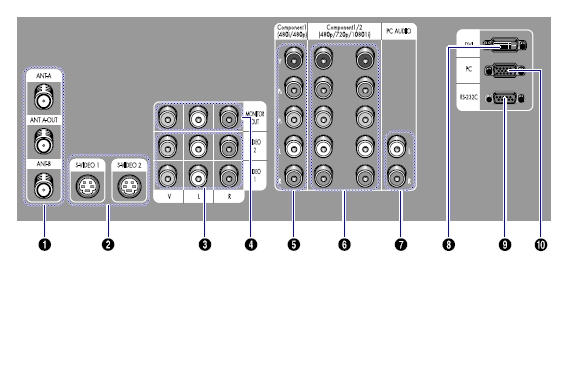 |
|
Bronze Member Username: HuronPost Number: 27 Registered: Mar-07 | I can`t see it to well but I do see L and R on the bottom, right should be red, left should be white, I think I see monitor out, that would be it for your sound, witch would go to tv on the receiver or a VID source red and white, your component jacks go to red, blue, green. |
|
New member Username: RaspoidPost Number: 4 Registered: Apr-07 | Hi, I am newbie here, so i apologize for my repeated questions. Just so I understand, you would want me to connect the red ti the Right and white to the left of the TV under Video3. This should then be connected to the Video source red and white on receiver right? I dont see a TV source on my receiver back panel either. Not sure i understood your comment about monitor out. Can you please explain further? Thanks again |
|
Gold Member Username: John_sColumbus, Ohio US Post Number: 1481 Registered: Feb-04 | Yes it does. Raspoid, what you need to do is connect the red/white phono jacks that are labeled "Monitor Out" (that would be #4 in the diagram you posted) to your receiver. You hook the stereo patch cord's red/white connectors into any one of the 4 A/V inputs on your Yamaha. Then when you want to hear the TV's sound on your external audio system, you select that input on the receiver. |
|
Platinum Member Username: Project6Post Number: 13699 Registered: Dec-03 | Have you read the manual??? |
|
New member Username: RaspoidPost Number: 5 Registered: Apr-07 | Yes, have read both the receiver and TV manual. I also had a electrician come in and take a look at it, and we were still unable to get TV sound thru the surround speaker. DVD and Tuner work just fine thru the speakers. |
|
Bronze Member Username: Josh1005Norfolk, VA U.S.A Post Number: 61 Registered: Mar-07 | you say tuner by that you mean your cable right?? if thats the case what are you trying to watch on tv with surround sound if it is not cable or dvd?? if you tried connecting your monitor out red and white to your reciever (say input 1) and you went to input 1 and didnt hear anything. then explain how you have your cable going in to your tv, cause if you just have video going to your tv then you need to see where your audio is going. i think the best way for us to help you is 1 of 2 things take pictures of the back of your components as they are now so we can see how you have it hooked up, or explain in detail how you have everything connected. this will help us understand how you have everything connected cause i dont know what the problem is. if an electrician come over and he couldnt get it working i dont understand that either. |
|
Gold Member Username: John_sColumbus, Ohio US Post Number: 1483 Registered: Feb-04 |  Come on Raspoid, give us some details here. What the heck is the "Tuner"?
Since I couldn't find the HLN56W on Samsung's site, I read the manual for the HLN567W. The back panel is the same. Nowhere in that freakin' manual is there one word about the monitor outs. Nothing. Nada. |
|
Bronze Member Username: HuronPost Number: 28 Registered: Mar-07 | jhon, how did you make that cute little smiley guy sign thingy |
|
New member Username: RaspoidPost Number: 6 Registered: Apr-07 | Thanks everyone...i figured it out. It was Josh's idea to take pictures that had things clicking for me. While I was taking detailed pictures to share with all of you, I noticed that the Direct tv hidef box was connected directly to the TV for both video and audio. I just moved the audio from the set top box to the receiver and changed inputs on receiver and things started working!!!! Too bad I could get my $125, that the electrician guy charged me for doing nothing... Thanks again for your help and patience  P.S: The radio is termed "Tuner" on my receiver box.. |
|
Bronze Member Username: Josh1005Norfolk, VA U.S.A Post Number: 64 Registered: Mar-07 | glad we could helped |
|
Gold Member Username: John_sColumbus, Ohio US Post Number: 1486 Registered: Feb-04 | Yikes Respoid. That guy had some nerve for charging $125 for doing nothing. You live in NuYawk? "jhon, how did you make that cute little smiley guy sign thingy" I steal them from other sites. Just point your cursor on the smiley, left click, select "save picture as", and save to a hard drive file like "My Pictures." Then to post here you click "upload Image ir Attachment" below, click "browse" and follow the prompts after that.  http://www.clicksmilies.com/ |
|
Gold Member Username: John_sColumbus, Ohio US Post Number: 1487 Registered: Feb-04 | Angelo, that should be "point cursor on the smiley, and right click," not left..... |
|
Bronze Member Username: HuronPost Number: 30 Registered: Mar-07 | thanks now Im in smiley heaven. |
|
Gold Member Username: John_sColumbus, Ohio US Post Number: 1488 Registered: Feb-04 | Angelo, I know you've heard the old saying "there's no free lunch." There're tons of "free" smiley and emoticon sites most of which load your computer with adware and spybots along with the smileys. So if you're not using them already, load these and do regular scans. http://www.adaware-antispyware.com/ http://www.download.com/Spybot-Search-Destroy/3000-8022_4-10122137.html But I'm no computer geek  ---somebody else may have something better. ---somebody else may have something better. |
Main Forums
Today's Posts- Home Audio Forum
- Home Video Forum
- Home Theater Forum
- Car Audio Forum
- Accessories Forum
- All Forum Topics