Wanted...Complete and utter noobie set up help!
|
New member Username: TheymademedoitBristolUK Post Number: 1 Registered: Jan-07 | Hi all, 1st off this is my 1st post as well as my 1st home theatre set up attempt! Yesterday I was given a Sony Subwoofer SA W305 with 5 surround speakers and a Sony amp (unsure of model but will check and post details). After walking for what seemed like ages with it all to get it home, I have ended up with 10ft stretched arms and I have torn all my hair out with frustration! I am trying to set it up so I can play DVD's and use my Eurovox Max box and be able to receive half decent sound. As pointed out I am new at this so I sort of need to be advised as if you were talking to a child. Firstly I plugged in the amp and attached the 5 speakers to it and when I played a DVD I could hear sound out of 2 speakers but not the rest. Then when trying to figure it out the amp turned itself off and then when switched back on its displayed the word 'PROTECT' and no further sound came out, in fact I could do nothing except turn it off. Does anyone have any advice or know what the 'PROTECT' means? Maybe I am trying to set it up incorrectly, so could someone tell me what leads are required and if I should try and connect to the DVD player or the Cable box? Another silly question, do I actually need the amp or can the sub and 5 speakers be directly connected to the DVD player and if so....how? Thanks and I apologise if this seems obvious! Regards, Alan |
|
New member Username: TheymademedoitBristolUK Post Number: 2 Registered: Jan-07 | Here are some images of the backs of the unit to help!   Do I need to plug the speakers into the back of the sub, then get a certain kind of wire to connect the sub to the dvd? HELP!!!! AAARRRGGHHH! |
|
New member Username: TheymademedoitBristolUK Post Number: 3 Registered: Jan-07 | Ooops....here is the sub! BTW not sure if the amp is working due to it constantly saying 'PROTECT' Equip - Sony SA-W305 Umax Kazuki DVD-7400X  |
|
Gold Member Username: John_sColumbus, Ohio US Post Number: 1297 Registered: Feb-04 | Please post here all model numbers, including the cable box. When an amp goes into any sort of protection mode, it usually is caused by a faulty hookup. The most likely cause is + and - speaker wire touching each other. Check your speaker hookups to make sure this is not happening on either end---at the amp and at the speakers. Yes, you need the amp in order for this system to work. |
|
New member Username: TheymademedoitBristolUK Post Number: 4 Registered: Jan-07 | Thanks and I will post back tonight! |
|
Gold Member Username: John_sColumbus, Ohio US Post Number: 1298 Registered: Feb-04 | Our posts crossed. Thanks for the pics, and they do help. As I said, check the speaker wire for shorts. Considering how close the speaker connections are on the amp, there is a good possibility of a short there. Hopefully, once that problem is solved, you have another problem to deal with. It seems you brought home an older "Dolby Pro Logic" instead of a modern "Dolby Digital" amp. I sure hope you didn't pay too much for it as I guess it has to be 6 or 7 years old. At least. Does this amp have a subwoofer line out? I think I see one next to the rear speaker termnals. If so then you hook that output to the line in on the sub. But if this old fashioned amp has no subwoofer line output, the only way you are going to get the subwoofer to work is to run speaker wire from the amp's front two speaker outputs to the red and black speaker terminals marked "in" on the sub. Then you have to run speaker wire from the "out" terminals to the front two speakers. The sub does not get hooked up directly to the DVD player. The most likely reason you only heard the front two speakers is that you have to switch in the "Dolby Pro Logic" mode on the amp. |
|
New member Username: TheymademedoitBristolUK Post Number: 5 Registered: Jan-07 | Thanks for helping, I got the lot for free, and the person I got it from had it all set up but I am unable to contact him as he is out of the country. What sort of lead would i need to connect the sub to the amp? He gave me everything else but the lead!!! |
|
New member Username: TheymademedoitBristolUK Post Number: 6 Registered: Jan-07 | Does this say woofer? 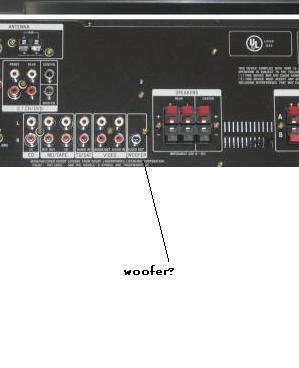 |
|
New member Username: TheymademedoitBristolUK Post Number: 7 Registered: Jan-07 | Just found this....... http://www.richersounds.com/static/Setting%20Up%20System%20Tips.pdf Maybe just what I need? |
|
New member Username: TheymademedoitBristolUK Post Number: 8 Registered: Jan-07 | Hi again. I tried connecting via the instructions but can only get sound out of 3 channels. I tested all speakers and they work. I think the amp is buggered. aL |
|
New member Username: TheymademedoitBristolUK Post Number: 9 Registered: Jan-07 | Hi again John. I am sure that I must be doing something wrong as the guy I got it off said all was working. Here are the exact models - Sony SA-W305 Sony Amp - TA-VE150 DVD player - Umax Kazuki DVD-7400X MPEG4/DivX/DVD Cable box - Eurovox Max And I took some pics last night. Would you be kind enough to take a look and see if you could give me some advice on what kind of wires go where? Sub 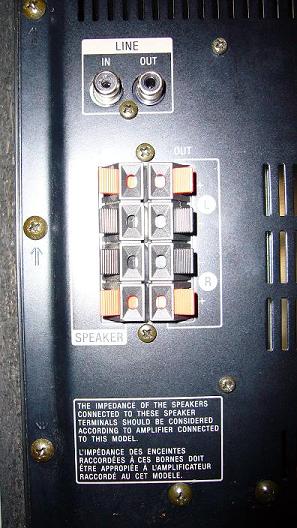 Amp  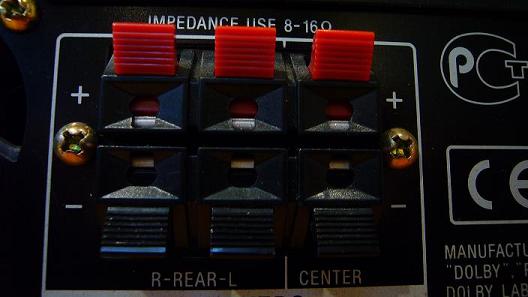 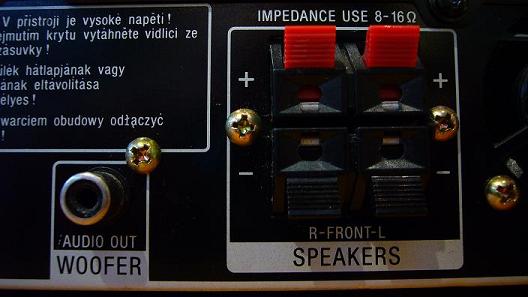   DVD  Cable box    |
|
Gold Member Username: John_sColumbus, Ohio US Post Number: 1299 Registered: Feb-04 | The diagram on the top of page 4 (titled "adding freeview, satellite and cable") on that richersounds link is close to the right hookup. "What sort of lead would i need to connect the sub to the amp?" As you can see on that diagram they call for a single phono lead going out from the "audio out woofer" jack on the back of the amp to the "line in" jack on the subwoofer. If you don't have a single phono lead you'll have to get one of sufficient length. "I tried connecting via the instructions but can only get sound out of 3 channels. I tested all speakers and they work. I think the amp is buggered." So now the amp is not in 'PROTECT' mode? |
|
New member Username: TheymademedoitBristolUK Post Number: 10 Registered: Jan-07 | Hi, Thanks for the reply. The amp kept going into Protected mode when volume was increased and occasionally when I switched from for e.g DVD to TV. I have a single Phono lead for that connection. What leads will I use to connect the amp to either the DVD player or the Cable box and also where so they go? Sorry for all these questions but I am spending ages on it and getting no where! Regards, alan |
|
Bronze Member Username: TheymademedoitBristolUK Post Number: 11 Registered: Jan-07 | Also if it is the amp that has the problem, would this be a good alternative to use? http://cgi.ebay.co.uk/ws/eBayISAPI.dll?ViewItem&ih=016&sspagename=STRK%3AMEWA%3A IT&viewitem=%26item%3D260076348608%26%26 |
|
Bronze Member Username: TheymademedoitBristolUK Post Number: 12 Registered: Jan-07 | Sorry..... http://cgi.ebay.co.uk/PIONEER-VSXC300slimline-Amplifier-Dolby-5-1-Home-cinema_W0 QQitemZ260076348608QQihZ016 QQcategoryZ72406QQssPageNameZWDVWQQrdZ1QQcmdZViewItem |
|
Gold Member Username: John_sColumbus, Ohio US Post Number: 1300 Registered: Feb-04 | That Pioneer receiver is more modern than what you have. It will do a better job of decoding the digital surround tracks on all DVDs. There is one problem with it however. Its only digital audio inputs are optical, whereas both your DVD player and your cable box have coax outputs (the cable box's digital output is marked "S/PDIF OUT" but that is the same type that's on your DVD player, which is marked "COAXIAL"). There are converters for changing a coax signal to optical, but we needn't complicate your life more than it already is. If you're going to consider another receiver, you need one with two coax digital audio inputs. Regarding the lack of sound, which speakers are not working? There should be separate volume controls for the center and the two surround (rear) speakers. Have you tried adjusting the volume on those? And what exactly are you listening to when you test the sound? |
|
Gold Member Username: John_sColumbus, Ohio US Post Number: 1301 Registered: Feb-04 | With regard to thw DVD hookup, you need 6 RCA cables. You will want to hookup the multi-channel outputs of the DVD player to the appropriate inputs on the receiver (amp). Specifically: FR on the DVD to FRONT R (red) on the receiver FL on the DVD to FRONT L (white) on receiver SL on the DVD to REAR L (white) on receiver SR on the DVD to REAR R (red) on receiver CEN on the DVD to CENTER (black) on receiver SW on the DVD to WOOFER (black) on receiver--NOT to the "AUDIO OUT WOOFER" jack All these inputs on the receiver are bunched together over the title "5.1 CH INPUT/DVD" |
|
Bronze Member Username: TheymademedoitBristolUK Post Number: 13 Registered: Jan-07 | Thanks for this. Do I need 3 RCA cables with a white and red on each end? |
|
Gold Member Username: John_sColumbus, Ohio US Post Number: 1302 Registered: Feb-04 | The color of the RCA cables does not matter, as long as each cable is connected to the appropriate output on the DVD to the appropriate input on the receiver as I outlined above. |
|
Gold Member Username: John_sColumbus, Ohio US Post Number: 1303 Registered: Feb-04 | "Do I need 3 RCA cables with a white and red on each end?" Yes, three sets of red/white stereo cords will do. |
|
Gold Member Username: John_sColumbus, Ohio US Post Number: 1304 Registered: Feb-04 | I'm assuming you are using a scart connector from the DVD to the TV? |
|
Bronze Member Username: TheymademedoitBristolUK Post Number: 14 Registered: Jan-07 | yes. when you say...SW on the DVD to WOOFER (black) on receiver--NOT to the "AUDIO OUT WOOFER" jack Then how is the woofer connected to the recvr or dvd? |
|
Bronze Member Username: TheymademedoitBristolUK Post Number: 15 Registered: Jan-07 | I just tried it and only managed to get sound in the centre and a front speaker by putting 2 rca's into believe it or not the dvd in the recvr (not the 5.1) and going into the cable audio in box!! Whilst I was playing a DVD with the cable box on stand by! I may have to give up on this!! I know all of the speakers work and so does the woofer but I think that the amp may be the culprit! If I want to continue I may have to buy a new amp! I dont really need 5.1...I just need to have a few speakers dotted around to make my TV sound better! |
|
Gold Member Username: John_sColumbus, Ohio US Post Number: 1307 Registered: Feb-04 | "Then how is the woofer connected to the recvr or dvd?" The subwoofer is connected to receiver from the "AUDIO OUT WOOFER" jack to the "LINE IN" on the subwoofer. "I dont really need 5.1...I just need to have a few speakers dotted around to make my TV sound better!" It sounds like you want the same sound coming out of all 5 speakers. This receiver was not designed to do that. It is a surround sound receiver. |
|
Bronze Member Username: TheymademedoitBristolUK Post Number: 16 Registered: Jan-07 | I would love it to be surround sound....but as its not working I dont think that option. I really appreciate your help. |
|
Bronze Member Username: TheymademedoitBristolUK Post Number: 17 Registered: Jan-07 | Hi, It kept going to protected whenever I changed a setting on the recvr or moved it! I had the centre and a front working with the woofer and it sounded nice....very confused why your instructions do not work. It must be an amp prob. For me to get set up with 5.1 or decent sound using the speakers and dvd i have, what would you advise buying (on a budget). Thank!!!!!  |
|
Silver Member Username: Arande2400dB could probably d..., SouthWest Mi... Too Many DBs... Post Number: 807 Registered: Dec-06 | What kind of budget (they made you do it...right) |
|
Bronze Member Username: TheymademedoitBristolUK Post Number: 18 Registered: Jan-07 | Hi, Thanks for replying! My situation is as follows -- I was given a Sub, Amp and 5 surround speakers. The speakers and the sub work but I cant seem to get them all working together through the amp in order to have half decent sound through my DVD player (see second lot of pics above). I am not sure if it is a fault with the amp or if I am being a retard! I have seen the following and have been advised that if will be better but not ideal I really need a low budget replacement i.e Ebay! http://cgi.ebay.co.uk/PIONEER-VSXC300slimline-Amplifier-Dolby-5-1-Home-cinema_W0 Thanks again! |
|
Silver Member Username: Arande2400dB could probably d..., SouthWest Mi... Too Many DBs... Post Number: 808 Registered: Dec-06 | Ok I skimmed the thread and here's what I have to say. Does the amp go into protect mode when it's not hooked up to anything and just turned up? If not then, you coud test each channel separately with only one speakear hooked up at a time. Make sure that the amp has no power entering it as the outputs can be sensitive. Hopefully we can conclude the amp is messed up first. But in case, what's your budget? |
|
Bronze Member Username: TheymademedoitBristolUK Post Number: 19 Registered: Jan-07 | I will check. I think its only happened when there is some sort of hook up. And my budget is under £50 (not sure of US). I dont mind second hand! |
|
Silver Member Username: Arande2400dB could probably d..., SouthWest Mi... Too Many DBs... Post Number: 810 Registered: Dec-06 | Does that mean Euros? |
|
Bronze Member Username: TheymademedoitBristolUK Post Number: 20 Registered: Jan-07 | Its about $100. Not much I know but I am expecting second hand! |
|
Silver Member Username: Arande2400dB could probably d..., SouthWest Mi... Too Many DBs... Post Number: 811 Registered: Dec-06 | "I dont really need 5.1...I just need to have a few speakers dotted around to make my TV sound better!" In that case it might be better to get a more powerful stereo amplifier (than what you could get in a surround receiver for the same price) with the ability to power 4 speakers in a stereo configuration. More power usually means more capability even with small speakers and can provide a much better sound. "There's no substitute for more power" as somebody said. I'm going to take a look at some things here. |
|
Silver Member Username: Arande2400dB could probably d..., SouthWest Mi... Too Many DBs... Post Number: 812 Registered: Dec-06 | http://cgi.ebay.com/Parasound-HCA-800-II-Power-Amplifier_W0QQitemZ130069432614QQ ihZ003QQcategoryZ39783QQrdZ1QQcmdZViewItem If that holds out, from what I know about wiring, if you wire 2 speakers to each channel in parallel they'll all be able to receive 150w RMS at maximum output ability from the amplifier for a total 600w continous output. At peak that's around 300w/speaker or 1200 watts total peak power. You might be able to use your Sony amp and power that 5th speaker as a center speaker if you configure it right. It'd be fairly easy to hook it up as well. That's just one option though. It ends tomorrow anyway. Hopefully you're testing your receiver's channels and also without to see if it goes to protection to see if you even need to spend money on an amp. |
|
Bronze Member Username: TheymademedoitBristolUK Post Number: 21 Registered: Jan-07 | Ok, Thats an option. With regards to channels, when I have a rca lead in one of them it is not stable, i.e I have to wiggle the wire to get sound and if it is moved the speaker cuts out. Is there something I can do with this? or any idea what causes this? I have tried it with different RCA leads and it is the same so its def the channel. Also is it possible to put 2 speakers into the same speaker port? by this I mean the following - 2 seperate speakers with the following wires ??  into one of the following ports - 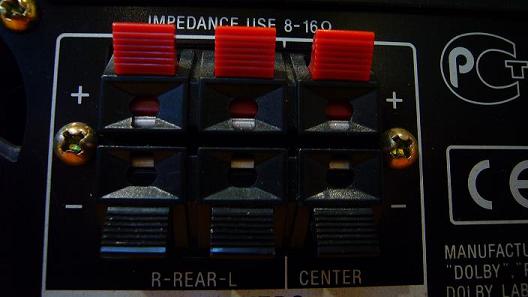 ?? |
|
Bronze Member Username: UsernamexLondonEngland Post Number: 28 Registered: Oct-05 | Hi Alan, I think you might need some background info. If you've got an idea of what things do, you may have more success in setting and troubleshooting your your system? Here's a quick explanation about dolby prologic and dolby digital, and where the "decoders" for each are in your system. (The decoder is the chip that works out what sound should go to each speaker in your system). What is Prologic? "Prologic" is an surround sound format (think of it as old as video tapes). The surround sound for prologic is actually encoded in the normal stereo left and right signals. This is why you can get sound out of the centre speaker when you've only got left and right inputs hooked up! What is Dolby Digital? "Dolby digital" is the newer 5.1 surround sound format (think of it as the normal dvd sound format). The "5" of 5.1 means left, right, centre, rear left, rear right, and the ".1" means the sub. Anyway, the surround sound information here is stored in discrete separate channels (one of the reasons it sounds better). What's in your System? In a modern system, the amp generally has the "decoder", and the DVD player simply passes the signal to the amp to deal with (using one cable like a toslink/optical or coaxial). Your system has a dolby digital decoder in the DVD player, and the amp only has a prologic decoder, but it does have 5.1 analogue inputs to work with the external decoder in your DVD. DVD Sound Connections So, to get "5.1" from your dvd, you need to connect the "5.1" analogue plugs between the amp and dvd with the three RCA cables you and John S mentioned earlier. This also means the setup for the 5.1 DD surround sound is done on the DVD player, not the amp. DVD Sound Settings You'll likely need to adjust "distance", "size", and maybe "position" for each speaker (again this is done in the menu of your DVD player). On the amp you'll just need to select "5.1" as the input (as opposed to "dvd 2 channel", "tv", etc). Other Devices Connections For your other devices, you'll only be able to connect each of them with the red and white left / right plugs. You'll still be able to get prologic surround sound, but it won't be as good as the dolby digital from your DVD player. Other Sound Settings The settings you put into the dvd player were for the dolby digital chip inside it. You'll also need to make similar setting in the amp for the dolby prologic chip inside it. This will affect the surround sound for your "Eurovox Max box" etc. The adjustment here is made by setting the "delay" using a table in your manual to convert from the distance. Hope that helps, Cheers, Mike |
|
Bronze Member Username: TheymademedoitBristolUK Post Number: 23 Registered: Jan-07 | Hi Mike, I have just managed to get all speakers working by messing around with settings and remotes for both the DVD player and Amp......very happy..BUT...I cant get anything from the Sub!!! AAARRRGGGHHH! |
|
Silver Member Username: Arande2400dB could probably d..., SouthWest Mi... Too Many DBs... Post Number: 815 Registered: Dec-06 | Well, that shows your amp is working and you probably don't need to spend spend spend lol. Did you make sure the sub is turned on and set up correctly both at the sub and at the receiver? |
|
Bronze Member Username: TheymademedoitBristolUK Post Number: 24 Registered: Jan-07 | Hi, yep you are right there! I did! Sub at the dvd end going into Sub in on woofer. is that right? one male at each end? |
|
Silver Member Username: Arande2400dB could probably d..., SouthWest Mi... Too Many DBs... Post Number: 841 Registered: Dec-06 | Yes, one male end goes from Dvd SW out to receiver woofer in. Then Woofer Audio Out goes to the line in on the subwoofer. Make sure the subwoofer is set as on in the receiver menu (and speakers set as small (probably 120hz crossover). Also, did you make sure the subwoofer works at all? |
|
Bronze Member Username: TheymademedoitBristolUK Post Number: 25 Registered: Jan-07 | Hi, Yep I amde sure the woofer worked! I will try it tonight. If I want my cable box to work is it just an RCA with 2 on each end? and where do i plug em in? Also thanks usernamex for your post! |
|
Silver Member Username: Arande2400dB could probably d..., SouthWest Mi... Too Many DBs... Post Number: 859 Registered: Dec-06 | . Sorry for being late on my response . Yeah, just hook the stereo audio out of the cable box to the TV input as that is what it is...TV, Right? |
|
Bronze Member Username: TheymademedoitBristolUK Post Number: 26 Registered: Jan-07 | Nope. Its a digital cable recvr  |
|
Silver Member Username: Arande2400dB could probably d..., SouthWest Mi... Too Many DBs... Post Number: 860 Registered: Dec-06 | It's still TV in essence though! Audio/R and Audio/L go to whatever stereo audio input you want, as long as you know what input you put it on. Of course the video goes to the tv. |
|
Bronze Member Username: TheymademedoitBristolUK Post Number: 27 Registered: Jan-07 | Hi, Could you tell me why when I played a dvd in 5.1 and then played a Divx movie I only had sound coming out of 1 front speaker? I understand that I won't have 5.1 with a Divx or an avi but for some reason I thought that I would still have sound coming out of the speakers, even if it is the same sound in each! I really appreciate everyone's help here, and you have all made me feel welcome. Thanks! |
|
Silver Member Username: Arande2400dB could probably d..., SouthWest Mi... Too Many DBs... Post Number: 863 Registered: Dec-06 | Well, that's just because you probably didn't have the receiver set on the correct setting. Well is there a direct or straight or pure setting on the receiver? |
|
Bronze Member Username: TheymademedoitBristolUK Post Number: 28 Registered: Jan-07 | No way!!!! Arrrggghhhh! I was watching last night and every 20 mins or so....'PROTECT' I need a new amp! |
|
Silver Member Username: Arande2400dB could probably d..., SouthWest Mi... Too Many DBs... Post Number: 882 Registered: Dec-06 | Well you can find good deals at Ebay I would suspect! |
|
Bronze Member Username: UsernamexLondonEngland Post Number: 31 Registered: Oct-05 | "I was watching last night and every 20 mins or so....'PROTECT' " Well that sucks! It might be worth doing some snooping on a fix. I've got an old sony dvps735d dvd player I bought year ago for about $1,300 NZ / £400ish. The NZ model doesn't have scart RGB, so I bought a broken UK one off e-bay for a couple of pounds ( thinking I'd make one working dvd with scart. I then stumbled across step by step repair instructions and got both working. All I had to to was remove a tiny fuse (grain of rice size) and solder on some fuse wire instead. Took and hour and cost £0.10 to do :- ) You'll probably not be that lucky, but you never know. Good luck, Mike |
|
Bronze Member Username: TheymademedoitBristolUK Post Number: 29 Registered: Jan-07 | Hi Mike, I may have a go. I found this..... http://www.ciao.co.uk/Sony_TA_VE150__Review_5544751 |
|
Bronze Member Username: UsernamexLondonEngland Post Number: 32 Registered: Oct-05 | Just 'cause I'm curious... google: TA-VE150 protect this guy fixed his, very common problem with these units apparently. It seems the temperature sensor doesn't turn the fan on soon enough, so the amp overheats and shuts down with "protect" error instead of blowing up! To fix it you need to short the pins on the temp sensor together so the fan runs constantly. "I soldered together the legs of 'transistor QE52'." Probably take two minutes to solder it together once the case is off. Sounds like there is a 50:50 chance that the excess heat / glowing heat-sink may have melted another couple of solder points. This might explain any other funny behaviour with the speakers cutting in or out too. first link I saw http://www.ciao.co.uk/Sony_TA_VE150__Review_5544751 This is a sony forum I've used before some info http://www.agoraquest.com/viewtopic.php?topic=4394&forum=51 Ah, this thread is the money shot (mentioned in the first one). Even if you can't solder yourself, you'll probably get a friend to do it. Hopefully a cheap repair if you gave this info to a repair shop? http://www.dvd-software.info/forums/ftopic37220.html Cheers, Mike |
|
Bronze Member Username: UsernamexLondonEngland Post Number: 33 Registered: Oct-05 | Haaa, you beat my 2nd post : ) That last link seems to have the most info. I found it by googling "TA-VE150 protect Geoff". Even though I'm not that good at soldering, I tend to have ago at repairs esp if the other option is just bining it. I probably need a better iron? Actually, I found some good solderinf tips on wikipedia the other day too and noticed a few things I was doing wrong. Apparently, you shouldn't reuse solder, ooops! ie reheat the old blob and hope for the best). You should heat the old solder and clean it off with a desoldering wick, and always put on new solder. Good luck, let us know if you get it fixed. |
Main Forums
Today's Posts- Home Audio Forum
- Home Video Forum
- Home Theater Forum
- Car Audio Forum
- Accessories Forum
- All Forum Topics