Advice hooking up TV, DVD/VCR, cable, & stereo receiver
|
New member Username: JujudeePost Number: 1 Registered: 01-2004 | I thought I knew what I was doing, but it's not working. What we want: audio from TV speakers as well as the option for audio through stereo speakers, plus best possible connections for picture quality. We are trying to connect a cable box, TV, Combo DVD/VCR, and Stereo Receiver. Previously had it working fine, but with older TV and coaxial cable connections and RCA connections. Just got a new TV with Component Video and S-Video connections. Was told to use the Component Video for the DVD/VCR player and S-Video connection for Cable box (and RCA for the audio). Looking for someone to tell me what cables to connect where. (or to point me to a source that will tell me) First tried: Component Video from DVD to TV. S-Video from Cable box to TV Cable in from wall to Cable box. Audio (rca) out from TV to Receiver. Audio from dvd/vcr to receiver. Audio from cable out to TV. With this config. we had cable sound on TV and on speakers, but sound was very very quiet, unacceptable. And also had no DVD image on the TV, but did have DVD audio from the speakers. The TV remote has a switch for the different "inputs", and we did switch it to the Input 3/ Component, but still no picture. We switched to RCA cables on the DVD and now have DVd picture and sound on tv and stereo speakers. We switched to coax cable from cable box to TV, and audio from cable box to Receiver, and have sound in speakers and TV, but poor quality picture on cable. I must be missing something? I would be ever grateful if anyone feels like helping me out on this, or knows where I can go to get some assistance. Also wondering about recording onto the VCR. Note: the back of the combo DVD/ VCR has one side that says "DVD ONLY" and has the s-video and component video connections. On the other side, it says "DVD or VCR" and has only RCA connections available. |
|
New member Username: JujudeePost Number: 2 Registered: 01-2004 | UPDATE: After hours of research and experimenting, I've gone back to that original hook-up described above and have everything working. So maybe it will help someone else trying to set these components up. It is not simple or convenient at all to operate though-- anything I can do about these things? To turn on the stereo speakers, I have to go to the TVs menu and turn on Fixed Audio Output every time. That was why the audio was quiet on the speakers. Was more convenient before using the coaxial connection, but the picture was too crummy. Also inconvenient is with the DVD/VCR combo, the reason we weren't getting DVD picture was a setting on the DVD Player. We had to change it to Component (default was set on s-video). Sounds simple, but you cannot view the darn menu to change it! (get it? if there is no picture, there's nothing to view!) I randomly pressed the Progressive button and got a split/doubled screen fuzzy version of it, barely enough to make it out to change the setting--- is that normal? sounds faulty to me. This is a Sony SLV- D201P. And when power is disconnected, the setting goes back to default and has to be reset. Third inconvenience is that I had to hook up the VCR part of the combo in the FRONT of the TV, since I ran out of A/V inputs in the back. Now that has to be shared with the video game. My question now is: are all of these inconveniences normal? It seems awfully complicated. Should be a common need to hook up these units and speakers, is there a simpler way? |
|
Kent Murphy Unregistered guest | My answer to you is your same normal question. I am attempting to hook up all Sony; Wide Screen TV, DVD/VCR Combo and Home Theater. Wouldn't one think the graphics would relate across the instructions? Insight to your Component/SVideo. With all the fiddling around, I went back to change the setting to S Video(S V cable install, so S V setting right??.) It was "defaulted" to Component. Attempted to change, it flashed, went to black screen and had to re-setup to get back to that option. I then found the Component over S Video priority note. My question. I am as far as, DVD audio is through Home Theater but not TV. VCR audio is through TV but not Home Theater. Cycle through my TV/Video button: 1 is VCR, 2,blank, 3, screen fuzzy as you call it. DVD I think. 4, blank, 5, Clear DVD. The rest, blank. Sound familar? I'm hooking up SLV-D300P. Your VCR hook up to the front of the TV.., I have more open on receiver and TV. Thanks for your response & input. |
|
Thomas Verkamp Unregistered guest | Thanks Julie! |
|
Unregistered guest | i have a tv , a cable box io digital, a dvd player , a vcr and some sort of amplifier or merging thing they gave me from a electronic store. it worked fine for 1 month we moved and kept everything as it was except siconnected the cable from the back of the vcr when we settled i reconnected the cable from the tv back to the vcr and now all i get is snow!!! can someone tell me what the heck has happened i tried everything i get fine reception if i connect the cable directly to the tv. i can watch a movie, not a dvd or cable. has this connecting box gone bad?? what is the correct way to hook these things up |
|
Matthew Mckenzie Unregistered guest | We have a Sylvania DVD\VCR palyer, a cable box and a gold star tv. We have tried numerous times to connect all the components. both the tv and dvd/vcr player have multiple connections. Needless to say we have been unsuccessful in hooking them all up. We even purchased a rf modulator video converter thinking that this would make our lives less stressful LOL but no luck. Is there something simple that we are overlooking. Thank you for your cooperation macattack56@yahoo.com |
|
sheridan Unregistered guest | I would like to know if you can hook up an s-video cable from my sat. reciever to my tv for better picture. But i also have a surround sound system,dvd,vcr,and my tv and sat. reciever are the only ones with s-video. What i want to do is be able to record off the sat. reciever and watch vhs tapes? My ? is can i even do this or do i have to stick with coaxile? what i'm looking for is better quality picture and be able to record and watch vhs tapes? thank you for any advice you may have. |
|
Unregistered guest | Can some one please help me by emailing me directions as to how to hook up a TV, VCR/DVD player,Tape Deck, 5 CD changer, Digital Cable reciever, to a surround sound reciever with 5 speakers. I am exhausted from trying everything. Greatful Peg |
|
New member Username: SholizHonolulu, Hawaii US Post Number: 1 Registered: Apr-04 | I'm lost....How do I hook up my home sorround sound system? I am trying to get sorround sound from my tv, dvd player and vcr. |
|
Unregistered guest | My VCR is not communicating to my TV. There is a cable line from the cable box to the VCR. There is another cable line from the the vcr/tv combo , on the cable box that goes to the tv. I try to change this connection by pluging that cable line into the vcr since it has vcr/tv combo, but the tv will not come on. There is the cable from the wall going to the TV. |
|
billyhaze Unregistered guest | I found a great site with all the different connections to hook up a variety of systems and components .including most of the above posts. www.crutchfield.com also regarding a hookup with digital cable here is an attachment Surround Sound Surround Sound will allow you to enhance the viewing of appropriately formatted television signals by connecting the audio out jacks to a receiver/amplifier capable of surround sound. Hookup Overview • The signal from the cable wall plate is connected to the set-top box's input. The RF output of the set-top box is connected to the ANT/Cable input of the VCR. • The signal from the VCR's RF output is connected to the TV Ant/CATV input of the TV set. • The TV's left and right audio channel outputs are connected to the surround sound receiver via two sets of audio wires. These have RCA connectors on each end |
|
Unregistered guest | This should help ,some configurations vary but basically it is the same . Hookups with a Home Theater A/V Receiver can be the most complex, but knowing what to look for is the key. Every home theater system will be a little different, but the basic connections and components are similar. This type of a hookup is also referred to as the star pattern, because all the components connect into one central component, the A/V receiver. • Signal in from the wall plate is split (for PIP) at the 2-way splitter. One output goes directly to the TV and the second output goes to the input of the Digital Set-Top box. • All the other component outputs connect directly to the A/V receiver and the A/V receiver has one output to the TV. Audio signals are processed by the A/V receiver and sent directly to the home theater speakers. • You will control all video and audio information with the A/V receiver remote control (the digital set-top remote may also have to be used to control the settop box). |
|
Unregistered guest | I am trying to hook up a dvd player with an RF modulator and a A/B switch along with a digital cable box to my tv. Could some one email me and tell me how to hook them up so everything works please? thanks. |
|
notorious av guy Unregistered guest | Ok Terrie Easy solution: most modern rf modulators have an auto detect circuit whereby if it senses the video sync from say your DVD's video output, it'll AUTOMATICALLY do the switching for you - pretty cool eh, you don't have to manually switch anything. Hard way: (since ur using an rf mod, I assuming you just have a coax plug on the tv and that ur tv lacks av jacks) Take your cable box's rf/coax antenna output and plug it into "A" of the a/b switch. Now hookup the audio and video from the dvd to the rf mod...then take the coax out from the rf mod and plug it to B of the a/b swtich. Lastly take the TV out of the a/b switch and plug it to the TV. Set everything - rf mod, cable box channel output, and the tv itself to channel 3 A = cable B = DVD |
|
Unregistered guest | hi - technical idiot here, so please be gentle. We just moved. trying to hook up the TV, IO Digital cable, CD player, VCR & a DVD player - all to play through my stereo (an NAD system). we used to be able to view TV in stereo through the VCR...i see this question is posted a lot, but darned if i can figure out how to view the responses (that's how inept i am) Could some one please e-mail me some simple instructions to FiaSophia@hotmail.com ? thanx tons |
|
Unregistered guest | How to set up VCR to record with receiver?? Current setup is as follows: wall cable in to cable box red/white audio to receiver receiver video out to tv then the vcr out composite cables to receiver vcr in now when I hook composite cables to receiver vcr out and vcr in and try to record what's currently on tv, all I get is fuzz. Can anyone help me try to sort this out? It all worked fine until we added the home theater system with the receiver. Thanks in advance. |
|
Silver Member Username: Project6Post Number: 868 Registered: Dec-03 | karen go back to the original configuration before the HT purchase. Don't use the receiver as a go between to record onto vcr. Use the home theater to enhance the sound experience, all video inputs should go directly to the TV and all audio goes to HT. |
|
Heidi Unregistered guest | I have an a/b switch and I want to connect my cable box, tv, & vcr/dvd/rw so that I can record either from the cable box or from the tv. The way it's hooked up now, I can't record from the cable box, but, before I moved, I had it hooked up so that I could --so I know that it's possible. The thing is, I lost the booklet with the diagram showing how to hook it up correctly. Can anyone point me to a diagram or advise me how to do this? Thanks- |
|
Unregistered guest | I presently have two different types of hook ups I need advice, and directions on how to do? 1. I have a JVC stereo TV, Hatachi VCR, Memorex DVD player, and a cable box. Later I plan on adding a surround sound system to this one. but for right now I just need the diagram and instructions for this installation, oh by the way it has the optional S-Viedo? 2. I have a Apex color TV (Flat Screen), a Emerson VCR, RCA DVD player with progressive scan capabilities, Panasonic bookshelf stereo system, and a cable box. At presnt I have the TV, VCR, Stero System, and Cable box all hooked up. I just need to know how to add the RCA DVD to the whole system. Please also send me diagram along with instructions. Also inform me on what additional cables I need to pick up, and or other electronic hardware items. Thank you for your help in this matter Sincerly Larry J. Homan |
|
New member Username: DirtfarmerPost Number: 8 Registered: May-04 | https://www.ecoustics.com/electronics/forum/home-video/16195.html |
|
Unregistered guest | I have an RCA XL 100 television and just bought a DVD player. There are only three 'ports' on the back of my TV: one for the cable conection, and two others for 'plug ins' one on top of the other, unlabelled. (Which 'port' is which?) Because the DVD player has two audio and one video plug do I need a modulator or a 'y' connector for the audio plugs? What channel should I be using on the tv? Many thanks- |
|
Unregistered guest | I have an Apex DVD, RCA VCR, Dish Network sattelite system, and older tv. The VCR is hooked up through the sattelite system. I want to hook up DVD through the VCR, as I was told it is easier. I can get sound, but picture is fuzzy and goes diagonally left. There are 2 video in/out and 2 audio in/out on VCR, and 8 outlets on DVD - Video, R, L, Coaxial, S-video, Y, Pb, Pr. Three cords came with DVD. Several combos have not improved the picture. Need simple instructions. Thanks. |
|
Dawn Unregistered guest | Please help.... I have read all of the above, but still am confused. I need to know how to hookup my projection tv, digital cable, dvd, and receiver for surround sound. Could anyone give me step by step directions. Many thanks... |
|
Unregistered guest | Please help, I've read all of the previous emails and still very confusing. I have a Denon 1804 AV receiver with separate DVD player and a VCR player. Doe anybody have a diagram or advise how to hook up and then setup the av receiver to make everything work? Many thanks |
|
New member Username: HokievtPost Number: 2 Registered: Aug-04 | Here's what I did: Audio output goes from the TV to the receiver into the audio input. VCR goes into the TV via the cable. Wall to VCR to TV. The DVD goes to the TV via S-video cable. DVD audio goes from DVD to receiver via digital cable. Note: this was all laid out in my owners manual. You should be able to find your owners manual online. I did. |
|
Unregistered guest | hi everyone. hopefully someone can help me. we just received dish network but none of the channels are in stereo. I've called dish network and they tell me that the tv need to set to stereo which it already is. does anyone else have this problem or know how to fix it? |
|
Anonymous | Hello folks...I yes an idiot !! well I just moved and I rushed to unplugged all!!...know I'm "0" and brain is on pain. I have to hookup with the following compoments 1)SAT Receiver from dish network to: TV, Stereo Receiver, CD, VCR, DVD all JVC. Please any body can help!! Thank very much!! <pacmart1@earthlink.net> |
|
J. Vgine Unregistered guest | See if anything here helps: http://www.prillaman.net/ht_info_8-wiring.html |
|
J. Vigne Unregistered guest | You can also put "home theater wiring diagrams" into a search engine and browse till you find what suits your needs. Unfortunately there are too many variations to tell how to hook up everything in one easy answer. These guides will get you started and then it is best to sit down with your owner's manual. You can also always call the store where you bought your system for some professional assistance from someone who now has some of your money. |
|
Unregistered guest | I have a coax cable feeding from a Dish box, I have a PS2, and VCR and would like to hook them so I can use them when needed...I was told I could use an A/B switch...Any written or schematic help would be appreciated....Thanks! |
|
Unregistered guest | Hello, I'm trying add a DVD player to a tv,cable box, vcr setup.I'm using a S-cable from DVD to TV but its not working I'm using the video out on the tv,I think I need a video in but don't see that connection. Any suggestions? Thanks, Sue |
|
Unregistered guest | Can someone please e-mail me a diagram on how to link a TV to a VCR, a digi-box and a DVD player. Urgent...Mother-In-Law about to kill! |
|
Bronze Member Username: DirtfarmerPost Number: 17 Registered: May-04 | https://www.ecoustics.com/electronics/forum/home-theater/10874.html |
|
Bronze Member Username: DirtfarmerPost Number: 18 Registered: May-04 | sorry posted the wrong link go here for more info and diagam and photo https://www.ecoustics.com/electronics/forum/home-video/16195.html |
|
jeff2 Unregistered guest | I looked thorugh all of these wiring guides and cant find my exact situation. I have an older tv(with only coax input), cable straight from the wall, a vcr, dvd, and a sony reciever/surround sound speakers. I read a lot about the RF Modulator, and it sounds like that would work to an extent, but I dont know how sound would work from the tv. Can anyone help??!?!...Please!! |
|
New member Username: Am_beautyPost Number: 2 Registered: Sep-04 | I'm trying to setup my new tv to my dvd/vcr and HT. The tv has S-video, RCA in and out and has the component connections. My dvd/vcr has on one side: dvd & vcr (only RCA plugs); other side has just dvd (component and S-video) and also it has digital coaxial audio and fiber optic digital audio. my stereo receiver has the coaxial and optic digital and places for just the dvd (out), video2 (out), and two video1(in & out) and a single monitor (out). 1. do I need all these hooked up at same time? (ex sound: RCA, Digital coaxial & optic digital audio)(ex video: RCA, S-video & component)I get conflicting messages that they do the same thing but one is better than the other. true? 2. no matter what setup i try i still have the same problem: stereo sound thru tv but not dvd or vise versa. i'll set the audio out from tv into stereo In, i'll get sound, nothing through dvd. Same happens when i change the audio out from dvd to stereo; get sound, but when i turn dvd off, nothing thru the tv. 3. With the stereo hooked up, I need to be able to control the sound through the tv's volume. Same when the dvd is on. (ex problem: tv is turned all the way down, but sound is still coming from stereo. Or vcr player is on, tv is off, but sound is coming through the stereo). I had the tv/stereo hooked up right with the old tv, but now i can't get it. I was never able to control the sound thru the tv while a dvd is playing. (vcr yes, dvd no. i had to change the setting on my stereo to dvd and turn the volume of the tv down and control the sound thru the stereo only. there must be a way around all that.) This is all very complicated!!!!!! PLEASE, PLEASE email me (am_beauty2001@yahoo.com) |
|
Gold Member Username: Project6Post Number: 1334 Registered: Dec-03 | Heather, How many audio inputs do you have on your TV? |
|
Unregistered guest | My daughter has a TV with just the one output. We were hooked up to a VCR and DVD through an RF modulator with an old cable converter box that went bad. We have had to replace it with a digital, and when I hook it up the way it was with the old converter box it doesn't work. Do I need additonal equipment? I have been changing things all day and can't get anything to work like it use to. At this point all I have is the digital cable working |
|
Gold Member Username: Project6Post Number: 1353 Registered: Dec-03 | You have 3 devices going into your TV? 1. VCR 2. DVD 3. Digital Cable box The TV has 1 input and it is via coaxial cable? Does it have a yellow colored video input?No? You are going to need a switch, usually found at your local electronic store, Circuit City, Best Buy, Fry's, Radio Shack, etc. Tell them you are trying to use 3 devices into 1 tv that has only one output and they will point you to a product made for games usually made by Pelican or Mad Catz. You can hook up your equipment to one of these and you can just switch input devices by pushing a button. Does the digital cable box have coaxial output or one with rca outputs? They usually don't play well with other devices. |
|
Unregistered guest | The tv does not have a yellow colored video input. I don't understand the terminology, the digital cable box has so many connections in the back that I don't know what to do. There were the 2 regular ones that that have nothing where I hooked up the tv and vcr and then there are little cables already connected . There are 2 RF In's connected to each other with a little cable and then a Conv In and to TV/VCR that are connected to each other via cable. Then there is an area with 5 Audio/Video one row has the red, white, yellow -Audio out R & L and Video, then a reddish auxilary and a white video in. I did go to Radio Shack, but the girl just kept insisting I needed to buy a new RF Modulator that mine must have gone bad, but as it was working up until the minute I changed from the digital to the regular converter, I doubt that. Currently I gave up and just have the VCR hooked up with the RF Modulator. |
|
Bronze Member Username: DirtfarmerPost Number: 23 Registered: May-04 | any one wanting more info on dvd and tv and how to connect, go to this forum https://www.ecoustics.com/electronics/forum/home-video/16195.html i post pictures, info new letter and a lot more |
|
New member Username: Am_beautyPost Number: 4 Registered: Sep-04 | Berny, I have one RCA and Component Inputs and one RCA output. |
|
New member Username: Am_beautyPost Number: 5 Registered: Sep-04 | Also I'm getting mixed messages about what to connect everything with. On TV I have RCA, S-Video, and Component. Do I need all these. On DVD/VCR I have on one side and In/Out RCAs, then on DVD side only the Components, S-Video. There are also Digital fiber optical and coaxial plug that can go in the HT. Right now I have just about all them hook up, but I heard that some are better than other, and if so I need to get rid of some wires (cause it's a mess back there) |
|
Unregistered guest | I must connect cable tv for two tv's and only have one cable outlet. One tv is in the living room (the outlet is in this room) and one in the bedroom. What is the best way to do this? |
|
Gold Member Username: Project6Post Number: 1368 Registered: Dec-03 | Heather, see if you can make sense of this DVD/VCR Output (use component from DVD video) to component input of TV. You do not need to use the RCA and S-Video, you will lose any video pictures if they are hooked up at the same time to one device. Does the VCR side output its own video signal? If it does, you have to connect this to a separate video input n the TV, e.g., Video 2. How many Video choices do you have on the TV when you switch video choices, i.e., Video 1, Video 2 etc.? I will assume you have at least 2. On the Audio side, you can chose one or all, but for neatness' sake you can pick either one, Coaxial or Optical entirely up to you. Benefits and disadvantages are a whole different can of worms so we won't even discuss it here  Hook up the Digital output to the digital input of your home theater receiver. Let us make sure this set-up works first and then we'll tackle the audio control issues. cheers |
|
Gold Member Username: Project6Post Number: 1369 Registered: Dec-03 | Robert, you need a cable splitter. Go to Radio Shack and they will have what you are looking for. |
|
Unregistered guest | Hi....I have a new tv, using an old vcr, have cable. hooked cable to cable box, hooked cable out to vcr, hooked vcr cable to tv, cable box did not come on.....I know this is probably stupid, but I am a widow and I am 72..please help. |
|
Anonymous | I have a Goldstar VCR which I rexceived as a gift in 1989. It was hooked up for me at that time. I moved a year ago and have not been able to hook up the VCE to the cable TV. It is the same TV I had in 1989. It is a Sony. The cable connection is visible from the wall into the UHF TV outlet, but there is no wire from the VCR that fits ino the other outlet. Cany you help? |
|
New member Username: OzzywyantPost Number: 1 Registered: Sep-04 | help! I have an older Ge portable tv,emerson DVD/CD player a sharp vcr a sharp stereo cassette deck and a technics stereo receiver and possably a admiral CD player though I really don't need it.I need to know how to hook this all together I have 2 speakers can get 2 more if necessary. Help please!! |
|
Bronze Member Username: Jdsaenz1Post Number: 63 Registered: Jun-04 | What model number is your Technics receiver and tv? This will help to identify what kind of connections you'll need. |
|
Marilyn chubaca Unregistered guest | Connecting DVD to TV/VCR combo. RF modulator can't bypass VCR component in TV combo. Been reading all the post messages but none seems to address this issue, anybody with knowledge of this, please help!!!!!!! |
|
Unregistered guest | I am trying to hook a CD burner into a stereo system, in order to record some LPs. I have a new ONKYO receiver with Tape 1 and Tape 2 input and output jacks, along with the normal phono and cd jacks. The burner has a play deck and a play/record deck. The receiver recognizes the CD burner when you play existing CDs and the burner will record CDs played within itself; the record function will not recognize any external source. The manuals for both the burner and the receiver are not helpful. Can anyone give me some direction? |
|
New member Username: PaulobrazilJupiter, Florida USA Post Number: 1 Registered: Sep-04 | Please..... I have a av receiver 6.1 from Onkyo, and I just bought a Dvd player Pionner 578A . I'd like to nkow what is the best option to hook up both? The pionner 578A has 5.1 outputs, is that a good option? If I do this will I loose the 6.1 fetures? My receiver model is a Onkyo ht-R510. . |
|
steve from merced Unregistered guest | Okay, I just purchased a new home, so i had to dismantle my entertainment system and re-configure it at the new home. HOWEVER, something is odd: My TV is coax'd into the digital cable box. the digital cable is coax'd into the VCR. the VCR is coax'd back into the TV. the DVD player's audio/video are in the VCR. the VCR's audio go into the receiver. everything is exactly the same way i set it up in my previous home, with the exception of a new VCR i just purchased. Could it be that this vcr doesn't allow for this? i don't know what's going on and i have little hair left from pulling it out. |
|
Bronze Member Username: Jdsaenz1Post Number: 65 Registered: Jun-04 | Steve, if your receiver holds multiple audio inputs as most do, maybe you should try running the dvd audio straight to the receiver, and the vcr audio straight to the receiver. Is your problem with audio only? What exactly is wrong? |
|
Bronze Member Username: Jdsaenz1Post Number: 66 Registered: Jun-04 | Marilyn, what brands and models are your equipment? |
|
Marilyn chubaca Unregistered guest | Jacob, thanks for replying. Here's the info DVD is Panasonic A-120 TV - Panasonic PV-M2036 |
|
Unregistered guest | I need help setting up a home theater. I have a digital hdtv cable box that includes component outputs, a tv with several inputs including two component inputs, a DVD/VCR combo unit including component and optical connections, and a kenwood home theater in a box receiver with optical but not component connections. I also have a Game Cube. What is the best way to connect all this? Does it all run through the receiver? or through the TV? No diagram in any instruction booklet includes all the pieces of equipment. I have some pieces connected but I am getting a lot of background noise on the tv from the cable connection. Anyone that can e-mail me help would be appreciated! |
|
Unregistered guest | I have a RCA TV and Samsung DVD-VCR combo. On the back of the DVD-VCR, there are the RV connectors for the cable TV connections, line out to TV and line in 1 connections on the VCR-DVD side; and audio line out to TV and component video out along with digital audio outs both coaxial and optical as well as S-vdeo out on the VCR side. On the back of the TV, there are complimentary hookups for the above. We used to have it hooked up with yellow, red and blue cables going from the back of the DVD-VCR on VCR side to the line 2 on the back of the TV and cables from the line out connections on the DVD side to the line in on the TV. Now, it won't work that way. Right now, I have the yellow, red and blue cables going from the VCR side to the line 1 connections on the back of the TV and am only able to use the DVD and not both DVD and VCR. How do I get both to work? If possible, please send me diagrams to assist me. Please e-mail with responses. Thanks. |
|
Bronze Member Username: DirtfarmerPost Number: 24 Registered: May-04 | go to this site forum for diagrams, picture ans a lot more https://www.ecoustics.com/electronics/forum/home-video/16195.html |
|
Unregistered guest | We bought a Philips rear projection tv. Now we want to hook up a cable box and dvd recorder. The tv has picture in picture and won't work . Need Help |
|
Gold Member Username: Project6Post Number: 1521 Registered: Dec-03 | Read your manual regarding picture in picture functions. |
|
lost Unregistered guest | Hi, I would like to know the best set up. I have new HDTV w/component , s-video and so-forth. I have a HD cable box w/component out. I have a dvd-home theater w/ component out I have an older VCR with RCA jacks I currently have the component and audio rca from cable box to tv. I have I have optical from cable box to dvd/ht. I have S-video from HT to HDTV and rca audio & video from vcr to ht. The dvd is okay but I only get audio through the ht when trying the vcr. Now that I have everyone lost any suggestions/improvements?? Thanks ahead =, Tim |
|
New member Username: DanaClearwater, FL USA Post Number: 1 Registered: Oct-04 | I have an Emerson dvd/vcr combo but when I try to record on SLP the picture jumps so I can only tape on SP. I also can't view any previous tapes taped on SLP or ELP without the picture jumping. I've tried adjusting the tracking and that doesn't work. I tried to hook up my old Memorex vcr to my dvd/vcr and tv so I could watch old tapes and record in a speed that would let me save more tape. I tried every possible combination: Memorex vcr to Emerson combo and Memorex vcr directly to tv. Nothing seems to let me be able to view a tape in the Memorex vcr. Any suggestions? |
|
Unregistered guest | Hello...maybe I can find answers here as the manual and the website of theirs is not a lot of help... RCN Digital Cable box Sylvania DVD/VCR Player (brand NEW just bought today) RCA TV (4-5 years old, HAS the red/white/yellow audio/video jacks) We can get it hooked up fine, can view the cable channels without a problem; however the DVD IS playing but we aren't getting any pictures OR sound. We can't even do Setup on the Sylvania! I am also confused about this RF thing...One RF cable was supplied with the Combo player; the rest we are using cables that apparently supplied by RCN when they hooked up the Digital cable I may be a super geek in computers but I know nothing about this electronics stuff!!! Please step me through SLOWLY and simple easy language! LOL Email please.... |
|
Bronze Member Username: DirtfarmerPost Number: 26 Registered: May-04 | hello for people who wish more answer then this forum page go here Use this link to go directly to the discussion: https://www.ecoustics.com/electronics/forum/home-video/16195.html |
|
Bronze Member Username: Jdsaenz1Post Number: 71 Registered: Jun-04 | Dirtfarmer's posts in the above link has a lot of great info; hope everyone with questions like the above finds this link. Fuzz: Just in case: If the back of your dvd/vcr has an rf coax output, and you are connecting this cable to your tv, the tv needs to be on ch. 3 or 4. BUT, If your tv has multiple inputs, and one of them is to the cable box, then the other can be used for the dvd/vcr. These 'rca' connections (red, white, yellow) from your dvd/vcr to your tv will give you a better picture and stereo sound. |
|
Anonymous | Anyone know setup for connecting tv/vcr/dvd/dish/// Thanks |
|
Bronze Member Username: Jdsaenz1Post Number: 81 Registered: Jun-04 | Yes. Please be specific, though. What brands and models are your equipment? |
|
Unregistered guest | 1. oversimplification I have a vcr and tv and no cable. I hooked up a dvd player ok by using the book, colored cables to colored things on the tv back. I didn't have to unplug vcr cables or change anything else. Mysteriously, the dvd player didn't work until I used the TV remote. (Not the dvd remote or the vcr remote.) On the tv remote, I found the Menu button, pressed until I got 'Source Menu'. It showed 'antenna / cable'. I pressed the arrow and it changed to 'Video'. Bingo, the dvd player then worked. The controls were in the tv itself to make it work. No problems. 2. Not so easy. Now, Friend has CABLE TV and a vcr. He just got a dvd player. He hooked it up by the book, but the dvd player won't work. Does he need to do more, or is the fix going to be in his tv remote too? anyone try this? opinions? (I had a hard time understanding the terms used above.) Thaks for any help you can give. |
|
Bronze Member Username: Jdsaenz1Post Number: 88 Registered: Jun-04 | If I understand correctly, your tv remote allowed you to see the dvd menu on your screen. Your tv, like all, has a choice of inputs, so if you have a dvd player or other piece of equipment, the video and audio outputs (yellow, red & white rca cables) from the dvd player will go into the tv's inputs on the back of the tv. When you pressed the menu button on your tv remote, that told the tv that you wanted to switch from antenna to "video", or "auxiliary" on some tv's, thus showing you the dvd player's picture. Your friend must do the same: on the tv or the tv's remote, you must change sources (from ant/cable to 'video' or 'auxiliary'. If friend's tv has several inputs on the back of the tv (like one to connect to the vcr and one for the dvd player), friend has more choices when he changes sources (ex: ant/cable, video1, video2, etc.) If friend only has one set of inputs on the back of the tv, there are a few options. One would be to connect the dvd player to the vcr, then vcr to tv. Not the best option, but it'll sell. The other would be to purchase a device from an electronics store that allows you to connect several things (vcr, dvd player, etc.) into this little box, then the box is connected to the one set of inputs (red, white, yellow) on the back of your tv. Hope any of this helps. I know it's frustrating, but sooner or later, it'll all come together. |
|
Anonymous | We recently had new carpet installed and had to temporarily disconnect the wiring for the cable,rfmodulator, vcr, dvd, and tv. I made a crude diagram before I disconnected these items and reconnected everything according to the diagram but for some reason the vcr is not recording or playing. I have the cable rca wire running from the wall to the "out to tv" connector of the vcr and another rca cable running from the "ant in"connector on the rf modulator to the "in from ant" connector of the vcr. Another rca cable runs from the "to tv" connector of the rf modulator to the tv "cable" connector on the television... Can anyone determine why my vcr is not operating under this setup ? |
|
Bronze Member Username: DirtfarmerPost Number: 28 Registered: May-04 | hello for people who wish more answer then this forum page go here Use this link to go directly to the discussion: https://www.ecoustics.com/electronics/forum/home-video/16195.html |
|
Anonymous | I'm trying to set up an Altec Lansing XA3051 for Gaming & TV to my DVD/VCR, TV, and cable box. I'm not connecting a game - just using it for audio on TV, which it says will work. I've tried to set it up with my SONY 20" and nothing works. Now I'm ready to try my 13"; however, it only has 1 yellow and 1 white connection on the back, which the DVD/VCR is hooked up to. Is there any way of setting this up? If not, I'll go back to my 20" which is currently set up this way: cable from wall to cable box cable box line out to TV DVD A/V to in A/V on TV All of this is working If I try to connect the subwoofer TV out A/V to the input on subwoofer, I get nothin'. Please help! I'm really a novice at this - be kind!! |
|
Bronze Member Username: Jdsaenz1Post Number: 94 Registered: Jun-04 | for Anon on Oct. 30: It sounds like the connection from the rf mod. to your tv is correct, which is from the "to tv" on the rf mod. to the "ant. in" on your tv. Now, the problem may be from the wall to the vcr, then out to the rf mod. From the coax cable coming out of the wall, this cable needs to go into the "ant. in" of the vcr. From the "out to tv" on the vcr, another length of cable needs to go into the "ant. in" on the rf mod. (I think. It's worth a try. I'm more visual than other methods). Let's review, just to make sure: From wall cable to vcr "ant. in". Then from vcr's "out to tv" to rf mod's "in from ant.". Then from rf mod's "to tv" to the tv's cable connection. Let me know what happens. |
|
Bronze Member Username: Jdsaenz1Post Number: 95 Registered: Jun-04 | for anon on 11/01/04: I've been able to take a look at your AL system. Looks like the only input to the system is one set of stereo (red/white rca-type) cables, which it comes with. If your tv has a standard audio out (red/white), you should connect from here to your AL system, not just the subwoofer out on your tv. Any audio inputs going into your tv (dvd/vcr, game console, etc.) will also be passed to your audio system. If you don't have audio outs on your tv, you can have several devices going to the AL system using a special device, radioshack style. It lets you connect several audio inputs into it, and has one set of audio outs to go into your audio system. |
|
Bronze Member Username: Jdsaenz1Post Number: 96 Registered: Jun-04 | ...something like this: maybe you could find one for less, though... |
|
New member Username: Pegleg123Garden CityUSA Post Number: 7 Registered: Oct-04 | What a great idea - I'll stop by there. Thanks |
|
Flipascal Unregistered guest | I'm setting up a room for home theater and need to separate the AV receiver and DVD from the TV by 30 feet. Is this even possible given the cable length limitation of 75 ohm cables? |
|
New member Username: SholdenrpacomPost Number: 1 Registered: Nov-04 | I have a sony home theater system that does not have a slot for a turntable. I was told that I could use an in-line amp and attach it to the audio-in dvd slot and obtain audio on the dvd by using a coax cable into the video-out slot on the dvd. This worked fine on my old dvd player. However, when I tried swapping the unit out for a newer one, I am not getting sound. To make matters worse, I hooked up the original unit and am not getting sound from it either. Am I hooking the coax cable correctly?? Also, I read that I may also need to re-program the new dvd player to allow for coax. How do I do this?? |
|
New member Username: SholdenrpacomPost Number: 2 Registered: Nov-04 | Disregard the above post. We figured it out. |
|
New member Username: TomcicsPost Number: 2 Registered: Nov-04 | Hello, I have read thru the threads and could not find anyone with exactly the same problem as mine. I have a sony tv vcr combo. In the back there is only a cable input. I decided to hook up a dvd player to my tv. Radio Shack told me all I need is a rf modulator. I do not have a cable box only an ab cable. I took the cable and ran it to the rf modulator and then ran a coax to the tv. I hooked up the dvd player wires (tried both the red white yellow wires and also the s-video) to the rf modulator. The tv works find. When I turn the dvd on (tv is on channel 3) there is no picture or sound for the dvd player. Any suggestions, please post/email me (tomcics@yahoo.com) thanks. |
|
Silver Member Username: Jdsaenz1Post Number: 101 Registered: Jun-04 | The wiring (at least from A to B, etc.) sounds right, but I'm wondering if a cable or two are in the wrong spots. Your coax cable from the wall is going into your rf modulator ('cable in', or something similar). The dvd player's audio and video are also going to the rf mod. Just make sure that the rca outputs from your dvd(yellow, red, white) are correct; they should match the rf mod. If you're going with s-video from dvd to rf mod., the stereo (red, white) cables still remain the same (dvd audio out to rf mod's audio in). So, your coax cable and your dvd are being input to the rf mod.; now just make sure that the rf mod to the tv ('Out to TV' or something like that) is connected to the tv like it should be. Last, but not least, if ch.3 isn't working for you, have you tried ch.4? Can't think of anything else that would cause the problems; hope this gets you some results! |
|
Unregistered guest | I am trying to hook up an Apex DVD #AD1200, to an Apex television. I have a Sattelite System hook up because without it there is absolutely no television reception in my area. I have tried several different cables,(video S)and different audio/video cables, (yellow,white,red)??? I also tried completely unhooking my sattelite and going directly from the dvd player to the tv. However, the screen (all channels) are the static black/white screen. Can you help? Thanks. |
|
New member Username: Scottland9Post Number: 1 Registered: Nov-04 | I am having problems with my surround sound , any help would be much appreciated, I have a phillips widescreen tv with s-video and video out connections. I recently bought a dvd home theater system and set everything up as according to the manual which came with the dvd. I can watch a dvd fine with surround sound working fine. But i cannot seem to get my tv sound to come through the the new surround sound system. The dvd is connected to the tv through the video out on dvd to video in on tv. This is the only connection cable which came with the theatre system. Do I need to use video cables from tv to dvd? There is space for this but dont know if I must do this. Thanks Scott Green |
|
Gold Member Username: Project6Post Number: 1805 Registered: Dec-03 | You have to connect the TV's audio output into the receiver. |
|
New member Username: LaynehAustralia Post Number: 1 Registered: Nov-04 | Hi I hope this is the right place to ask this question, and please excuse my ignorance but...I have a Samsung combo dvd/vcr player which only has a coaxial and optical output for 5:1 surround sound.Which I know nothing about, at the moment I have used the two rca outputs to connect to a system with only two speakers. Most of the home sound systems have the five (rca)plug holes, what do I have to do to be able to connect a surround sound system to the player? thanks |
|
New member Username: Scottland9Post Number: 2 Registered: Nov-04 | Thanks for replying but I am confused as to what u mean by receiver? Do u mean I need to connect the tvs audio output in to the dvd? And if so, what kind of cable do i need? Thanks Scott |
|
Unregistered guest | I have a non-digital TV, a VCR and a freebox which work together at the moment. I have purchased a DVD which has cpome with a SCART cable. The TV has no SCART inlet point. Do I need a SCART box or can I access the DVD through the freebox? |
|
Weezer Unregistered guest | Help! We are trying to hook up Epson Powerlite Home 10 Projector with Sony HT-V600 DP DVD/VCR Home theater system without a television. DVD works well with S-Cable, but we cannot get tv picture with cable or VCR movies - do we need a television? There is no "cable in" on the projector. Much Appreciated as we have tried everything! |
|
Unregistered guest | I have a Sony dvd/vcr combo slv-D201P and i want to record shows off cable t.v. but i dont the instructions!! i need help please contact if you can help me!!!! |
|
Bronze Member Username: DirtfarmerPost Number: 29 Registered: May-04 | hello for people who wish more answer then this forum page go here Use this link to go directly to the discussion: https://www.ecoustics.com/electronics/forum/home-video/16195.html |
|
Unregistered guest | HELP!!! Trying to hook up several systems and am about to pull my hair out. Component 1: Sony Trinitron Color Tv (model: kv32s26)- In the VIDEO IN portion of the connections on back there are 2 columns. column 1 has 1 S-Video, 1 Yellow Video, 1 White Audio L and 1 Red Audio R. Column 2 has 1 Yellow Video, 1 White Audio L and 1 Red Audio R. In the AUDIO OUT portion of the TV There is 1 White Audio L and 1 Red Audio R and there is a VHF/UHF connector. Component 2: Emerson DVD/VCR combo (model ewd2203) On the back there is one section labeled DVD/VCR directly under that label is AUDIO OUT, directly under that is 1 White L Audio, under that is 1 Red R Audio, under that is a connector labeled VIDEO OUT. The column beside the DVD/VCR column is a labeled VCR and has 1 connector for AUDIO IN and 1 connector for VIDEO IN. On the right side of the combo there is a section labeled DVD. 1st column is labeled S-VIDEO & has 1 connector. 2nd column is labeled COMPONENT VIDEO OUT with 1 connector called Y, 1 Cb connector & 1 Cr connector. 3rd column is AUDIO OUT with 1 L White connector & 1 R Red connector. 4th column is DIGITAL AUDIO OUT & has 1 COAXIAL connector. There is also 1 ANT-IN & 1 ANT-OUT connectors. Component 3: Sony FM/AM RECEIVER Component 4: DSL Satelite box. I have looked at the manuals but none have pervisions for DVD/VCR combos and then how to install other things with that component. Also the LED read out isn't working on the receiver but others lights do and the volume does - what could be the problem? Sorry this is so long, I tried to make it as detailed as I could so it would be easy to draw out if you needed. THANKS SOOOO MUCH FOR ANY HELP YOU CAN GIVE!!! Debbie, Electronic Idiot |
|
Bronze Member Username: DirtfarmerPost Number: 33 Registered: May-04 | electronic idiot lol please read my above link to the other site on this same forum it has a lot of you answer there |
|
Weezer Unregistered guest | Problem solved with the projector, thanks for the tips. I guess with DVD/VCR combos, you can use S-Video for DVD, but this does not work for VCR. Used yellow, video out to projector and both are working now, including cable tv. Thanks for the hints! |
|
Unregistered guest | Hi, i just bought a cheap little 5.1 surround sound system for my boyfriend's PS2. It has two audio inputs; One is for the PS2 and the other is for tv/vcr/dvd. My question is this, If I have my dvd player connected to my tv via the component inputs, then can I also get the dvd player in surround sound via the audio outputs going from the tv into the surround sound system? |
|
New member Username: Chickysue50Oregon Post Number: 1 Registered: Dec-04 | Hi I have an older sanyo stereo system architect series. I bought it used so I have no owner's manual and have been all over the web looking for one. I have an older (non-digital) tv connected to the stereo system and we get great sound from the tv through those speakers. However the dvd/vcr player I have only plays through the tv speakers. The stereo system has a component called an av contorller sanyo avp v6. I have no idea what it's for or how to use it. Can anyone help me with this? Do I need to be connecting the dvd/vcr through that somehow? Hope someone can help me out here. Thanks. |
|
New member Username: JohnjPost Number: 1 Registered: Dec-04 | Hello. I am trying to connect the follwoing components: Satellite receiver DVD Player DVD Recorder VCR TV stereo receiver Any suggestions would be greatly appreciated. Thanks. |
|
Bronze Member Username: DirtfarmerPost Number: 38 Registered: May-04 | for all the info you need go to Use this link to go directly to the discussion: https://www.ecoustics.com/electronics/forum/home-video/16195.html, i really do not know why ther 2 forum on same site for same thing, i have been posting to other one, so so ther for more info and John Jensen go here i jusy post a total chart on how to connect it all |
|
Bronze Member Username: DirtfarmerPost Number: 39 Registered: May-04 | Cassie Staton a/v stood stand for audio/video and you are r ight there not much on web about, what the model no and more info |
|
Unregistered guest | I am trying to connect my grandmothers cable box and dvd player ,which is currently running through a RF modulator. The cable box is somewhat old because the remote does not have controls for the dvd player but for a vcr, however there are ports for rca's in the back of the cable box. When I hook the dvd player to the cable box nothing happens and theres no aux button on the box or anything so I assume I need to find a channel so I look but still nothing.When the dvd player in connected to the rf modulator, all I have to do is cut it on and I get a picture, but when hooked to the cable box I get nothing. What can I do to get the dvd player working through the cable box? |
|
Bronze Member Username: DirtfarmerPost Number: 44 Registered: May-04 | steven doaty for all the info you need go to Use this link to go directly to the discussion: https://www.ecoustics.com/electronics/forum/home-video/16195.html, go here for you answer, it been answer there for for a recap take a coxial cable from re mod and connected to a 2 wat spitter connect the cable coxial cable to the spitter get a other coixal cable connect to spitter and tv and it should work |
|
Bronze Member Username: DirtfarmerPost Number: 45 Registered: May-04 | steven doaty 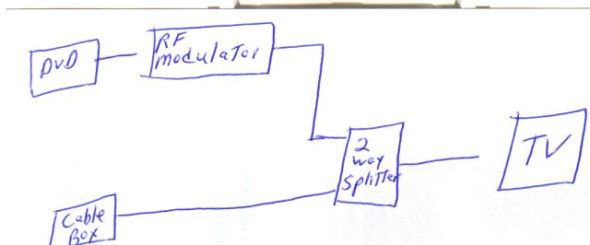 |
|
shell Unregistered guest | how do i hook up a surround sound system to a tv that does not have any ports to hook into? |
|
Bronze Member Username: DirtfarmerPost Number: 46 Registered: May-04 | Hooking up Surround Sound to TV? ... Input because my tv doesn't have the S-video hookup. ... a 60" Hitachi LCD/HDTV and am trying to hook up a Sony ... but only the DVD and PS2 work in surround the TV ... www.ecoustics.com/electronics/forum/home-theater/6252.html - 101k - Cached - Similar pages How does a surround sound system hook up to tv? ... Author, Thread: How does a surround sound system hook up to tv ... how a surround sound system hooks up to your ... TV but it will not be a surround sound system, just a ... www.ecoustics.com/electronics/forum/home-theater/92696.html - 44k - Cached - Similar pages [ More results from www.ecoustics.com ] |
|
Bronze Member Username: DirtfarmerPost Number: 47 Registered: May-04 | i notice the link did not work, i will try again https://www.ecoustics.com/electronics/forum/home-theater/6252.html https://www.ecoustics.com/electronics/forum/home-theater/92696.html |
|
New member Username: Smalldogus4Post Number: 1 Registered: Dec-04 | I got the DVD/VCR combo to work properly. I got greedy and got more than that to work too. I have a Kenwood VR 407 Panasonic DVD/VCR D4733S Sony Wega TV Polk Audio towers Motorola DCT 2500 cable box My above equipment is fairly generic in that it has most of the jacks and what-not you all have. Kenwood = Am/FM receiver. Panasonic = DVD/VCR Sony= TV/Monitor Cable Box= Cable Box I will refer to the units this way and the jacks the way they are named to limit confusion. What I used cable-wise 1 coaxial cable for audio 1 set of monster audio cables (white/red on both sides) 1 set RCA plugs (yellow/white/red on both ends) 3 S-video cables My Panasonic has TWO sets of out hook-ups. One OUT has the yellow/red/white jacks. The 2ND OUT has white and red ONLY jacks One compoment hook up. 1 S video. 1 Optical. And one IN yellow/red/white RCA jacks. Also has cable in and out jacks. The IN is NOT USED. The cable jacks are NOT used. BOTH outs ARE USED. S video (optional) IS used. 1A: Hook up audio cables (monster cable for me) to the OUT jacks that do NOT have the yellow jack. So, it would be red and white only 1B: Connect the above to the AUDIO cables (white and red) to the Kenwood's (your receiver) DVD IN white and red jacks. 1C: Set the Kenwood (reciever) to ANALOG stereo. 2A: Take a triple RCA cable and hook it into the other OUT jacks on the Panasonic. 2B: Connect the above to the triple RCA jacks on the back of the Sony TV 2C: Hook up an S video cable to the Panasonic and run it to the Kenwood's S video DVD IN. This is the only issue. The S video is an option here. To make the VCR work you HAVE TO REMOVE THE S VIDEO CABLE FROM THE PANASONIC. If you leave the S video out, then the above and below configs will WORK FINE. REMEMBER you have TWO SETS OF VIDEO OUTS from the Panasonic. The yellow RCA jack to the TV and the S video to the Kenwood. I love S video so I choose to remove it as I don't watch many tapes. 3A: Hook up and S video from the TV to the MONITOR OUT on the Kenwood. 3B: Hook up to the cable box as we all know how to do. (cable is technically antenna) 4: I was beyond happy as the above all worked. The key is that one things OUT means it goes to another's IN. So now the greedy part. 4A: Take a coax cable and run it from the orange digital jack on Cable box to the Video 2 orange jack on Kenwood. 4B: Take an S video cable and run it to the Video 2 S video IN on Kenwood. 4C: Set Video 2 on Kenwood to Auto or Manual ( maybe Digital for others). Now I have digital sound with S video on all cable shows. I have to hit the select button on the TV until S video pops (replacing Video 1). I use both my cameras to front of TV. I think the easiest fix of all is to buy the Koss or whatever super cheapo DVD player and throw it in there. Then use the DVD/Combo as a VCR only. I would then think you could dupe discs. If you want help regarding this, post in my website above in Public forums. Or if you have any questions about computers. Or if you just feel like it. REMEMBER TO REMOVE THE S VIDEO CABLE from DVD if you are going to use the VCR. Or just don't hook the S video up at all and it just works fine. I promise... |
|
Unregistered guest | I have a digital cable box, RCA TV and Samsung DVD/VCR. I have them all connected, and we can watch TV and DVD/videos, but we cannot record any videos. Can you tell me exactly how to connect all of them together so we can record and watch TV and DVDs and videos. |
|
Gold Member Username: Project6Post Number: 2120 Registered: Dec-03 | https://www.ecoustics.com/electronics/forum/home-theater/113395.html |
|
Bronze Member Username: DirtfarmerAlberta Canada Post Number: 72 Registered: May-04 | and for more info go here Home > Message Board > Home Video > DVD Players > Connect older TV to DVD, VCR & Digita... https://www.ecoustics.com/electronics/forum/home-video/16195.html for info on how to connect dvd to vcr and other |
|
New member Username: RmstaffSpring Hill, Fl. USA Post Number: 4 Registered: Dec-04 | Ok Arnie! You did it! Sat here last night reading all the sites you referred to and learned a whole lot. Yes indeedy! Sipped a couple of glasses of wine and smiled as I worked my way through the sites. My wife was happy as I was not screaming and running around with a hammer in hand. Off to bed at 2am feeling ready to tackle the project in the AM. Ever had a nightmare? Well, this giant TV with hundreds of cables like dreadlocks flying in the wind was chasing me down my road! Fortunately I run fast in my old age. Today being the day I snuck up on the critter to make sure all was ok. lol I have tried 20 variations of all the schematics, went back to the manual and reread it. Rewired everything as they suggest. Results? DVD works in surround sound. I have ran the cable from wall to the Combo DVD -VCR on to the Cable Box and then to the TV. That is how they recommend it be done. Am thinkin my problem arises from the fact the DVD and VCR are a combination unit and I have yet to find anything addressing that aside from the manual which does not seem to work. DVD VCR COMBO Cable in from wall. Running an S video out from DVD to TV. Digital audio out to Reciever. VCR RCA 3 way (R-W-Y) to TV. Reciever has Audio in From DVD - Audio in from TV Have no more connections on TV back. Maybe I should pull it all off and do a digital photo of the backs and post for a better idea of whats going on. Anyhow! Thanks much for your time and effort! Certainly appreciated here! Robert |
|
Bronze Member Username: DirtfarmerAlberta Canada Post Number: 89 Registered: May-04 | hi robert ok here a thought, i have a samsung dvd vcr cobo, and i have no problem with, the obly thing i had to do was put a RF RF Modulator beween the tv and the cobo, reason for my tv is out and has other the coxail cable on back and to play a dvd you need the to connect the 3 RCA color cable, o the cobo will work on coxail cable but only the vcr part, not the dvd part the RF RF Modulator covent my signal from the 3 rca wire from dvd vcr to rd modulator and from ther the rd modulator covert the signal to al in one trought a coxail cable ftom rf mod to tv and the dvd side work that the fun i had when i got my dvd cobo, no one told me that a old tv would not player a dvd, ther not a word in manual so from the above RCA cable work seem to be the best option i connect my mom tv and dvd player the same way, then she got a new one with all the RCA jack on back, so off goes the rf RF Modulator you be suprize how many people run in to that problem every thing connected right but no picture use the dvd on a old tv lol just a comment have fun |
|
New member Username: RmstaffSpring Hill, Fl. USA Post Number: 5 Registered: Dec-04 | Thanks Arnie. My tv has 2 sets of jack plugs. One set is audio out and the other is the 3 plug RCA, (R-Y-W ). TV also has the S.video connector. I get surround sound on my DVD-CD player and also on my FM Tuner. Not interested in the Video Cassette Recorder. Incidentally the VCR does operate. Great picture but the DVD rules! lol It will never be used as I have another TV in my Computer room that is set up to record and our Bright House Cable unit records also. Ran improved speaker wire and mounted the speakers and the unit sounds great. My last wish there "Santa" is that my TV speak in surround sound?? lol! I have ran the RCA plugs from audio out on the TV to the Audio in on the receiver. Wife says its hammer time??? Any ideas on that one?? Not the hammer! The surround sound. Thanks again! Robert |
|
Anonymous | how do i connect dvd/vcr combi to cable and tv. have scart to scart for tv to combi,supposed to connect combi to cable box using scart, but have no inlet for scart on analogue cable box only connection is coaxial, is there anyway around it or do i have to up grade to digital on my cable supplier and would that solve the problem see attachment for connection |
|
Bronze Member Username: DirtfarmerAlberta Canada Post Number: 95 Registered: May-04 | Anonymous question the cable that you use for cable it it coxial cable ????????????? question how old is you tv, and does it have the RCA plug on back that the 3 red yellow and white one ????????????// >>>>>>>>>>>>>>>>>>>>>>>>>>>>>>>>> never for one thing will you get the dvd to would on a older tv with out the A/V RCA 3 color plug red white and yellow, it just will not work dvd do not work on older tv, but there is a work again you need a RF Modulator it work like this it connected from dvd to RF Modulator useing the 3 RCA plug. from there it covert it to a coxail cable which you connected from RF Modulator to the tv or in you case vcr then tv and it should would and all the info you need is here any one whating some good info and chart please go to link below Home > Message Board > Home Theater > Home Theater Setup & Planning > The ultimate theatre setup guide https://www.ecoustics.com/electronics/forum/home-theater/113395.html Home > Message Board > Home Video > DVD Players > Connect older TV to DVD, VCR & Digita... https://www.ecoustics.com/electronics/forum/home-video/16195.html |
|
New member Username: RentalguyCoquitlam, BC Canada Post Number: 1 Registered: Dec-04 | Is there someone out there who would be able to help me with the following? Here is what I have currently: Sony 51" KP51WS500 TV Toshiba DVD Recorder RD-XS32 Sharp VCR Plus w/ front inputs Sony STRDE575 Home Theatre receiver-5 speakers. Motorola Cable Box A/B switch I'm trying to set it up to watch any channel while recording any channel at the same time, and so I can record (on a timer) 2 shows from different channels. Does anyone know the best way to try and hook this up? Specifics would really help a lot! Thanks. |
|
Anonymous | i have a sanyo tv and just bought a symphonic dvd player can i hook that up through my moterolla cable box??????????????? |
|
Sami Unregistered guest | I can't remember how to connect my stereo speakers to my TV (all Fisher components). |
|
Silver Member Username: DirtfarmerAlberta Canada Post Number: 111 Registered: May-04 | Sami and anonymous try this site, see if can help you out, it got a lot of chart there, i know i put them there lol Home > Message Board > Home Theater > Home Theater Setup & Planning > The ultimate theatre setup guide https://www.ecoustics.com/electronics/forum/home-theater/113395.html |
|
Mark Caruso Unregistered guest | I need to hook up my cable box and dvd through my surround receiver and to my TV. Anyone help me? |
|
Silver Member Username: DirtfarmerAlberta Canada Post Number: 115 Registered: May-04 | mark https://www.ecoustics.com/electronics/forum/home-theater/113395.html |
|
Unregistered guest | hi, i have a problem setting up my home entertainment equipment properly and wondered if some 1 could please help? i have on its way ( just ordered it ) a... TOSHIBA NICAM TV with 2x scart, side av! a... THOMPSON SKYdigibox dvb 2x scart! a... LG LV890 NICAM VIDEO/PLAYER with 2x scart! a... LOGIX 3300D DOLBY with av1 (tv) scart, with analog and digital audio out! a... SHERWOOD AUDIO/VIDEO RECEIVER RV-5090RDS digilink 3, dts-5.1 ready, dolby! --- 2x JPW (front) Speaker's! --- WHARFEDALE centre speaker (NO REAR SPR'S YET). The Q. i need to know is .. which is the best way to connect all of this equipment up? and so that i can use ALL the equipment thru normal tv eg. vid-dvd-sky OR switch to the suround sound system again for vid-dvd-sky! i would appreciate help in setting up this equipment as its driving me CRAZY (and i thought i knew wot i was doing hahaha). P.S. ALL THIS EQUIPMENT IS 'UK STANDARD' once again thank you  |
|
Silver Member Username: DirtfarmerAlberta Canada Post Number: 120 Registered: May-04 | bl4mist i would just link each in order useing the RCA 3 plug yellow red whitem from output line out from one to input line in on the othet and just work you way through all machine but go her for a chart https://www.ecoustics.com/electronics/forum/home-theater/113395.html |
|
Mark Caruso Unregistered guest | another ? Thanks Arnie(Dirtfarmer) What i would like to do is- I have a TV on my patio and I want to basically monitor what the livingroom Cablebox/TV is displaying. How would I go about doing that? |
|
Silver Member Username: DirtfarmerAlberta Canada Post Number: 128 Registered: May-04 | mark just spit the feed useing a 2 way coxial cable spitter 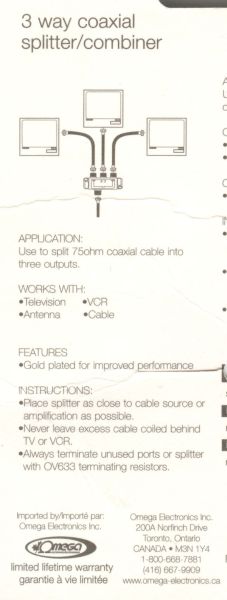  |
|
Mark Caruso Unregistered guest | Thanks Arnie I have a friend that has the setup I want, he had someone do it. What he has is regular cable TV from channel 2-98 so he can watch regular cable if someone else is watching cable box inside. Then if he puts his outside TV on like channel 118 or something it monitors what is displayed from the cable box inside and then he can go all the way up to 400+ channels, but then outside and inside has to watch the same thing. Do you know how this would work? thanks Mark |
|
Silver Member Username: DirtfarmerAlberta Canada Post Number: 130 Registered: May-04 | mark sorry when it start to get to cable or channel over a couple, it time to same it over my head, sorry about that |
|
Unregistered guest | My 2000 honda torneo car come equiped with a television and navigation system. However I would like to install a dvd player and have it display on the existing tv monitor. there is a module inside the wall of my trunk that contain a module where the TV antena, AV ports etc. are connected. How do i connect this dvd player so it work with my system? If posible send me a diagram. thank you. |
|
Silver Member Username: DirtfarmerAlberta Canada Post Number: 136 Registered: May-04 | Muniair Cole o boy we are geting in to foreign area now i would think it should make no different how you connect the dvd as long as ther are the right port plugs go here for some idea Use this link to go directly to the discussion: https://www.ecoustics.com/electronics/forum/home-theater/113395.html |
|
Silver Member Username: DirtfarmerAlberta Canada Post Number: 141 Registered: May-04 | Home Theater Explained - A 60-page free online book, informative articles, and a list of annotated Internet links. Book Table of Contents Click on a chapter to read an abridged version online for free. (Or, click here to download the abridged version as a single PDF file.) Introduction Home Theater Confusion Who This Book Is For... and Not For What's Not In This Book How This Book Is Organized 1: Home Theater Basics What's a Home Theater? Why DVDs are Essential to HT 2. HT Video Understanding Resolution Standard and Widescreen Formats Display Technologies Analog and Digital TVs TV Size Big 4:3 Instead of Smaller 16:9? TV Inputs and Outputs Useless TV Features? Simplified Shopping 3. HT Audio Principles of Surround Sound Surround Sound Speakers Headphones Audio/Video Receivers HT-in-a-Box 4. Discs and Their Players About CDs High-Performance Audio About DVDs Beyond DVDs About Disc Players 5. Broadcast TV: Over-the-Air, Cable, and Satellite HDTV Digital Satellite Service (DSS) Over-The-Air HDTV Cable HDTV Which HDTV Source Should You Choose? Broadcast Digital Audio 6. Video and Audio Recorders Video Recorders Audio Recorders 7. Shopping for Equipment Step 1: Set Your Budget Step 2: Prioritize Features Step 3: Survey the Market Step 4: Pick Your Store and Salesperson Step 5: Select the Brands and Models Components for Modest Budgets Components for Immodest Budgets Buying From an Internet Site 8. Setting Up Your HT Choosing the HT Location Controlling the Lighting Arranging the Furniture and Equipment Connecting the Equipment Essential Adjustments Other Setup Tips Remote Controls 9. Resources Print Magazines Web Sites |
|
Kevin L Unregistered guest | Hi Just purchased a Philips 29PT5458 TV to use after our old one started making burning smells and turning itself on and off constantly. Now my problem is with the TV and the Cable. Whenever I view a Cable channel the picture often goes crazy - black flickering lines everywhere. The picture clears up after a while, but comes back at random. First thought was a dodgy SCART connector - have now tried 3 of them though, all have the same problem. To isolate the problem I have excluded my VCR and DVD player out of the equation, ie at the moment I am just setting it up EXT 1 or 2 TV to the TV in on the cable box. Watching TV through an aerial is fine by the way, with 0 artifacts on screen. Any ideas what could be the matter? The decoder make is MACAB. |
|
Kevin L Unregistered guest | Further to the above, decided to plug the Scart into the VCR in socket instead of the TV in on the Cable box. Result = A great picture. Now I just need to get the VCR working  |
|
Silver Member Username: DirtfarmerAlberta Canada Post Number: 143 Registered: May-04 | kevin i did not even know what a Scart was on i look it up just now lol how about useing 3 rca cable and just plug it in to the vcr out to the tv in |
|
Unregistered guest | Just bought a LG DLP TV 52". Also bought a Samsung surround with DVD player. I also bought the monster cables since it is a high definitions TV and I will be getting digital cable. By hooking the cable directly into the TV I can watch TV but no sound comes out of the speakers (just the TV speaker). I can turn on the DVD and hear it through the speakers but can not get a picture. My questions are: Is the cable coming in from the wall to be connected to the TV or DVD? I have a set of 3 (color coded) monster cables and also 2 monster (color coded) to hook the DVD to TV. I do not have any other cables connected at this time. I am not using the S-video as I was told these monster cables replace it. If I do hook the cable directly into the DVD, then I can not get a picture on TV to watch a program. The instruction booklets for the LG and Samsung are very, very confusing. Any help would be extremely appreciated |
|
Unregistered guest | Just bought a LG DLP TV 52". Also bought a Samsung surround with DVD player. I also bought the monster cables since it is a high definitions TV and I will be getting digital cable. By hooking the cable directly into the TV I can watch TV but no sound comes out of the speakers (just the TV speaker). I can turn on the DVD and hear it through the speakers but can not get a picture. My questions are: Is the cable coming in from the wall to be connected to the TV or DVD? I have a set of 3 (color coded) monster cables and also 2 monster (color coded) to hook the DVD to TV. I do not have any other cables connected at this time. I am not using the S-video as I was told these monster cables replace it. If I do hook the cable directly into the DVD, then I can not get a picture on TV to watch a program. The instruction booklets for the LG and Samsung are very, very confusing. Any help would be extremely appreciated |
|
Silver Member Username: DirtfarmerAlberta Canada Post Number: 145 Registered: May-04 | for any one try to hook up tv , a dvd , vcr, stereo, and a lot of other. please read the iste try this site, see if can help you out, it got a lot of chart there, i know i put them there lol Home > Message Board > Home Theater > Home Theater Setup & Planning > The ultimate theatre setup guide https://www.ecoustics.com/electronics/forum/home-theater/113395.html |
|
killerjimbo Unregistered guest | Before I move a huge entertainment cabinet to start hooking up a new DVD recorder I thought someone might be able to answer a question for me. I will use an S-video connection because my current TV does not have Component Video connections. I want to be sure I will be able to see the on-screen display for the recorder and my Dolby Digital receiver. Should I be connecting the recorder to the receiver's S-video DVD in connection and then from the receiver's S-video Monitor out to the TV or go direct from the recorder to the TV? I want to be sure I can also record from the TV. I think I have all of the other connections figured out but if you have any tips I'd sure appreciate them. Thanks to anyone who responds. |
|
jeffery Unregistered guest | I need help! I am hooking up my moms new DVD player, but i have a vcr and a cox cable box for it to go through. I have been trying to figure this out for days. please help me! |
|
Silver Member Username: DirtfarmerAlberta Canada Post Number: 152 Registered: May-04 | jeffery ok your got cable amd most likey it use a coxial cable, so just connect the cable to the back of the dvd in input, ok from ther do you have the 3 rca cable set the one with the yelloe red white color plug, just plug it in to the output of dvd to vcr input and a other set from the output of vcr to input on tv what i mean can see seem on this site try this site, see if can help you out, it got a lot of chart there, i know i put them there lol Home > Message Board > Home Theater > Home Theater Setup & Planning > The ultimate theatre setup guide https://www.ecoustics.com/electronics/forum/home-theater/113395.html |
|
New member Username: Mike_nPost Number: 1 Registered: Jan-05 | I need help, fast. I'm building an addition and want to wire the room for Klipsch RS35 surround sound speakers. What kind and size wire should I use? |
|
Silver Member Username: DirtfarmerAlberta Canada Post Number: 153 Registered: May-04 | michael If you get a surround system, you must spend the extra money for a good speaker wire. It makes a huge difference. The "factory wires" are always garbage. Look into "Monster" speaker wires and coaxial/digital connections for clean, clear, and crisp audio/video transfer Speaker Wire: Choosing and Installing Most speakers don't include wire, and choosing from the available options can sometimes be confusing. But remember -- the wire you use can have a noticeable impact on the sound quality of your system. Even the greatest speakers won't sound their best with poor-quality wires. Read on for tips on selecting the right gauge and length for your system, plus techniques and options to help you make dependable connections to your gear. (Note: some speakers, such as Bose brand speakers and some DVD home theater systems, use non-standard, easy plug-in connections. In these cases, using optional speaker wire is not possible.) What gauge do you need? The thickness of a wire's conductive copper bundle is identified by its American Wire Gauge (AWG, or usually just "gauge") number. The lower the gauge, the thicker the wire, and the better its capacity to pass the amplified audio signal. Most speaker wire available on the market today ranges in thickness from 12 to 16 gauge. (Crutchfield recommends staying away from anything thinner than 16-gauge wire for home audio.) \ FOR THE TOTAL ARTICLE TO READ GO HERE http://www.crutchfieldadvisor.com/ISEO-rgbtcspd/learningcenter/home/speakers_wir e.html |
|
New member Username: Mike_nPost Number: 3 Registered: Jan-05 | Arnie the "dirtfarmer". Thanks for your help. I knew the differnce in the wire gauge. I didn't know which gauge to run and the Crutchfield guide was the answer I needed. Best Buy wanted to sell me the most expensive wire they carry, which I don't need. Again, thank you. |
|
Silver Member Username: DirtfarmerAlberta Canada Post Number: 196 Registered: May-04 | There some really great info on all the site listed below: Message Board: Home Theater: Home Theater Setup & Planning: The ultimate theatre setup guide Use this link to go directly to the discussion: https://www.ecoustics.com/electronics/forum/home-theater/113395.html Message Board: Home Theater: Home Theater Setup & Planning: How to Connect VCR, DVD, TV, Home Theatre Use this link to go directly to the discussion: https://www.ecoustics.com/electronics/forum/home-theater/108159.html Message Board: Home Video: DVD Players: Connect older TV to DVD, VCR & Digital Cable Box using RF Modulator Use this link to go directly to the discussion: https://www.ecoustics.com/electronics/forum/home-video/16195.html Message Board: Home Theater: Home Theater Setup & Planning: Advice hooking up TV, DVD/VCR, cable, & stereo receiver Use this link to go directly to the discussion: https://www.ecoustics.com/electronics/forum/home-theater/10874.html |
|
Unregistered guest | I'm trying to hook up a new Sony VCR and a new Sony DVD Recorder to a 1984 Fisher TV. It has 1 video/audio input and 1 video/audio output. I have initially run the cable into the VCR first and then into the DVD Recorder then into the TV. And I have the red/white/yellow cable out from the VCR and into the DVD recorder then another cable with the red/white/yellow on one end and the white/yellow end going into the TV. The VCR will operate but the DVD recorder will not. I am getting very frustrated with this. Is there anyone out there that can help me? |
|
Silver Member Username: DirtfarmerAlberta Canada Post Number: 213 Registered: May-04 | Greg S. for one thing dvd do not work on older tv, but ther a fix, if you try all you get is noting, and beening a older tv is most likey does not have the 3 RCA plug the red yellow white one, but mostly like has a coxail one to me and to so many other to get a dvd to work on a older tv you need a RF Modulator please read these two post, heven know i put a lot of info on both all really There some really great info on all the site listed below\ ^^^^^^^^^^^^^^^^^^^^^^^^^^^^^^^^^^^^^^^^^^^^^^^^^^^^^^^^^^^^^^^^^^^^^^^^6 Message Board: Home Theater: Home Theater Setup & Planning: The ultimate theatre setup guide Use this link to go directly to the discussion: https://www.ecoustics.com/electronics/forum/home-theater/113395.html but this is the one i would read first Message Board: Home Video: DVD Players: Connect older TV to DVD, VCR & Digital Cable Box using RF Modulator Use this link to go directly to the discussion: https://www.ecoustics.com/electronics/forum/home-video/16195.html |
|
Unregistered guest | Here is my Setup I have TV with 2 AV Input, I connect DVD to the front AV Input and the Audio Out of DVD to Altac Lansing Multemedia Speaker. This works fine. I connected VCR to AV input in the back of TV, and Audio Out is connected to TV. Both Works Fine. The DVD audio is coming thru Multimedia Speaker. The VCR audio is coming thru TV. What I require. 1) I want the Audio of TV to be played thru Multimedia Speaker. As the TV does not have Audio Out, I dont know how to set this up. 2) I want the Audio of VCR to be played thru Multimedia Speaker. I can achieve this by switching the cable i.e. remove DVD audio out and replacing with VCR audio out. Is there any other way to do it, so that I dont have to replace the cable everytime i switch between DVD and VCR. I have gone thru almost all of the above posting, but could not get any solution for my problem. Every Help is appreciated. Thanx in Advance |
|
Silver Member Username: DirtfarmerAlberta Canada Post Number: 233 Registered: May-04 | Satish K look up my chart on this site Message Board: Home Theater: Home Theater Setup & Planning: The ultimate theatre setup guide Use this link to go directly to the discussion: https://www.ecoustics.com/electronics/forum/home-theater/113395.html |
|
Unregistered guest | Please help. I am trying to go from a tv-cable/game/dvd configuration to a tv-cable/game/dvd to/from computer all to stereo configuration. The two problems I am having are listed on slide 2 as well as the connection types of each device. I HAVE SCHEMATICS - but I can't get them under 1Kb to post them (please email me:: jamesacoberly@yahoo.com) Can someone please tell me what hardware I need and what I need to to get this to work with the following priorities: 1. least amount of hard (wire) switching during use 2. best quality 3. least wires / switches Thanks, JC |
|
New member Username: James_cPost Number: 1 Registered: Jan-05 | Trying again with schematics: Image 1 is current Image 2 is what I am trying to do 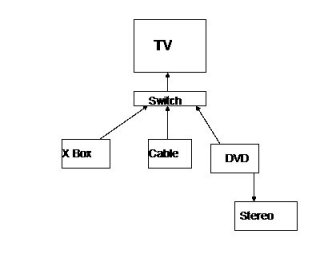 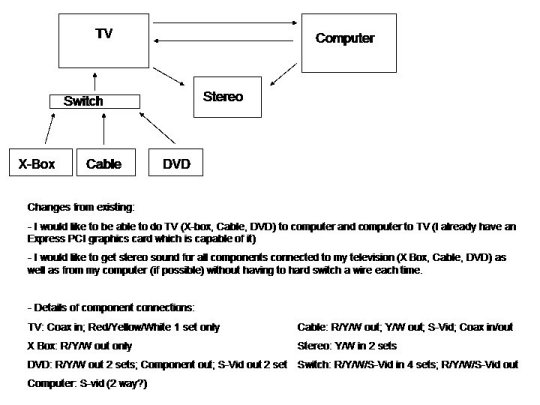 |
|
Silver Member Username: DirtfarmerAlberta Canada Post Number: 326 Registered: May-04 | James C lol i think a lot of you answer are in this forum Message Board: Home Theater: Home Theater Setup & Planning: The ultimate theatre setup guide Use this link to go directly to the discussion: https://www.ecoustics.com/electronics/forum/home-theater/113395.html https://www.ecoustics.com/electronics/forum/home-theater/113395.html |
|
Silver Member Username: DirtfarmerAlberta Canada Post Number: 327 Registered: May-04 | James C for one thing if you are trying to connect a compter you are going to have to get a a tv tuner, to recive and form of feed from tv or to a tv |
|
New member Username: James_cPost Number: 2 Registered: Jan-05 | Hey. Just the guy I was looking for. Thanks for answering. I've got ATI's multi-media service center. I can do a one way feed from TV to computer, but I was hoping to reverse that feed as well. Also, I'm having trouble getting more than just the DVD to get stereo sound. Is there a such thing as an audio only switch? Is there a way to do it with wiring alone (no switch)? I actually did look at every single one of those schematics on the other forum that you guided me to, but none covers it. I think my problem is that I am using a mix of next gen technology (dvd, computer, cable box); slightly dated technology (tv), and completely dated stereo. Any advice (besides "get a new stereo")? |
|
Unregistered guest | We have tried everything to hook up a TV, VCR, DVD, Digital reciever, and surround sound system. None of the diagrams I have run across will work. Any suggestions for a site I may go to for help. |
|
Silver Member Username: DirtfarmerAlberta Canada Post Number: 329 Registered: May-04 | JJ4 first off you going to have to use the reciver as the center point of all the machine and go from there boy have i got the site for you, lol as i put it there lol lol Message Board: Home Theater: Home Theater Setup & Planning: The ultimate theatre setup guide Use this link to go directly to the discussion: https://www.ecoustics.com/electronics/forum/home-theater/113395.html https://www.ecoustics.com/electronics/forum/home-theater/113395.html |
|
Anonymous | I have a simple cable coming in to one room with a T to split the cable for one TV then to take the cable to another TV. Sounds simple. But for some reason, I am getting different channels on the remote tv even when I hook up an adapter instead of a T. It is almost like the cable has a break in it but I have tried two cables with the same result. ??? |
|
Unregistered guest | I have a sony wega 42 and trying to hook up a stereo to run 2 speakers for surround sound. also have a sony DvD/tuner along with a motorola cable box. tried to hook up the stereo up thru every one and not working HELP |
|
Anonymous | I have a Emerson TV, I have DVD/VCR Combo and another VCR.....I have the Yellow, red, and white cords......now all i need to know is how can i hook them all up so the DVD/VCR will work |
|
Silver Member Username: DirtfarmerAlberta Canada Post Number: 428 Registered: May-04 | Anonymous try here Use this link to go directly to the discussion: https://www.ecoustics.com/electronics/forum/home-theater/113395.html |
|
finty dont have a clue Unregistered guest | arnie dirt farmer i hope u can help r any1 .ihave a52 rca hdtv /samsung tv/vcr combo/sat direct dish/also sony home theater 5 speakers sys.please can someone explain or show diagram as to connecting all so i have surround sound on all.have all the equip got screwd on that deal. much obliged. |
|
Silver Member Username: DirtfarmerAlberta Canada Post Number: 438 Registered: May-04 | finty dont have a clue first off you should use the receiver as the center point for you whole sustem and add all te rest to it to show you what i mean go here to a site i more or less start and been posting to Message Board: Home Theater: Home Theater Setup & Planning: The ultimate theatre setup guide Use this link to go directly to the discussion: https://www.ecoustics.com/electronics/forum/home-theater/113395.html it may give a few idea, or more info then you care to know lol |
|
PCD Unregistered guest | Hooking up a DVD/VCR recorder using digital cable, tv and receiver: My cable tv box receives analog signals on channels numbers under 100 and digital signals on channels over 100 (according to cable company). Video signal: Previously I had was using just a VCR, with RF signal coming from wall into cable box, from cable box into vcr, from vcr into tv (all coxial cables). With new dvd/vcr, left all of this the same. Also, video composite cable from vcr to composite in on tv. Audio signal: Previously, from vcr, I had sent the audio into the tv using composite cable, and looped out of the tv into the receiver (all composite cables, my receiver is Dolby pro-logic and has 5 speakers connected to it (subwoofer r/l goes through each front speakers r/l into receiver, along with separate inputs each for center channel, right surround and left surround). New setup with combo dvd/vcr - connect audio out composite directly to receiver audio in composite. PROBLEM IS: With the new dvd/vcr recorder, all analog cable channels (channel numbers under 100) come through fine on video and audio - surround sound works. All DIGITAL cable channels (numbers over 100) come through fine on video, but the sound ONLY comes through my center channel speaker. If I connect my cable audio out directly to my receiver, I get surround sound for ALL cable channels, but then I can't use the VCR/DVD recorder to record cable channels in surround sound. Once I send the audio into the combo VCR/DVD box I lose the surround sound for the DIGITAL CABLE Channels only. I have called the cable company who says I shouldn't be running cable through a dvd ( but it's a combo unit!!!). I have called the dvd/vcr company (Pioneer) they don't know what's wrong. I even tried buying a different vcr/dvd recorder combo from Toshiba; exact same problem. Both combo vcr/dvd recorders had digital audio out, but my receiver is 10 years old and does not have digital audio in. This perplexes me because with my old vcr, using composite audio, I was able to hear and record all cable channels in surround sound. The cable box is General Instrument dct2000 and only has composite video/audio out in addition to coxial audio in and out. ANY SUGGESTIONS? My objective in buying this combo unit was to be able to record shows from cable onto the VCR or the DVD recorder, play VCR tapes and DVDs, and dub old vcr tapes (not copy protected) onto dvd-r and dvd-rw. SInce my old vcr unit stopped working, I thought it was better to buy a combo recorder, than buy a separate vcr and later a separate dvd recorder.... Any help is greatly appreciated!!! |
|
Unregistered guest | I bought my Hitachi DVD/TV player several years ago. I still can't seem to use it properly. Why is it so difficult to use? I want to know how to record a tv program on DVD and/or on a VCR tape. Can't do either. HELP!!! There is a tv program that I want to tape in 30 minutes. Can't get the thing to work. Someone, please walk me through the steps of recording on a DVD/CD player. What do I need to do to record? The man at the store said to push play and record at the same time. My problem is, when I push the settings on DVD or TV/Video, the station that I want to watch is not showing on the screen. I want to record "Borrow My Crew," a pilot show that is coming on MTV in 20 minutes now. If someone can tape the show for me and send it to me on DVD or VCR, I'll be happy to pay $5.00 for the service. HELP!!! AND THANKS. |
|
Silver Member Username: DirtfarmerAlberta Canada Post Number: 534 Registered: May-04 | Lizza one question you mention a dvd tc player now what does that mean is it a tv dvd all in one machine ????????????? alsoif you have a DVD player it can NOT record any thing it other a player, to record on DVD you nedd a dvd recorder now i do not know how you have thing hook up or what you realy have for a machine but her a good site to do some reading Message Board: Home Theater: Home Theater Setup & Planning: The ultimate theatre setup guide Use this link to go directly to the discussion: https://www.ecoustics.com/electronics/forum/home-theater/113395.html |
|
Silver Member Username: DirtfarmerAlberta Canada Post Number: 535 Registered: May-04 | Lizza one question you mention a dvd tv player now what does that mean is it a tv dvd all in one machine ????????????? alsoif you have a DVD player it can NOT record any thing it other a player, to record on DVD you nedd a dvd recorder now i do not know how you have thing hook up or what you realy have for a machine but her a good site to do some reading Message Board: Home Theater: Home Theater Setup & Planning: The ultimate theatre setup guide Use this link to go directly to the discussion: https://www.ecoustics.com/electronics/forum/home-theater/113395.html |
|
j.w.newjersey Unregistered guest | ok i just bought a sony 6800 home theater system. which consisted of reciever dvd/cd player speakers I have no clue what im doing. my stuff tv cable box dvd player reciever i need to hook the tv, cable box and dvd player to the reciever but have no clue how to do it. Like i need in depth help. theres 3 rca jacks in the back of the tv and where do i hook those rca jacks to the reciever. In video 1 audio in or video 1 audio out. or do i hook it up to video 2 audio in????? also where do i hook up the cable box rca jacks to the reciever? in the video 1 or video 2 or the multi channel in or the component video jacks but they have green blue and red rca inputs slots??? please help |
|
Silver Member Username: DirtfarmerAlberta Canada Post Number: 571 Registered: May-04 | j.w.newjersey this home page for the Sony HT-6800DP System and it has a good manual and other Documents: there but for a lot of other info and chart etc go hereMessage Board: Home Theater: Home Theater Setup & Planning: The ultimate theatre setup guide Use this link to go directly to the discussion: https://www.ecoustics.com/electronics/forum/home-theater/113395.html |
|
Unregistered guest | please help!!!!!!!!!!!!!!! ok, so we bought a new entertainment stand and my boyfriend unplugged everythin from the back of the tv. we have a 5 disc dvd changer, a receiver, a vcr, and a playstation 2. nothing was unplugged from them, only the tv, we also have a digital cable box. Now we can watch tv, and all of the sound is right, but we can't figure out how to hook it up to watch a dvd. It worked before, and now it's either red & green, violet blue & jumpy for both, or perfectly fine, but in black and white! can anyone please tell me what we are doing wrong??????????????????!!!!!!!!!!!!!!!!!1 |
|
Unregistered guest | Currently have an old 19" Panosonic television. There was a cable in to the VCR then out to the TV. I purchased a RCA combo VCR/DVD player recorder. I am able to get a picture but when I load a cd, I can hear it going but I don't receive a picture. In addition I have hooked up the red/white/yellow cables supplied in box from the out of combo unit to the in of tv unit. Any assistance would be greatly appreciated. |
|
Unregistered guest | hi i have a phillips old 25 inch nicam tv, with 3 externals, 1 single scart, 1 scart with red and black it appears, an 1 red an white with like a keyboard type input fittin, ive been tryin for hours to set my playstation 2 an dvd player up, at one point i was unpluggin the dvd an i saw the screen of the ps2 for like 2 seconds, my tv has no yellow video input, any help would be a blessing after hours of practical ive been doing today, thanks |
|
Silver Member Username: DirtfarmerAlberta Canada Post Number: 587 Registered: May-04 | try here for info on hookup it may help Message Board: Home Theater: Home Theater Setup & Planning: The ultimate theatre setup guide Use this link to go directly to the discussion: https://www.ecoustics.com/electronics/forum/home-theater/113395.html |
|
Unregistered guest | cd-rw: Samsung DVD Combo DVD-rw: Samsung DVD Writer Sound Card: SoundBlaster audigy 2 platinum TV Card: Cyber HDTV+ 2 Graphics Card: Geforce 5200 128mb, tv/s-vid out TV: Platon LG 29' Speaker sys: Creative 6.1 6700 my real problem exists in that i want a cheap way to run sound directly from my cable line through the stereo system... using the tv card dilutes sound, tv has no output, and stereo recievers are damned expensive... any sugesstions? Maybe someone knows how to hack apart an old cable box to do the trick? or maybe there is a audio seperator that i can buy/make for little or no cash? anything would be a help... but to hell with upping the price of my system by $500 for a reciever that does less than my sound card can. |
Main Forums
Today's Posts- Home Audio Forum
- Home Video Forum
- Home Theater Forum
- Car Audio Forum
- Accessories Forum
- All Forum Topics