How to Connect VCR, DVD, TV, Home Theatre
|
New member Username: CountryguyAstorville, ON Canada Post Number: 1 Registered: Nov-04 | Hi, I have just purchased a Panasonic DVD recorder model DMR-E85H and am wondering how to connect the VCR, DVD, TV and home theatre so that I can do all of the following (if possible): 1. Record a TV program on VCR while recording a different TV program on DVD, while watching a 3rd program on TV 2. Record a TV program on VCR while watching a DVD or TV 3. Record a TV program on DVD while watching a tape on VCR or TV I would like to be able to have the option of having the sound come from the TV speakers or from the receiver. The instruction setup for the DMR-e85H shows the VCR going into the DVD and the DVD going into the TV with the cable being split and going into the VCR as well as the DVD. The audio from the DVD goes to the receiver. Is this all possible? Thanks in advance. Gary |
|
Bronze Member Username: Jdsaenz1Post Number: 100 Registered: Jun-04 | I think several things are possible, and you will be able to achieve everything you're wanting to do. Your coax cable from the wall can go into the vcr and out to tv. If you want separate tuning from the dvd, what if you used a 3way splitter from the coax line before you get to the vcr? That way one cable would go to the vcr, then tv, and the other would go to the dvd. You could connect to the tv via rca, s-vid, etc., if not coax cable. If you're recording on the vcr, switch the input on your tv to 'tv'. The same for the dvd: if you're recording on the dvd, switch inputs on the tv to 'tv' or input2, dvd, etc. to watch something other than what's being recorded. Audio-wise, you could connect vcr to tv, dvd to tv (if tv has enough inputs). If tv has outputs, send the signal to the surround receiver. If not, and this works well: split each stereo plug (radioshack style adapter) to two paths: one red rca from the vcr will be split into two red rca's (one for tv, one for receiver), and the white rca from the vcr will be split into two white rca's (one for the tv and one for the receiver). The same method could be used for the dvd's audio to tv and receiver. Of course, this is all in theory, but hopefully will work. Please let us know the results. Best of luck... |
|
Anonymous | I have a sony home theater system that does not have a slot for a turntable. I was told that I could use an in-line amp and attach it to the audio-in dvd slot and obtain audio on the dvd by using a coax cable into the video-out slot on the dvd. This worked fine on my old dvd player. However, when I tried swapping the unit out for a newer one, I am not getting sound. To make matters worse, I hooked up the original unit and am not getting sound from it either. Am I hooking the coax cable correctly?? |
|
Anonymous | Disregard the post above. We figured it out... |
|
Unregistered guest | I have home theater system that I would like to connect a vcr, dvd player, satellite reciever and hdtv all together. I am at a lost as to the process and what needs to go where. Does anyone have the magic solution. Any help would be greatly appreciated. |
|
Silver Member Username: Jdsaenz1Post Number: 102 Registered: Jun-04 | If you picture the setup as a pyramid (I'm a 'visual' type learner), your hdtv is the top of the pyramid, with the vcr, dvd, and sat. box as the bottom row of the pyramid. Starting with the sat. receiver to the tv: Since yours is an hdtv, the best connections will be either component cables (red, blue, green) or even a DVI cable (looks like it belongs with a computer). For audio, if you do not have a surround system, stereo cables (rca-type, red/white) will go into the audio inputs of your tv. If your tv is like most, you should have several inputs, like 'video1', 'video2', etc. The video and audio from the sat. box would likely go into your 'video1' input on the back of your tv. Your dvd player's audio and video will connect to your tv's 'video2' inputs or something similar. With this, you can connect composite cables (yellow for video, red/white for audio) to the tv. Or, for a better picture, use an s-video or even component cables (if your dvd player has the outputs for them) to your tv. The audio connections will be the same to the tv (red/white). From the vcr to the tv, your best bet is to use composite cables (yellow, red, white) to the tv in the 'video3' input, or something similar. If you plan to record with the vcr, your tv may have a 'monitor out' output that lets you connect a yellow rca-type cable into your vcr's "video in". If not, perhaps your sat. box has a second 'video out' (the primary one is going to your tv); if it does, you might be able to connect it into the vcr's video input. Now, changing sources of what you want to watch will be controlled by your tv's remote, as each component (st. box, dvd, vcr) each have a separate input into your tv. Hope that this gives you a little insight... |
|
Silver Member Username: Jdsaenz1Post Number: 103 Registered: Jun-04 | crap. Sorry, just realized you do have a surround system; I can't read or something. Will write more soon... |
|
John Abel Unregistered guest | I do have a surround sound system. Please any help is greatly appreciated. |
|
Unregistered guest | Is it possible to record a TV show/ soap etc from TV to a computer DVD recorder |
|
Unregistered guest | Hi, I have a panasonic Plasma Viera 42" tv, sony dav-sr4w and a panasonic dmr-e85h. I am able to hook up the sony surround sound to the plasma but have no idea which way the dvd recorder should be connected...any ideas please. |
|
Unregistered guest | Forgot to mention also have a Foxtel unit that is already connected to the sony dav-sr4w |
|
New member Username: CountryguyAstorville, ON Canada Post Number: 2 Registered: Nov-04 | Just thought I would let you know that I got my DVD Recorder, VCR, and TV hooked up successfully to do what I wanted (see 1st post above). Here is what I did 1. left the VCR/TV connection as is (ie. coax cable from wall into VCR, cable out from VCR to TV, RCA L/R audio output jacks from VCR connected to RCA input jacks on Home theatre). This allows me to watch something on the VCR with sound either coming from the TV or going through the home theatre. 2. Via a cable splitter, split the cable from the wall and put it into the DVD recorder. RCA L/R audio output jacks from DVD to L/R audio input jacks on TV, RCA video output jack from DVD to video input jack on TV, Digital optical audio cable from DVD to home theatre. This allows me to watch a DVD (or something recorded from TV onto DVD) with sound either coming through the TV or through the home theatre. With this setup I can record onto DVD, record on VCR and watch TV all at the same time as well as any combination therein. |
|
Unregistered guest | I have a DVD player and a VCR hooked up to my TV. Seems simple but I can't operate the TV independently, nor can I record one channel while watching another. |
|
Unregistered guest | I have an all in one DVD/Home theatre system, and a Bell satellite dish. Everything seems to be working. The satelite cable runs to the Satellite, which is connected to the TV AV jacks. and the DVD/Hometheater system in connected to the TV AV jacks. My problem is that i want to hear my TV through the Home theatre system. I can run the audio cables from the TV to the system, or directly from the satellite to the system. BUT, I cannot control the volume level from either system! I can adjust the voluem of the TV or the Home theater system and it makes no difference. Someone said i need to adjust the volume on the satellite receiver. How do i do this????? Is there another possible hook up? |
|
Unregistered guest | Hi! I have Plasma Panasonic TH-42PWD6 and DVD/Home theatre system SONY DAV-SR4W. Can not connect video on scart-RGB. Best regards. |
|
Cammy Unregistered guest | Hi, I have a Grundig GDV720-HT Home Cinema System and have purchased a Lite-on DVD Recorder. Can anyone please tell me if I am able to connect the two units so I can have 3D surround sound / Dobly Digital 5.1. My Grundig system only has one Scart socket. Many Thanks |
|
Unregistered guest | PLEASE HELP! I just bought an Emerson DVD recorder, and the instructions on how to hook up to multiple components is very lacking. I need to hook it up to a satellite dish cable, a VCR, and a Magnavox TV that has only a cable hookup for the UHF/VHF antenna, and one white and yellow pair of audio/video hookups on the FRONT of the TV--Can anyone help me hook these 4 things together? Thanks so much. |
|
Unregistered guest | Is it possible to record from dvd to video? Thanks in advance. |
|
Unregistered guest | Hi i just bought a Sony Home Cinema System could anyone tell me how i connect my ntl cable to the system so i can use it through the system, i can get normal tv through it but not the cable tv do i need an audio cable to connect the two to use it. Please Help!!!! |
|
Unregistered guest | Hi, I just bought a DVD Player/VI-FI Video Cassette Recorder Combination. I need to hook it up to a satellite dish cable with satellite receiver, the UHF/VHF antenna and a Panasonic TV that has only a cable hookup for the UHF/VHF antenna, and one white and yellow pair of audio/video hookups on the Front of the TV. Can anyone help me hook these together so I can record from Antenna stations as well as Satellite stations and play DVDs and VHS tapes and see them on the TV. |
|
slims Unregistered guest | Good Evening - we have an HDTV (Sony) and have a home theatre system (Koss - box set) with receiver/DVD player. I was finally able to get the system speakers to pick up the cable TV by using an optical audio cable (orange) from the cable to the receiver...however, there is a delay and the voice and picture do not match up. The TV sound is right on...any suggestions on what I am doing wrong with the receiver? Confused...Thanks! |
|
Unregistered guest | i just hooked up my dvd player to my tv. I have dish network. I can't figure out what channel to put the tv on so i can watch a movie. It is an older RCA tv model # G26281TN. Could you please help me out. Thanks |
|
New member Username: Chaz1965Post Number: 1 Registered: Dec-04 | Connecting your hdtv to a receiver What is the advantage of running your component video connection through your receiver? I can understand running the audio but how can a receiver improve your picture. I rcently purchased the Samsung 50 inch DLP. and find that I can connect a component video cable from the tv to a receiver. However, the manual for my receiver recommends connecting either a optical or digital coax from the tv to the receiver for the audio. The Samsung has the three prong connection for the component audio but there is only a red/white connection just underneath for the audio. Could it be that the Samsung does not have a digital connection that can be run from the tv to the receiver for the audio? Thanks. |
|
New member Username: CountryguyAstorville, ON Canada Post Number: 3 Registered: Nov-04 | Do you have the DVD connected to the TV via the RCA input jacks? If so, then the TV needs to be on line1 or line2, etc. My TV is RCA also and about 15 years old....in order to access the input line it has to be on channel 91 |
|
New member Username: Chaz1965Post Number: 2 Registered: Dec-04 | Gary, I have the dvd connected to my receiver also. I am trying tu run everything thru the receiver. The receiver has the component video slot and the audio is thru a digital coax cable. |
|
New member Username: CountryguyAstorville, ON Canada Post Number: 4 Registered: Nov-04 | Charles, Sorry, I should have said that my response was for the question asked by Joy and not a response to your question. |
|
Anonymous | Please Help!! I just acquired a Sharper Image dvd/home theatre combo and I'm having trouble getting sound to the center and rear speakers when watching digital cable (Comcast - NJ). The subwoofer works, as do the front speakers, but that's it (and this is w/o a coax or optical interconnect). So, I used a yellow video (RCA) cable to interconnect the coax digital audio from the cable to the dvd/receiver and it didn't work - Do I really need a specific coax cable for this?? Also, the instructions for the theatre system menu are vague, but if anyone has any ideas as to what i should look for or select it would be great!!! NBA League Pass is in full action and I need 5.1 bad!!! Pleeeeease help!!! |
|
Unregistered guest | Hey all, Great info here but I have a slightly different issue, maybe you can help? I'm attempting to hook up a single DVD player to 7 older tv's. I have an A/B switch installed already (to switch between cable and the DVD) and have just purchased an RF modulater to accomodate the different inputs, but Im confused how to actually set it up. Any thoughts? |
|
max power Unregistered guest | I have a samsung dvd/vhs player, and i have got a hyundai Surround sound system with a built in amp. the surround sound system has 5 speakers and a sub-woofer, with 6 sets of red and white plugs. the dvd/vhs has 2 red, 1 white, 1 black and one green plugs. and both have a 5.1 channel plug (looks like a computer connection). if anyone can tell me how to set this sytem up, that would be great. |
|
New member Username: Chaz1965Post Number: 3 Registered: Dec-04 | What is the advantage of running the component video cable from your cable box to the receiver. Is this better than running it directly to the tv. How would the receiver inprove the video? thanks |
|
Unregistered guest | I want to hook together a vcr, dvd, cable box and tv. I want to record on the vrc while watching tv. Please help. |
|
Gold Member Username: Project6Post Number: 2118 Registered: Dec-03 | charles, there is no advantage by attaching the cable to the receiver instead of direct feed to the TV, unless your receiver upconverts and scales, which I doubt. Going to the receivers just add more cables and convenience, nothing more. |
|
New member Username: ChakryPost Number: 1 Registered: Dec-04 | Hello I have Sony TV and Poineer (XV- DV 313)home theater system, initially i could hear TV audio through Home theater Speakers system. later i connected to cable connection , then onwards i couldnt here TV programmes Audio from Hotheater Speakers. I thought is is due to Cable connection modem. Then i disconnected Cable TV connection, Even though i cant hear Audio of TV programmes in Speakers. To hear my TV Audio in DVD Speakers, what i need to do..please help in this regard.. Thank you very much. |
|
Anonymous | Hi I have a bell expressvu and have my vcr hooked up as well...I can watch movies on the vcr and i can watch the satellite feed but I can't record movies fromt he satelite on my vcr? any suggestions? Thanks |
|
New member Username: RmstaffSpring Hill, Fl. USA Post Number: 3 Registered: Dec-04 | Hey Max! Don't let it get to ya! My TV was chasing me down the street last night! All the wires and cords flying in the breeze like dreadlocks! Fortunately I run faster. No more wine lol! I am sure someone will find your post and render some assistance. Everyone here has been super helpful. |
|
Unregistered guest | I've just attempted to connect up a Sony DVD Recorder, a satellite receiver and VCR to my TV but can't manage to record anything on the DVD Recorder when the TV screen is off and the timer is set. Any suggestions? Thanks. |
|
Unregistered guest | Zoe,This is very un-technical and may not solve your problem but I had the same trouble,still do if I dont do the following. After inputing the timer details press 'TV/DVD' on the DVD remote to get the TV picture back,before turning off the TV. |
|
Unregistered guest | Thanks for that, Airedalejoe. If I press that button it toggles between "TV" and DVD recorder (nothing appears). Which is the right one to leave it on after I input the timer details and before switching off the TV? Thanks again! |
|
Angells Unregistered guest | I have bought a Samsung 26" HDTV Monitor. I would like to improve sound and picture quality and to connect a DVD/VCR component to the Monitor. There are both red,white and yellow ports and red,blue and green ports. Do I need to use component video/audio cables and the ones that came with the Monitor and DVD/VCR? |
|
New member Username: RmstaffSpring Hill, Fl. USA Post Number: 6 Registered: Dec-04 | Good morning Max! You my friend have the personality of a toad and about as much class as one. Sorry you do not have time for a little humor in your life. Maybe someday someone will thank you for doing something right. You appear to be negative, foul, nasty and antisocial.You need to take a course on "How To Win Friends and Influence People"! Takes a certain amount of class to post a message such as yours! Your post says a lot about you. Have a good day and perhaps after your juvenile outburst someone might help you with your problem. Your social one needs "Psychiatric Help"! |
|
New member Username: RmstaffSpring Hill, Fl. USA Post Number: 7 Registered: Dec-04 | On a happier note! Thanks again dirtfarmer for the sites and information. I completed the circuits necessary and am now enjoying surround sound on tv,dvd,vhs, AM-FM! Appreciate all the information folks have entered here as we learn from others. Best of the Holidays to all! Robert |
|
Ravi2004 Unregistered guest | Hi friends I have just bought, panasonic wide screen HDTV and Panasonic 720 home theater system. The problem I am having is following, I am not able to use the home theater system to hear the sound from TV. However, when I play DVDs, I could put TV volume off using other adjustments: Speakers off-fixed output on. But I am not able to do the same thing for movies relayed by the TV. Is there a way to use the home theater system for TV movies??? Thanks in advance |
|
Ravi2004 Unregistered guest | Hi friends I have just bought, panasonic wide screen HDTV and Panasonic 720 home theater system. The problem I am having is following, I am not able to use the home theater system to hear the sound from TV. However, when I play DVDs, I could put TV volume off using other adjustments: Speakers off-fixed output on. But I am not able to do the same thing for movies relayed by the TV. Is there a way to use the home theater system for TV movies??? Thanks in advance |
|
Unregistered guest | Zoe, Trial and error but for me making sure the TV picture is visible before turning off the TV is the only way I can TIMER record! |
|
Unregistered guest | HELP... simple problem but i'm rubbish with electical goods... I've bought a Sony TV with 2 scart connections in the back, also bought a Pioneer DVR and want to connect the two so I can record Digital Freeview channels... any suggestions because the DVR only recognises standard 5 channels ? thanks. |
|
MAX POWER Unregistered guest | sorry robert, i said some thing that were rude and nasty. i feel very bad for what i have said and if you would forgive me that would be just super. maybe in the not to distant future i could win your friendship and maybe even your heart. Luv max. |
|
Bronze Member Username: DirtfarmerAlberta Canada Post Number: 92 Registered: May-04 | hello any one whating some good info and chart please go to link below Home > Message Board > Home Theater > Home Theater Setup & Planning > The ultimate theatre setup guide https://www.ecoustics.com/electronics/forum/home-theater/113395.html Home > Message Board > Home Video > DVD Players > Connect older TV to DVD, VCR & Digita... https://www.ecoustics.com/electronics/forum/home-video/16195.html |
|
Unregistered guest | My tv doesnt have AV jacks so I want to connect my dvd player via the vcr. please help!!! |
|
Bronze Member Username: DirtfarmerAlberta Canada Post Number: 93 Registered: May-04 | never all the question you need to know are posted in the above links please read it |
|
Bronze Member Username: DirtfarmerAlberta Canada Post Number: 94 Registered: May-04 | never for one thing you never get the dvd to would on a older tv with out the A/V RCA 3 color plug red white and yellow, it just will not work dvd do not work on older tv, but ther is a work again you need a RF Modulator it work like this it connected from dvd to RF Modulator useing the 3 RCA plug. from there it covert it to a coxail cable which you connected from RF Modulator to the tv or in you case vcr then tv and it should would |
|
Unregistered guest | Hello Group, I would like to seek advice on how to recieve regular TV program sound from my older RCA ( '95 ) TV thru a Sony Home Theater System. The diagram only shows how to hook up DVD and VCR players( which I have done sucessfully) but doesn't answer my question. The audio outputs on my TV warn not to connect to any reciever or damage will occur. I'm sorry to ask this but I have read thru this thread and haven't fully found my answer plus I can't see the diagram on the web site Dirtfarmer posted. Any help would be appreciated. Thanks |
|
Gold Member Username: Project6Post Number: 2181 Registered: Dec-03 | What kind of TV outputs do you have? Are they the RCA type red and white outputs? If they are, they are low level outputs and you should be okay, however, if they are speaker type outputs, then you wouldn't want to connect them. |
|
New member Username: OldmanLubbock, Texas USA Post Number: 1 Registered: Dec-04 | Help, I have lost several messages trying to post so this is a TEST before I re-type another post. Please ignore. |
|
New member Username: OldmanLubbock, Texas USA Post Number: 2 Registered: Dec-04 | Thanks Berny, Yes they are Red and White outputs labeled as HIFI out and the other is labeled as Select out. However one thing that has me puzzled is the fact this Brand New Sony Home theater reciever doesn't have any TV inlet jacks. It only has Audio in jacks for the DVD and Video( which I have connected to the vcr.) And Sony didn't bother to show any connection to the TV other than the Video cable. Also the selector on front has features to listen to AM or FM or Video or DVD, not a blasted thing about listening to TV programs. GRRRRRRRRRR and I used to like doing this stuff in younger days. Anyway, Rather than throw this thing out into the snow and go buy a different System, any suggestions? .....OldMan (and semi senile) |
|
Bronze Member Username: DirtfarmerAlberta Canada Post Number: 96 Registered: May-04 | i know i found out the store are still selling tv with the A/V rca plug, all ther got is the coaxial port on back, i know as i all most got one, i wanted to get a new tv so i would not have to use the the RF Modulator , on a older tv ((( one that DID NOT have the a/v rca plug ))) i like the tv ontil i seen that, that was not a step up for sure, it put me back to the same spot i was i never get a new tv with the rca plug the yellow red white at least |
|
Bronze Member Username: DirtfarmerAlberta Canada Post Number: 97 Registered: May-04 | sorry i should have saif with out the a/v rca plug on first line, did not catch it forst time around |
|
New member Username: OldmanLubbock, Texas USA Post Number: 3 Registered: Dec-04 | Thanks Dirtfarmer but remember please the disclamer on my name. (semi-senile) lol How does one get audio from the TV through the Home Theater without input jacks from the TV? I have noticed that without a tape in the VCR and it just turned on, The Sony HT system advises not to run things thru the VCR (causes Bookoo noise), I tried it, It does...Bookoo noise. I can get the audio from Channel 11 only with the Theater system set on video. I get wonderful audio on both DVD and VCR and even great music om AM/FM just not regular programming. GRRRRRRRRRRRRRR Drives a man too drink.. :-)Margarita anyone? |
|
Gold Member Username: Project6Post Number: 2188 Registered: Dec-03 | Oldman, sir, If you have an audio output on your tv, you are halfway there. Connect the RCA (red/white) jacks to your receiver, anything that say audio input will be fine(except phono)...your choice. With that done, let's say you put the RCA on Aux IN, set your receiver to that. Now go to the set-up menu on your TV. Some TV sets need to have the audio output toggled to the on position before it can send out audio signals. Check your RCA manual (if you still have it), and it should have something that says external audio or exeternal output or something to that effect. Before switching, make sure that the receiver is not on too loud a volume. Try that and let us know how it went. cheers |
|
New member Username: OldmanLubbock, Texas USA Post Number: 4 Registered: Dec-04 | BINGO......Thanks Berny. I didn't have to switch anything (Allthough I tried different things..lol) This is going to be great I think because my regular TV remote now controls the Home Theater Audio without using the Sony just for volume control. I know... I could program my Universal Remote for all this stuff but I have wasted enough brain cells for one day. I'll wait for a two Margarita day to attempt that. Thanks again.... OH LORD... I'm going to have to connect another System to my wifes '95 Zenith projection TV( but not today) so please have a Merry Christmas and don't stray far from this web site. LOL |
|
Gold Member Username: Project6Post Number: 2191 Registered: Dec-03 | LOL...glad it worked out! Enjoy the Holidays! And have a great New Year! cheers |
|
New member Username: Splinter11Post Number: 1 Registered: Dec-04 | Hi, I want to connect a dvd recorder, tv, satellite dish and uhf/vhf antenna. Also want to connect to an existing amplifier for sound Any help on the setup would be greatly appreciated |
|
Silver Member Username: DirtfarmerAlberta Canada Post Number: 103 Registered: May-04 | richard go here for some info Home > Message Board > Home Theater > Home Theater Setup & Planning > The ultimate theatre setup guide https://www.ecoustics.com/electronics/forum/home-theater/113395.html |
|
jackmack50 Unregistered guest | Can Any one help I think you might of answerd it before. I have a 5.1channel home theater system. I want to get sound through it from my tv dvd. Can I hook them all up as well as a vcr??? |
|
Gold Member Username: Project6Post Number: 2196 Registered: Dec-03 | see what I mean Arnie??? |
|
Unregistered guest | Hi there all. We have a recordable DVD and copied an old camera's tape onto it last year. However I now want to show it to some relatives who only have a VHS player: any way to record whats on the DVD over to tape so I can take it to them on christmas day? |
|
Bigclear Unregistered guest | Can anyone enlighten me on the advantages of a receiver with 'Component Video Switching' I have my eye on a Marantz that doesn't have it,(SR 5300) Should I spend more and get the latest one that has it.?? |
|
Silver Member Username: DirtfarmerAlberta Canada Post Number: 104 Registered: May-04 | Busdodger if you have a dvd player and a vcr player, it should not be a problem, as long as the dvd play on the dvd player just play dvd on dvd player and record on vcr |
|
yes1 Unregistered guest | can i hook a 5.1 channel home theater to something other than a dvd player. If anyone no's it would be greatly appriciated  |
|
yes1 Unregistered guest | I want to get sound in it from my tv and dvd if i hook it up to my dvd it only plays dvd sound. I also have a vcr and I want them all up and get sound from the tv and dvd |
|
pulchra007 Unregistered guest | I have the same question as jjcck from earlier: Posted on Friday, December 03, 2004 - 11:23 pm: -------------------------------------------------------------------------------- PLEASE HELP! I just bought an Emerson DVD recorder, and the instructions on how to hook up to multiple components is very lacking. I need to hook it up to a satellite dish cable, a VCR, and a Magnavox TV that has only a cable hookup for the UHF/VHF antenna, and one white and yellow pair of audio/video hookups on the FRONT of the TV--Can anyone help me hook these 4 things together? Thanks so much. except my issue is that i have tried to put the AV hooks into the TV's front AV jacks (video 2?) and the TV doesn't read that when i switch through TV, video1, and Video2. I've tried hooking the AV jacks up to the sat box on the back where the AV hook up are, but that doesn't do anything but cause a ghost screen superimposed on the dish screen.....help to anyone on this christmas day. Merry Christmas! -Anita |
|
New member Username: FitzzPost Number: 1 Registered: Dec-04 | I have a Panasonic Sa-HE75 receiver.My wife bought me Yamaha NS-P106 6.1 surround sound speakers.I lost my manual for my receiver ,but can access it online.When hooking up speakers,it seems that I only have enough slots to hook up 5.1 speakers.Any thoughts. |
|
helpplease Unregistered guest | can someone please help me, I have a 5.1 channel home theater. I have set it all up with the dvd. I went into setup and turned on all the speakers. I pluged it all in turned it on and the sound is only coming out of the 2 front speakers. Does anyone no of anything I could do to to make them work? I have read through the book about 10 times. The plugs are deffinatly in the right holes. The subwoofer is working |
|
Gold Member Username: Project6Post Number: 2207 Registered: Dec-03 | Did you set up the DVD player to output digital sound? Go to the set up menu of the DVD player and in the audio section, turn on Dolby Digitla and DTS output. Are you using either an optical cable or a digital coaxial cable? These are not your usual red and white cables so check. |
|
helpplease Unregistered guest | i am using 2 red and white plugs and one black and white one to go into the dvd |
|
Anonymous | I have a receiver,dvd cd,xbox with optical cables.I have it running through 6.1 Yamaha speakers.My TV is very old,and I use a RF modulator.Is their any way I can hook up sound through my receiver with my TV? Thanks |
|
New member Username: TwmackeyWA USA Post Number: 1 Registered: Dec-04 | Jacob I could use some help as well. I have read all the post and I'm more confused than ever. Here it goes. I have Mitsubishi WS55511 HDTV I have it set up with an AB Switch through Comcast Motorola Cable box. I have a JVC DVD/VCR combo model HR-XVC25U and I Just got a JVC M303 DVD Digital theater sysytem. I tried following the instructions but I can not get the sound to go to the speakers. I have three sets of the video cables red, green, blue, coming from the HDTV to the back of the JVC DVD Digital Theater System and one set going to comcast cable box and one set going to the DVD/VCR Combo. The AB Switch is used to record one program while watching another. Thank You Tom Mackey |
|
Silver Member Username: DirtfarmerAlberta Canada Post Number: 109 Registered: May-04 | Berny i gluess you where right after all, ther keep asking the same question over and over again arnie |
|
Gold Member Username: Project6Post Number: 2243 Registered: Dec-03 | LOL Still a great effort, though. I'm sure more people read it than ignore it. |
|
Bronze Member Username: RmstaffSpring Hill, Fl. USA Post Number: 11 Registered: Dec-04 | See you both are hard at it: Bernie & Arnie! I have been following this thread as I find it intriguing that so many have the same questions. I also was in need of help when I contacted you folks. The sites provided by you Arnie led me in the right direction but I was still lacking the hands on knowledge that is necessary to complete these systems. Fortunately Bernie was there to effect my completion of the project with some hands on knowledge. There are so many variations with equipment and set ups that no single document addresses all issues. The books that came with my Sony System did address most of the installation but I lacked the technical knowledge to follow through completely. Anyway hope your Chritmas was great and best in the New Year! Keep up the good work. Robert |
|
Silver Member Username: DirtfarmerAlberta Canada Post Number: 110 Registered: May-04 | Thomas W. Mackey try this site, see if can help you out, it got a lot of chart there, i know i put them there lol Home > Message Board > Home Theater > Home Theater Setup & Planning > The ultimate theatre setup guide https://www.ecoustics.com/electronics/forum/home-theater/113395.html Anonymous try this forum Use this link to go directly to the discussion: https://www.ecoustics.com/electronics/forum/home-theater/10874.html Message Board: Home Theater: Home Theater Setup & Planning: Advice hooking up TV, DVD/VCR, cable, & stereo receiver |
|
Silver Member Username: DirtfarmerAlberta Canada Post Number: 112 Registered: May-04 | Berny i hope they use it more then not. for i hate to think it was a waste of time, i know info out is hard to find and all over the place, i looked when i need info, thought puting it in one spot would be nice, and if gave me something to do, arnie for other we talking about a site wher i creat chart of hookup for dvd vcr and other thing Home > Message Board > Home Theater > Home Theater Setup & Planning > The ultimate theatre setup guide https://www.ecoustics.com/electronics/forum/home-theater/113395.html |
|
Unregistered guest | I have DISH satellite, an RCA VCR & RCA TV. I want to hook these up for a programed turn on to record a program from the satellite. My DISH receiver is calling for channel 4 hook up, the VCR is on chnnel 3. Both have their own time set controls, and I can't make them work together to turn on the DISH receiver and VCR both at the same time, and to the same channel. Can you give me a schematic of where the cables connect? |
|
Silver Member Username: DirtfarmerAlberta Canada Post Number: 114 Registered: May-04 | Newell look above at the link |
|
New member Username: Thomas_nzNew Zealand Post Number: 1 Registered: Dec-04 | I try to connect the following components correctly: Home theatre system (Sony DAV-SC8), Sony LCD TV KLV-L32MRX1, Sony Video recorder SLV/EX745AZ and a Philips DVD recorder (DVDR615/69). I also need to connect the Cable TV (NZ SkyTV) decoder. Anybody has any advise which can be understood by a non-techo person ? |
|
Silver Member Username: DirtfarmerAlberta Canada Post Number: 118 Registered: May-04 | T Boeschenstein please go to this link and see if the chart ther can help, if not re post, but i sure the it whill give you some idea https://www.ecoustics.com/electronics/forum/home-theater/113395.html |
|
New member Username: TwmackeyWA USA Post Number: 2 Registered: Dec-04 | Is it possible to e-mail the chart, not coming in clear. twmackey@aol.com Thanks. |
|
Silver Member Username: DirtfarmerAlberta Canada Post Number: 119 Registered: May-04 | hi thomas i can do, but ther a so a trick you can save a copy by you self. for me useing xp, i right click on picture and save, it work also thomas never never give you e mail address out,, alwas ask in a private message first it it allow lol , it for spam junk mail i send the chart to you |
|
deMarie Unregistered guest | I have a Magnavox TV that I bought in 1990. It has one coaxial cable in the rear. How do I connect my new DVD player to it? The DVD player is a Panasonic and there is no coaxial connection spot or port on the back of it. Not sure what to buy. Any advice will be greatly appreciated. |
|
zippy the pinhead Unregistered guest | You cant connect your DVD player through your vcr for the purpose of viewing or recording a dvd player. The reason is because all new DVD players are required by the manufacturers to including anti-copyprotection circuitry which is designed to distort the picture. Sure you CAN physically make the connection, but when you watch the dvd on your tv, it will be distored by either wavy lines or something similar. The only way to bypass that is by installing a "stabilizer". Some work, others dont, its a crap shoot and they usually dont offer any money back gaurentees. they range in price from $12 up to $150, to the really expesive once for $1100. If you want to record a dvd with your vcr, you will need this stabilizer. if all you want to do is watch the dvd player, bypass the vcr completely and do a direct connection to the tv. |
|
zippy the pin head Unregistered guest | deMarie your local radio shack can help you with the connection and the right cable. make sure you bring a photo of the back of your dvd player so they know what you have, but generally they're universal. |
|
Silver Member Username: DirtfarmerAlberta Canada Post Number: 121 Registered: May-04 | deMarie to fix you problem you need to get a RF Modulator to understand why, go here ------------------------------------------------------------ Message Board: Home Video: DVD Players: Connect older TV to DVD, VCR & Digital Cable Box using RF Modulator Use this link to go directly to the discussion: https://www.ecoustics.com/electronics/forum/home-video/16195.html the short of it is you need to get a RF Modulator and connect the rca cable that the red white yellow one to fr mod and dvd, and then connected the coxial cable from rf mod to tv bingo it should work |
|
Silver Member Username: DirtfarmerAlberta Canada Post Number: 123 Registered: May-04 | hi any one that like to learn about copying vcr to dvd please read the attach attachment "Technology favors the new, the powerful, and the fast. So where does that leave that pile of old VHS videocassettes you have up in the attic? Fortunately, converting your old tapes to digital form allows you to edit them, add music or narration, and output them to DVD, preserving them for the future. You will have your movies in a more compact and easily stored form than VHS--and you'll be able to watch them again and again without worrying that each replay might damage your tape. And digitizing your old videos is easy." |
|
dvdwannabe Unregistered guest | DVD - VCR - TV setup issue GARY (re December 15, 2004 posting) or anyone else who can solve this :-) Gary - How did you figure out that your TV needed to be on channel 91? What did you mean by .."the TV needs to be on line1 or line2, etc." I have a 1991 RCA colortrak tv. Just bought a dvd player I'm trying to hookup. (also have a separate vcr which works fine) TV has the inputs so I've left my vcr/tv cable setup as is and used the cable that came with my new dvd player to hook up the audio (red/white) inputs and yellow (video) to connect TV and DVD player. When I play a dvd the tv still plays current tv program. I assume I need to somehow switch to dvd mode on tv but don't know how to get there. I don't have the tv manual and can't find that one online. Don't have the original remote either but have a replacement which works in general. It has vcr1, vcr2-ld and input buttons (along with many others) but not sure where to go with those. THANKS !! |
|
Silver Member Username: DirtfarmerAlberta Canada Post Number: 131 Registered: May-04 | dvdwannabe go here for rca info support |
|
Silver Member Username: DirtfarmerAlberta Canada Post Number: 132 Registered: May-04 | ok tell me try to explain my set-up here with a Toshiba colour TV and a magnasonic DVD player, we also have a old c band satellite system still connect, and a vcr the DVD is connected to TV using the rca red yellow white plug, but he vcr and satellite system is connect using the older coaxial cable ok use the satellite system we have to use channel 3 on the TV, same as vcr, but it your chose but that that the problem with DVD the problem as with my DVD and TV i have to change or select a different video input mode using the TV remote and a button called TV/VIDEO what i have to do is push the button from the TV mode to find a mode that work with the DVD player, in my case i have to go through video 1 and 2 to go to video 3 to get the DVD feed to show on TV you know when it work shut every thing off and turn on DVD player and try switching the mode button read the TV manual if you have it for mode video change |
|
dvdwannabe Unregistered guest | dvd with older tv: thx for the suggestion but I've already tried searching the RCA site and can't find anything specific to my 1991 tv (F20575EM). Looked at a few other manuals but they all show menu options I can't get to on my TV. I tried selecting channel 91 mentioned in Gary's thread and now get the dvd picture displayed but with no sound. When I pick channel 91 the screen shows 'AV input' but so far I'm only getting the 'v' part. Haven't found any way to select/change input setting on my tv. Input and menu buttons on my replacement remote have no effect. Can walk through menu using buttons on front of tv but don't see anything re changing input. Since the tv has the input jacks I assume there is a way of using them! GARY - sounds like your tv is around the same era. How did you set it to 'line' ? thx |
|
Anonymous | I have just purchased a Pioneer home theater system/ receiver and currently have a Pioneer DVD/CD changer (DV-C503). I also am trying to hook up a Hi-Fi VCR and 36" stereo (2 tuner PIP) television. Here since I know electronic hook-ups quite well, thought this would be something I could tackle easily. I'm very wrong and need dire help. I have two pair of analog audio jacks (R+L) on the back of the DVD/ CD changer. Do I take one pair of out jacks to the amplifier (home theater) and one pair back to the television? Do I need two s-cables, one from out on the dvd to the receiver, and one from the TV out to the receiver? The VCR also has two sets of jacks (audio R+L and video). Do these need to go to the tv AND the receiver? The models I have are Philips TP3681CI tv, Philips VRB612AT vcr. The receiver for the home theater is VSX-1014TX. I want to be sure I can still manage my cable (I do not have a cable box, just regular wall jack), and picture in picture. If anyone can offer me some assistance I'd greatly appreciate it. I've got a real mess of wires on my hands. |
|
Silver Member Username: DirtfarmerAlberta Canada Post Number: 139 Registered: May-04 | Anonymous i got the site that will help you, i know i started it please go here ------------------------------------------------------------ Message Board: Home Theater: Home Theater Setup & Planning: The ultimate theatre setup guide ------------------------------------------------------------ Use this link to go directly to the discussion: https://www.ecoustics.com/electronics/forum/home-theater/113395.html |
|
Silver Member Username: DirtfarmerAlberta Canada Post Number: 140 Registered: May-04 | Home Theater Explained - A 60-page free online book, informative articles, and a list of annotated Internet links. Book Table of Contents Click on a chapter to read an abridged version online for free. (Or, click here to download the abridged version as a single PDF file.) |
|
KristinS Unregistered guest | Could someone please tell me how to connect both a VCR and DVD recorder to a TV? We do not have cable, but do have an antenna coming from the wall. The VCR is a 10+ years old RCA, the TV is about 6 years and a Panasonic, and the DVD recorder is a brand new Panasonic. |
|
Silver Member Username: DirtfarmerAlberta Canada Post Number: 144 Registered: May-04 | KristinS ------------------------------------------------------------ Message Board: Home Theater: Home Theater Setup & Planning: The ultimate theatre setup guide ------------------------------------------------------------ Use this link to go directly to the discussion: https://www.ecoustics.com/electronics/forum/home-theater/113395.html |
|
Steven65778 Unregistered guest | Hello. I am having some trouble setting up my home theatre system. I have a VCR, DVD player and TV that I want all connected together, of course with several small speakers. I have figured out how to get all of them hooked up. The surround sound system has a built in reciever in the dvd player. Dvd player = jvc tv = rca vcr = citizen If that is helpful.... But here is my question: How do I go about doing this so that when I am watching regular cable tv that I can hear the sound from the surround sound speakers and not just the built-in tv speakers? Please help me.. Thanks in advance. -Steven |
|
Unregistered guest | First you need to check if your TV has a audio or sound (OUTPUT) |
|
Silver Member Username: DirtfarmerAlberta Canada Post Number: 147 Registered: May-04 | for any one try to hook up tv , a dvd , vcr, stereo, and a lot of other. please read the iste try this site, see if can help you out, it got a lot of chart there, i know i put them there lol Home > Message Board > Home Theater > Home Theater Setup & Planning > The ultimate theatre setup guide https://www.ecoustics.com/electronics/forum/home-theater/113395.html |
|
steven10344 Unregistered guest | i have it but i dont know how to hook up??? please help. thanks. steven. |
|
Silver Member Username: DirtfarmerAlberta Canada Post Number: 151 Registered: May-04 | Q: How would I connect a DVD player to my TV to get the best possible picture? A: That will depend on the type of input available on your TV. Here are the possible options, starting with the highest quality connection: Component video: This 3-jack connection will provide the ultimate in color accuracy, and nearly all current DVD players include it. TV manufacturers have been slower to include a matching component video input, but it's now available on most better-quality models. Regular DVD players send 480-line interlaced (480i) signals through their component outputs, while progressive-scan models can send either 480i or 480-line progressive (480p) signals (only digital TVs can accept 480p signals). For more info, see the component video entry in the DVD Glossary. S-video: Every DVD player we've seen has at least one S-video output, and most current mid- to higher-priced TVs have at least one S-video input. This connection yields superb picture quality -- nearly as good as component video -- but colors may not be quite as vivid and free from bleeding. Composite video (RCA jack): Virtually all DVD players and current decent-quality TVs include an RCA-type direct video input. A slight step down in overall sharpness and color accuracy from S-video, but still very good. RF (antenna type): Every TV has at least one of these inputs for your antenna or cable connection, but no DVD players we've seen include an RF output. That's actually a good thing because although an RF connector may be convenient, it definitely compromises DVD's sharp, clean picture. If you have an older TV, you may find that it only has an antenna input. If so, consider upgrading your TV before buying a DVD player. Otherwise, you'll need an adapter called an RF modulator that installs between the player and the TV. Another option would be to get a combination VCR/DVD player, which would allow you to watch videotapes and DVDs via a single RF connection. The connections listed above are all varieties of analog connections. Most HD-compatible TVs now include digital video inputs such as DVI or HDMI, and a few DVD players have these connections, as well. Digital connections often deliver a cleaner picture by eliminating digital-to-analog conversions. DVI and HDMI are especially desirable when connecting to a digital display (plasma, LCD, DLP, LCoS). Q: Can I use my VCR to record DVD movies? A: Probably not. All DVD players include an anti-copy circuit, which will distort the picture if your VCR includes the corresponding circuit (Macrovision or something similar). In fact, you may not be able to have your VCR connected between your DVD player and your TV, even if the VCR is not recording! You should connect your DVD player directly to your TV. back to top |
|
Silver Member Username: DirtfarmerAlberta Canada Post Number: 199 Registered: May-04 | There some really great info on all the site listed below Message Board: Home Theater: Home Theater Setup & Planning: The ultimate theatre setup guide Use this link to go directly to the discussion: https://www.ecoustics.com/electronics/forum/home-theater/113395.html Message Board: Home Theater: Home Theater Setup & Planning: How to Connect VCR, DVD, TV, Home Theatre Use this link to go directly to the discussion: https://www.ecoustics.com/electronics/forum/home-theater/108159.html Message Board: Home Video: DVD Players: Connect older TV to DVD, VCR & Digital Cable Box using RF Modulator Use this link to go directly to the discussion: https://www.ecoustics.com/electronics/forum/home-video/16195.html Message Board: Home Theater: Home Theater Setup & Planning: Advice hooking up TV, DVD/VCR, cable, & stereo receiver Use this link to go directly to the discussion: https://www.ecoustics.com/electronics/forum/home-theater/10874.html |
|
Silver Member Username: DirtfarmerAlberta Canada Post Number: 202 Registered: May-04 | Berny do you think there can be info over kill, and do you think i reach that all really, but the guide i made seem to get get some attention it even listed under google lol The ultimate theatre setup guide ... Author, Thread: The ultimate theatre setup guide. ... a lot of info out ther, so i got my set up and been ... especially if you are retaining a VCR in the setup DVD, VCR ... www.ecoustics.com/electronics/forum/home-theater/113395.html - 85k - Cached - Similar pages i gluess some one look at it arnie |
|
Gold Member Username: Project6Post Number: 2348 Registered: Dec-03 | Arnie, The way I see it, you do all that you can to point people in the right direction, but sometimes some people still need to be spoonfed! LOL Excellent articles, though. Reading it is half the battle. |
|
Muskies Unregistered guest | Could someone please tell me how to connect both a VCR and DVD recorder to a TV? It used to work until a few cords got unplugged and I have no idea where to put them. Thanks for any help. |
|
Silver Member Username: DirtfarmerAlberta Canada Post Number: 205 Registered: May-04 | Muskies all you have to find out and track the cord input(linein) to output (lineout), it mean wire go through something like a vcr and you hook up let say the 3 rca red white yellow plug , plug wire from the outout or line out and then connect it to the dv inline or input jack and do the same again for the tv wire just got unplug, you have to find out where\ this site should give you a good idea what to look for https://www.ecoustics.com/electronics/forum/home-theater/113395.html |
|
Silver Member Username: DirtfarmerAlberta Canada Post Number: 206 Registered: May-04 | Berny you can point all you what to but they still do not see arnie |
|
New member Username: Emm_a83Post Number: 1 Registered: Jan-05 | I have a DL 68cm colour television, and i am trying to connect it to a VCR, however we have lost the instructions for the tv and we are unable to find the vidio channel to set up the VCR. I've been searching the net but I cant even find the brand name, it has a little logo like the "LG" brand, but it looks more like a clock. If anyone happens to know anything about this or is just good at connecting a vcr to a tv please help?? |
|
Silver Member Username: DirtfarmerAlberta Canada Post Number: 222 Registered: May-04 | emma you really do not need the manual to know how to connect a VCR or DVD for that matter but if you like to see what and how go here https://www.ecoustics.com/electronics/forum/home-theater/113395.html now emma, what conneted does you tv have does it have the coxial one or the the 3 rca red yellow white one if the last one all you need to do is plug in the 3 red white yellow one to the output or outline of the vcr to the tv input but it you tv is older and has only the coxial, then you need a RF Modulator for that please this https://www.ecoustics.com/electronics/forum/home-video/16195.html |
|
New member Username: Emm_a83Post Number: 2 Registered: Jan-05 | sorry i didnt explain myself properly, we have pluged it in and its a coxial one, my vcr manual says at the start, "turn on your tv and set it to the video channel" then it goes on saying to press the menu button on the remote but the set up function does not appear. Ive progamed this video before to a different tv and had no problems? |
|
Silver Member Username: DirtfarmerAlberta Canada Post Number: 223 Registered: May-04 | what happen when you try to run a vcr tape in machine, what does the picture or lack of it look like you really should not have to fool around with button to get a vcr to send video to tv i have a vcr connected to a tv vis a coxial cable all i have to do is put the tv chaneele to 3 or 4 ad ther is the picture, but i do have a problem when i want to go to normal tv, the vcr has control i have to prush the tv-vcr on the vcr remote, so that the vcr is not in control any more and not seeding feed to tv, i suppose this does not clear you problem up must lol now as i do not have a problem with vcr, i do with a dvd on the tv, i have to use the tv remote button ( tv/video) to change the way the dvd send feed to tv. on normal mode ther is not feed at all just a black blank screen so i have to push the buttom a couple time to get to a mode the the dvd can use and i can see the screeb of the tv i suppose all this is not must help |
|
New member Username: Emm_a83Post Number: 3 Registered: Jan-05 | Hmmm, No it dosesn't really answer my question, but thanks for trying, ill go take out my frustration on my boyfriend, he's the one who lost the book!! |
|
Silver Member Username: DirtfarmerAlberta Canada Post Number: 224 Registered: May-04 | emma what type of plug does you tv have on back ???? your vcr i think should have the 3 rca yello red white one on back |
|
Wendy Unregistered guest | Hello, I have read through the threads, but have not found a close enough situation to mimic. So I was hoping that someone would be so kind as to help me with what should be a simple situation. I just purchased a new 19" Citizen TV (Style Number JCTV1972SB - Manufactured in 2004), and I am trying to hook up both my VCR (Panasonic) and my DVD player (Prima). My last TV (Samsung) had enough connectors/jacks that I only needed to puchase a triple male "Y Connector" to hook up my DVD, but I have noticed that my new Citizen TV only has the 2 A/V Jack's (White/Yellow) in the front of the TV. Thus, my triple male Y Connector has no where to go... Since my DVD player's manual warns against connecting my DVD to my VCR I am confused as to how I am supposed to get all three units working together. The rear of my new TV only has a Cable TV connection... I appreciate all suggestions at this time. With thanks, Wendy |
|
Silver Member Username: DirtfarmerAlberta Canada Post Number: 229 Registered: May-04 | Wendy well the manual is wrong more so for what it does not say, ther is no problem pig backing a vcr to dvd to tv or a other way around one reason ther tell you not to hook yo dvd and vcr was for copying dvd to vcr, but that hard to do now any was witht eh new model as ther have chip inside to stop that ok look at the photo all the machine now day should have it all you have to do is put the for example. the 3 wire RCA plug yellow video and white and red audio from output oe line out from one machie to line in or in put to other machine and do the same when you connect tv as all you machine are new you should not have a problem, but some people do have a problem connecting a older t v to anew dvd, then ther need this RF Modulator, if you what to know more go hereMessage Board: Home Video: DVD Players: Connect older TV to DVD, VCR & Digital Cable Box using RF Modulator Use this link to go directly to the discussion: https://www.ecoustics.com/electronics/forum/home-video/16195.html but let get back to what you what to know how to connect ok i create a created a new forum here, more of a guide and it has info and more chart then you can use it called lol The ultimate theatre setup guide and it has chart on how ro connect dvd vcr and other and a lot more Message Board: Home Theater: Home Theater Setup & Planning: The ultimate theatre setup guide Use this link to go directly to the discussion: https://www.ecoustics.com/electronics/forum/home-theater/113395.html if you what a lot about dvd vcr just ead the 2 link i sure it will tell you all you what to know and then some you can allwas repost a other question |
|
Silver Member Username: DirtfarmerAlberta Canada Post Number: 232 Registered: May-04 | 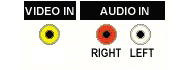 wendy do you have these plug |
|
New member Username: Rookie1Post Number: 1 Registered: Jan-05 | I have a digital cable box, vcr, and surround sound stero receiver and want to hook it up. Please explain where I should start. |
|
Silver Member Username: DirtfarmerAlberta Canada Post Number: 243 Registered: May-04 | Art Smith first off you start off useing the receiver at the cneter point and branch out from there to show you what i mean go to the forum i started at Message Board: Home Theater: Home Theater Setup & Planning: How to Connect VCR, DVD, TV, Home Theatre Use this link to go directly to the discussion: https://www.ecoustics.com/electronics/forum/home-theater/108159.html it will show you about evreything you need to know |
|
New member Username: Rookie1Post Number: 2 Registered: Jan-05 | arnie Thanks for info. I printed some diagrams and it looks like I can now get this system going. A friend of mine has been having problems. It appears I can now get him set up. Thanks Art |
|
Silver Member Username: DirtfarmerAlberta Canada Post Number: 256 Registered: May-04 | Art Smith go back to my site again i just posted a lot more chart and info |
|
Silver Member Username: DirtfarmerAlberta Canada Post Number: 324 Registered: May-04 | Berny you may have notice my guide is still geting bigger lol people are private message me for chart or idea some question like receiver or SCART well, i did not know a thing about them, but do now i also notice you are pointing people in the guide direction have you look at the guide of late, i add more to is and it about every thing i can think of, i even add game hook up lol but i think it enough, if people can not fique it out with it ther no use add more, and ther is a thing as info overkill |
|
Unregistered guest | My satellite decoder only has one set of audio outputs. I'd like to split the audio out so that one set goes to my TV (for watching w/ S-Video out), and the other set goes to my VCR (for recording w/ composite video out). Will it degrade the audio signal noticeably if I split it? Thanks. |
|
Anonymous | We have finally taken our Kenwood VR 705 out of the box and are having problems setting it up. Having figured out the audio lines we are struggling to understand how we link up the TV/Cable, DVD and VCR with the receiver. How can we get them all to work without having to rewire each time? |
|
Silver Member Username: DirtfarmerAlberta Canada Post Number: 333 Registered: May-04 | DBlaine there no need to spit the feed, you can go from satellite to vcr to tv just use the output plug to input of other machine and do the same to tv just link thin together it it hard to picture go to my forum that i created \Message Board: Home Theater: Home Theater Setup & Planning: The ultimate theatre setup guide Use this link to go directly to the discussion: https://www.ecoustics.com/electronics/forum/home-theater/113395.html https://www.ecoustics.com/electronics/forum/home-theater/113395.html |
|
Silver Member Username: DirtfarmerAlberta Canada Post Number: 334 Registered: May-04 | Anonymous so the Kenwood VR 705 is a receiver, i had to look it up all you need to do is make the receive the center point of your systerm and go from there connectecing all the wires from the dvd, vcr to it in case it hard to see what i mean go to my site that i started Message Board: Home Theater: Home Theater Setup & Planning: The ultimate theatre setup guide Use this link to go directly to the discussion: https://www.ecoustics.com/electronics/forum/home-theater/113395.html https://www.ecoustics.com/electronics/forum/home-theater/113395.html |
|
Unregistered guest | Thanks, Arnie. The only thing is that A) I don't want to have to turn on the TV, Sat Receiver, AND VCR every time I want to watch TV, and B) if I use the VCR audio out to go along with the TV's S-Video input, then I'll have no sound when I switch to the TV's VCR input to watch video tape (if I use the VCR's RF out, I won't get stereo.) Just wondering if splitting the audio out to 2 different inputs will noticeably worsen the sound. Thx. |
|
Silver Member Username: DirtfarmerAlberta Canada Post Number: 342 Registered: May-04 | DBlaine ok for A, you really do not have to turn on all the machine to use one one tha back of all is input and output, ther a ciruit there that feed video to the machine that on or let it bypass to the next one to let you know what i mean i have a c band connect by coxial cable toa vcr which is then connect to a tv by coxial cable i have my vcr off, but i still get feed from the old satellite reciver to tv, it just goes in one port and out the other to tv that what i mean you do not have to tryn on all the machine to use one but i have heard of exception to this as to B yes ther are spitter for coxail cable and 3 way joined for RCA 3 plug cable and you have to know S-Video mean super video so it mean no sound at all only video, to get sound you have to connect only one of the same type as the RCA yellow video and red and white audio so s video is great video but no sound i have chart that show that on the other site and here some else to read S-Video Frequently Asked Questions |
|
EricM Unregistered guest | Great site all, I have a sony vega TV (with four video inputs)and a samsung DVD/VCR cable and Time Warner digital cable box. I can't seem to get my DVD/VCR to play unless I move the TV to video. I would like it to play automatically. Thanks in advance, Eric |
|
Silver Member Username: DirtfarmerAlberta Canada Post Number: 353 Registered: May-04 | Eric the way you tv is acting is normal. that the way you have to do it, by switching to a differnt mode for example we have toshiba tv and on the remote ther a button called tv/video, you can watch tv good with ant. cable or even vcr, just on the normal mode of the tv, but put in a dvd, np picture right, so you have tp clicl the tv/mode button on remote to a differnt seting, in my case i have to do it 3 time before the dvd show up on tv so it normal |
|
New member Username: Newatthis2Post Number: 1 Registered: Feb-05 | EricM: What cabling is used to connect the digital cable box? How do you have the combination DVD/VCR connected to the TV? I think that if you have a VCR connected to a TV through the RF connector (the cable TV/antenna type connector that you have to screw on), it will override the TV signal when you press play on the VCR, correct? Is this what you are talking about? This may work if the VCR part is connected to the RF input, but there is no way to make the DVD portion work like that. You will have to press the "TV/VIDEO" button to select whichever set of video/audio inputs you have used to connect the DVD portion of the player. Be aware that one can get better sound and video from the VCR by connecting it to the audio/visual jacks (yellow/white/red RCA connectors) than by using the RF connector. Also, if the DVD portion has component video connectors (red/green/blue RCA connectors), that is going to be your best video connection to an analog TV. I hope this helps. |
|
EricM Unregistered guest | Thanks Arnie and Newatthis2 for your responses, The thing is i used to just press play on my Samsung DVD/VCR and it would automatically play. I moved, and now after re-connecting I have the yellow/red/white RCA's connected into the TV from the Samsung DVD/VCR unit. I then have the TV and the cable box connected by a cable wire. I guess i need to connect my DVD/VCR with my cable box, no? There is a way to do it - and i would like to be able to record and stuff. |
|
Silver Member Username: DirtfarmerAlberta Canada Post Number: 355 Registered: May-04 | EricM i also ave a samsung vcr dvd cobo, but i have my connect throuht a fr modulator as i have a older tv useing the way to connect when i put a dvd in and clicl on the remote for dvd, rememember you have to pick on a cobo what you are useing on the remote, the dd screen come up and i can pick play, or extra. or start any way i whan in the video but my other tv which is newer, work diffent as it connnected by the 3 rca cable, it make it a differnt feed then that say cable ot ant feed for tv, then you have to use the remote on you tv to pick the right video feed so you tv can see and find it maybe you had the right video seting on but i do not see how some else would not have work as for connecting there yes you can conect the cable coxial cable to back of dvd vcr cobo and it will recorded but you still have to use the tv/video mode button on your tv remote ther is no way around this read you manual on the tv, about tv/video button |
|
Unregistered guest | Can anyone help. I am "electonically challenged!" I have a satellite receiver, a vcr, a dvd, a surround sound system and a big screen tv. We haven't a clue as to how to hook them all together. In a perfect world, we would like to be able to switch from tv to vcr to dvd with one remote and be able to use the surround sound for all functions. Thanks for any help anyone out there can give me.! |
|
Silver Member Username: DirtfarmerAlberta Canada Post Number: 356 Registered: May-04 | Kathie Campbell take a look at this site, see if can answer you question, if now post t here \Message Board: Home Theater: Home Theater Setup & Planning: The ultimate theatre setup guide Use this link to go directly to the discussion: https://www.ecoustics.com/electronics/forum/home-theater/113395.html https://www.ecoustics.com/electronics/forum/home-theater/113395.html |
|
New member Username: NettiePost Number: 4 Registered: Feb-05 | What the heck did Max say that got others on the defensive? the only thread I read of his was this......"I have a samsung dvd/vhs player, and i have got a hyundai Surround sound system with a built in amp. the surround sound system has 5 speakers and a sub-woofer, with 6 sets of red and white plugs. the dvd/vhs has 2 red, 1 white, 1 black and one green plugs. and both have a 5.1 channel plug (looks like a computer connection). if anyone can tell me how to set this sytem up, that would be great." Did I miss something? LOL |
|
Silver Member Username: DirtfarmerAlberta Canada Post Number: 365 Registered: May-04 | Mary Blankenship i got ADMIN to remove 2 of his post as there where in very poor taste, and not fit for any one |
|
Silver Member Username: DirtfarmerAlberta Canada Post Number: 366 Registered: May-04 | Mary Blankenship and for how to set up the system one has to put the reciver as the center of the system and go from there add all the other thing like dvd and vcr to reciver to show you what i mean go here but be really for a lot of info lol, i thing i put to much on the forum well here the site please check it out Message Board: Home Theater: Home Theater Setup & Planning: The ultimate theatre setup guide Use this link to go directly to the discussion: https://www.ecoustics.com/electronics/forum/home-theater/113395.html hope it answer some of your questions |
|
New member Username: CindyaGrand rapids, Mi Usa Post Number: 1 Registered: Feb-05 | i need help connecting my tv,vcr,dvd,and cable box up so i can record one channel and watch another. i'm so confused. please help as soon as possible. thank you |
|
Silver Member Username: DirtfarmerAlberta Canada Post Number: 388 Registered: May-04 | cindy ayala please go here Message Board: Home Theater: Home Theater Setup & Planning: The ultimate theatre setup guide Use this link to go directly to the discussion: https://www.ecoustics.com/electronics/forum/home-theater/113395.html hope it answer some of your questions and as for what tv and video tape a tv show let say read you vcr manual if you have it first off you have to set the vcr to channel you wish to record use the vcr remote buttom tv/vcr to switch from the from what you are watch ,and tapeing, but make sure you sett vcr to the channel no you are tapeing, testinf before hand is good |
|
New member Username: CompunukePost Number: 1 Registered: Feb-05 | Planning for now and the future - Receiver purchase Hopefully, receivers still usually last 5 or 10 years or more. It's hard to plan that far ahead nowadays. Unfortunately, my Kenwood HTIB [VR-517] that I bought two years ago is dying. The unit no longer answers to a remote -- I have tried several. My setup is moderately low tech and low priced. I have a: VCR with tuner, VHF/UHF coax and RCA I/O DVD Recorder with tuner, VHF/UHF coax, RCA I/O, S-Video I/O, IEEE-1394 in, CV, Digital Coax, and Digital Optical out. An entertainment center computer. Right now, I'm just using a mini-pin jack for stereo audio out. Right now, my display is a monitor with 15 pin computer video, S-Video, and RCA in jacks. No digital coax or optical. I know nothing about where video is heading. There seem to be all sorts of new connectors for A/V for EDTV and Hi-Def. I'm probably going to put off a high end video purchase for a couple of years and cable or satellite as long as I can. Here's the question. What sort of connectors should I look for in a fairly low end replacement for my 5.1 receiver? Do I need to be looking for some of the new A/V connections or are things like S-Video and optical audio going to be good enough for another 5 years or so? It's hard to say what might be important that I haven't thought of. For instance, I discovered, last week, a Radio Shack receiver with wireless surround speakers. That looks attractive instead of wires running around the baseboards in the family room. What about systems that provide multi-room audio and video from a central source? What's happening there? What about wireless radio channel remotes instead of line of sight IR. Is there something significant available there? |
Main Forums
Today's Posts- Home Audio Forum
- Home Video Forum
- Home Theater Forum
- Car Audio Forum
- Accessories Forum
- All Forum Topics