Archive through March 15, 2006
|
New member Username: TucsonjvcPost Number: 6 Registered: Jan-06 | Help Mr. Lynch, My 61Z786 now gets a green tint only on the digital channels?? I can't find a problem in the service area. Everything works great in HDMI and analog cable. When I pull the cable card out the screen shows info but has a green tint. I was playing in the service menu and being stupid I pushed the mute button.. I've tried palying more with the settings with no luck... I have the service book.. Thanks for any help... |
|
Silver Member Username: Mr_lynchSeattle, WA Post Number: 985 Registered: Sep-04 | Doog- If your warranty is up, I hope you don't need a new light engine. It is a $1200 part. Was the glass from the lamp or something else? DO you have any pictures? Mark- Check your color drive numbers (S030,031,032). You might have throw one of them off. They should all be between 112-132. If you have DVE and an upconverting DVD player you can use the white balance adjustment (pg. 28 of the service manual) to get rid of the greenish tint. |
|
New member Username: TucsonjvcPost Number: 7 Registered: Jan-06 | Mr. Lynch- Everything is fine color wise with HDMI and analog. If I adjust S30,31,32 no different in digital cable but changes in HDMI and analog cable.. thanks.. |
|
Silver Member Username: Mr_lynchSeattle, WA Post Number: 990 Registered: Sep-04 | Mark- Are the digital channels fine with the cable card in place? |
|
Silver Member Username: Wearenotalone69Post Number: 436 Registered: Aug-05 | RE: https://www.ecoustics.com/cgi-bin/bbs/show.pl?tpc=2&post=577601#POST577601 HD52z575 I noticed a broken lense/glass in that opening. I am hoping that this is part of the light engine. Could you verify this. Doog,  The lamp itself has a flat glass face. There is also a lense (for a lack of a better word) that has I beleive a reddish coating right AFTER the lamp, but before the "turn" the light makes to go down the light tunnel to the light engine. The piece I'm thinking about is right where the words "Lamp Unit" are in the picture. Here is a link that may have some pictures. It's about doing the ND Filter mod to IMPROVE black levels. It has some pictures and info you may find useful. http://www.avsforum.com/avs-vb/showthread.php?s=86218f58ddb8e4ad522a86445c21f640&t=547602&page=1&ZZ=30&highlight=jvc+nd+filter+mod NOTE: replace the TWO Z's in BOLD with TWO P's to make the above link work! ZZ=30&highlight=jvc+nd+filter+mod I think I remember someone else saying that "lense" that is located in the light tunnel on their set was broken as well. It may be in the above link. I don't think the "tunnel" is "part" of the light engine per-se, and that lense if it is indeed broken is not too expensive. (No where NEAR the cost to the cost of the light engine.) Got to ask, when you took the LAMP assm out, was the LAMP assm INTACT? If so the broken piece has got to be from that first lense talked about above. PS: You might want to post DETAILED info in this thread also... https://www.ecoustics.com/electronics/forum/home-video/176314.html Please post in the FORMAT that is mentioned in this post. Section 3: POST DETAILED INFO ON YOUR SET(s)... BTW: Please also let us know how JVC treats you since your set is just barely out of warranty I beleive you had previously posted in that thread asking about Best Buy Extended warranties, you stating your set was only 15 months old:https://www.ecoustics.com/cgi-bin/bbs/show.pl?tpc=2&post=538370#POST538370 |
|
Silver Member Username: Wearenotalone69Post Number: 437 Registered: Aug-05 | Guys, The more people that post "details" about their sets as suggested below increases the chance that JVC will take care of customers that are "offically" out of the warranty period. Light engines aren't "cheap" $1,500 -$1,700, and those lamps aren't cheap at $200 a pop. https://www.ecoustics.com/cgi-bin/bbs/show.pl?tpc=2&post=538876#POST538876 |
|
New member Username: DoogPost Number: 5 Registered: Jan-05 | WANA69, The lense that you are suggesting, lamp unit area, seems to be what broke on my unit. The lense is 1.5"x2" with a rainbow tint. Hopefully this can be installed when the light engine is installed. Do you think I could do any damage to the set by running it without the lense. It appears that this lense helps keep heat in the channel for the fan ventilation of the bulb. |
|
New member Username: DoogPost Number: 6 Registered: Jan-05 | WANA69 I've had my set 16 months and JVC said they won't honor a repair of the light engine because it is out of warranty. I have a Best Buy EW and I have just started the file claiming process. I am hoping the claim goes well and that the new light engine is an improved edition. It would also be nice if I knew why the lense beyond the bulb broke. |
|
New member Username: TucsonjvcPost Number: 8 Registered: Jan-06 | Mr. Lynch- With or without cable card. It seems that the digital tuner is srewed up.. when I unplug the caed I get green tint screen.. Everything is has a green tint even after you adjust the colors in service mode... And all is working fine in HDMI and analog cable.. thanks.. |
|
Unregistered guest | Mr. Lynch.... I was wondering if I could get a copy of the service manual as well. I've been following this thread for the past year and keep meaning to ask for it, but finally found the time. Thanks much... Sean smmccormick@gmail.com |
|
Silver Member Username: Mr_lynchSeattle, WA Post Number: 993 Registered: Sep-04 | doog- It sound like your JVC is about as old as mine. I had a light engine swap done about a year ago and it was a huge improvement. The black levels were much better |
|
Silver Member Username: Mr_lynchSeattle, WA Post Number: 994 Registered: Sep-04 | rev29k- It is on the way! |
|
Unregistered guest | Mr. Lynch Problems with the file. Check your email. Thanks, again. Sean |
|
Silver Member Username: Mr_lynchSeattle, WA Post Number: 995 Registered: Sep-04 | Rev29k- I re-sent it. SOmetimes it gets corrupted when sent to Gmail accounts. If it doesn't work this time let me know and maybe it can be sent to another address. |
|
Silver Member Username: Mr_lynchSeattle, WA Post Number: 998 Registered: Sep-04 | Just a heads up. The service menu code works on almost all JVCs. Last week I picked up a JVC 17" widescreen LCD for the bedroom and I found out the service menu access is exactly the same. I was able to adjust the locked picture setting and tweak the set to my liking. I'm glad JVC uses the same software across the boards. |
|
Silver Member Username: Mr_lynchSeattle, WA Post Number: 999 Registered: Sep-04 | 999... |
|
Silver Member Username: Mr_lynchSeattle, WA Post Number: 1000 Registered: Sep-04 | post 1000! I've been here too long... |
|
New member Username: DoogPost Number: 7 Registered: Jan-05 | Mr. Lynch When you had the new light engine installed did any one state why the light engine was bad. I have heard that dust and dirt can be an issue, and if so what is the prevention? I know you have handed out a billion service manuals and wanted to know if I could a billion and one. Thanks Doug dougrieger@adelphia.net |
|
Bronze Member Username: RuffwoodPost Number: 16 Registered: Feb-05 | What is the software I need to get my computer to display correctly on my 61Z575 screen without overscanning? |
|
Gold Member Username: Mr_lynchSeattle, WA Post Number: 1001 Registered: Sep-04 | Doog- My set had the older light engine that used foil shielding. It was more prone to light leakage than the updated aluminum plate shielding. I don't believe dust was an issue. Robert- You need a prgram called Powerstrip. You can google to find it. You will also want to create a 1200x666 resolution using it. The timings can be found by also googling for (1200x666 powerstrip) |
|
Kyuss Unregistered guest | CROOKED PICTURE?? My 56" JVC HDILA has a tilted or crooked picture. About 1/2" off from left to right. Annoying as hell. Is there a way to adjust this, or do I need to return the set? THANKS |
|
Gold Member Username: Mr_lynchSeattle, WA Post Number: 1002 Registered: Sep-04 | kyuss- There is no adjustment for it. You would have to open the sealed light engine and physically move the chip set. If it bugs you that much, swap the set out. Just check it before you leave the store. I know I would. |
|
kyuss Unregistered guest | thanks, I am going to return it. For $2500 or so, it bugs me. If it were a $500 set or a smaller set, I wouldn't mind too much. |
|
Gold Member Username: Mr_lynchSeattle, WA Post Number: 1003 Registered: Sep-04 | kyruss- I don't blame you. My parents bought an HD set right before X-mas and it had a green thumb print looking mark on the bottom middle of the screen. They swapped it for a new set and it has been all good since then. |
|
Bronze Member Username: UhphikapPost Number: 44 Registered: Jun-05 | By the way, I confirmed this week that not only does the service menu work on the new JVC Pro sets (HD-P61R1U and HD-P70R1U) but so does the HDMI reset procedure described above. I had a customer with dead HDMI ports, and instructed him on how to get into the service menu and go through the procedure, and it worked just as advertised. Thanks to those who posted that sequence. Thanks, Brian Pool TapeWorks Texas 1-866-827-3489 tapeworksbrian@sbcglobal.net http://tapeworkstexas.com/home_theater.html |
|
SSm Unregistered guest | Quiet here |
|
Gold Member Username: Mr_lynchSeattle, WA Post Number: 1007 Registered: Sep-04 | Maybe everyone is happy... |
|
New member Username: Wes_dwightPoway, CA United States Post Number: 1 Registered: Feb-06 | Hey Gang, Long time lurker, first post. Ive got a 52Z575 that I picked up last July. Finally getting around to tweaking it. Mr. Lynch, can you forward me the service manual everyone seems to want? Just this last weekend I set up the HDMI off my DVI-D port (built in Nvidia board) from a new HTPC. I used the 1200x600 settings, but am overscanning so much I cant see the Start menu or the Quickstart bar. Has anyone ever posted the timings for this display (JVC 52Z575 specifically)? Thanks for all your input on the board, guys. Its made setting these things up alot easier. |
|
New member Username: DoogPost Number: 8 Registered: Jan-05 | Not quite, my 52z575 has been not working since December 26, purchased it Oct 2004. Diagnosis, light engine. Waiting for Best Buy to repair it under EW. Told the light engine is not available at this time and is on back order, which means they don't order one until one is available because of the high residual money that JVC wants so that they will get the old one back. I was told the tech has to come up with $5300 to get his hands one then he gets reimbursed when he sends old one back. Sounds really high but I am still left with out a HD for superbowl and well beyond. Not many options left, kind words haven't worked then loud words then frustration which also didn't work. I am probably looking at a mimimum of 10 weeks of down time unless a miracle happens. I have also heard of $300 to $600 for labor to install the light engine. Bless any one who is reading these threads and then purchasing a JVC. I wish I could start over. |
|
Bronze Member Username: RuffwoodPost Number: 17 Registered: Feb-05 | Mr Lynch: My 61Z575 is going out of warranty in about 10 days and after hooking up my computer I have noticed about 6 "Smudges" Is this something worth getting fixed or will the next screen do the same thing? |
|
Goffer750 Unregistered guest | I'm another long-time "lurker"...posted on the lamp thread about that failure earlier this month (52z585, bought in June '05). Now, the dreaded "no red". Tech. came today and confirmed light engine problem. He says it's likely a firmware issue rather than a physical problem, and that code is so protected no Techs can fix. He says a week for the part (I hope doog is wrong!). His shop has replaced about 15 here in Salem, OR. He knows from JVC Tech. classes that JVC is invested in fixing inherent problems like this. I can only hope that before the extended warranty runs out (4 more yrs.), they get these glitches figured out. |
|
New member Username: Steve_medPost Number: 1 Registered: Feb-06 | Robert, I'm pretty sure that the smudges are between the two sheets of plastic that make up the TV screen. On my unit they go away once the TV warms up. |
|
Gold Member Username: Mr_lynchSeattle, WA Post Number: 1009 Registered: Sep-04 | Robert, Steve is correct. The smudges should disappear when the TV warms up. I notice smudge marks sometimes early in the morning when it is cold in the house. Wesley- Post your email address and I'll send a Service manual out. Doog- Sorry to hear about your problems. My local tech said JVC charges a $1500 core charge for the light engine, and it takes about 10 days to get them. |
|
Bronze Member Username: RuffwoodPost Number: 18 Registered: Feb-05 | Mr Lynch thanks for the response. That is what it is. I had a window open and it was below 70 degrees in the room and the screen looked terrible. When the TV and the room warmed up the "smudges disappeared. |
|
New member Username: Wes_dwightPoway, CA United States Post Number: 2 Registered: Feb-06 | Finally got the HTPC working with no over scan. Will try to post a few screen shots soon. I wasnt able to find the correct setting in Powerstrip, but since I was using an nVidia diplay (DVI-D to HDMI) I was able to make adjustments through the video properties control panel. Basic settings were; Resolution 1152x664 HFP 112, HSW 40, HBP 344, 44.96 kHz VHP 5, VSW 5, VBP 76, 59.943 Hz Screen Refresh @ 75 Hz Picture Quality looks great! |
|
Silver Member Username: Wearenotalone69Post Number: 451 Registered: Aug-05 | Re: Finally got the HTPC /JVC 52Z575 D-ILA working with no over scan via HDMI off my DVI-D port (built in Nvidia board) from a new HTPC. Wesley, If you have any more info on which display type is in that HTPC I'm sure that would be helpful. Under system properties, OR when the computer first boots up, does it identify the id of the built in nVidia display? Barring that, who is the mfg and what is the model number of the HTPC?https://www.ecoustics.com/cgi-bin/bbs/show.pl?tpc=2&post=594305#POST594305 PS: Thanks for posting the settings. Look forward to seeing those pictures and ANY other info you can think of. HTPC /JVC 52Z575 D-ILA working with no over scan via HDMI off my DVI-D port (built in Nvidia board) from a new HTPC: JVC 52Z575 Basic settings were; Resolution 1152x664 HFP 112, HSW 40, HBP 344, 44.96 kHz VHP 5, VSW 5, VBP 76, 59.943 Hz Screen Refresh @ 75 Hz Picture Quality looks great! |
|
New member Username: Wes_dwightPoway, CA United States Post Number: 3 Registered: Feb-06 | The PC was a home built micro-pc. Athenatech A100BB M.ATX Black Mini Tower Case ASUS A8N-VM CSM motherboard with built in NVIDIA (6150 series) AMD Athlon 64 3200+ 2.0GHz 939socket 2GB PC3200 400MHz Ram Seagate 300GB SATA HDD (holds video files) Maxtor 80GB EIDE HDD (OS, software and mp3s) Logitech MX5000 bluetooth Keyboard & mouse Linksys 54G wireless card Currently running sound directly to the TV, but plan to install an audio card that supports SPID to the Stereo Reciever. Video is running out the DVI-D port to the HDMI on the JVC. As for the nVidia control panel; It Identifies the JVC as "HD52z575A" in the nView Display settings, click on "Display Settings" It should have a checkmark next to "Treat Digital Display as HDTV" Under "Select TV Format" you should check "720p HDTV" The under "HDTV Overscan Configuration", I selected "Underscan" and the video card made the proper adjustments for the screen width. Minor typo in the post with the settings, VHP should read VFP (Verticle Front Porch) here are a couple fotos, the digital camera isnt very good in low light, but can get the idea. The pc is on the bottom shelf, below the cable box. Mr. Lynch, if you get a chance can you forward the service manual please? Thanks Guys! |
|
New member Username: Wes_dwightPoway, CA United States Post Number: 4 Registered: Feb-06 | Reloading Photos Here is a screen shot. The digital camera doesnt do too well in low light. 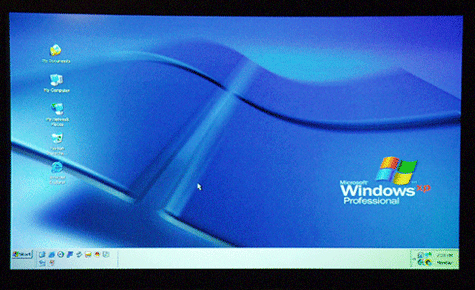 |
|
New member Username: Wes_dwightPoway, CA United States Post Number: 5 Registered: Feb-06 | System photo The pc is on the bottom shelf.  |
|
Gold Member Username: Mr_lynchSeattle, WA Post Number: 1010 Registered: Sep-04 | Wesley- Nice setup and good pics. I really need to finish building my HTPC. I've used my current PC with my TV, but since we use it a lot for business matters the living isn't a good spot for it. If you provide your email I can send you the service manual. |
|
Bronze Member Username: Firedawg24Post Number: 11 Registered: Aug-05 | DOOG, I had my light engine replaced last friday, It had been out since Jan 1. I called directly and was told by a guy named Vince, who apparently works in the DILA dept whatever that is, That the engines were on back order but that 230 of them were already on their way to JVC to be distributed to those who need them. Furthermore, he said only a handful of them were spoken for. So it sounds like Best Buy is jerking your chain.I would call JVC directly and by pass BB until the JVC warranty runs out. God Luck! Hopefully this will be the last issue I have to deal with but I am still on lamp 1 so we'll see. |
|
New member Username: DrbgoodChicago, Illinois United States Post Number: 1 Registered: Feb-06 | Mr. Lynch: Please HELP! Could you please forward the service manual for my HD-52Z575? I'm earnestly looking for instructions to remove and replace the screen on my set. I busted it about a week ago with an errant ladder fall! Just received the new screen ($478.00 UGH!) from JVC today and have a 3-day weekend to do the project. Thanx, Reggie drbgood@hotmail.com |
|
New member Username: Need_help_fastSanta Clara, CA USA Post Number: 1 Registered: Feb-06 | Need help? I have conected my brand neew 52 inch hd-ila to brand new LG HD converter dvd player via the HDMI ports and all i get is a big green screen. i dont know what to do and if i should reset the HDMI port on the tv? and how do i do this? |
|
Goffer750 Unregistered guest | Update to my post from 2 weeks ago. Suspected light engine failure confirmed by repair tech on 2/1. Replacement part came in exactly a week, now waiting to Wed. for repair shop to replace. So far have missed the major college bowl games (due to lamp failure), and now the Super Bowl, Olympics, and Pebble Beach tourney because of this. I know it's whining, but these were part of the reasons for putting out the $$'s for this TV in the first place (just last June). This is one JVC fan that is getting a bitter taste from this experience. Do you suppose they care?! |
|
Silver Member Username: Wearenotalone69Post Number: 453 Registered: Aug-05 | https://www.ecoustics.com/cgi-bin/bbs/show.pl?tpc=2&post=605258#POST605258 RE: "have conected my brand neew 52 inch hd-ila to brand new LG HD converter dvd player via the HDMI ports and all i get is a big green screen. i dont know what to do and if i should reset the HDMI port on the tv? and how do i do this?" Andrew, Regarding how do you reset the DHMI port. "how do i do this?" I posted the procedure on reseting the HMDI port above I believe, and in several other threads. You should find it if you do a search. |
|
Unregistered guest | I read these postings yesterday after researching online about the darkness I was having with my JVC 52" tv which I had purchased in September of '05. After reading all of the postings I realized that my lamp was on its way out as well. When I got home and turned my tv on, it automatically shut down and the light started blinking. Today I called JVC and the customer service rep said I would receive a new bulb in 48 hours. I asked him if the new bulbs had a year warranty on them specifically and he said "no." Once the year warranty on the tv expires, nothing else is covered and a new bulb from then on will cost $189. He advised me to call Satisfusion 877-349-3748 to set up an extended warranty for my tv when the manufacturer's warranty expired. It almost seemed that he was warninig me of future problems. I called HHGreg, were I had purchased the tv and the manager told me that they were having the same problems with their floor models. SO, they knew of the problem before they had even sold it to me which made me even more irritated about the situtation. The customer service rep at JVC said that my bulb must have went out prematurely because they're supposed to last 6,000 hours or roughly a year he said. At 6 hours a day for 4.5 months is roughly 890 hours. That's being generous. I'm just very disappointed to say the least. HD-526886 serial #13089875 Built is August of '05 |
|
Unregistered guest | Sorry guys...I posted on the wrong thread. |
|
Goffer750 Unregistered guest | Light engine update... About 3 weeks ago, no red. Tech. came 2/1, confirmed, and ordered part. LE came in 2/8, and today got it installed. This is under JVC warranty, and work done by authorized repair shop. It works fine now, but Tech. said it looked like a refurbished LE (out of McAllen, TX). He says it's usually a firmware issue with these things, not a physical problem, so this should be fine. Doesn't give me a "warm & fuzzy", and I hadn't read about this here anywhere, so thought I'd report. He's done 8 of these, and feels like JVC is doing a good job of standing behind their product. I, on the other hand, am less than enchanted with two failures in a month (lamp also in Jan.), and now a refurb. part. Confidence is low... |
|
tvshopper Unregistered guest | Goffer750, Refurbished part could mean a lot of things. Let's remember that the light engine includes a lot of optics that are not involved in any problem (i.e. it's usually a chip, board, etc.). If those things are all updated and it's up to current spec, I wouldn't worry. Think about it, the last thing JVC wants to have to do is send a tech out to your house again. They want the repair to work. |
|
New member Username: Mike_campbellPost Number: 2 Registered: Jan-06 | Hello Mr. Lynch, I have been meaning to ask this for a while now, but could you send me a copy of the service manual at your convenience? I own a 52Z58 that I purchased in late December 2004 and I am absolutely thrilled with it with no problems so far. I purchased the extended service plan and I am sure glad I did. Thanks in advance, Mike |
|
New member Username: Mike_campbellPost Number: 3 Registered: Jan-06 | Forgot to add email address: Please send to milmic0807@centurytel.net Again, thank you! PS> I botched the model number as well, I have a 52Z575. Tks. |
|
New member Username: Daw592Edwardsville, Il United states Post Number: 1 Registered: Aug-05 | I have a JVC 56G786 and a motorola cable box hooked up HDMI, the problem is when changing channels it takes about 8 to 10 seconds for the signal to lock on that channel. It does not do this when it is hooked up using component cables. Does anyone else have this problem, if so is there a fix for this. The service guy came out and reset the HDMI and that did not help and he really does not know what the problem is either, he is going to call JVC to see what the next step is. Thank you in advance for any help. Mr. Lynch could I get a please get a service manual, email address is myers5@madisontelco.com |
|
tvshopper Unregistered guest | tim, I have the Motorola DVR box and all I can say is that the Motoroa boxes are slower than h-e-double hockey sticks. I don't know why the HDMI port would exacerbate the problem but why don't you switch it to component cables and use the HDMI for something else? Also, are you using a DVI to HDMI cable? That may be part of the issue. |
|
New member Username: TsdukePost Number: 6 Registered: Feb-06 | tvshopper, Why do you say DVI to HDMI could be part of the issue? Is this not as good as HDMI to HDMI or component with the box? |
|
Silver Member Username: KanoBC Canada Post Number: 832 Registered: Oct-04 | tim myers - Go into the Cable Box's set-up menu and switch the "Auto-tune" (or Auto something) off, should fix the problem |
|
New member Username: ItalianaPost Number: 1 Registered: Feb-06 | Hi, I am new to the forum and am so glad you are all here. I rented to own a JVC 52 Unch HD-ILA PTV and after having it in home for a week, I turned it on this morning and the blue light that comes on as it is powering up started blinking non-stop. There is a red light above it blinking and I have no picture. The rental business did not provide me with an owners manual. What could be wrong? And thank you for your help! |
|
New member Username: Zr1Post Number: 3 Registered: Feb-06 | Linda, You can go to jvc.com and download an owners manual for your set. You will need the model number off the back of the unit. Lights flashing at same time usually is the lamp blown. How long have you had it? Was it new or had it been rented before? Check out lamp forum also. Very good information on both. Good luck, Mark |
|
tvshopper Unregistered guest | Tim, I was suggesting that a low quality cable could be part of the problem. It is somewhat unlikely but possible. Again, I will re-iterate that Motorola boxes are notorious for slow channel switching. |
|
New member Username: ItalianaPost Number: 2 Registered: Feb-06 | Mark: Hi, thanks for replying so quickly. I rented it "pre-owned" (so used) and my rental agreement covers repair/replacement. Since it came into my home on the 13th of this month, and after reading for countless hours it seems on the challenges the populace has had with this model, I think I will go with the replacement for a different model. The tv quality was par exellance while working, but @ over 200 for a new bulb??? Have a great day!! thanks again!! |
|
Silver Member Username: KanoBC Canada Post Number: 833 Registered: Oct-04 | Linda, all the nice bright new televisions have bulbs, and $200 is average. Think of it this way - if you get a new bulb, the set will most likely be problem free for more time than if you bring another previously viewed set in with who knows how many hours on the bulb. Besides IMO the JVC bests all the competition up to plasma screens, and I'd definitely recommend against getting stuck with one of those with 5000 hours of screen life gone. |
|
Gold Member Username: Mr_lynchSeattle, WA Post Number: 1011 Registered: Sep-04 | I just got back from Vacation, so if anyone did not recieve a Service manual let me know. Concerning lamps... I bought my set in August 04, and replaced my first lamp in Dec 04. The lamp I got in December 04 is still going strong 14 months later with an average of 40 hours a week (2400+ hours of use so far...) |
|
Mike_HD56G786 Unregistered guest | Mr. Lynch, I just bought hd56g786 with the matching stand & 3 year extended warranty for 2450 delivered, no tax. I have had it for 3 days, and am absolutely thrilled so far! If it is not too much trouble, would you send me a copy of the service manual as well? My e-mail is mkehoe007@gmail.com Thank you. |
|
New member Username: TsdukePost Number: 9 Registered: Feb-06 | Mr. Lynch, I have the HD-52G786. I'd appreciate a service manual also. email is tsduke@gmail.com Thanks! |
|
New member Username: Bullet1Post Number: 5 Registered: Feb-06 | Sure, I'll take a copy of the service manual. Why not. I have a HD-52Z585 that has all kinds of problems. Email: bmv911@yahoo.com Thanks |
|
Pookie99 Unregistered guest | I'd love to have a copy of the service manual as well. It'd be great to have around when and if my HD-52Z575 has problems. jake@doubledrivemedia.net Thanks! |
|
Bronze Member Username: RuffwoodPost Number: 20 Registered: Feb-05 | Mr Lynch Have had my 61Z575 for 1 year 2 weeks and the bulb blew on 3/1/06. The bulb probably had about 1000 hrs on it. JVC is sending a new one even though it is 2 weeks out of warranty. I also noticed on the invoice a unit price of $162. Maybe the price is coming down. |
|
Unregistered guest | Mr. Lynch, How do you have your center channel mounted above your HDILA? I haven't been able to find anything that will accommodate the shart drop off angle of the back of my 52Z585. |
|
Silver Member Username: KanoBC Canada Post Number: 860 Registered: Oct-04 | I accessed the service menu and adjusted the green drive value down 3 notches which eliminated the green push. Problem is everytime I power the unit off the settings are lost. Is there a way to save the value? |
|
tvshopper Unregistered guest | Kano, Yes. You have to press the MUTE button to save your changes. |
|
Anonymous | Mr. Lynch, Common theme here--could you please send me the service manual for JVC HD-52Z575? Thanks, Todd forsythe@surgery.wisc.edu |
|
New member Username: TbowserEaston, Maryland Post Number: 1 Registered: Nov-05 | Add another request for the service manual: striker.tech@gmail.com Great service you have there, Mr. Lynch, and the positive commentary here on the D-ILA (and a great deal at Sam's Club) convinced me to get it. I'm quite happy with my HD-61Z575, though the wife still shys away from the beast, "Too complicated". If that saves it from endless hours of poker tournaments on ESPN, so much the better. Just a quick review; I'd seen someone post about hooking up a computer to the 575 series, used PowerStrip to set 1280x664 (or something close) to eliminate overscan, but what refresh rate? I'll be using an ATI X800XT, hope to get it working with a DVI-HDMI cable. |
|
Gold Member Username: Mr_lynchSeattle, WA Post Number: 1013 Registered: Sep-04 | Shawn- My Center channel speaker is mounted BELOW my set. I custom built my own TV stand.  |
|
New member Username: Shawn_murphyPost Number: 1 Registered: Mar-06 | Mr. Lynch - sorry, I was looking at Wesley Dwight's system picture and your post was directly below it. Nice system. Wesley Dwight - how do you have your center channel speaker mounted above your HDILA? |
|
New member Username: Caveman2Rio Rancho, NM USA Post Number: 3 Registered: Mar-06 | Mr. Lynch (or anyone else who has received the service manual) I am new to rear projection television (January 06) and currently have had no problems with my set. It wass a display model and has ~1000 hours on it according to the memory. I was just wondering if you could send me a copy of the service manual so I can learn more BEFORE I start running into problems. My email is mpjones@rocketmail.com By the way, thanks for all the info you have posted in this thread. It has been a help. |
|
New member Username: Wes_dwightPoway, CA United States Post Number: 6 Registered: Feb-06 | Shawn - the center channel spkr is actualy on the top shelf of the wall unit. Ive seen a few posts where people have fabricated a stand that uses velcro to attach to the set to place the speaker on. |
|
Bronze Member Username: Pilot53Post Number: 43 Registered: May-05 | I have the 61" G series. I purchased it in July 05. When I first started using it, I thought the picture was kind of dark. I adjusted some of the parameters and got it to be a little brighter by using the high gamma setting. Using the brighness and increasing it seems to white wash the picture. Anyway, I have done nothing about it since. Yesterday, I was at a freinds house who also has the same TV. His picture is much brighter in general, and very slightly sharper. When he uses the high gamma setting, he gets a much brighter picture, and the difference between low gamma and high gamma has much more of a difference. I do not think it is the lamp, as the level has stayed the same the whole time. Now that I know the difference, I was wondering what parameters I need to change to increase the gamma to brighten the entire picture. I have the service manual, but do not understand what any of the adjustable parameters are, and really do not want to make things worse. Is there a simple adustment in the service menu, or do I need a tech to come out. Other than that, the picture is excellent and so is the quality. I get the same levels on all inputs, including digital. Any help or thoughts would be appreciated. Pilot |
|
Bronze Member Username: RuffwoodPost Number: 22 Registered: Feb-05 | Pilot53 I recently calibrated my 61z575 using SpyderTV Colorimeter. The basic settings were not to far off of the 0 settings, except for Contrast or Picture as JVC calls it. The Tint was +3, Color -3, Brightness -5, and contrast was +20. The color temp was set to low and all enhancements set to off. I calibrated it using my Sylvania HDMI DVD player. It really brightened the backgrounds and gave the picture much more detail. |
|
New member Username: Wes_dwightPoway, CA United States Post Number: 7 Registered: Feb-06 | Tim Bowser - My settings were posted at https://www.ecoustics.com/cgi-bin/bbs/show.pl?tpc=2&post=600195#POST600195 Yours will probably be different with the ATI card, but 1280x664 will be a good start. The screen refresh should be 75 MHz Search 'Powerstrip' through the forum and Google and you'll come up with alot of advice. The DVI-HDMI cable Im using is working great, just make sure the DVI port on your ATI card is a DVI-D port (not a DVI-I port, all reports suggest the DVI-I connection doesnt work with the JVC) Good luck! |
|
Bronze Member Username: MosspaDayton, OH USA Post Number: 11 Registered: Dec-04 | Where is the lamp forum? |
|
Bronze Member Username: BigguylowAlameda, CA USA Post Number: 12 Registered: Apr-05 | Well, the dreaded blinking blue light came on. Then the lamp popped. I guess I should have ordered the lamp as soon as the picture got darker. Is it better to call JVC since TV is still under warranty or call local service center? |
|
New member Username: Robert_lPost Number: 1 Registered: Mar-06 | Greetings, I recently purchased the HD56G786 unit, new. It has a slight blue cast in the top left corner, a green hue in the top right corner, and one dead blue pixel in the dead center. Otherwise the picture is excellent. The date of manufacture is November, 2005. Mr. Lynch, would you please send me the service manual at rlangmacher@sbcglobal.net. Thank you. |
|
New member Username: Jeff2215Post Number: 1 Registered: Mar-06 | Does anyone know if there is an easy way to switch between "video 1" and "PC" inputs on the JVC without having to hit the input button 100 times? |
|
Bronze Member Username: Pilot53Post Number: 44 Registered: May-05 | Robert, As I have never done this before, but am pretty technically inclined, the SpyderTV Colorimeter is a what? Signal injector or something like it. Is is a cd that you put into your DVD player? How does it play when in adjustment mode? |
|
New member Username: TvshopperPost Number: 2 Registered: Mar-06 | Pilot, The Spyder TV is a calibration tool. http://www.jr.com/JRProductPage.process?Product=4044316 |
|
Gold Member Username: Mr_lynchSeattle, WA Post Number: 1014 Registered: Sep-04 | Robert- JVC will generally replace/repair your TV if you have a dead/stuck pixel in the middle of the screen. The color problems in the corners also sound like a bad light engine. I'd call a local tech and have him look at it. Does you screen look anything like this? BAd light engine, green in the upper left, blue/purple in lower right.  New light engine- nice uniform color.  |
|
Gold Member Username: Mr_lynchSeattle, WA Post Number: 1015 Registered: Sep-04 | Jeff Yeager- You could order a remote from the "Z" series sets. They have decrete input buttons. They were eliminated in favor of a single input button after the first year of the JVC Dila sets. JVC Part Number: LP20873-009A ($36) http://www.partstore.com/ProductDetail.aspx?ProductSKU=7143435&s=shopping.com The remote works perfect with all the JVC Dila sets, and even most other non-Dila JVC sets. I use mine with my JVC LCD in the bedroom. (Universal remote with my Dila set). |
|
New member Username: Robert_lPost Number: 2 Registered: Mar-06 | Mr. Lynch, Thanks for the reply. My picture color distortions aren't nearly as pronounced as your photos, but as I now have seen them, I tend to look for them. I am tending toward keeping the set and ignoring the problem. Also, BB told me they have a program that will reset stuck pixels. I did not get the chance to see if it works for Lcos, they have used it on a plasma. All in all I am satisfied. Since I probably am going to keep the set, I thought I would ask you for the service manual. Thanks again. |
|
New member Username: Jeff2215Post Number: 2 Registered: Mar-06 | Thanks Mr. Lynch. Maybe some has the descrete codes for a pronto? |
|
New member Username: Caveman2Rio Rancho, NM USA Post Number: 4 Registered: Mar-06 | Fist I would like to thank Mr. Lynch for the manual. I guess I spoke too soon regarding the fact that I have no problems with my new set. I have an HD-55GC86 and recently noticed that the power botton on the front of the TV does not work (never tried to use it before) and I have no LEDs. Has anyone else with this model seen this kind of problem (and yes I made sure the front panel was turned on in the menu). Any help would be appreciated. Caveman |
|
Bronze Member Username: TsdukePost Number: 14 Registered: Feb-06 | The power button can be disabled. Child proofed in other words. It's called front panel lock in the manual. It also locks the side buttons. |
|
New member Username: TvshopperPost Number: 3 Registered: Mar-06 | ToddD is correct but you should still have the LEDs. Have you ever had the front panel of the TV off (i.e. for repair or focusing)? There is a plug that connects the front panel to the TV chassis. It is possible that it is unplugged. |
|
Bronze Member Username: TsdukePost Number: 15 Registered: Feb-06 | The side buttons would be disabled as well if the front panel lock is on. |
|
New member Username: Caveman2Rio Rancho, NM USA Post Number: 5 Registered: Mar-06 | SIde bottons work. Just no front power or led's |
|
New member Username: TvshopperPost Number: 4 Registered: Mar-06 | Then check that plug. You have to remove the front panel. |
|
New member Username: Caveman2Rio Rancho, NM USA Post Number: 6 Registered: Mar-06 | Thanks tvshopper and toddD. I will check the plug tonight when I get home from work and let you know. Caveman2 |
|
New member Username: ParodielinPost Number: 5 Registered: Apr-05 | JVC HD-61Z585 is Dead It went off and the Power and Lamp LEDs are blinking rapidly simultaneously. As the menu says, it could be the lamp installation problem or lamp malfucction. We haven't installed any new lamp yet so I guess it's lamp malfunction. Right now the situation is when we turn the power on, we can hear some sound coming out from the bottom area. The sound will cycle several times, then both LEDs will blink rapidly simultaneously. No images. The TV will not boot up. We don't know what's the problem is. We called JVC and they will send us a new lamp. But I'm not sure if its the lamp's problem. Anyone has the same problem? Thanks! |
|
Bronze Member Username: RuffwoodPost Number: 23 Registered: Feb-05 | Pilot The SpyderTV colorimeter as someone has posted is a calibration tool for CRT, Rear projection TV's etc. All you need is a laptop or desktop computer near your TV to use it. Using your DVD player it displays test patterns, and then your Laptop with Colorimeter attached takes raedings. It takes about 30 minutes to accomplish calibration. It was a lot cheaper than having an ISF technician come in and calibrate my TV, which was what I was considering. |
|
Silver Member Username: KanoBC Canada Post Number: 877 Registered: Oct-04 | Ken Lin - the chances of it being the lamp is 90% or so. I wouldn't worry, install the new lamp by removing the left speaker grill, and you should be back in action before you know it. |
|
Bronze Member Username: Angel_lMiami, FL. USA Post Number: 24 Registered: Nov-05 | Deas anyone know if a service menu reset for green hdmi will loose isf calibration. Also if green screen on all inputs Ohh S____ the light engine. Also light engine replacement will I loose isf calibration. Is there any way to back up ISF calibration. Im screwed!!! |
|
Bronze Member Username: Angel_lMiami, FL. USA Post Number: 25 Registered: Nov-05 | Another question deos anyone out there have a direct tv h10 reciever using hdmi. If you do do you loose communication with the tv and get green hdmi screen . I have had to reset three times. |
Main Forums
Today's Posts- Home Audio Forum
- Home Video Forum
- Home Theater Forum
- Car Audio Forum
- Accessories Forum
- All Forum Topics