Power on password
|
New member Username: Frostcute_leePost Number: 1 Registered: Oct-10 | hey, can some one help me with da laptop hp compaq nx 6110!! when i press the power on button, its asking for the power on password which i dont remember putting it!!! is there a solution to this? regards to allllllllllllllllllllllllllllllllllllllllllllllllll |
|
Platinum Member Username: PlymouthCanada Post Number: 15160 Registered: Jan-08 | Ronny Put out the memory Bios battery for halh hour with the main battery out then the power cord unhooked! |
|
Platinum Member Username: PlymouthCanada Post Number: 15161 Registered: Jan-08 | Try these links: http://www.biosflash.com/e/bios-passwords.htm#Masterpasswords http://cgi.ebay.com/HP-Compaq-Acer-Laptop-BIOS-Password-Unlock-Removal_ W0QQitemZ250707521117 http://www.governmentsecurity.org/forum/index.php?showtopic=2411 |
|
Gold Member Username: DoreenakadjCanada Post Number: 4890 Registered: Dec-06 | How to Reset a BIOS Password Instructions.1.1 Unplug the computer from the outlet. If you don't you could electrocute yourself or destroy the computer as you reset the BIOS password. 2.2 Wait 5-10 minutes for the capacitors in the computer to lose its charge. 3.3 Now open the side of the computer exposing the motherboard. Now, look for the battery on the motherboard. Most batteries will look like a watch or hearing aid battery. Some will look more like a AAA batteries wrapped in plastic though. 4.4 Once you find the battery look at how it is held on the mother board. Most have a small clip that holds the battery in place. By removing the battery the motherboard loses its ability to hold memory, and rests the BIOS password. If the motherboard battery with a clip that sits on the battery check for a small clip on the side of the battery to slide it out. 5.5 Using a small screwdriver to slide back any clips and take out the battery. 6.6 Wait 5 minutes to reset the BIOS password. 7.7 Replace the battery, put the cover back on and restart the computer. Now the computer should have a cleared BIOS password. Read more: How to Reset a BIOS Password | eHow.com http://www.ehow.com/how_5011994_reset-bios-password.html#ixzz12plx7IB0 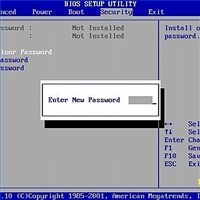 or http://www.computerhope.com/issues/ch000235.htm or DISCLAIMER: This information is intended for experienced users. It is not intended for basic users, hackers, or computer thieves. Please do not try any of following procedures if you are not familiar with computer hardware. We'll not be responsible for the use or misuse of this information, including personal injury, loss of data or hardware damage. So use it at your own risk. BIOS passwords are used to add some extra security to computers. You can either set a password to prevent access to BIOS settings or to prevent PC from booting. But sometimes this extra security might become a pain when you forget the BIOS password or someone changes your system BIOS password intentionally. But there is no need to worry. There are many known ways to reset / remove / bypass the password: By removing the CMOS battery By using the motherboard jumper By using MS DOS command By using software By using Backdoor BIOS password Now I'll try to explain each method one by one: A. By Removing the CMOS Battery: Almost all motherboards use a small coin sized CMOS battery to store all BIOS settings along with the password. To reset the password, unplug the PC, open the cabinet and remove the CMOS battery for approx. 15-30 minutes and then put it back. It'll reset all BIOS settings as well as the password and you'll need to re-enter all settings. If it fails, then try to remove the battery for at least one hour. B. By Using the Motherboard Jumper: Almost all motherboards contain a jumper that can clear all CMOS settings along with the BIOS password. The location of this jumper varies depending upon the motherboard brand. You should read your motherboard manual to check its location. If you don't have the manual then look for the jumpers near the CMOS battery. Most of the manufacturer label the jumper as CLR, CLEAR, CLEAR CMOS, etc. When you find the jumper, look carefully. There will be 3 pins and the jumper will be joining the center pin to either left or right pin. What you need to do, is remove the jumper and join the center pin to the opposite pin. e.g. if the jumper joins center pin to left pin, then remove it and join center pin to right pin. Now wait for a few seconds and then again remove the jumper and join the center pin to left pin. Make sure to turn the PC off before opening the cabinet and resetting the jumper. C. By Using MS DOS Command: This method works only if you have access to the system when its turned on because this method requires MS DOS. Open Command Prompt from Programs menu and provide following commands one bye one: debug o 70 2E o 71 FF quit NOTE: The first character in the above commands is "O" and not the number 0. After providing the above commands, restart your system and it should reset the CMOS Settings along with the BIOS password. If you are curious to know how it works? then let me explain the above commands: In this method we are using the Debug tool of MS DOS. The "O" character present at first in these commands, outputs the values to IO ports. The number 70 and 71 are port numbers which are used to access CMOS memory. By providing FF value we are telling CMOS that there is an invalid checksum and it resets the CMOS settings as well as BIOS password. D. By Using Software: There are a few software which can also reset CMOS settings or BIOS password or both within a few clicks. But as stated above you should have access to a system which is turned on and should have access to MS DOS or MS Windows: KillCMOS !BIOS CmosPwd E. By Using Backdoor BIOS Password: Some BIOS manufacturer put a backdoor password in BIOS which always works irrespective of what password you have set in BIOS. Its a master password which is used for testing and troubleshooting purposes. AMI BIOS Passwords: A.M.I. AAAMMMIII AMI?SW AMI_SW AMI BIOS CONDO HEWITT RAND LKWPETER MI Oder PASSWORD AWARD BIOS Passwords: 01322222 589589 589721 595595 598598 ALFAROME ALLy aLLy aLLY ALLY aPAf _award award AWARD_SW AWARD?SW AWARD SW AWARD PW AWKWARD awkward BIOSTAR CONCAT CONDO Condo d8on djonet HLT J64 J256 J262 j332 j322 KDD Lkwpeter LKWPETER PINT pint SER SKY_FOX SYXZ syxz shift + syxz TTPTHA ZAAADA ZBAAACA ZJAAADC PHOENIX BIOS Passwords: BIOS CMOS phoenix PHOENIX Misc Common Passwords: ALFAROME BIOSTAR biostar biosstar CMOS cmos LKWPETER lkwpeter setup SETUP Syxz Wodj Other Manufacturer BIOS Passwords: Biostar - Biostar Compaq - Compaq Dell - Dell Enox - xo11nE Epox - central Freetech - Posterie IWill - iwill Jetway - spooml Packard Bell - bell9 QDI - QDI Siemens - SKY_FOX TMC - BIGO Toshiba - Toshiba VOBIS & IBM - merlin |
|
Gold Member Username: DoreenakadjCanada Post Number: 4891 Registered: Dec-06 | you can also read this http://www.dewassoc.com/support/bios/bios_password.htm |
|
Gold Member Username: DoreenakadjCanada Post Number: 4892 Registered: Dec-06 | How to Remove a Laptop CMOS Password http://www.ehow.com/how_5945724_remove-laptop-cmos-password.html |
|
Platinum Member Username: PlymouthCanada Post Number: 15201 Registered: Jan-08 | Doreen Link: http://www.dewassoc.com/support/bios/bios_password.htm http://www.ehow.com/how_5945724_remove-laptop-cmos-password.html Those link are useless, you must access to your laptop to load the file! Just to advise! |
|
Gold Member Username: DoreenakadjCanada Post Number: 4895 Registered: Dec-06 | you can access the laptop or any computer BIOS by pressing Access BIOS: Here is various way to access BIOS on lots of computers: AMI/Award: press [Delete] during boot AST Advantage,some Award, Tandon: press [Ctrl]+[Alt]+[Esc] during boot Toshiba: press [Esc]during boot Toshiba, Phoenix, Late model PS/1 Value Point & 330: press [F1] during boot Compaq: press [F10] When blinking cursor jumps to top right corner of screen Some Compaq: press [F10] when logo screen is displayed NEC: press [F2] during boot IBM PS/2: with reference partition-[Insert] during boot Some IBM PS/2: Need reference disk and ADF disk for setup Some PS/2: press [Ctrl]+[Ins] when pointer at top right of screen Emachine: press [Tab] during boot Dell: press [Ctrl]+[Alt]+[Enter] during boot Dell Dimension L566cx system: press [Del] is the key to get into setup. some Dells: reset button twice (I suppose this means power reset button) Misc computers: press [Ctrl]+[Alt] during boot Some Misc computers: press [Ctrl]+[Esc] during boot Zenith, Phoenix: press [Ctrl]+[Alt]+[Ins] during boot Phoenix: press [Ctrl]+[Alt]+[S] during boot Phoenix: press [Ctrl]+[S] during boot Olivetti PC Pro: press [Ctrl]+[Alt]+[Shift]+ Num Pad [Del] during boot Tandon 386: press [Ctrl]+[Shift]+[Esc] HP: press [F2] Gateway systems using Phoenix BIOS: press [F1] Sony Vaio 320 series: press [F2] during boot. IBM thinkpad: press [F1] |
|
Platinum Member Username: PlymouthCanada Post Number: 15213 Registered: Jan-08 | Doreen I know how access to bios but on power up he has a passworg to put on his Laptop then can access to Windows then nothing at all! I presumed that you knew it! |
|
Gold Member Username: DoreenakadjCanada Post Number: 4901 Registered: Dec-06 | And i assumed you knew something about "booting up the computer or laptop to get into the BIOS" .. You don't even get into "windows" at this point in time when BOOTING into the BIOS. The Windows OS has nothing to do with your motherboard. |
|
Platinum Member Username: PlymouthCanada Post Number: 15220 Registered: Jan-08 | Doreen He talk about a password in bios on power-up not to acces the bios, I revived many laptop that can not read the hard disk as well that the acces to bios not work! To be simple you only see a window where they invite you to put a focking password! There is nothing new with it! |
|
Gold Member Username: DoreenakadjCanada Post Number: 4903 Registered: Dec-06 | If you bother to read any of my post you will see that this link has software you can burn onto a cd that will reset and clean any bios. You do not have access to change the settings in BIOS? . Have bought a laptop from the other people or Auction website, but they did not tell you the BIOS password? At this time, PC CMOS Cleaner will help you to solve them in several clicks. PC CMOS Cleaner is an easy-to-use tool to recover, delete, decode and display the superior passwords stored in BIOS whatever the brand is. Most types of BIOS are supported. It's an bootable CD that runs on x86 and x86_64 computers No need to pay expensive fees to experts. It's a useful tool for users to get their lost BIOS password back, or clean passwords from an old computer bought from others. -------------------------------------------------------------------------------- Key Features: Support all x86, x86_64 Personal Computers. Support most BIOS, such as: AWARD, AMI, Compaq, Phoenix, Samsung, IBM, Compaq, DTK, Thinkpad, Sony, Toshiba and so on. Display the superior passwords of the BIOS . Remove BIOS password(will set the BIOS to default status, need reset date). Set the BIOS to default state http://pccmos.com/#10,http://pccmos.com/#10,http://pccmos.com/#10 http://www.ehow.com/how_5945724_remove-laptop-cmos-password.html Instructions.Things You'll Need: Second Computer Internet connection PC Cmos Cleaner program Image Burner program CD Burner Burnable CD 1.1 Download a free CMOS password removal tool. "PC Cmos Cleaner" is a popular program that works on laptops. Go to the download page and click "Download." Select "Save As." If you cannot start your laptop, you will need to download this file onto another computer and continue with the following steps. 2.2 Burn the .iso file to a CD using an image burning program. Many CD burning programs such as Nero have the ability to burn ISO files. If you do not have one already, you can download a free program such as "ImgBurn." Go to the download page and save the file to your computer. Double-click on the downloaded file to start the install. 3.3 Open the "ImgBurn" program (or other ISO burning program). Next to the "Source" section, select the Folder and magnifying glass icon. Choose the "PCCMOSCleaner.iso" file you downloaded. Now insert a burnable CD into the computer and select "Start." The program will let you know once it has finished burning the image file. 4.4 Tell your original laptop to boot from the CD drive. You will need to access the BIOS first. Different computer models have different keyboard buttons that need to be pressed in order to start up the BIOS. Dell, for instance, requires you to press "Ctrl+Alt+Enter" while Compaq computers use the "F10" key. Once in the BIOS, navigate to the "Boot Sequence" or "Boot Device Priority" option. Select your CD drive as the first boot option and save these settings. 5.5 Insert the burned CD into the laptop and restart the computer. The program will automatically start up. 6.6 Click "Next" to start the password removal tool. The program will give you a list of standard BIOS passwords for your computer model. You can try these first and see if they are correct. After this, you will be given the option to reset the BIOS to its default state. This will erase the BIOS password and all your system settings |
|
Platinum Member Username: PlymouthCanada Post Number: 15226 Registered: Jan-08 | He can't access to his CD drive without this password! The only way is put the good password, remove the Bios battery or put a jumper under the keyboard! Do a search for his laptop! |
|
Bronze Member Username: KevinwhitePost Number: 25 Registered: Aug-11 | I guess you have to take down the memory bank and do the electro discharge on the bios. If it does not work, the notebook should be sent to the repairing station. |
|
New member Username: Bigmiles234Post Number: 2 Registered: Nov-12 | hi,how to remove a power on drivelock hdd bay password on my notebook hp 530 |