Hack #3 from iPod & iTunes Hacks by Hadley Stern (O’Reilly Media).
A couple nifty products from Belkin allow you to store your digital snaps right on your iPod.
An iPod comes with an immense amount of hard drive space, while your digital camera’s memory cards fill up too quickly. This digital divide can be traversed successfully with a little help from Belkin.
Belkin makes two products that allow you to transfer your digital images from your digital camera to your iPod: the Media Reader ($109.99) and the Digital Camera Link ($89.99). With the help of either of these products, you can literally store thousands of images (depending on the size of your iPod and your digital camera’s resolution) on your iPod.
The Belkin Media Reader
To use the Media Reader, remove your camera’s memory card and insert it into the appropriate slot on the side of the Media Reader.
You can view roll information on the iPod, too. Media Reader’s Roll Info metaphor is similar to the one iPhoto uses; each import creates a new “roll.” You can delete rolls directly from the iPod, as shown in Figure 1-3.
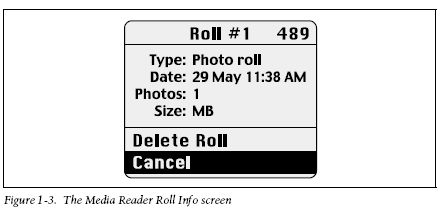
Once the transfer is complete, plug your iPod into your computer. If you haven’t set up the iPod to work in Disk mode, open up iTunes, select your iPod in the Source window, and open up iPod preferences by clicking on the iPod icon in the lower-right corner of the iTunes window. Select “Enable disk use,” and your iPod will mount as a device on your computer.
Your images will be in a topmost directory (called DCIM) on your iPod. When your iPod is in Disk mode, it behaves exactly like a hard drive. You can copy your digital photos from your iPod to your own computer and then discard them from your iPod.
The Belkin Digital Camera Link
The Belkin Digital Camera Link removes one step from the Media Reader procedure by connecting the digital camera directly to your iPod. Instead of removing your camera’s memory card, inserting it in the Media Reader, and connecting the Reader to your iPod, you connect the Digital Camera Link to your digital camera and then to your iPod. There is no interface on your iPod; instead, you tap a button on the Digital Camera Link to get the transfer going. The main advantage of this process is that there is no card to remove. You just take the USB cable from your digital camera and, instead of plugging it into your computer, plug it into the Digital Camera Link. The FireWire cord from the Digital Camera Link then plugs into your iPod. The Digital Camera Link works with any mass-storage DCF-format and PTP-compliant camera (which includes most digital cameras). Visit Belkin’s site (http://www.belkin.com/ipod/cameralink/) to find out whether your camera is compatible.
The Digital Camera Link has a three-stage LED light that communicates what the device is doing. While importing, the LED flashes green; when it’s done, it goes solid green. A double flashing red light tells you that your camera is not compatible with the Digital Camera Link; a single flashing red light tells you that your iPod is full (a solid red light let’s you know your battery is low). If you opt to verify the data transfer, a flashing yellow light indicates that this process is under way. Like the Media Reader, the Digital Camera Link stores the images on your iPod’s hard drive.
Neither choice is necessarily better. The Media Reader is more versatile, because even if your camera isn’t supported, chances are that the media the camera uses is. However, the Digital Camera Link is a great, direct solution for transferring images. Either way, storing your digital photos on your iPod is a great hack that makes owning an iPod even sweeter.
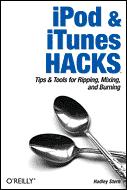 This material has been adapted from iPod & iTunes Hacks by Hadley Stern, published by O’Reilly Media, Inc. Copyright O’Reilly Media, Inc., 2005. All rights reserved.
This material has been adapted from iPod & iTunes Hacks by Hadley Stern, published by O’Reilly Media, Inc. Copyright O’Reilly Media, Inc., 2005. All rights reserved.
iPod and iTunes Hacks is brimming with undocumented tips, tricks, and trade secrets for getting the very most from your iPod. This guide takes curious and clever iPod owners beyond the obvious with 100 ingenious hacks that will delight, entertain, and add astonishing power to the iPod and iTunes experience.
iPod & iTunes Hacks is available for purchase from Amazon.com, Amazon.co.uk, Amazon.ca and the sellers listed below.



































