Hack #15 from Home Theater Hacks by Brett McLaughlin (O’Reilly Media).
The high-definition craze is beginning to affect every type of video component, and your old VCR is no exception. DVHS allows you to tape HD material, but it comes at a high price. With a little trickery, you can get all the benefits of DVHS at a fraction of the cost.
Just as TiVo enthusiasts are getting used to having the ability to record all their favorite programs, HD has come along and changed things. A standard TiVo set can’t record HD content; you’ll have to shell out at least $500 for an HD-recording unit. Additionally, not everyone has TiVo, and many that do don’t get their local channels (where a lot of HD content is to be found) except through an antenna.
Amazingly enough, this has caused a renewed interest in VCRs–but VCRs that can record HD content. These HD-VCRs are great, but the tapes are expensive, and they make keeping a lot of HD content–such as an entire season of Stargate SG-1 or Alias–difficult, if not impossible. But a little bit of work and a lot of clever experimentation can get you around this limitation, keep you in HD content, and impress your buddies.
A History Lesson
First, a little bit of history about the Super VHS (SVHS) format, which JVC introduced in 1987. This format was an upgrade to the existing VHS format; SVHS was designed to record at a higher horizontal resolution than VHS. The boost to detail came in the luminance domain (a.k.a. the black and white information), while the color resolution was still unchanged from VHS. The horizontal resolution specification for SVHS was greater than 400 lines, compared to VHS, which was only 240 lines. Strangely, the increased detail in the black and white information sulted in an image that looked like the color saturation was low all the time.

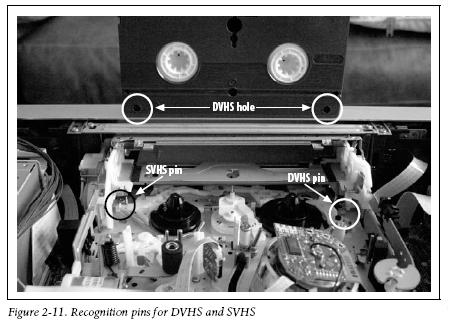
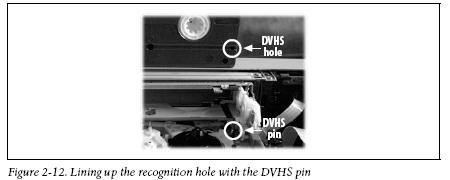
Pull the top off of your DVHS VCR, and you should see two pins, one for SVHS and one for DVHS. The inside of my VCR is shown in Figure 2-11.
Once you remove the screws that hold the top on, you’ve probably voided your warranty.
Look for the pin specific to the DVHS tape, and cut off the top four to five millimeters of the pin.
Please disconnect all power to the VCR when you attempt this. If your hand slips, you could short-circuit the VCR and damage it or injure yourself.
In case you are confused about which pin is which, Figure 2-12 shows a propped-up DVHS tape, lined up with the corresponding recognition hole.
You don’t need to perform this procedure to the SVHS pin on the other side because the VCR has SVHS-ET capability for recording SVHS on VHS tapes.
What a way to try to add life back into a format–disabling their own pin, and offering it to the buying public as a new improved feature! Manufacturers spent years telling us that it was bad to record SVHS on a VHS tape, and then suddenly it was OK. You gotta love SVHS-ET technology!
Once you do this, try to fish out the small plastic piece that you cut off. Then put the unit back together. Now all tapes are DVHS tapes! Most SVHS tapes should work just fine with the DVHS signal; I’ve used both T-120 and T-160 SVHS tapes with no problems.
If you don’t want DVHS mode recorded on the SVHS tape, simply select the SP or EP speeds instead. Playback-wise, the signal selection process of the VCR is entirely automated. The VCR will identify the signal type of the tape and play it back in the original recorded form.
— Michael Chen

This material has been adapted from Home Theater Hacks by Brett McLaughlin, published by O’Reilly Media, Inc. Copyright O’Reilly Media, Inc., 2005. All rights reserved.
A smart collection of insider tips and tricks, Home Theater Hacks covers home theater installation from start to finish, purchase to experience. Just imagine: no frustrating trial and error process and better yet, no expensive appointments with installation experts. Home Theater Hacks prevents both by imparting down-and-dirty technique not found anywhere else.
Home Theater Hacks is available for purchase from Amazon.com, Amazon.co.uk, and Amazon.ca.



































